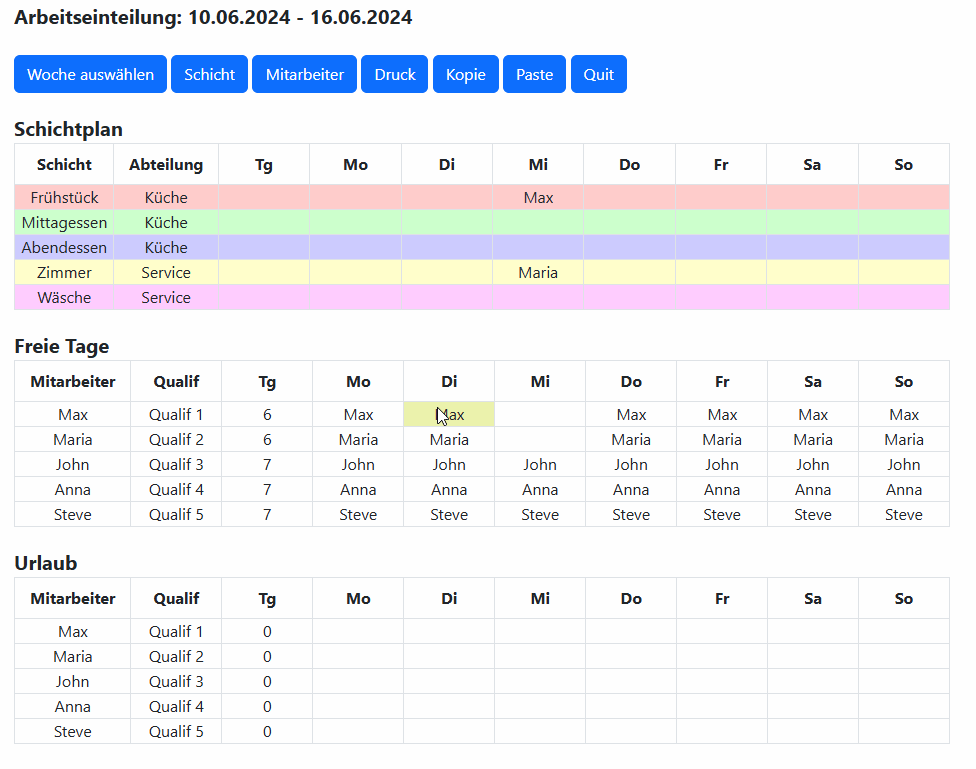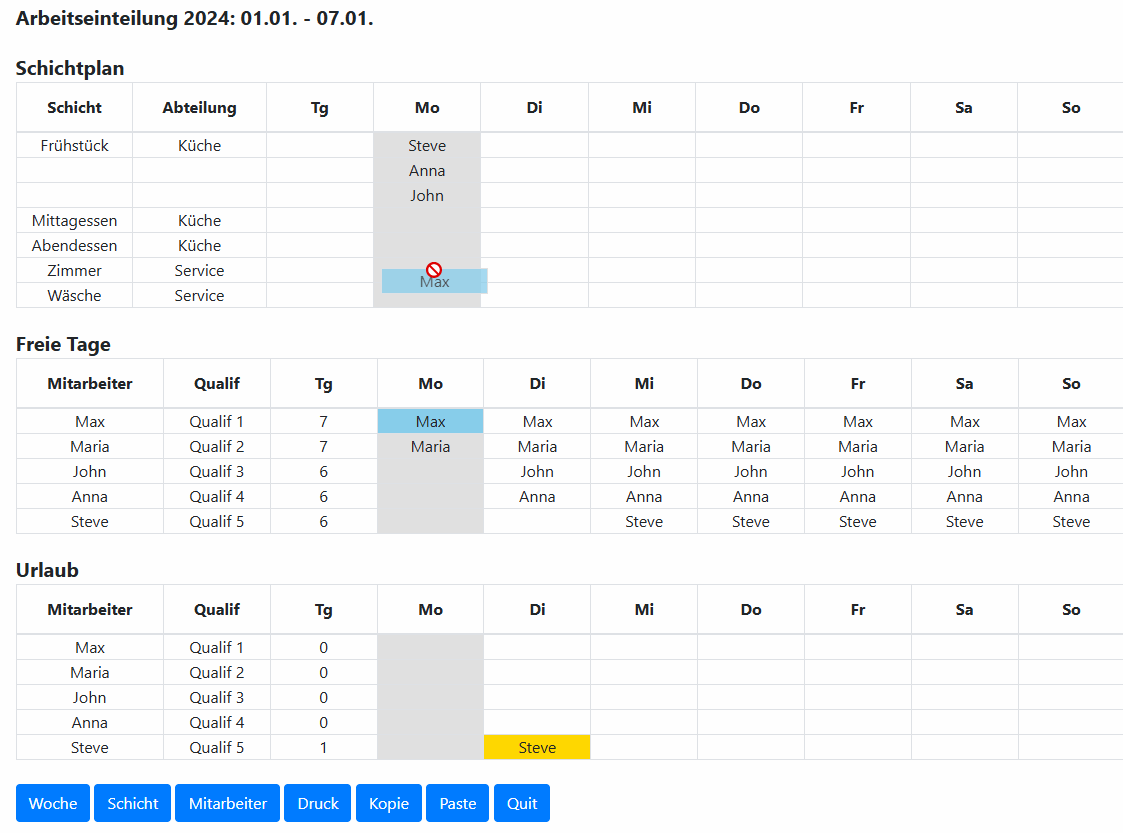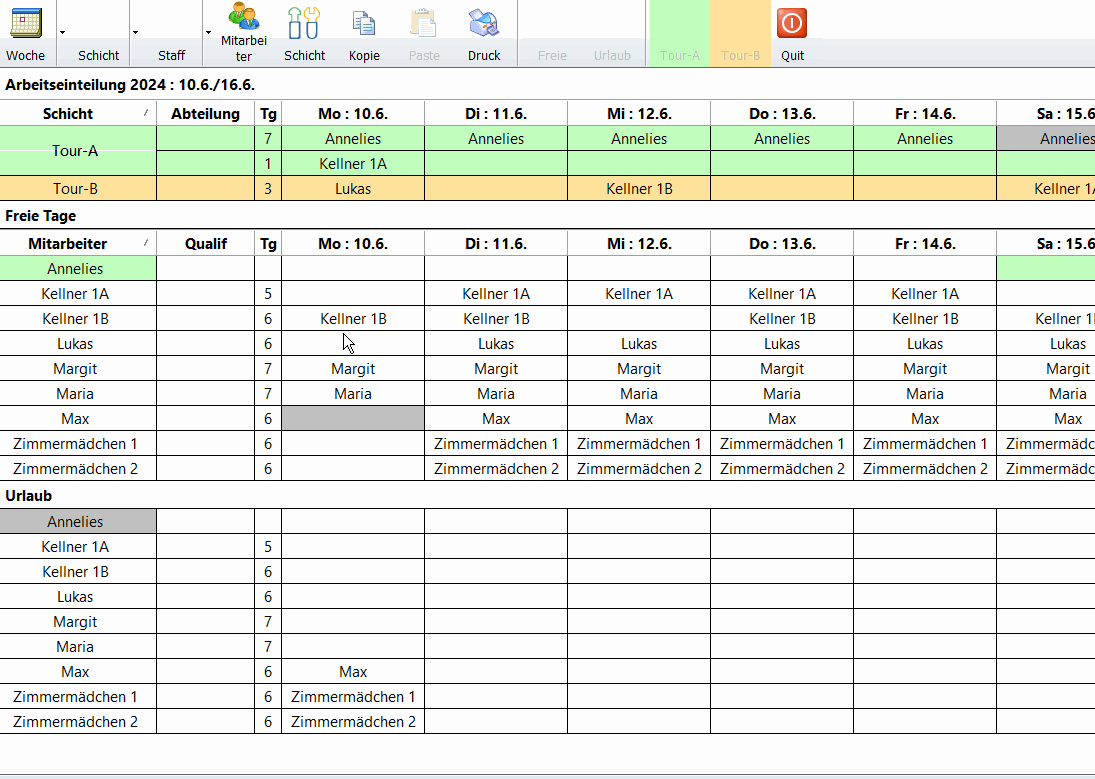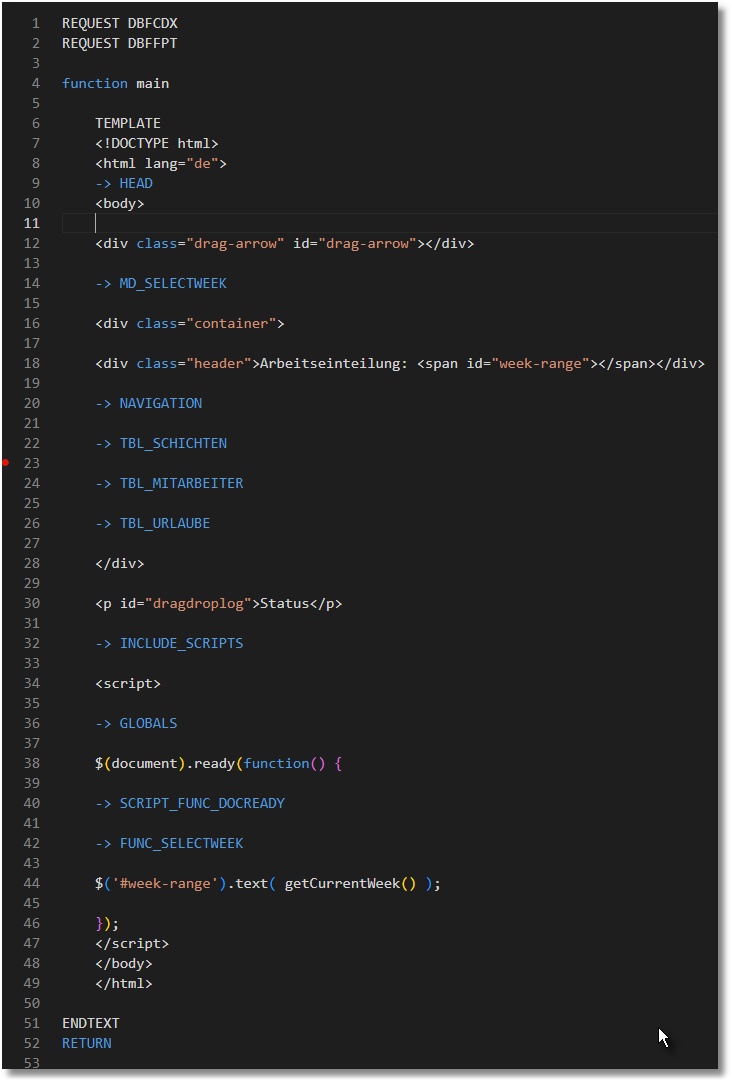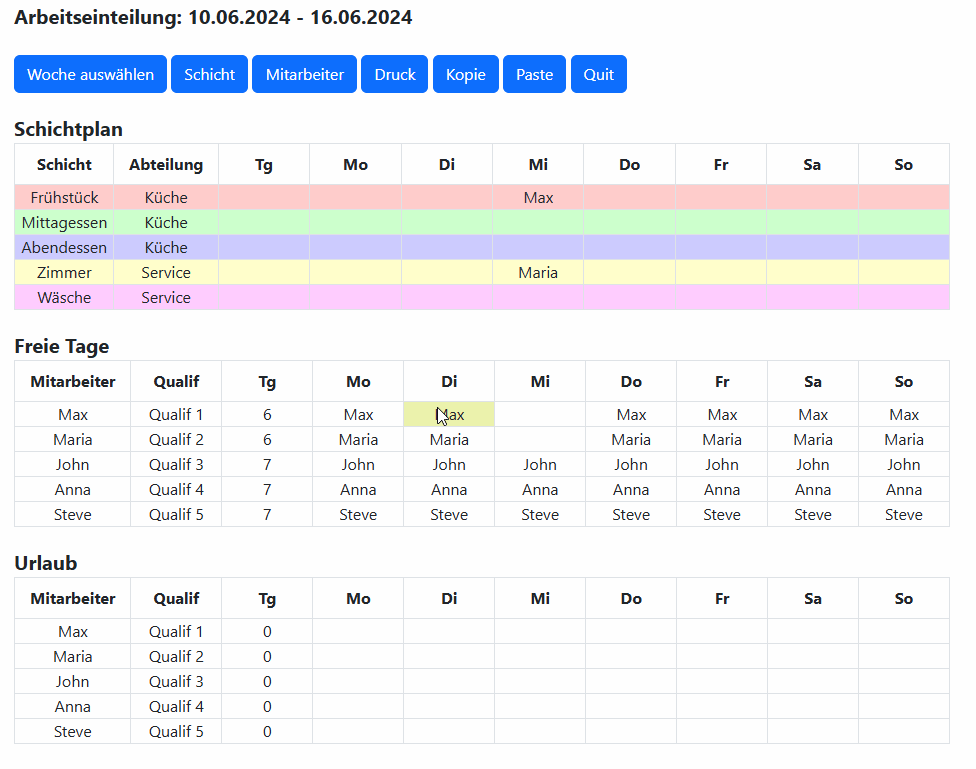Dear Rafa,
I understand well what you are writing here: 'Unfortunately, at my work, it was decided to abandon Harbor.'
We ourselves also repeatedly face the problem that when we offer our software to operating companies,
no one wants to take the risk, and the decision-makers then opt for well-known products. Unfortunately, that's the way it is.
I have been developing web applications for a very long time. Unfortunately, I chose the wrong tool back then.
I used ASP, and it was then discontinued. At that time, I focused a lot on extensions for Dotnetnuke,
which was similar to 'WORDPRESS'. But with ASP.NET, everything became so complex that it was practically unmanageable for a single developer.
Then I spent some time just maintaining and expanding my own homepages, but I didn't write any proper programs anymore.
However, as the demand from customers for web solutions kept increasing, I first tried to bring my application t
o the web with PHP and Laravel and MySQL. But the learning curve was very steep, and productivity was poor.
When Antonio then made Mod Harbour possible, I started anew with Mod Harbour.
What I didn't like about HTML was that the source code became very confusing without a library.
I programmed a simple patcher and preprocessor. This allows me to format the code perfectly and clearly. But the program I pass to the server is again pure HTML/JS code.
Without an idea that we as simple application programmers would gain access to AI as we know it today, I created Harbourino.
I was lucky. Only now do I see the full potential.
Practically, the coder's task is reduced to providing good prompts to the AI.
And to manage these modules and keep the code clear, Harbourino is fantastic.
You can quickly format someone else's source code so that you understand it.
But I am very pleased that you take notice of my work.
Best regards,
Otto
***
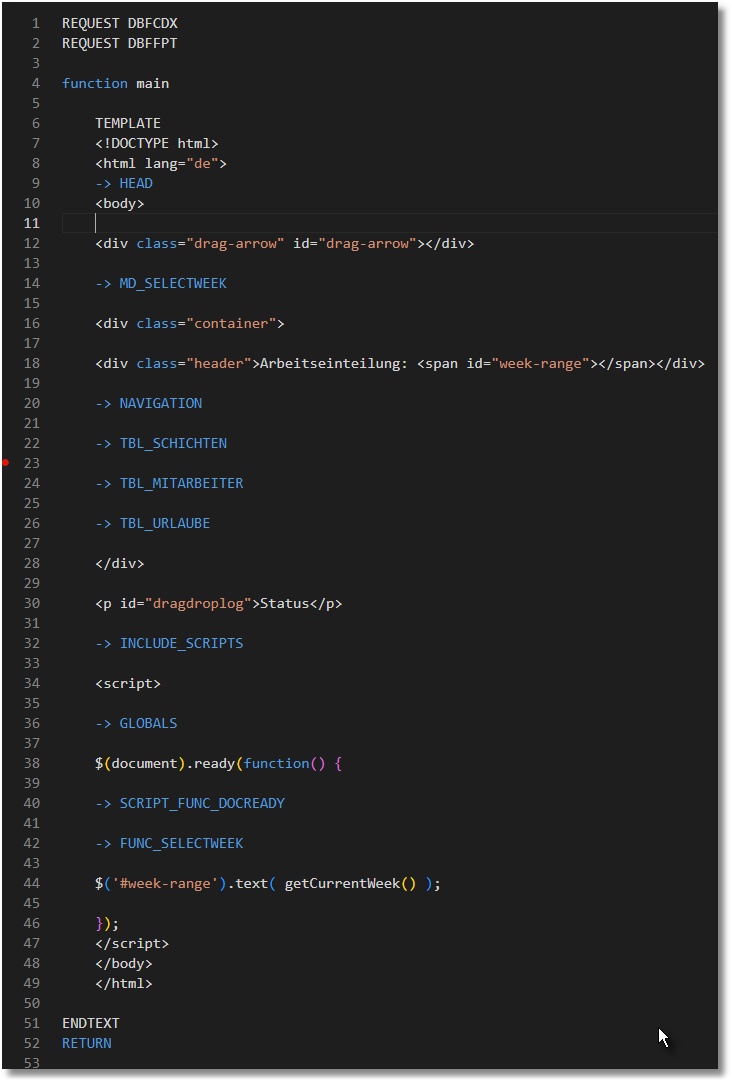
The frontend transition is practically complete. I think the backend - here I can almost take over everything 1:1 - should also be done quickly.
That's the advantage of mod harbour. Testing is unnecessary because proven code can be used.