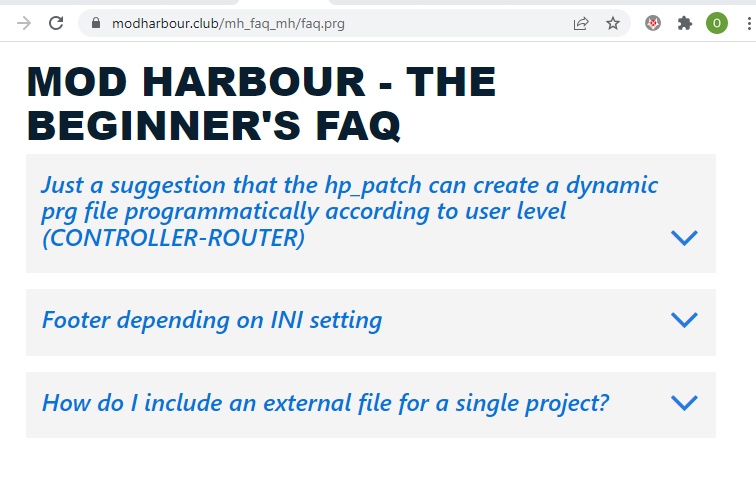Dear Otto,
I would suggest to use syntax highlighted source code so I would use the same control that we use in mod_harbour/samples/modpro
Code: Select all | Expand
<div id="editor">{{GetCode()}}</div>
<script src="https://fivetechsoft.github.io/xcloud/src-noconflict/ace.js" type="text/javascript" charset="utf-8"></script>
<script>
var editor = ace.edit("editor");
var code;
editor.setTheme("ace/theme/tomorrow_night_blue");
editor.setFontSize(18);
editor.setHighlightActiveLine(true);
editor.session.setMode("ace/mode/c_cpp");
</script>
function GetCode() should return the source code that you want to show. No special coding, just ascii text.
You may use several "editor"s in the same web page, so define several divs with "editor1", "editor2", ..., "editorN"
Code: Select all | Expand
<div id="editor1">{{GetCode1()}}</div>
<div id="editor2">{{GetCode2()}}</div>
<script src="https://fivetechsoft.github.io/xcloud/src-noconflict/ace.js" type="text/javascript" charset="utf-8"></script>
<script>
var editor1 = ace.edit("editor1");
var editor2 = ace.edit("editor2");
editor1.setTheme("ace/theme/tomorrow_night_blue");
editor1.setFontSize(18);
editor1.setHighlightActiveLine(true);
editor1.session.setMode("ace/mode/c_cpp");
editor2.setTheme("ace/theme/tomorrow_night_blue");
editor2.setFontSize(18);
editor2.setHighlightActiveLine(true);
editor2.session.setMode("ace/mode/c_cpp");
</script>