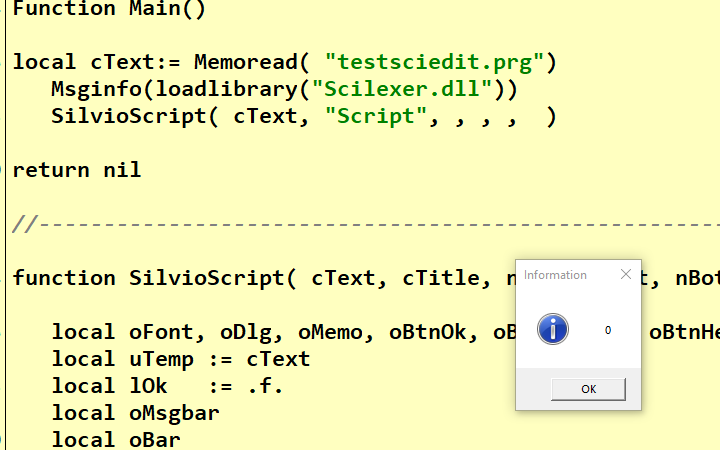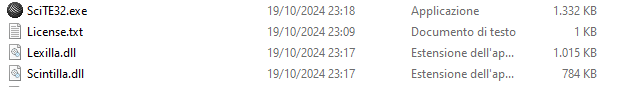Silvio
Test this code
Code: Select all | Expand
#include "fivewin.ch"
Function Main()
local cText:= Memoread( "testsciedit.prg")
SilvioScript( cText, "Script", , , , )
return nil
//----------------------------------------------------------------------------//
function SilvioScript( cText, cTitle, nTop, nLeft, nBottom, nRight )
local oFont, oDlg, oMemo, oBtnOk, oBtnCancel, oBtnHelp
local uTemp := cText
local lOk := .f.
local oMsgbar
local oBar
local cFolder :=".\"
local aDbf := DIRECTORY( cFolder+"*.prg" )
local oBtn
local oBrw
DEFAULT nTop := 1, nLeft := 1, nBottom := 800, nRight := 600,;
cTitle := "Source Edit"
DEFINE FONT oFont NAME "Ms Sans Serif" SIZE 0, -8
DEFINE DIALOG oDlg FROM nTop, nLeft TO nBottom, nRight ;
TITLE cTitle FONT oFont PIXEL TRUEPIXEL RESIZABLE
oDlg:lHelpIcon := .F.
DEFINE BUTTONBAR oBar OF oDlg SIZE 26, 27 2010 NOBORDER
DEFINE BUTTON oBtn OF oBar ;
MESSAGE "Create a new file" TOOLTIP "New" NOBORDER ;
ACTION NIL
oBtn:hBitmap1 = FWBitmap( "new16" )
DEFINE BUTTON oBtn OF oBar ;
MESSAGE "Open a file" TOOLTIP "Open" NOBORDER ;
ACTION NIL
oBtn:hBitmap1 = FWBitmap( "open16" )
DEFINE BUTTON oBtn OF oBar ;
MESSAGE "Save a file" TOOLTIP "Save" NOBORDER ;
ACTION NIL
oBtn:hBitmap1 = FWBitmap( "save16" )
DEFINE BUTTON oBtn OF oBar ;
MESSAGE "Execute" TOOLTIP "Execute" NOBORDER ;
RESOURCE "C:work\fwh\bitmaps\16x16\play2.bmp";
ACTION NIL // FN_Execute(cFile)
oBar:bLClicked := { || nil }
oBar:bRClicked := { || nil }
oDlg:bResized := <||
local oRect := oDlg:GetCliRect()
oMemo:nTop := oBar:nBottom + 5
oMemo:SetSize( oRect:nWidth() - 24, oRect:nHeight() / 2 )
oBrw:SetSize( oRect:nWidth() - 15 , oRect:nHeight() - 10 )
oBrw:nTop := oMemo:nBottom + 5
return nil
>
ACTIVATE DIALOG oDlg center ;
ON INIT ( oMemo := CreaEditor( oDlg, cText, oBar:nBottom + 5, 10, oDlg:nHeight / 2, oDlg:nWidth - 24 ), ;
oMemo:GotoLine( 1 ), ;
oBrw := CreaBrowse( oDlg, aDbf ), ;
oBrw:SetFocus() )
//ON INIT ( SetMsgbar(oDlg,oMsgBar), EVAL( oDlg:bResized))
oFont:End()
return lOk
//----------------------------------------------------------------------------//
Function CreaEditor( oP, cText, nT, nL, nH, nW )
SourceEdit( cText, , Rgb( 255, 255, 234 ), nT, nL, nH, nW, , , 1 , .F., oP, .F., , 519, , -10, .F., , .T., .F., ;
, nil, "FixedSys" )
Return SourceEditor()
//----------------------------------------------------------------------------//
Function CreaBrowse( oDlg, aDbf )
local oBrw
@ ( oDlg:nHeight / 2 ) + 40, 10 XBROWSE oBrw OF oDlg SIZE -15, -10 ;
DATASOURCE aDbf ;
HEADERS "File", "Size" ;
COLUMNS 1,2 ;
COLSIZES 100, 150 ;
CELL LINES NOBORDER FASTEDIT PIXEL
WITH OBJECT oBrw
// :nMarqueeStyle = 4
:bClrRowFocus = { || { CLR_BLACK, RGB(185,220,255) } }
:nMarqueeStyle = MARQSTYLE_HIGHLROWMS
:nStretchCol = 1
:nDataLines = 2
:CreateFromCode()
END
Return oBrw
//----------------------------------------------------------------------------//
Pd:
The SourceEdit function does not return the editor object (this is a bug)
That is why I have to use the SourceEditor() function to get the Scintilla object
To fix this, edit memoedit.prg, and in the SourceEdit function, replace the line
Code: Select all | Expand
Return if( lDlg, if( lByRef, cSource, lChanged ), cSource )
by
Code: Select all | Expand
Return if( lDlg, if( lByRef, cSource, lChanged ), oEditor )