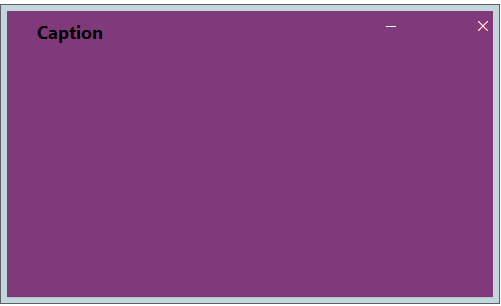Have you seen this sample? It is for WINDOWS, but maybe you can change it to a dialog as well.
Code: Select all | Expand
#include "FiveWin.ch"
#define CLR_MSPURPLE RGB( 128, 57, 123 )
#define CLR_MSRED RGB( 232, 17, 35 )
#define CLR_MSGRAY RGB( 229, 229, 229 )
#define TME_LEAVE 2
function Main()
local oWnd, nRowPos, nColPos, oBtnClose, oBtnMax, oBtnMin, lDrag := .F., oBold
DEFINE FONT oBold NAME "Segoe UI" SIZE 0,-18 BOLD
DEFINE WINDOW oWnd STYLE ( WS_POPUP | 0x00040000L ) COLOR CLR_BLACK, CLR_MSPURPLE
oWnd:SetSize( 500, 300 )
oWnd:Center()
oWnd:Shadow()
oWnd:bLClicked = { | nRow, nCol | If( nRow < 25, ( oWnd:Capture(), nRowPos := nRow, nColPos := nCol, lDrag := .T. ),) }
oWnd:bMMoved = { | nRow, nCol | TrackMouseEvent( oWnd:hWnd, TME_LEAVE ),;
If( lDrag .and. ! IsZoomed( oWnd:hWnd ) .and. IsOverWnd( oWnd:hWnd, nRow, nCol ),;
oWnd:Move( oWnd:nTop + nRow - nRowPos, oWnd:nLeft + nCol - nColPos,,, .T. ),) }
oWnd:bLButtonUp = { || ReleaseCapture(), lDrag := .F. }
oWnd:bMLeave = { || lDrag := .F. }
@ 1, oWnd:nWidth - 46 BTNBMP oBtnClose BITMAP "../bitmaps/16x16/closew.bmp" ;
FLAT NOBORDER NOROUND ACTION oWnd:End() SIZE 45, 29 ;
COLOR CLR_BLACK, CLR_MSPURPLE
@ 1, oWnd:nWidth - 92 BTNBMP oBtnMax BITMAP "../bitmaps/16x16/max.bmp" ;
FLAT NOBORDER NOROUND ACTION If( ! IsZoomed( oWnd:hWnd ), oWnd:Maximize(), oWnd:Restore() ) SIZE 45, 29 ;
COLOR CLR_BLACK, CLR_MSPURPLE
@ 1, oWnd:nWidth - 138 BTNBMP oBtnMin BITMAP "../bitmaps/16x16/min.bmp" ;
FLAT NOBORDER NOROUND ACTION If( ! IsIconic( oWnd:hWnd ), oWnd:Iconize(), oWnd:Restore() ) SIZE 45, 29 ;
COLOR CLR_BLACK, CLR_MSPURPLE
oBtnClose:bMMoved = { || oBtnClose:SetColor( CLR_BLACK, If( oBtnClose:lMOver, CLR_MSRED, oWnd:nClrPane ) ) }
oBtnMax:bMMoved = { || oBtnMax:SetColor( CLR_BLACK, If( oBtnMax:lMOver, CLR_MSGRAY, oWnd:nClrPane ) ) }
oBtnMin:bMMoved = { || oBtnMin:SetColor( CLR_BLACK, If( oBtnMin:lMOver, CLR_MSGRAY, oWnd:nClrPane ) ) }
oWnd:bResized = { || oBtnClose:Move( 1, oWnd:nWidth - 46 ), oBtnMax:Move( 1, oWnd:nWidth - 92 ),;
oBtnMin:Move( 1, oWnd:nWidth - 138 ) }
oWnd:bPainted = { || oWnd:Say( 8, 30, "Caption", CLR_BLACK, CLR_WHITE, oBold, .T., .T. ) }
ACTIVATE WINDOW oWnd
return nil