copy a row of xbrowse
37 posts • Page 2 of 3 • 1, 2, 3
Re: copy a row of xbrowse
Silvio, which video?
********************************************************************
mod harbour - Vamos a la conquista de la Web
modharbour.org
https://www.facebook.com/groups/modharbour.club
********************************************************************
mod harbour - Vamos a la conquista de la Web
modharbour.org
https://www.facebook.com/groups/modharbour.club
********************************************************************
-

Otto - Posts: 6332
- Joined: Fri Oct 07, 2005 7:07 pm
Re: copy a row of xbrowse

when I copied to the second xbrowse
it should enable the "copy" menuitem and disable the "paste" menuitem and give the possibility to copy another line and repeat the operations instead the copy command is disabled and "paste" is always active
Since from 1991/1992 ( fw for clipper Rel. 14.4 - Momos)
I use : FiveWin for Harbour November 2023 - January 2024 - Harbour 3.2.0dev (harbour_bcc770_32_20240309) - Bcc7.70 - xMate ver. 1.15.3 - PellesC - mail: silvio[dot]falconi[at]gmail[dot]com
I use : FiveWin for Harbour November 2023 - January 2024 - Harbour 3.2.0dev (harbour_bcc770_32_20240309) - Bcc7.70 - xMate ver. 1.15.3 - PellesC - mail: silvio[dot]falconi[at]gmail[dot]com
-

Silvio.Falconi - Posts: 7061
- Joined: Thu Oct 18, 2012 7:17 pm
Re: copy a row of xbrowse
perhaps I found the error
Now seem run ok, but only one row and if I wish copy more rows ?
I tried to change
aCopy := oBrw:aRow
With
aCopy := oBrw:aSelected
but not run
- Code: Select all Expand view
- #include "fivewin.ch"
static aCopy
Function Main()
Test("00001")
Test("00002")
retur nil
function Test(codcep)
local oDlg, oBar, oBrw, oFont
local aData:= {}
//adata demo
aAdd( aData, {codcep, 1.5,11,9,2 } )
aAdd( aData, {codcep, 5.5,5.5,2.5,0.8 } )
aAdd( aData, {codcep, 6.3,8,5,0.8 } )
DEFINE FONT oFont NAME "TAHOMA" SIZE 0,-14
DEFINE DIALOG oDlg SIZE 600,400 PIXEL TRUEPIXEL FONT oFont RESIZABLE
@10,10 say "Computo:" +CodCep SIZE 120,20 pixel OF oDlg
@ 50,20 XBROWSE oBrw OF oDlg ;
COLUMNS 2,3,4,5;
HEADERS "Riga","Colonna","Larghezza","Altezza" ;
COLSIZES 60,60,60,60 ;
ARRAY aData ;
SIZE -20,-20 PIXEL STYLE FLAT NOBORDER
WITH OBJECT oBrw
:SetMultiSelectCol()
:lRecordSelector := .t.
:bRecSelHeader := { || " Num. " }
:bRecSelData := { |o| Int( o:BookMark ) }
:nRecSelWidth := "999"
:nEditTypes := EDIT_GET
:lCanPaste := .t.
:nMarqueeStyle := MARQSTYLE_HIGHLROW
:bClrRowFocus := { || { CLR_BLACK, RGB( 230,230,230 ) } }
:bClrSelFocus := { || { CLR_WHITE, CLR_BLUE } }
:bPopUp := { |oCol| PopMenu( oCol, oBrw:aArrayData[ oBrw:nArrayAt ][1] ) }
//
:CreateFromCode()
END
ACTIVATE DIALOG oDlg CENTERED
RELEASE FONT oFont
xbrowser aData TITLE "NEW DATA"
xbrowser acopy TITLE "ACOPY ARRAY"
return nil
function PopMenu( oCol, codsep )
local oBrw := oCol:oBrw
local nCol
local oPop
MENU oPop POPUP 2010
MENUITEM "Codsep:"+codsep
MENUITEM "Copy" WHEN acopy=NIL ACTION ( aCopy := oBrw:aRow,;
oBrw:SetFocus() )
MENUITEM "Paste" WHEN acopy!=NIL ACTION ( ;
oBrw:Lock(), ;
aCopy[ 1 ] := codsep ,;
aadd( oBrw:aArrayData, aCopy ),;
oBrw:Unlock( .t. ), ;
acopy:=NIL ,;
oBrw:RefreshCurrent(), oBrw:SetFocus() )
ENDMENU
return oPop
Now seem run ok, but only one row and if I wish copy more rows ?
I tried to change
aCopy := oBrw:aRow
With
aCopy := oBrw:aSelected
but not run
Since from 1991/1992 ( fw for clipper Rel. 14.4 - Momos)
I use : FiveWin for Harbour November 2023 - January 2024 - Harbour 3.2.0dev (harbour_bcc770_32_20240309) - Bcc7.70 - xMate ver. 1.15.3 - PellesC - mail: silvio[dot]falconi[at]gmail[dot]com
I use : FiveWin for Harbour November 2023 - January 2024 - Harbour 3.2.0dev (harbour_bcc770_32_20240309) - Bcc7.70 - xMate ver. 1.15.3 - PellesC - mail: silvio[dot]falconi[at]gmail[dot]com
-

Silvio.Falconi - Posts: 7061
- Joined: Thu Oct 18, 2012 7:17 pm
Re: copy a row of xbrowse
Silvio, try with the code I posted.
Otto
Otto
********************************************************************
mod harbour - Vamos a la conquista de la Web
modharbour.org
https://www.facebook.com/groups/modharbour.club
********************************************************************
mod harbour - Vamos a la conquista de la Web
modharbour.org
https://www.facebook.com/groups/modharbour.club
********************************************************************
-

Otto - Posts: 6332
- Joined: Fri Oct 07, 2005 7:07 pm
Re: copy a row of xbrowse
Otto wrote:Silvio, try with the code I posted.
Otto
Otto ,
Now run ok but copy and paste only one row
I wish copy and paste more rows
only oBrw:aselected
new test
- Code: Select all Expand view
- #include "fivewin.ch"
static aCopy
Function Main()
Test("00001")
Test("00002")
retur nil
function Test(codcep)
local oDlg, oBar, oBrw, oFont
local aData:= {}
//adata demo
aAdd( aData, {codcep, 1.5,11,9,2 } )
aAdd( aData, {codcep, 5.5,5.5,2.5,0.8 } )
aAdd( aData, {codcep, 6.3,8,5,0.8 } )
DEFINE FONT oFont NAME "TAHOMA" SIZE 0,-14
DEFINE DIALOG oDlg SIZE 600,400 PIXEL TRUEPIXEL FONT oFont RESIZABLE
@10,10 say "Computo:" +CodCep SIZE 120,20 pixel OF oDlg
@ 50,20 XBROWSE oBrw OF oDlg ;
COLUMNS 2,3,4,5;
HEADERS "Riga","Colonna","Larghezza","Altezza" ;
COLSIZES 60,60,60,60 ;
ARRAY aData ;
SIZE -20,-20 PIXEL STYLE FLAT NOBORDER
WITH OBJECT oBrw
:SetMultiSelectCol()
:lRecordSelector := .t.
:bRecSelHeader := { || " Num. " }
:bRecSelData := { |o| Int( o:BookMark ) }
:nRecSelWidth := "999"
:nEditTypes := EDIT_GET
:lCanPaste := .t.
:nMarqueeStyle := MARQSTYLE_HIGHLROW
:bClrRowFocus := { || { CLR_BLACK, RGB( 230,230,230 ) } }
:bClrSelFocus := { || { CLR_WHITE, CLR_BLUE } }
:bPopUp := { |oCol| PopMenu( oCol, oBrw:aArrayData[ oBrw:nArrayAt ][1] ) }
//
:CreateFromCode()
END
ACTIVATE DIALOG oDlg CENTERED
RELEASE FONT oFont
xbrowser aData TITLE "NEW DATA"
xbrowser acopy TITLE "ACOPY ARRAY"
return nil
function PopMenu( oCol, codsep )
local oBrw := oCol:oBrw
local nCol
local oPop
MENU oPop POPUP 2010
MENUITEM "Codsep:"+codsep
SEPARATOR
if oBrw:IsSelectedRow()
MENUITEM "Deselect the current row" action (oBrw:SelectRow( 0 ) )
MENUITEM "Deselect all" action (oBrw:SelectRow( 0 ))
else
MENUITEM "Select the current row" action ( oBrw:SelectRow( 2 ) )
MENUITEM "Select All" action (oBrw:SelectRow( 4 ) )
endif
SEPARATOR
MENUITEM "Copy" WHEN acopy=NIL .and. oBrw:IsSelectedRow();
ACTION ( ;
aCopy := oBrw:aRow,;
oBrw:SetFocus() )
MENUITEM "Paste" WHEN acopy!=NIL ACTION ( ;
oBrw:Lock(), ;
aCopy[ 1 ] := codsep ,;
aadd( oBrw:aArrayData, aCopy ),;
oBrw:Unlock( .t. ), ;
acopy:=NIL ,;
oBrw:RefreshCurrent(), oBrw:SetFocus() )
ENDMENU
return oPop
Since from 1991/1992 ( fw for clipper Rel. 14.4 - Momos)
I use : FiveWin for Harbour November 2023 - January 2024 - Harbour 3.2.0dev (harbour_bcc770_32_20240309) - Bcc7.70 - xMate ver. 1.15.3 - PellesC - mail: silvio[dot]falconi[at]gmail[dot]com
I use : FiveWin for Harbour November 2023 - January 2024 - Harbour 3.2.0dev (harbour_bcc770_32_20240309) - Bcc7.70 - xMate ver. 1.15.3 - PellesC - mail: silvio[dot]falconi[at]gmail[dot]com
-

Silvio.Falconi - Posts: 7061
- Joined: Thu Oct 18, 2012 7:17 pm
Re: copy a row of xbrowse
You have to extend here:
MENUITEM "Copy" WHEN acopy=NIL ACTION ( aCopy := oBrw:aRow,;
oBrw:SetFocus() )
and here:
aadd( oBrw:aArrayData,aCopy ),; // oBrw:aArrayData[ oBrw:nArrayAt ] := aCopy ,;
MENUITEM "Copy" WHEN acopy=NIL ACTION ( aCopy := oBrw:aRow,;
oBrw:SetFocus() )
and here:
aadd( oBrw:aArrayData,aCopy ),; // oBrw:aArrayData[ oBrw:nArrayAt ] := aCopy ,;
********************************************************************
mod harbour - Vamos a la conquista de la Web
modharbour.org
https://www.facebook.com/groups/modharbour.club
********************************************************************
mod harbour - Vamos a la conquista de la Web
modharbour.org
https://www.facebook.com/groups/modharbour.club
********************************************************************
-

Otto - Posts: 6332
- Joined: Fri Oct 07, 2005 7:07 pm
Re: copy a row of xbrowse
Otto wrote:You have to extend here:
MENUITEM "Copy" WHEN acopy=NIL ACTION ( aCopy := oBrw:aRow,;
oBrw:SetFocus() )
and here:
aadd( oBrw:aArrayData,aCopy ),; // oBrw:aArrayData[ oBrw:nArrayAt ] := aCopy ,;
>MENUITEM "Copy" WHEN acopy=NIL ACTION ( aCopy := oBrw:aRow,;
>oBrw:SetFocus() )
must be seletected to copy
I wish copy the 1 and 3 row into xbrowse 2
aadd( oBrw:aArrayData,aCopy ) copy one row
you have also the oldest test
Pls this is the last
- Code: Select all Expand view
- #include "fivewin.ch"
static aCopy
Function Main()
Test("00001")
Test("00002")
retur nil
function Test(codcep)
local oDlg, oBar, oBrw, oFont
local aData:= {}
//adata demo
aAdd( aData, {codcep, 1.5,11,9,2 } )
aAdd( aData, {codcep, 5.5,5.5,2.5,0.8 } )
aAdd( aData, {codcep, 6.3,8,5,0.8 } )
DEFINE FONT oFont NAME "TAHOMA" SIZE 0,-14
DEFINE DIALOG oDlg SIZE 600,400 PIXEL TRUEPIXEL FONT oFont RESIZABLE
@10,10 say "Computo:" +CodCep SIZE 120,20 pixel OF oDlg
@ 50,20 XBROWSE oBrw OF oDlg ;
COLUMNS 2,3,4,5;
HEADERS "Riga","Colonna","Larghezza","Altezza" ;
COLSIZES 60,60,60,60 ;
ARRAY aData ;
SIZE -20,-20 PIXEL STYLE FLAT NOBORDER
WITH OBJECT oBrw
:SetMultiSelectCol()
:lRecordSelector := .t.
:bRecSelHeader := { || " Num. " }
:bRecSelData := { |o| Int( o:BookMark )}
:nRecSelWidth := "999"
:nRecSelColor := nRgb( 245,244,234)
:bClrStd := { || { CLR_BLACK, If( oBrw:SelectRow(), 0x88EDFB, CLR_WHITE ) } }
:nEditTypes := EDIT_GET
:lCanPaste := .t.
:nMarqueeStyle := MARQSTYLE_HIGHLROW
:bClrRowFocus := { || { CLR_BLACK, RGB( 230,230,230 ) } }
:bClrSelFocus := { || { CLR_WHITE, CLR_BLUE } }
:bPopUp := { |oCol| PopMenu( oCol, oBrw:aArrayData[ oBrw:nArrayAt ][1] ) }
//
:CreateFromCode()
END
ACTIVATE DIALOG oDlg CENTERED
RELEASE FONT oFont
xbrowser aData TITLE "NEW DATA"
xbrowser acopy TITLE "ACOPY ARRAY"
return nil
function PopMenu( oCol, codsep )
local oBrw := oCol:oBrw
local nCol
local oPop
MENU oPop POPUP 2010
MENUITEM "Codsep:"+codsep
SEPARATOR
if oBrw:IsSelectedRow()
MENUITEM "Deselect the current row" action (oBrw:SelectRow( 0 ) )
MENUITEM "Deselect all" action (oBrw:SelectRow( 0 ))
else
MENUITEM "Select the current row" action ( oBrw:SelectRow( 2 ) )
MENUITEM "Select All" action (oBrw:SelectRow( 4 ) )
endif
SEPARATOR
MENUITEM "Copy" WHEN acopy=NIL .and. oBrw:IsSelectedRow(); // only when is seletected
ACTION ( aCopy := oBrw:aRow,;
oBrw:SetFocus() )
MENUITEM "Paste" WHEN acopy!=NIL ACTION ( ;
oBrw:Lock(), ;
aCopy[ 1 ] := codsep ,;
aadd( oBrw:aArrayData, aCopy ),;
oBrw:Unlock( .t. ), ;
acopy:=NIL ,;
oBrw:RefreshCurrent(), oBrw:SetFocus() )
ENDMENU
return oPop
this run only for ONE ROW I wish copy more rows only that selected
Since from 1991/1992 ( fw for clipper Rel. 14.4 - Momos)
I use : FiveWin for Harbour November 2023 - January 2024 - Harbour 3.2.0dev (harbour_bcc770_32_20240309) - Bcc7.70 - xMate ver. 1.15.3 - PellesC - mail: silvio[dot]falconi[at]gmail[dot]com
I use : FiveWin for Harbour November 2023 - January 2024 - Harbour 3.2.0dev (harbour_bcc770_32_20240309) - Bcc7.70 - xMate ver. 1.15.3 - PellesC - mail: silvio[dot]falconi[at]gmail[dot]com
-

Silvio.Falconi - Posts: 7061
- Joined: Thu Oct 18, 2012 7:17 pm
Re: copy a row of xbrowse
I inserted the popup in the procedure I'm doing: it doesn't work, that is:
I state I load the array from a dbf
I manage the array and then save it in the dbf
if I copy and paste a line even in the same xbrowse
then I go to modify the copied line it also modifies the selected line while it shouldn't do so
and then when I go to save it in the dbf it doesn't save the copied line and the selected one but only one (one of the two)
this is because the record number is the same
if I change it I change both
when I go to save the array in the archive the procedure finds two records with the same record number and saves only one
I state I load the array from a dbf
I manage the array and then save it in the dbf
if I copy and paste a line even in the same xbrowse
then I go to modify the copied line it also modifies the selected line while it shouldn't do so
and then when I go to save it in the dbf it doesn't save the copied line and the selected one but only one (one of the two)
this is because the record number is the same
if I change it I change both
when I go to save the array in the archive the procedure finds two records with the same record number and saves only one
Last edited by Silvio.Falconi on Tue Dec 05, 2023 10:23 am, edited 1 time in total.
Since from 1991/1992 ( fw for clipper Rel. 14.4 - Momos)
I use : FiveWin for Harbour November 2023 - January 2024 - Harbour 3.2.0dev (harbour_bcc770_32_20240309) - Bcc7.70 - xMate ver. 1.15.3 - PellesC - mail: silvio[dot]falconi[at]gmail[dot]com
I use : FiveWin for Harbour November 2023 - January 2024 - Harbour 3.2.0dev (harbour_bcc770_32_20240309) - Bcc7.70 - xMate ver. 1.15.3 - PellesC - mail: silvio[dot]falconi[at]gmail[dot]com
-

Silvio.Falconi - Posts: 7061
- Joined: Thu Oct 18, 2012 7:17 pm
Re: copy a row of xbrowse
Silvio,
You must search the selected and
aadd( oBrw:aArrayData,aCopy )
each selected row.
Then inserting: FOR I:= 1 to len(aCopy )
Regards,
Otto
You must search the selected and
aadd( oBrw:aArrayData,aCopy )
each selected row.
Then inserting: FOR I:= 1 to len(aCopy )
Regards,
Otto
********************************************************************
mod harbour - Vamos a la conquista de la Web
modharbour.org
https://www.facebook.com/groups/modharbour.club
********************************************************************
mod harbour - Vamos a la conquista de la Web
modharbour.org
https://www.facebook.com/groups/modharbour.club
********************************************************************
-

Otto - Posts: 6332
- Joined: Fri Oct 07, 2005 7:07 pm
Re: copy a row of xbrowse
Otto wrote:Silvio,
You must search the selected and
aadd( oBrw:aArrayData,aCopy )
each selected row.
Then inserting: FOR I:= 1 to len(aCopy )
Regards,
Otto
Please try this test
- Code: Select all Expand view
- #include "fivewin.ch"
static aCopy
static cItemFlds :="CodSep,Top,Left,Width,Height,desc,row,recno()"
REQUEST DBFCDX
Function Main()
RddSetDefault( "DBFCDX" )
SetHandleCount( 100 )
FWNumFormat( "E", .t. )
SET DATE FORMAT "dd-mm-yyyy"
SET DELETED ON
SET CENTURY ON
SET EPOCH TO year( date() ) - 20
SET MULTIPLE OFF
Build_Demo_dbf()
Test("00001")
Test("00002")
retur nil
function Test(codcep)
local oDlg, oBar, oBrw, oFont,obtn1,obtn2,obtn3,obtn4
local aData:= {}
local oDbf
oDbf:=TDemo():New()
oDbf:setorder(1)
oDbf:Gotop()
//adata demo
aData := oDbf:DbfToArray( cItemFlds, { ||FIELD->codSep == codcep } )
DEFINE FONT oFont NAME "TAHOMA" SIZE 0,-14
DEFINE DIALOG oDlg SIZE 600,400 PIXEL TRUEPIXEL FONT oFont RESIZABLE
//-----------------------------------------------------------------//
DEFINE BUTTONBAR oBar OF oDlg SIZE 80, 60 2015 BOTTOM NOBORDER
DEFINE BUTTON oBtn1 OF oBar ;
FILENAME "DLG_NO";
PROMPT "EXIT" ;
ACTION ( oDlg:end( IDCANCEL ) )
DEFINE BUTTON oBtn2 OF oBar BTNRIGHT ;
FILENAME "DLG_OK";
PROMPT "MODIFY" ;
ACTION Modify_record(oBrw)
DEFINE BUTTON oBtn3 OF oBar BTNRIGHT ;
FILENAME "DLG_OK";
PROMPT "DELETE" ;
ACTION oBrw:delete()
DEFINE BUTTON oBtn4 OF oBar BTNRIGHT ;
FILENAME "DLG_OK";
PROMPT "OK" ;
ACTION ( oDlg:end( IDOK ) )
//-----------------------------------------------------------------//
@10,10 say "Computo:" +CodCep SIZE 120,20 pixel OF oDlg
@ 50,20 XBROWSE oBrw OF oDlg ;
COLUMNS 2,3,4,5,6;
HEADERS "Riga","Colonna","Larghezza","Altezza","Desc" ;
COLSIZES 60,60,60,60,200 ;
ARRAY aData ;
SIZE -20,-80 PIXEL STYLE FLAT NOBORDER
WITH OBJECT oBrw
:SetMultiSelectCol()
:lRecordSelector := .t.
:bRecSelHeader := { || " Num. " }
:bRecSelData := { |o| Int( o:BookMark )}
:nRecSelWidth := "999"
:nRecSelColor := nRgb( 245,244,234)
:bClrStd := { || { CLR_BLACK, If( oBrw:SelectRow(), 0x88EDFB, CLR_WHITE ) } }
:nEditTypes := EDIT_GET
:lCanPaste := .t.
:nMarqueeStyle := MARQSTYLE_HIGHLROW
:bClrRowFocus := { || { CLR_BLACK, RGB( 230,230,230 ) } }
:bClrSelFocus := { || { CLR_WHITE, CLR_BLUE } }
:bPopUp := { |oCol| PopMenu( oCol, oBrw:aArrayData[ oBrw:nArrayAt ][1] ) }
//
:CreateFromCode()
END
ACTIVATE DIALOG oDlg CENTERED ;
ON INIT oDlg:resize()
RELEASE FONT oFont
if oDlg:nresult == IDOK
if ! Empty( oBrw:aDeleted )
AEval( oBrw:aDeleted, { |a| IF(a[ 8 ] ==0, a[8] := len(oBrw:aDeleted),nil) } )
//--
AEval( oBrw:aDeleted, { |a| a[ 8 ] := -a[ 8 ] } )
oDbf:SaveArrayToDBF( cItemFlds, oBrw:aDeleted )
endif
//save
AEval( aData, { |a| a[ 1 ] := codCep } )
AEval( aData, { |a,i| a[ 7 ] := strzero(i,5) } )
oDbf:ArrayToDBF( aData , cItemFlds,, .t., .t. )
EndIF
return nil
function PopMenu( oCol, codsep )
local oBrw := oCol:oBrw
local nCol
local oPop
MENU oPop POPUP 2010
MENUITEM "Codsep:"+codsep
SEPARATOR
if oBrw:IsSelectedRow()
MENUITEM "Deselect the current row" action (oBrw:SelectRow( 0 ) )
MENUITEM "Deselect all" action (oBrw:SelectRow( 0 ))
else
MENUITEM "Select the current row" action ( oBrw:SelectRow( 2 ) )
MENUITEM "Select All" action (oBrw:SelectRow( 4 ) )
endif
SEPARATOR
MENUITEM "Copy" WHEN acopy=NIL .and. oBrw:IsSelectedRow(); // only when is seletected
ACTION ( aCopy := oBrw:aRow,;
oBrw:SetFocus() )
MENUITEM "Paste" WHEN acopy!=NIL ACTION ( ;
oBrw:Lock(), ;
aCopy[ 1 ] := codsep ,;
aadd( oBrw:aArrayData, aCopy ),;
oBrw:Unlock( .t. ), ;
acopy:=NIL ,;
oBrw:RefreshCurrent(), oBrw:SetFocus() )
ENDMENU
return oPop
//--------------------------------------------------//
Function Build_Demo_dbf()
FIELD CODSEP
local aFields := { { "CodSep", "C", 5, 0 },;
{ "Top", "N", 6, 2 },;
{ "Left", "N", 6, 2 },;
{ "Width", "N", 6, 2 },;
{ "Height", "N", 6, 2 },;
{ "Desc", "C", 30, 0 },;
{ "Row", "C", 5, 0 }}
if File( "Demo.dbf" )
if !File( "demo.cdx" )
USE &("demo") NEW EXCLUSIVE ALIAS DB
INDEX ON CODSEP+ROW TAG CODSEP FOR !Deleted()
CLOSE DB
endif
else
DbCreate( "Demo.dbf", aFields, "DBFCDX", .T., "DB" )
INDEX ON CODSEP+ROW TAG CODSEP FOR !Deleted()
CLOSE DB
USE &("demo") NEW EXCLUSIVE ALIAS DB
//00001
DB->( DbAppend() )
REPLACE DB->codsep WITH "00001"
REPLACE DB->Top WITH 1.5
REPLACE DB->left WITH 11
REPLACE DB->Width WITH 9
REPLACE DB->Height WITH 2
REPLACE DB->Desc WITH "Demo 1 row1"
REPLACE DB->ROW WITH "00001"
DB->( Dbcommit() )
DB->( DbAppend() )
REPLACE DB->codsep WITH "00001"
REPLACE DB->Top WITH 5.5
REPLACE DB->left WITH 5.5
REPLACE DB->Width WITH 2.5
REPLACE DB->Height WITH 0.8
REPLACE DB->Desc WITH "Demo 1 row2"
REPLACE DB->ROW WITH "00002"
DB->( Dbcommit() )
DB->( DbAppend() )
REPLACE DB->codsep WITH "00002"
REPLACE DB->Top WITH 6.3
REPLACE DB->left WITH 8
REPLACE DB->Width WITH 5
REPLACE DB->Height WITH 0.8
REPLACE DB->Desc WITH "Demo 2 row1"
REPLACE DB->ROW WITH "00001"
DB->( Dbcommit() )
INDEX ON CODSEP+ROW TAG CODSEP FOR !Deleted()
CLOSE DB
endif
RETURN NIL
Function Modify_record(oBrowse)
local nTop ,;
nLeft ,;
nWidth ,;
nHeight ,;
cDesc
local oMod
local nWd := GetSysMetrics(0) * .58
local nHt := (GetSysMetrics(1) / 4 )
local oSay:= array(10)
local aGet:= array(10)
local nRow:= 0,nCol:= 10
local nInterlinea := 30
local nRecord:= oBrowse:nArrayAt
local oBar,oBtn1,oBtn2
nTop := oBrowse:aArraydata[nRecord][2]
nLeft := oBrowse:aArraydata[nRecord][3]
nWidth := oBrowse:aArraydata[nRecord][4]
nHeight := oBrowse:aArraydata[nRecord][5]
cDesc := oBrowse:aArraydata[nRecord][6]
DEFINE DIALOG oMod SIZE nWd, nHt PIXEL TRUEPIXEL;
TiTLE "modify"
//-----------------------------------------------------------------//
DEFINE BUTTONBAR oBar OF oMod SIZE 80, 60 2015 BOTTOM NOBORDER
DEFINE BUTTON oBtn1 OF oBar ;
FILENAME "DLG_NO";
PROMPT "EXIT" ;
ACTION ( oMod:end( IDCANCEL ) )
DEFINE BUTTON oBtn3 OF oBar BTNRIGHT ;
FILENAME "DLG_OK";
PROMPT "OK" ;
ACTION ( oMod:end( IDOK ) )
//-----------------------------------------------------------------//
@ nRow, 5 Say oSay[6] Prompt "Row " SIZE 80,14 PIXEL OF oMod TRANSPARENT
@ nRow, 295 Say oSay[8] Prompt "Width" SIZE 80,14 PIXEL OF oMod TRANSPARENT
nRow-=2
@ nRow, 120 GET aGet[6] VAR nTop OF oMod SIZE 50, 20 PIXEL PICTURE "@Z 999.99" UPDATE
@ nRow, 420 GET aGet[8] VAR nWidth OF oMod SIZE 50, 20 PIXEL PICTURE "@Z 999.99" UPDATE
nRow+=nInterlinea
@ nRow, 5 Say oSay[7] Prompt "Col" SIZE 80,14 PIXEL OF oMod TRANSPARENT
@ nRow, 295 Say oSay[9] Prompt "Height " SIZE 80,14 PIXEL OF oMod TRANSPARENT
nRow-=2
@ nRow, 120 GET aGet[7] VAR nLeft OF oMod SIZE 50, 20 PIXEL PICTURE "@Z 999.99" UPDATE
@ nRow, 420 GET aGet[9] VAR nHeight OF oMod SIZE 50, 20 PIXEL PICTURE "@Z 999.99" UPDATE
nRow+=nInterlinea
@ nRow, 5 Say oSay[6] Prompt "Desc " SIZE 80,14 PIXEL OF oMod TRANSPARENT
nRow-=2
@ nRow, 120 GET aGet[7] VAR cDesc OF oMod SIZE 200, 20 PIXEL UPDATE
ACTIVATE DIALOG oMod CENTERED ;
ON INIT oMod:resize()
IF oMod:nresult == IDOK
oBrowse:aArraydata[nRecord][2]:= nTop
oBrowse:aArraydata[nRecord][3]:= nLeft
oBrowse:aArraydata[nRecord][4]:= nWidth
oBrowse:aArraydata[nRecord][5]:= nHeight
oBrowse:aArraydata[nRecord][6]:= cDesc
oBrowse:refresh()
ENDIF
return nil
//--------------------------------------------------------------------------//
CLASS TXData from TDatabase
// DATA cDbfPath init cFilePath(GetModuleFileName( GetInstance() )) + "Data\"
ENDCLASS
CLASS TDemo from TXData
METHOD New()
ENDCLASS
METHOD New( lShared ) CLASS TDemo
Default lShared := .t.
::super:New(,"DEMO" ,"DBFCDX", lShared)
if ::use()
::setOrder(1)
::gotop()
endif
RETURN Self
Now the test use a dbf ( demo) and take the aData from dbf
when the dialog is close it save on dbf
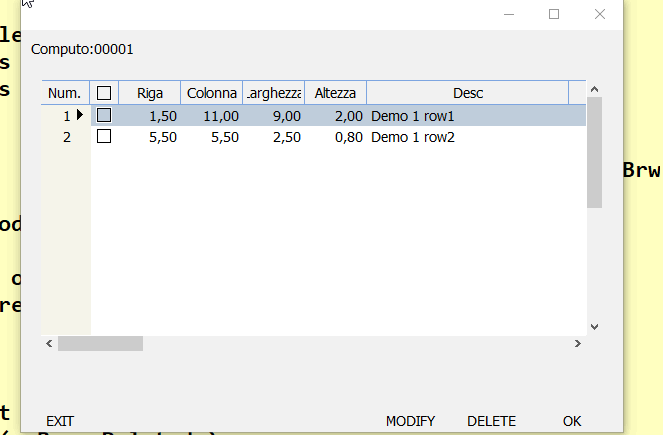
Operation to do
1. copy a record
2 paste the record
3 modify a record sample change the desc and press ok
4. you 'll see it changed two record ( the copied and the selected) it is wrong !!!!
this happen because the number of record is the same
Since from 1991/1992 ( fw for clipper Rel. 14.4 - Momos)
I use : FiveWin for Harbour November 2023 - January 2024 - Harbour 3.2.0dev (harbour_bcc770_32_20240309) - Bcc7.70 - xMate ver. 1.15.3 - PellesC - mail: silvio[dot]falconi[at]gmail[dot]com
I use : FiveWin for Harbour November 2023 - January 2024 - Harbour 3.2.0dev (harbour_bcc770_32_20240309) - Bcc7.70 - xMate ver. 1.15.3 - PellesC - mail: silvio[dot]falconi[at]gmail[dot]com
-

Silvio.Falconi - Posts: 7061
- Joined: Thu Oct 18, 2012 7:17 pm
Re: copy a row of xbrowse
Silvio, insert xBrowse(aCopy) in your functions to see what you copy and msgInfo's.
Best regards,
Otto
Best regards,
Otto
********************************************************************
mod harbour - Vamos a la conquista de la Web
modharbour.org
https://www.facebook.com/groups/modharbour.club
********************************************************************
mod harbour - Vamos a la conquista de la Web
modharbour.org
https://www.facebook.com/groups/modharbour.club
********************************************************************
-

Otto - Posts: 6332
- Joined: Fri Oct 07, 2005 7:07 pm
Re: copy a row of xbrowse
Otto wrote:Silvio, insert xBrowse(aCopy) in your functions to see what you copy and msgInfo's.
Best regards,
Otto
I not understood
when I copy insert on acopy the row I selected ( all field) change acopy[1] with new codsep
MENUITEM "Paste" WHEN acopy!=NIL ACTION ( ;
oBrw:Lock(), ;
aCopy[ 1 ] := codsep ,;
aCopy[ 8 ] := 0 ,; //recno
aadd( oBrw:aArrayData, aCopy ),;
oBrw:Unlock( .t. ), ;
acopy:=NIL ,;
oBrw:RefreshCurrent(), oBrw:SetFocus() )
ENDMENU
but when I modify it the nRecord:= oBrowse:nArrayAt is the same
Since from 1991/1992 ( fw for clipper Rel. 14.4 - Momos)
I use : FiveWin for Harbour November 2023 - January 2024 - Harbour 3.2.0dev (harbour_bcc770_32_20240309) - Bcc7.70 - xMate ver. 1.15.3 - PellesC - mail: silvio[dot]falconi[at]gmail[dot]com
I use : FiveWin for Harbour November 2023 - January 2024 - Harbour 3.2.0dev (harbour_bcc770_32_20240309) - Bcc7.70 - xMate ver. 1.15.3 - PellesC - mail: silvio[dot]falconi[at]gmail[dot]com
-

Silvio.Falconi - Posts: 7061
- Joined: Thu Oct 18, 2012 7:17 pm
Re: copy a row of xbrowse
Silvio,
ask ChatGPT:
To address the issue of copying multiple rows and pasting them into your xBrowse control in Harbour with FiveWin, you need to modify your `Copy` and `Paste` functionalities to handle multiple rows. Here is an approach to achieve this:
1. **Modify Copy Functionality**: Instead of copying a single row to `aCopy`, copy all selected rows. You can use a loop to go through the selected rows and add them to `aCopy`.
2. **Modify Paste Functionality**: When pasting, iterate over `aCopy` and add each row to `oBrw:aArrayData`. Make sure to reset `aCopy` after pasting.
3. **Handle Unique Identifiers**: To avoid issues with modifying copied rows, ensure each row has a unique identifier (like a record number). You might need to generate new unique IDs for the pasted rows.
Here's an example of how you could modify your code:
### Modified Copy Functionality
```harbour
// Inside PopMenu Function - Modify the "Copy" Menu Item
MENUITEM "Copy" WHEN acopy==NIL .and. oBrw:IsSelectedRow();
ACTION (
aCopy := {}, // Initialize aCopy as an empty array
FOR EACH nRow IN oBrw:aSelectedRows // Iterate over selected rows
AAdd( aCopy, oBrw:aArrayData[nRow] ) // Add each selected row to aCopy
NEXT,
oBrw:SetFocus()
)
```
### Modified Paste Functionality
```harbour
// Inside PopMenu Function - Modify the "Paste" Menu Item
MENUITEM "Paste" WHEN !Empty( aCopy )
ACTION (
oBrw:Lock(),
FOR EACH aRow IN aCopy
aRow[1] := codsep, // Set new codsep
aRow[8] := 0, // Reset record number or assign a new unique ID
aAdd( oBrw:aArrayData, aRow ) // Add to the xBrowse array
NEXT,
oBrw:Unlock( .t. ),
aCopy := NIL, // Reset aCopy
oBrw:RefreshCurrent(),
oBrw:SetFocus()
)
```
### Generate Unique Identifiers
For generating new unique IDs for the pasted rows, you could use a function that generates an ID not currently used in `oBrw:aArrayData`.
### Notes
- Ensure that `oBrw:aSelectedRows` contains the indexes of selected rows in `oBrw:aArrayData`. This might require additional implementation based on how row selection is handled in your application.
- When generating new unique IDs for pasted rows, make sure they do not conflict with existing ones.
These modifications should enable copying and pasting multiple selected rows in your xBrowse control, with each row being treated independently after being pasted.
ask ChatGPT:
To address the issue of copying multiple rows and pasting them into your xBrowse control in Harbour with FiveWin, you need to modify your `Copy` and `Paste` functionalities to handle multiple rows. Here is an approach to achieve this:
1. **Modify Copy Functionality**: Instead of copying a single row to `aCopy`, copy all selected rows. You can use a loop to go through the selected rows and add them to `aCopy`.
2. **Modify Paste Functionality**: When pasting, iterate over `aCopy` and add each row to `oBrw:aArrayData`. Make sure to reset `aCopy` after pasting.
3. **Handle Unique Identifiers**: To avoid issues with modifying copied rows, ensure each row has a unique identifier (like a record number). You might need to generate new unique IDs for the pasted rows.
Here's an example of how you could modify your code:
### Modified Copy Functionality
```harbour
// Inside PopMenu Function - Modify the "Copy" Menu Item
MENUITEM "Copy" WHEN acopy==NIL .and. oBrw:IsSelectedRow();
ACTION (
aCopy := {}, // Initialize aCopy as an empty array
FOR EACH nRow IN oBrw:aSelectedRows // Iterate over selected rows
AAdd( aCopy, oBrw:aArrayData[nRow] ) // Add each selected row to aCopy
NEXT,
oBrw:SetFocus()
)
```
### Modified Paste Functionality
```harbour
// Inside PopMenu Function - Modify the "Paste" Menu Item
MENUITEM "Paste" WHEN !Empty( aCopy )
ACTION (
oBrw:Lock(),
FOR EACH aRow IN aCopy
aRow[1] := codsep, // Set new codsep
aRow[8] := 0, // Reset record number or assign a new unique ID
aAdd( oBrw:aArrayData, aRow ) // Add to the xBrowse array
NEXT,
oBrw:Unlock( .t. ),
aCopy := NIL, // Reset aCopy
oBrw:RefreshCurrent(),
oBrw:SetFocus()
)
```
### Generate Unique Identifiers
For generating new unique IDs for the pasted rows, you could use a function that generates an ID not currently used in `oBrw:aArrayData`.
### Notes
- Ensure that `oBrw:aSelectedRows` contains the indexes of selected rows in `oBrw:aArrayData`. This might require additional implementation based on how row selection is handled in your application.
- When generating new unique IDs for pasted rows, make sure they do not conflict with existing ones.
These modifications should enable copying and pasting multiple selected rows in your xBrowse control, with each row being treated independently after being pasted.
********************************************************************
mod harbour - Vamos a la conquista de la Web
modharbour.org
https://www.facebook.com/groups/modharbour.club
********************************************************************
mod harbour - Vamos a la conquista de la Web
modharbour.org
https://www.facebook.com/groups/modharbour.club
********************************************************************
-

Otto - Posts: 6332
- Joined: Fri Oct 07, 2005 7:07 pm
Re: copy a row of xbrowse
I Wish Know what Say Nageswarao
Since from 1991/1992 ( fw for clipper Rel. 14.4 - Momos)
I use : FiveWin for Harbour November 2023 - January 2024 - Harbour 3.2.0dev (harbour_bcc770_32_20240309) - Bcc7.70 - xMate ver. 1.15.3 - PellesC - mail: silvio[dot]falconi[at]gmail[dot]com
I use : FiveWin for Harbour November 2023 - January 2024 - Harbour 3.2.0dev (harbour_bcc770_32_20240309) - Bcc7.70 - xMate ver. 1.15.3 - PellesC - mail: silvio[dot]falconi[at]gmail[dot]com
-

Silvio.Falconi - Posts: 7061
- Joined: Thu Oct 18, 2012 7:17 pm
Re: copy a row of xbrowse
try using aclone, aCopy := aclone( oBrw:aRow )
- Marcelo Via Giglio
- Posts: 1064
- Joined: Fri Oct 07, 2005 3:33 pm
- Location: Cochabamba - Bolivia
37 posts • Page 2 of 3 • 1, 2, 3
Return to FiveWin for Harbour/xHarbour
Who is online
Users browsing this forum: No registered users and 76 guests
