Dear All,
I need to change TFOLDEREX UI as FLAT style. How can I do it?
Thanks in advance,
How to make TFOLDEREX in FLAT style?
12 posts • Page 1 of 1
How to make TFOLDEREX in FLAT style?
Regards,
Dutch
FWH 19.01 / xHarbour Simplex 1.2.3 / BCC73 / Pelles C / UEStudio
FWPPC 10.02 / Harbour for PPC (FTDN)
ADS V.9 / MySql / MariaDB
R&R 12 Infinity / Crystal Report XI R2
(Thailand)
Dutch
FWH 19.01 / xHarbour Simplex 1.2.3 / BCC73 / Pelles C / UEStudio
FWPPC 10.02 / Harbour for PPC (FTDN)
ADS V.9 / MySql / MariaDB
R&R 12 Infinity / Crystal Report XI R2
(Thailand)
-

dutch - Posts: 1542
- Joined: Fri Oct 07, 2005 5:56 pm
- Location: Thailand
Re: How to make TFOLDEREX in FLAT style?
Dear Dutch,
Please provide a screenshot with the folderex look that you wish
Please provide a screenshot with the folderex look that you wish
-

Antonio Linares - Site Admin
- Posts: 42081
- Joined: Thu Oct 06, 2005 5:47 pm
- Location: Spain
Re: How to make TFOLDEREX in FLAT style?
Dear Antonio,
I use FOLDER for many years but the disable folder tab and enable is the same. I test TFOLDEREX is show different (that I need).
I just need TFOLDER that show disable tab as disable object as TFOLDEREX.

I use FOLDER for many years but the disable folder tab and enable is the same. I test TFOLDEREX is show different (that I need).
I just need TFOLDER that show disable tab as disable object as TFOLDEREX.

Antonio Linares wrote:Dear Dutch,
Please provide a screenshot with the folderex look that you wish
Regards,
Dutch
FWH 19.01 / xHarbour Simplex 1.2.3 / BCC73 / Pelles C / UEStudio
FWPPC 10.02 / Harbour for PPC (FTDN)
ADS V.9 / MySql / MariaDB
R&R 12 Infinity / Crystal Report XI R2
(Thailand)
Dutch
FWH 19.01 / xHarbour Simplex 1.2.3 / BCC73 / Pelles C / UEStudio
FWPPC 10.02 / Harbour for PPC (FTDN)
ADS V.9 / MySql / MariaDB
R&R 12 Infinity / Crystal Report XI R2
(Thailand)
-

dutch - Posts: 1542
- Joined: Fri Oct 07, 2005 5:56 pm
- Location: Thailand
Re: How to make TFOLDEREX in FLAT style?
Dear Dutch,
We need to modify METHOD PaintTB() so tabs are painted in different styles. Looking for a way to do it
We need to modify METHOD PaintTB() so tabs are painted in different styles. Looking for a way to do it
-

Antonio Linares - Site Admin
- Posts: 42081
- Joined: Thu Oct 06, 2005 5:47 pm
- Location: Spain
Re: How to make TFOLDEREX in FLAT style?
hi Dutch
have you try to disable "visual Style" for TFOLDEREX
have you try to disable "visual Style" for TFOLDEREX
greeting,
Jimmy
Jimmy
-

Jimmy - Posts: 1725
- Joined: Thu Sep 05, 2019 5:32 am
- Location: Hamburg, Germany
Re: How to make TFOLDEREX in FLAT style?
Dear Jimmy,
How to do it ? thank you
How to do it ? thank you
-

Antonio Linares - Site Admin
- Posts: 42081
- Joined: Thu Oct 06, 2005 5:47 pm
- Location: Spain
Re: How to make TFOLDEREX in FLAT style?
hi,
- Code: Select all Expand view
- oTab := TFolderEx() :New( .. )
// disable visual Style
SetWindowTheme( oTab:hWnd, "", "" )
greeting,
Jimmy
Jimmy
-

Jimmy - Posts: 1725
- Joined: Thu Sep 05, 2019 5:32 am
- Location: Hamburg, Germany
Re: How to make TFOLDEREX in FLAT style?
Creo que tambien te puede funcionar
- Code: Select all Expand view
@ 0, 0 FOLDEREX oFld1 PIXEL PROMPTS "Pendientes", "Despachados" OF oP SIZE oP:nWidth, oP:nHeight TAB HEIGHT 40 ON CHANGE EVAL(cbRecibe) NOBORDER
WITH OBJECT oFld1
:aGradSel := { { 1, CLR_WHITE, CLR_WHITE } }
:aGradUnSel := { { 1, CLR_WHITE, CLR_WHITE } }
:aGradOver := { { 1, Rgb( 237, 237, 237 ), Rgb( 237, 237, 237 ) } } //
:aGradOverUnSel := :aGradOver
END
Saludos
LEANDRO AREVALO
Bogotá (Colombia)
https://hymlyma.com
https://hymplus.com/
leandroalfonso111@gmail.com
leandroalfonso111@hotmail.com
[ Embarcadero C++ 7.60 for Win32 ] [ FiveWin 23.07 ] [ xHarbour 1.3.0 Intl. (SimpLex) (Build 20230914) ]
LEANDRO AREVALO
Bogotá (Colombia)
https://hymlyma.com
https://hymplus.com/
leandroalfonso111@gmail.com
leandroalfonso111@hotmail.com
[ Embarcadero C++ 7.60 for Win32 ] [ FiveWin 23.07 ] [ xHarbour 1.3.0 Intl. (SimpLex) (Build 20230914) ]
-

leandro - Posts: 1669
- Joined: Wed Oct 26, 2005 2:49 pm
- Location: Colombia
Re: How to make TFOLDEREX in FLAT style?
Dear Antonio,
Can I DISABLE TAB (disable color) for TFOLDER?
Can I DISABLE TAB (disable color) for TFOLDER?
Antonio Linares wrote:Dear Dutch,
We need to modify METHOD PaintTB() so tabs are painted in different styles. Looking for a way to do it
Regards,
Dutch
FWH 19.01 / xHarbour Simplex 1.2.3 / BCC73 / Pelles C / UEStudio
FWPPC 10.02 / Harbour for PPC (FTDN)
ADS V.9 / MySql / MariaDB
R&R 12 Infinity / Crystal Report XI R2
(Thailand)
Dutch
FWH 19.01 / xHarbour Simplex 1.2.3 / BCC73 / Pelles C / UEStudio
FWPPC 10.02 / Harbour for PPC (FTDN)
ADS V.9 / MySql / MariaDB
R&R 12 Infinity / Crystal Report XI R2
(Thailand)
-

dutch - Posts: 1542
- Joined: Fri Oct 07, 2005 5:56 pm
- Location: Thailand
Re: How to make TFOLDEREX in FLAT style?
Dear Dutch,
Please try Leandro's solution as it seems a very good one:
viewtopic.php?p=263934&sid=1638a370ada5b0acba8110c25770d52a#p263934
Please try Leandro's solution as it seems a very good one:
viewtopic.php?p=263934&sid=1638a370ada5b0acba8110c25770d52a#p263934
-

Antonio Linares - Site Admin
- Posts: 42081
- Joined: Thu Oct 06, 2005 5:47 pm
- Location: Spain
Re: How to make TFOLDEREX in FLAT style?
hi Dutch,
in CLASS TFolderEx() there is
---
Method to set Color of TAB are in Codeblock
dutch wrote:Can I DISABLE TAB (disable color) for TFOLDER?
in CLASS TFolderEx() there is
- Code: Select all Expand view
- METHOD DisableTab( nOption ) CLASS TFolderEx
DEFAULT nOption := ::nOption
IF ::aEnable[ nOption ]
::aEnable[ nOption ] = .F.
::aDialogs[ nOption ]:Disable()
::Refresh()
ENDIF
RETURN NIL
---
Method to set Color of TAB are in Codeblock
- Code: Select all Expand view
- bClrTabs := {| o, n | ::SetFldColors( o, n ) },;
METHOD SetFldColors( oThis, n ) CLASS TFolderEx
...
IF ! ::aEnable[ n ]
hBrush = GradientBrush( ::hDC, 0, 0, nWidth, nHeight, ::aGradDis, lHor )
RETURN hBrush
ENDIF
greeting,
Jimmy
Jimmy
-

Jimmy - Posts: 1725
- Joined: Thu Sep 05, 2019 5:32 am
- Location: Hamburg, Germany
Re: How to make TFOLDEREX in FLAT style?
Mr. Dutch
While thanking Mr. Leandro,
Please try this small sample
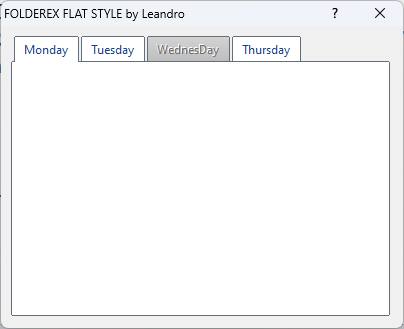
While thanking Mr. Leandro,
Please try this small sample
- Code: Select all Expand view
- function TestFolderex()
local oDlg, oFld
DEFINE DIALOG oDlg SIZE 400,300 PIXEL TRUEPIXEL ;
TITLE "FOLDEREX FLAT STYLE by Leandro"
@ 10,10 FOLDEREX oFld ADJUST OF oDlg SIZE 380,280 PIXEL ;
PROMPT "Monday", "Tuesday", "WednesDay", "Thursday"
WITH OBJECT oFld
:aGradSel := { { 1, CLR_WHITE, CLR_WHITE } }
:aGradUnSel := { { 1, CLR_WHITE, CLR_WHITE } }
:aGradOver := { { 1, Rgb( 237, 237, 237 ), Rgb( 237, 237, 237 ) } } //
:aGradOverUnSel := :aGradOver
//
:DisableTab( 3 )
END
ACTIVATE DIALOG oDlg CENTERED
return nil
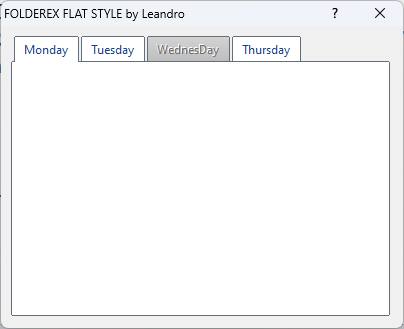
Regards
G. N. Rao.
Hyderabad, India
G. N. Rao.
Hyderabad, India
-

nageswaragunupudi - Posts: 10624
- Joined: Sun Nov 19, 2006 5:22 am
- Location: India
12 posts • Page 1 of 1
Return to FiveWin for Harbour/xHarbour
Who is online
Users browsing this forum: No registered users and 74 guests
