nothing changed, the chars ÄÜÖß are misinterpreted:
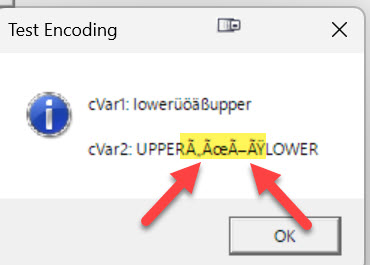
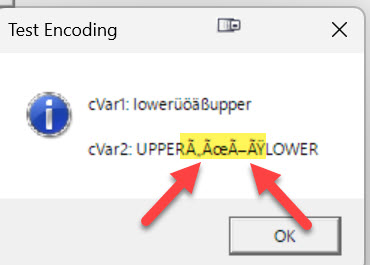
LOCAL cLangCode := "DE"
LOCAL cCodepage := "DEWIN"
FW_SetUnicode( .T. ) // use UniCode
hb_LangSelect( cLangCode )
hb_CDPSELECT( cCodepage )PROCEDURE DoSetNewCP( cPathcFile, cCodepage, cAlias, oBrw )
LOCAL cVia
IF EMPTY( cAlias )
hb_CDPSELECT( TRIM( cCodepage ) )
oBrw:Refresh()
ELSE
IF SP_cInxExt() = "CDX"
cVia := "DBFCDX"
ELSE
cVia := "DBFNTX"
ENDIF
CLOSE
IF SP_lShared()
USE (cPathcFile) VIA (cVia) NEW SHARED ALIAS (cAlias) CODEPAGE TRIM(cCodepage)
ELSE
USE (cPathcFile) VIA (cVia) NEW EXCLUSIVE ALIAS (cAlias) CODEPAGE TRIM(cCodepage)
ENDIF
ENDIF
RETURN
Dec Hex UTF-8 Char Unicode description
---------------------------------------------------------------------------------------
216 U+00D8 C3 98 Ø Latin Capital Letter O With Stroke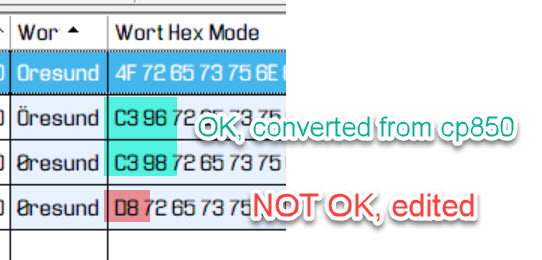
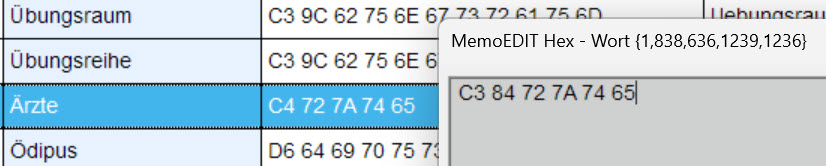
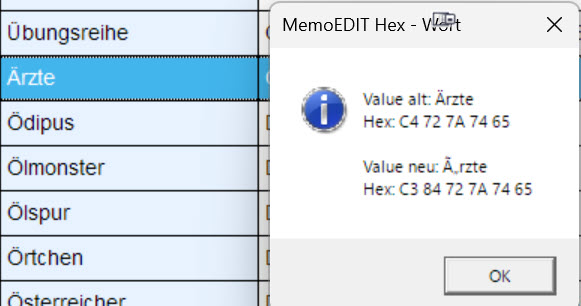

frose wrote:Uwe.Diemer wrote:same Prob here with unicode
I want move to Harbour from xHarbour
My getfield blocks if itype "Müller" t stops at "Mü"
U.diemer using ads Server 12.2
cannot confirm this behavior for Harbour.
Uwe, try example from this thread
function Main()
local oDlg
local oGet
local oEdit
local oMulti
local oMemo
local cVar1 := "üäö"
local cVar2 := "üäö"
local cVar3 := "üäö"
local cVar4 := "üäö"
REQUEST HB_CODEPAGE_UTF8
HB_CDPSELECT( "UTF8" )
FW_SetUnicode( .T. )
DEFINE DIALOG oDlg SIZE 600, 600 PIXEL TRUEPIXEL
@ 20, 20 GET oGet VAR cVar1 SIZE 200,20 PIXEL OF oDlg VARCHAR 20
@ 40,20 EDIT oEdit VAR cVar2 SIZE 200,20 PIXEL OF oDlg
@ 60, 20 GET oMulti VAR cVar3 MULTILINE SIZE 200, 50 PIXEL OF oDlg
@ 120, 20 GET oMemo VAR cVar4 MEMO OF oDlg PIXEL SIZE 400, 100
@ 240, 20 BUTTON "CHECK" SIZE 100,40 PIXEL OF oDlg ;
ACTION MsgInfo( ;
"oGet/TGet(): " + cVar1 + " - " + StrToHex( cVar1, " " ) + CRLF + CRLF + ;
"oEdit/TEdit(): " + cVar2 + " - " + StrToHex( cVar2, " " ) + CRLF + CRLF + ;
"oMulti/TMultiGet(): " + cVar3 + " - " + StrToHex( cVar3, " " ) + CRLF + CRLF + ;
"oMemo/TMultiGet(): " + cVar4 + " - " + StrToHex( cVar4, " " ) ;
)
ACTIVATE DIALOG oDlg CENTERED
RETURN NIL
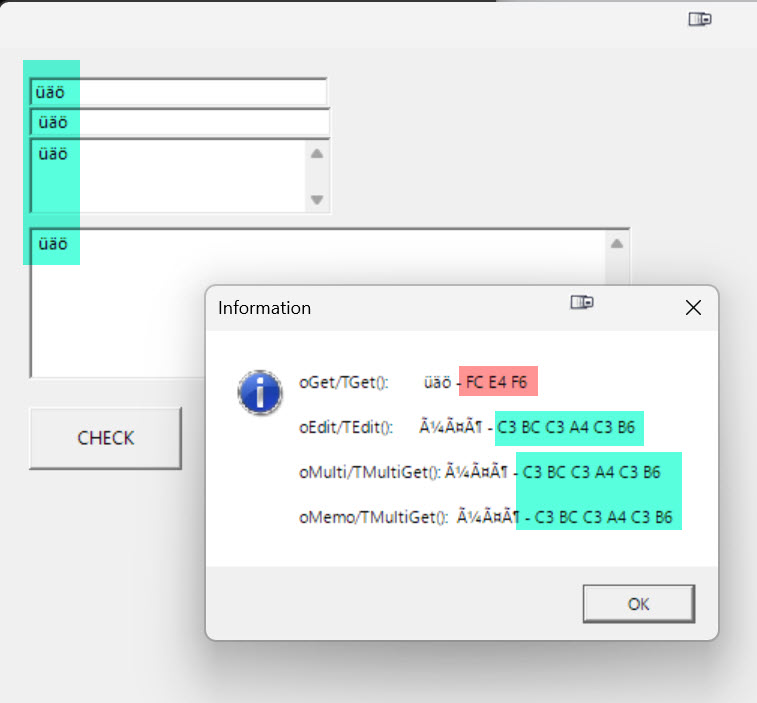
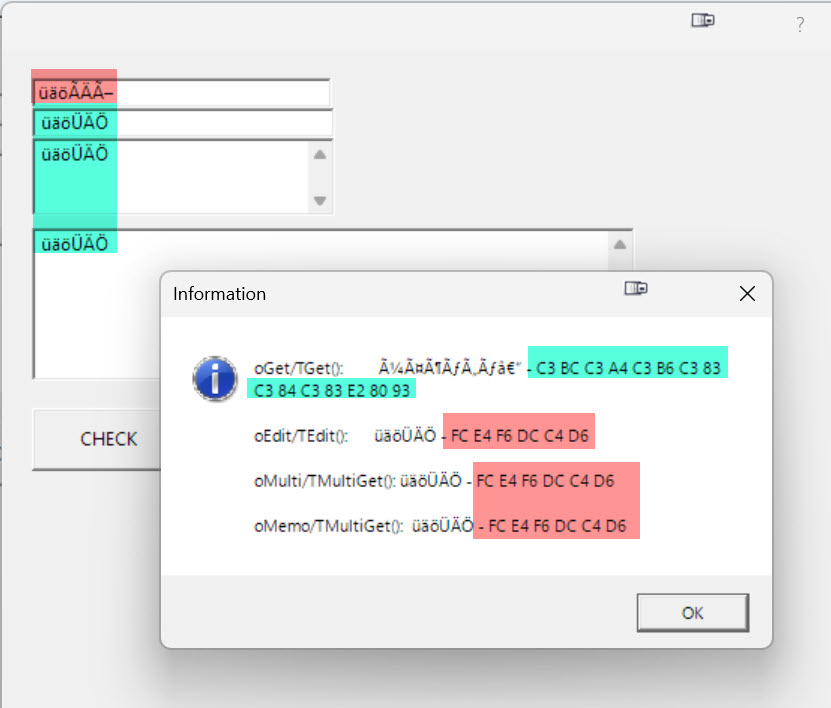
#include "fivewin.ch"
function Main()
local oDlg
local oGet
local oEdit
local oMulti
local oMemo
local cVar1 := "üäö" + Replicate( " ", 25 )
local cVar2 := "üäö"
local cVar3 := "üäö"
local cVar4 := "üäö"
REQUEST HB_CODEPAGE_UTF8
HB_CDPSELECT( "UTF8" )
FW_SetUnicode( .T. )
DEFINE DIALOG oDlg SIZE 600, 600 PIXEL TRUEPIXEL
@ 20, 20 GET oGet VAR cVar1 SIZE 200,20 PIXEL OF oDlg
@ 40, 20 EDIT oEdit VAR cVar2 SIZE 200,20 PIXEL OF oDlg
@ 60, 20 GET oMulti VAR cVar3 MULTILINE SIZE 200, 50 PIXEL OF oDlg
@ 120, 20 GET oMemo VAR cVar4 MEMO OF oDlg PIXEL SIZE 400, 100
@ 240, 20 BUTTON "CHECK" SIZE 100,40 PIXEL OF oDlg ;
ACTION MsgInfo( ;
"oGet/TGet(): " + cVar1 + " - " + StrToHex( cVar1, " " ) + CRLF + CRLF + ;
"oEdit/TEdit(): " + cVar2 + " - " + StrToHex( cVar2, " " ) + CRLF + CRLF + ;
"oMulti/TMultiGet(): " + cVar3 + " - " + StrToHex( cVar3, " " ) + CRLF + CRLF + ;
"oMemo/TMultiGet(): " + cVar4 + " - " + StrToHex( cVar4, " " ) ;
)
ACTIVATE DIALOG oDlg CENTERED
RETURN NIL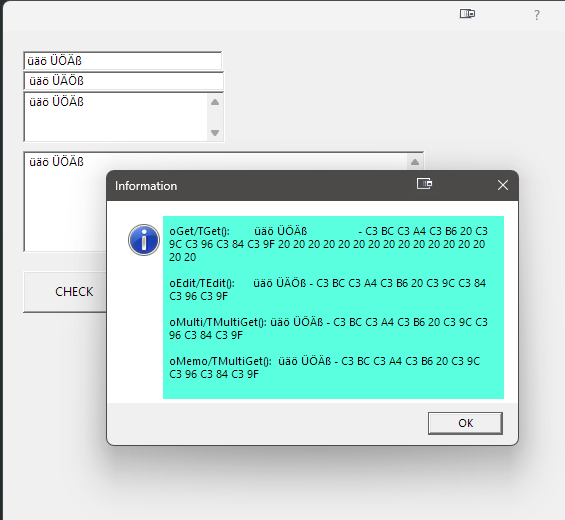
Return to FiveWin for Harbour/xHarbour
Users browsing this forum: No registered users and 49 guests