Hi,
I need to show a text string, each character of which has its own color. Is it possible to do this on FW ?
Multicolored string
7 posts • Page 1 of 1
Re: Multicolored string
- Code: Select all Expand view
// C:\FWH...\SAMPLES\CORSAY.PRG
#include "fivewin.ch"
FUNCTION SayColors()
local oDlg, oFont, oFontBold, oBold, oSay, oSay1, oSay2, oSay3, oSayFin
local nValue := 2000
/*
oSay1 := "SAY de uma Cor "
oSay2 := "SAY de outra Cor"
oSay3 := "SAY de Nada Não. "
*/
oSay1 := "One a Color "
oSay2 := "another Color"
oSay3 := "Don't SAY NO."
DEFINE FONT oFont NAME "TAHOMA" SIZE 0, -12
DEFINE FONT oFontBold NAME "TAHOMA" SIZE 0, -14 BOLD
DEFINE FONT oBold NAME "VERDANA" SIZE 0, -32 BOLD
DEFINE DIALOG oDlg SIZE 400, 250 PIXEL TRUEPIXEL FONT oFont ;
TITLE FWVERSION
@ 150, 50 SAY oSay1 PICTURE "@K" SIZE 100, 16 PIXEL OF oDlg FONT oFontBold ;
UPDATE COLORS CLR_CYAN, CLR_WHITE
@ 150, 150 SAY oSay2 PICTURE "@K" SIZE 100, 16 PIXEL OF oDlg FONT oFontBold ;
UPDATE COLORS CLR_HRED, CLR_WHITE
@ 150, 252 SAY oSay3 PICTURE "@K" SIZE 120, 16 PIXEL OF oDlg FONT oFontBold ;
UPDATE COLORS CLR_MAGENTA, CLR_WHITE
@ 20,100 SAY oSay PROMPT nValue PICTURE "9999" ;
SIZE 200,36 PIXEL OF oDlg FONT oBold CENTER ;
COLOR SayClr( nValue ), CLR_WHITE UPDATE
@ 80, 20 BUTTON "50" SIZE 100,30 PIXEL OF oDlg ;
ACTION ( nValue := 50, oSay:SetColor( SayClr( nValue ), CLR_WHITE ), oDlg:Update() )
@ 80,150 BUTTON "500" SIZE 100,30 PIXEL OF oDlg ;
ACTION ( nValue := 500, oSay:SetColor( SayClr( nValue ), CLR_WHITE ), oDlg:Update() )
@ 80,280 BUTTON "5000" SIZE 100,30 PIXEL OF oDlg ;
ACTION ( nValue := 5000, oSay:SetColor( SayClr( nValue ), CLR_WHITE ), oDlg:Update() )
ACTIVATE DIALOG oDlg CENTERED
RELEASE FONT oFont, oBold
RETURN NIL
static function SayClr( n )
return If( n <= 100, CLR_BLUE, If( n <= 1000, CLR_GREEN, CLR_HRED ) )
// FIN / END - kapiabafwh@gmail.com
Regards, saludos.
João Santos - São Paulo - Brasil - Phone: +55(11)95150-7341
-

karinha - Posts: 7825
- Joined: Tue Dec 20, 2005 7:36 pm
- Location: São Paulo - Brasil
Re: Multicolored string
- Code: Select all Expand view
// \samples\CORSAY2.PRG - For apprentices. Swap colors.
#Include "FiveWin.ch"
STATIC oSay1, oSay2, oSay3, oSay4, oSay5, oSay6
STATIC oDlg, oFont1
FUNCTION Main()
LOCAL cTitle
cTitle := "Colors - CLICK WITH THE RIGHT MOUSE BUTTON"
DEFINE FONT oFont1 NAME "MS Sans Serif" SIZE 0, - 24
DEFINE DIALOG oDlg TITLE cTitle FROM 0, 0 TO 400, 700 PIXEL ;
COLOR 0, 16777215 TRANSPARENT
oDlg:lHelpIcon := .F.
ACTIVATE DIALOG oDlg ON INIT Inicio() CENTERED
oFont1:End()
RETURN NIL
FUNCTION Inicio()
@ 20, 22 SAY oSay1 VAR "Text Color:" SIZE 152, 24 PIXEL ;
OF oDlg COLOR 0, 16777215 FONT oFont1
@ 20, 209 SAY oSay2 VAR "0" SIZE 142, 28 PIXEL;
OF oDlg COLOR 0, 16777215 FONT oFont1
@ 20, 371 SAY oSay3 VAR RRGB( 0 ) SIZE 200, 28 PIXEL ;
OF oDlg COLOR 0, 16777215 FONT oFont1
@ 80, 20 SAY oSay4 VAR "Window Color:" SIZE 175, 33 PIXEL ;
OF oDlg COLOR 0, 16777215 FONT oFont1
@ 80, 209 SAY oSay5 VAR "0" SIZE 141, 39 PIXEL ;
OF oDlg COLOR 0, 16777215 FONT oFont1
@ 80, 371 SAY oSay6 VAR RRGB( 0 ) SIZE 200, 39 PIXEL ;
OF oDlg COLOR 0, 16777215 FONT oFont1
// Right click
oDlg:bRClicked := {| nRow, nCol | RPopup( nRow, nCol, oDlg, { oSay1, oSAy2, oSay3, oSay4, oSay5, oSay6 } ) }
RETURN NIL
FUNCTION RPopup( nRow, nCol, oDlg, aSays )
LOCAL oMenu
oMenu := MenuPopUp( oDlg, aSays )
ACTIVATE POPUP oMenu WINDOW oDlg AT nRow, nCol
RETURN NIL
FUNCTION MenuPopUp( oDlg, aSays )
LOCAL oMenu
LOCAL nClrTxt := oSay1:nClrText
LOCAL nClrDlg := oDlg:nClrPane
MENU oMenu PopUp
MenuItem "Text Color" ;
Action ( nClrTxt := ChooseColor( nClrTxt ), ;
AplicaCores( oDlg, aSays, nClrTxt, nClrDlg ) )
MenuItem "Window Color" ;
Action( nClrDlg := ChooseColor( nClrDlg ), ;
AplicaCores( oDlg, aSays, nClrTxt, nClrDlg ) )
ENDMENU
RETURN( oMenu )
FUNCTION AplicaCores( oDlg, aSays, nClrTxt, nClrDlg )
LOCAL i, cRgbTxt, cRgbDlg
oDlg:SetColor( nClrTxt, nClrDlg )
oDlg:Refresh()
FOR i := 1 TO 6
SysRefresh()
aSays[ i ]:SetColor( nClrTxt, nClrDlg )
aSays[ i ]:Refresh()
NEXT
cRgbTxt := RRGB( nClrTxt )
cRgbDlg := RRGB( nClrDlg )
aSays[ 2 ]:SetText( nClrTxt )
aSays[ 3 ]:SetText( cRgbTxt )
aSays[ 5 ]:SetText( nClrDlg )
aSays[ 6 ]:SetText( cRgbDlg )
RETURN NIL
FUNCTION RRGB( nCor )
LOCAL cRGB := "{ " + StrZero( nRGBRed( nCor ), 3 ) + ", " + ;
StrZero( nRGBGreen( nCor ), 3 ) + ", " + ;
StrZero( nRGBBlue( nCor ), 3 ) + " }"
RETURN( cRGB)
// FIN / END
Regards, saludos.
João Santos - São Paulo - Brasil - Phone: +55(11)95150-7341
-

karinha - Posts: 7825
- Joined: Tue Dec 20, 2005 7:36 pm
- Location: São Paulo - Brasil
Re: Multicolored string
In addition, this can be done on WebView and RichEdit.
No, these are not interesting solutions
No, these are not interesting solutions
- Natter
- Posts: 1221
- Joined: Mon May 14, 2007 9:49 am
Re: Multicolored string
I need to show a text string, each character of which has its own color. Is it possible to do this on FW ?
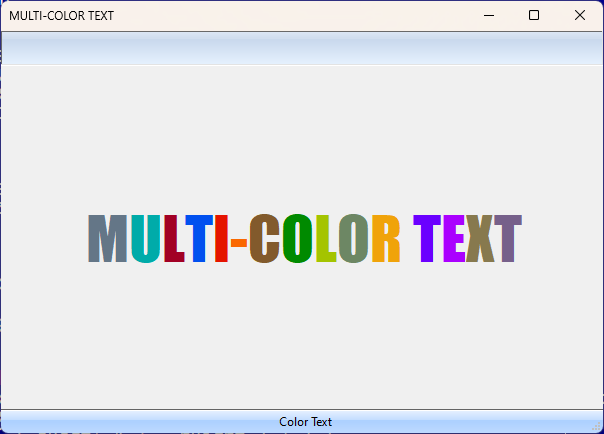
- Code: Select all Expand view
- #include "fivewin.ch"
#define DT_SINGLELINE 32
#define DT_CALCRECT 1024
function Main()
local cText := "MULTI-COLOR TEXT"
local oDlg, oBar, oFont
local aColors := { ;
METRO_LIME, METRO_GREEN, METRO_EMERALD, METRO_TEAL, METRO_CYAN, ;
METRO_COBALT, METRO_INDIGO, METRO_VIOLET, METRO_PINK, METRO_MAGENTA, ;
METRO_CRIMSON, METRO_RED, METRO_ORANGE, METRO_AMBER, METRO_YELLOW, ;
METRO_BROWN, METRO_OLIVE, METRO_STEEL, METRO_MAUVE, METRO_TAUPE }
AShuffle( aColors )
DEFINE FONT oFont NAME "IMPACT" SIZE 0,-60
DEFINE DIALOG oDlg SIZE 600,400 PIXEL TRUEPIXEL RESIZABLE ;
TITLE cText
DEFINE BUTTONBAR oBar SIZE 64,32 2007
oDlg:bPainted := <|hDC|
local aRect
local c, n, w, nRight, bk
// Center Text
aRect := oDlg:GetCliAreaRect():aRect
n := DrawTextEx( hDC, cText, aRect, DT_SINGLELINE + DT_CALCRECT, oFont:hFont, 0, @nRight )
aRect[ 1 ] += ( aRect[ 3 ] - aRect[ 1 ] - n ) / 2
aRect[ 2 ] += Int( ( aRect[ 4 ] - nRight ) / 2 )
// Paint Text
bk := SetBkMode( hDC, 1 )
for n := 1 to Len( cText )
c := SubStr( cText, n, 1 )
DrawTextEx( hDC, c, aRect, DT_SINGLELINE + DT_CALCRECT, oFont:hFont, aColors[ n ], @nRight )
DrawTextEx( hDC, c, aRect, DT_SINGLELINE, oFont:hFont, aColors[ n ] )
aRect[ 2 ] := nRight
next
SetBkMode( hDC, bk )
return nil
>
oDlg:bInit := <||
SET MESSAGE OF oDlg TO "Color Text" CENTER 2007
return nil
>
ACTIVATE DIALOG oDlg CENTERED
RELEASE FONT oFont
return nil
This is the main logic
- Code: Select all Expand view
- for n := 1 to Len( cText )
c := SubStr( cText, n, 1 )
DrawTextEx( hDC, c, aRect, DT_SINGLELINE + DT_CALCRECT, oFont:hFont, aColors[ n ], @nRight )
DrawTextEx( hDC, c, aRect, DT_SINGLELINE, oFont:hFont, aColors[ n ] )
aRect[ 2 ] := nRight
next
Regards
G. N. Rao.
Hyderabad, India
G. N. Rao.
Hyderabad, India
-

nageswaragunupudi - Posts: 10643
- Joined: Sun Nov 19, 2006 5:22 am
- Location: India
Re: Multicolored string
Rao, thank you very much, a beautiful solution !!
- Natter
- Posts: 1221
- Joined: Mon May 14, 2007 9:49 am
Re: Multicolored string
Great 
the Main Logic also run under HMG
the Main Logic also run under HMG
- Code: Select all Expand view
- #include "hmg.ch"
#include "i_winuser.ch"
#define DT_SINGLELINE 32
#define DT_CALCRECT 1024
*------------------------------------------------------------------------------*
FUNCTION App_OnPaint( hWnd, hFont, cText )
*------------------------------------------------------------------------------*
LOCAL aColors := { ;
METRO_LIME, METRO_GREEN, METRO_EMERALD, METRO_TEAL, METRO_CYAN, ;
METRO_COBALT, METRO_INDIGO, METRO_VIOLET, METRO_PINK, METRO_MAGENTA, ;
METRO_CRIMSON, METRO_RED, METRO_ORANGE, METRO_AMBER, METRO_YELLOW, ;
METRO_BROWN, METRO_OLIVE, METRO_STEEL, METRO_MAUVE, METRO_TAUPE }
LOCAL aRect := { 0, 0, 0, 0 }
LOCAL c, n, hDC, nRight, bk
GetClientRectArea( hWnd, aRect )
// Center Statusbar Text
Form_Main.Statusbar.Item( 1 ) := PadC( "Color Text", aRect[ 4 ] / 4 )
hDC := GetDC( hWnd )
// Center Text
n := DrawTextEx( hDC, cText, aRect, DT_SINGLELINE + DT_CALCRECT, hFont, 0, @nRight )
aRect[ 1 ] += ( aRect[ 3 ] - aRect[ 1 ] - n ) / 2
aRect[ 2 ] += Int( ( aRect[ 4 ] - nRight ) / 2 )
// Paint Text
bk := SetBkMode( hDC, 1 )
FOR n := 1 TO Len( cText )
c := SubStr( cText, n, 1 )
DrawTextEx( hDC, c, aRect, DT_SINGLELINE + DT_CALCRECT, hFont, aColors[ n ], @nRight )
DrawTextEx( hDC, c, aRect, DT_SINGLELINE, hFont, aColors[ n ] )
aRect[ 2 ] := nRight
NEXT
SetBkMode( hDC, bk )
ReleaseDC( hWnd, hDC )
RETURN NIL
greeting,
Jimmy
Jimmy
-

Jimmy - Posts: 1732
- Joined: Thu Sep 05, 2019 5:32 am
- Location: Hamburg, Germany
7 posts • Page 1 of 1
Return to FiveWin for Harbour/xHarbour
Who is online
Users browsing this forum: No registered users and 59 guests
