Dear All,
I need to use BRUSH for background image but how can I set the size (area) of Brush, not full WINDOW/DIALOG?
Thanks in advance,
Dutch
How to set Brush size?
How to set Brush size?
Regards,
Dutch
FWH 19.01 / xHarbour Simplex 1.2.3 / BCC73 / Pelles C / UEStudio
FWPPC 10.02 / Harbour for PPC (FTDN)
ADS V.9 / MySql / MariaDB
R&R 12 Infinity / Crystal Report XI R2
(Thailand)
Dutch
FWH 19.01 / xHarbour Simplex 1.2.3 / BCC73 / Pelles C / UEStudio
FWPPC 10.02 / Harbour for PPC (FTDN)
ADS V.9 / MySql / MariaDB
R&R 12 Infinity / Crystal Report XI R2
(Thailand)
Re: How to set Brush size?
DEFINE BRUSH oBh COLOR 0xF0F0F0
FillRect(oDlg:hDc, {100,100,200,200}, oBh:hBrush)
oDlg:Refresh()
FillRect(oDlg:hDc, {100,100,200,200}, oBh:hBrush)
oDlg:Refresh()
Re: How to set Brush size?
Dear Natter,
May I have a example, if you could?
I would like to get the BRUSH background as this picture (not full client screen, left top and bottom area).
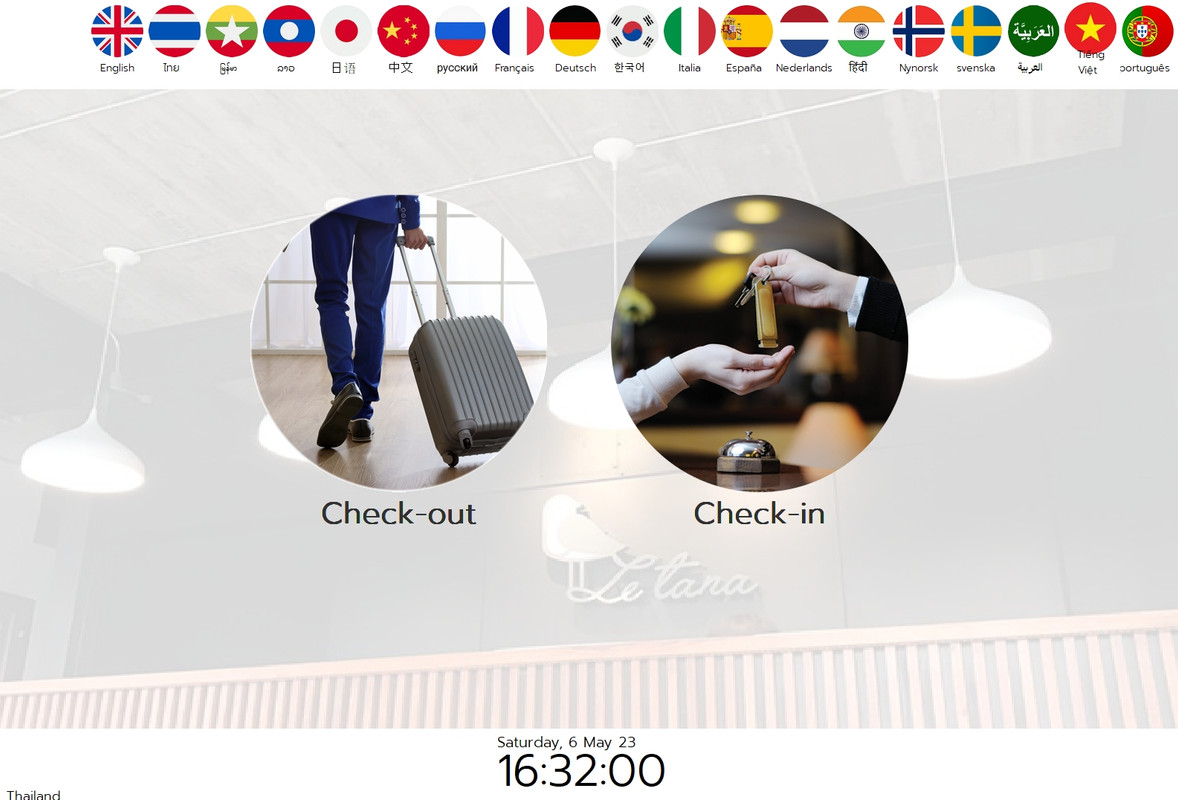
May I have a example, if you could?
I would like to get the BRUSH background as this picture (not full client screen, left top and bottom area).
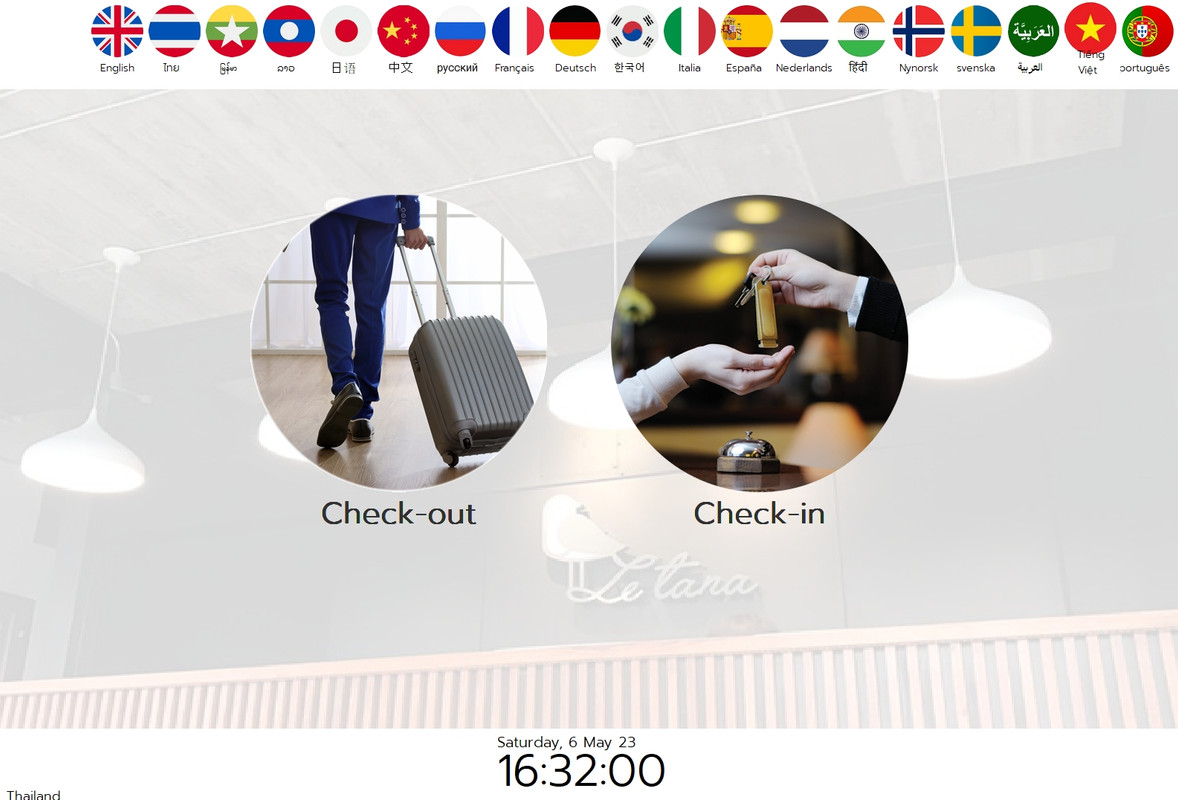
Natter wrote:DEFINE BRUSH oBh COLOR 0xF0F0F0
FillRect(oDlg:hDc, {100,100,200,200}, oBh:hBrush)
oDlg:Refresh()
Regards,
Dutch
FWH 19.01 / xHarbour Simplex 1.2.3 / BCC73 / Pelles C / UEStudio
FWPPC 10.02 / Harbour for PPC (FTDN)
ADS V.9 / MySql / MariaDB
R&R 12 Infinity / Crystal Report XI R2
(Thailand)
Dutch
FWH 19.01 / xHarbour Simplex 1.2.3 / BCC73 / Pelles C / UEStudio
FWPPC 10.02 / Harbour for PPC (FTDN)
ADS V.9 / MySql / MariaDB
R&R 12 Infinity / Crystal Report XI R2
(Thailand)
- nageswaragunupudi
- Posts: 10721
- Joined: Sun Nov 19, 2006 5:22 am
- Location: India
- Been thanked: 8 times
- Contact:
Re: How to set Brush size?
Image brushes
This is all that is enough.
The image can be bmp,png,jpg or any other image type
It can be a file or resource.
You try both STRETCH and RESIZE clauses separately and decide what you prefer.
I personally prefer RESIZE and recommend instead of STRETCH.
The entire window is covered by the brush and will automatically resize when the window is resized.
Do not write any extra code more than what I suggested.
Code: Select all | Expand
DEFINE BRUSH oBrush FILE/RESOURCE <imageflle/resource> RESIZE / STRETCH
oWnd:SetBrush( oBrush )The image can be bmp,png,jpg or any other image type
It can be a file or resource.
You try both STRETCH and RESIZE clauses separately and decide what you prefer.
I personally prefer RESIZE and recommend instead of STRETCH.
The entire window is covered by the brush and will automatically resize when the window is resized.
Do not write any extra code more than what I suggested.
Regards
G. N. Rao.
Hyderabad, India
G. N. Rao.
Hyderabad, India
Re: How to set Brush size?
Dear Master Rao & Natter,
I got an idea now.
Thank you so much,
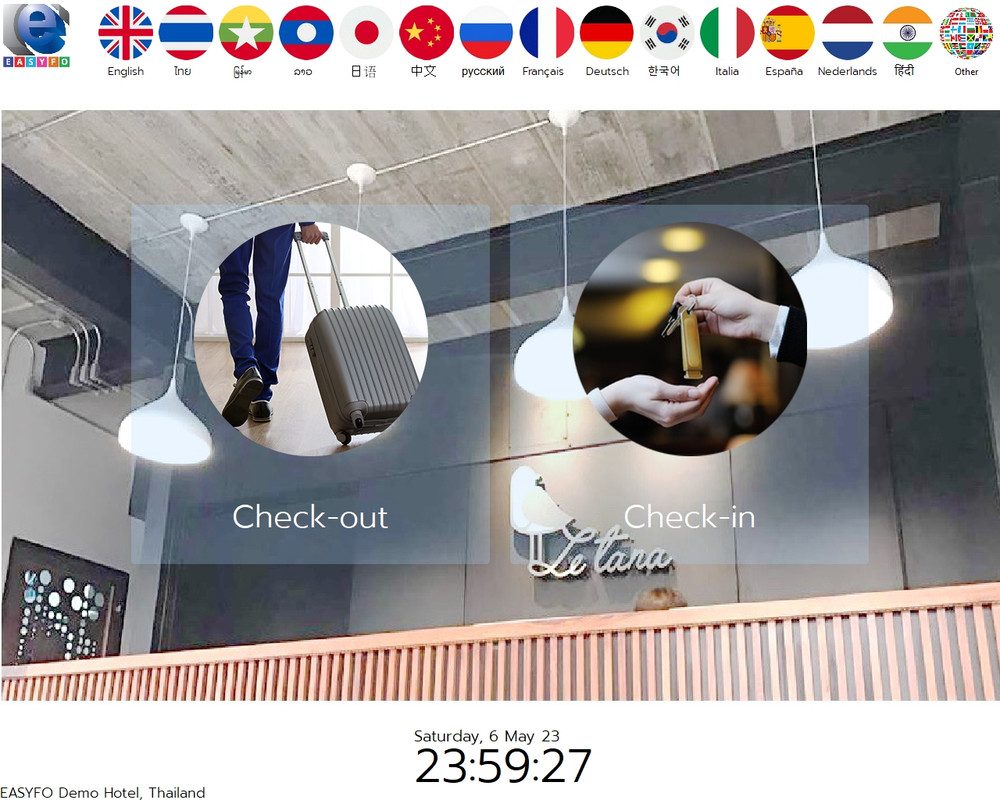
I got an idea now.
Thank you so much,
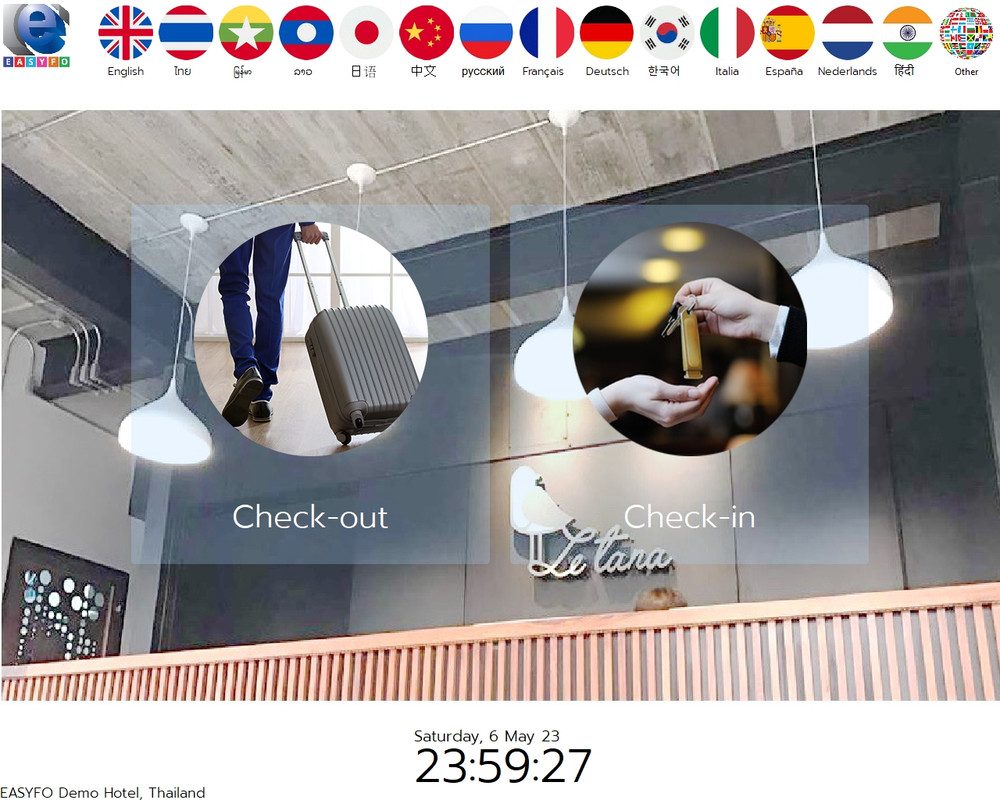
nageswaragunupudi wrote:Image brushes
This is all that is enough.Code: Select all | Expand
DEFINE BRUSH oBrush FILE/RESOURCE <imageflle/resource> RESIZE / STRETCH oWnd:SetBrush( oBrush )
The image can be bmp,png,jpg or any other image type
It can be a file or resource.
You try both STRETCH and RESIZE clauses separately and decide what you prefer.
I personally prefer RESIZE and recommend instead of STRETCH.
The entire window is covered by the brush and will automatically resize when the window is resized.
Do not write any extra code more than what I suggested.
Regards,
Dutch
FWH 19.01 / xHarbour Simplex 1.2.3 / BCC73 / Pelles C / UEStudio
FWPPC 10.02 / Harbour for PPC (FTDN)
ADS V.9 / MySql / MariaDB
R&R 12 Infinity / Crystal Report XI R2
(Thailand)
Dutch
FWH 19.01 / xHarbour Simplex 1.2.3 / BCC73 / Pelles C / UEStudio
FWPPC 10.02 / Harbour for PPC (FTDN)
ADS V.9 / MySql / MariaDB
R&R 12 Infinity / Crystal Report XI R2
(Thailand)