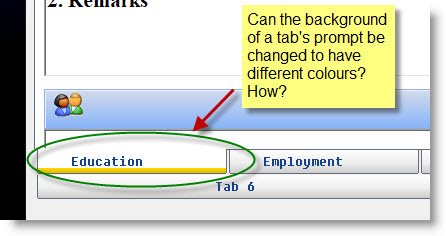
TIA
aGradSel := { { 0.5, nRGB( 150, 215, 0 ), nRGB( 100, 173, 0 ) },;
{ 0.75, nRGB( 150, 255, 255 ), nRGB( 150, 255, 255 ) } }
aGradUnSel := { { 0.5, nRGB( 255, 255, 255 ), nRGB( 240, 240, 240 ) },;
{ 0.5, nRGB( 240, 240, 240 ), nRGB( 200, 200, 200 ) } }
aGradOverUnSel := { { 0.25, nRGB( 100, 149, 237 ), nRGB( 100, 149, 237 ) },;
{ 0.75, nRGB( 255, 255, 255 ), nRGB( 200, 200, 200 ) } }
aGradOver := { { 0.5, nRGB( 200, 200, 200), nRGB( 240, 240, 240 ) },;
{ 0.5, nRGB( 240, 240, 240 ), nRGB( 255, 255, 255 ) } }
aGradDis := { { 1, nRGB( 211, 211, 211 ), nRGB( 190, 190, 190) } }
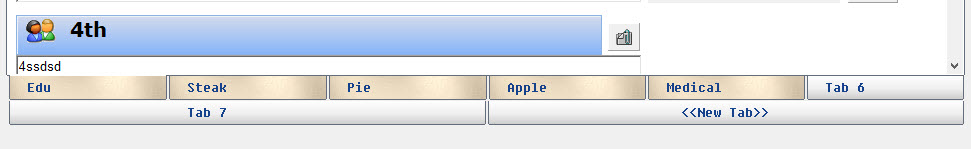
FUNCTION PaintTab( o, nOption )
LOCAL hBrush, hBmp, nLastRow
IF nOption <= 5
hBmp = ReadBitmap( 0, ud_bmpDir()+"\browback.bmp" )
hBrush = CreatePatternBrush( hBmp )
DeleteObject( hBmp )
nLastRow = o:aPos[ o:aLines[ o:aOrder[ 1 ] ][ 1 ] ][ 2 ] + o:nFolderHeight
SetBrushOrgEx( o:hDC, 1, nLastRow + 2 )
RETURN hBrush
ENDIF
RETURN o:SetFldColors( o, nOption )
#xcommand DEFINE BRUSH [ <oBrush> ] ;
[ STYLE <cStyle> ] ;
[ COLOR <nRGBColor> ] ;
[ <file:FILE,FILENAME,DISK> <cBmpFile> ] ;
[ <resource:RESOURCE,NAME,RESNAME> <cBmpRes> ] ;
[ <grad:GRADIENT> <aGrad> ] ;
[ <cResize:STRETCH,RESIZE,VERTICAL,VERT,HORIZONTAL,HORIZ> ] ;
=> ;
[ <oBrush> := ] TBrush():New( [ Upper(<(cStyle)>) ], <nRGBColor>,;
<cBmpFile>, <cBmpRes>, [<aGrad>], [ Upper(<(cResize)>) ] )Return to FiveWin for Harbour/xHarbour
Users browsing this forum: Google [Bot] and 99 guests