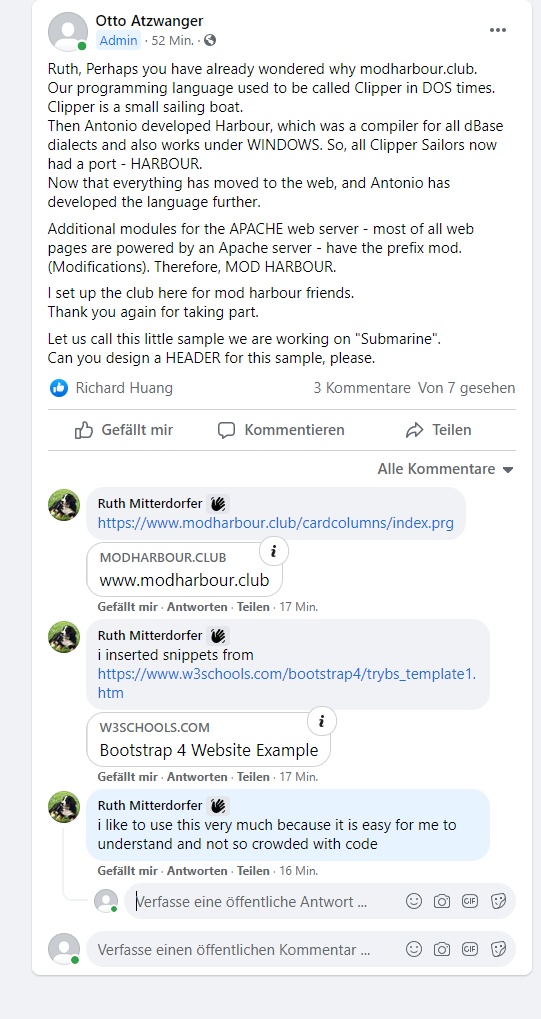dear friends, would you be so kind as to give an example of how to fill the bootstrap 4 -> card-columns from w3 school from database? I would need 4 columns: image, title, text and button. it would be great if you could show me how this is done...kind regards and thanks in advance ruth
- Code: Select all Expand view
- <!DOCTYPE html>
<html lang="en">
<head>
<title>Bootstrap Example</title>
<meta charset="utf-8">
<meta name="viewport" content="width=device-width, initial-scale=1">
<link rel="stylesheet" href="https://maxcdn.bootstrapcdn.com/.../css/bootstrap.min.css">
<script src="https://ajax.googleapis.com/.../jquery/3.5.1/jquery.min.js"></script>
<script src="https://cdnjs.cloudflare.com/.../1.16.0/umd/popper.min.js"></script>
<script src="https://maxcdn.bootstrapcdn.com/.../js/bootstrap.min.js"></script>
</head>
<body>
<div class="container">
<div class="card-columns">
<div class="card">
<img class="card-img-top" src="img_avatar1.png" alt="Card image" style="width:100%">
<div class="card-body">
<h4 class="card-title">John Doe</h4>
<p class="card-text">Some example text some example text. John Doe is an architect and engineer</p>
<a href="#" class="btn btn-primary">See Profile</a>
</div>
</div>
<div class="card">
<img class="card-img-top" src="img_avatar1.png" alt="Card image" style="width:100%">
<div class="card-body">
<h4 class="card-title">John Doe</h4>
<p class="card-text">Some example text some example text. John Doe is an architect and engineer</p>
<a href="#" class="btn btn-primary">See Profile</a>
</div>
</div>
<div class="card">
<img class="card-img-top" src="img_avatar1.png" alt="Card image" style="width:100%">
<div class="card-body">
<h4 class="card-title">John Doe</h4>
<p class="card-text">Some example text some example text. John Doe is an architect and engineer</p>
<a href="#" class="btn btn-primary">See Profile</a>
</div>
</div>
<div class="card">
<img class="card-img-top" src="img_avatar1.png" alt="Card image" style="width:100%">
<div class="card-body">
<h4 class="card-title">John Doe</h4>
<p class="card-text">Some example text some example text. John Doe is an architect and engineer</p>
<a href="#" class="btn btn-primary">See Profile</a>
</div>
</div>
<div class="card">
<img class="card-img-top" src="img_avatar1.png" alt="Card image" style="width:100%">
<div class="card-body">
<h4 class="card-title">John Doe</h4>
<p class="card-text">Some example text some example text. John Doe is an architect and engineer</p>
<a href="#" class="btn btn-primary">See Profile</a>
</div>
</div>
</div>
</div>
</body>
</html>