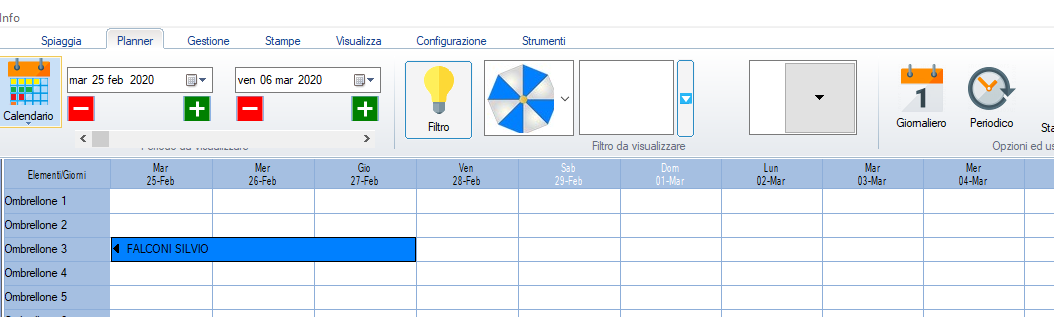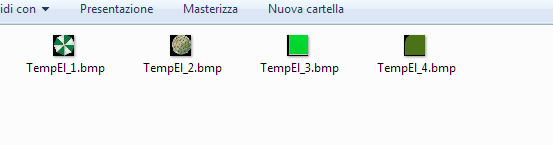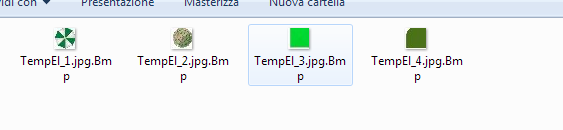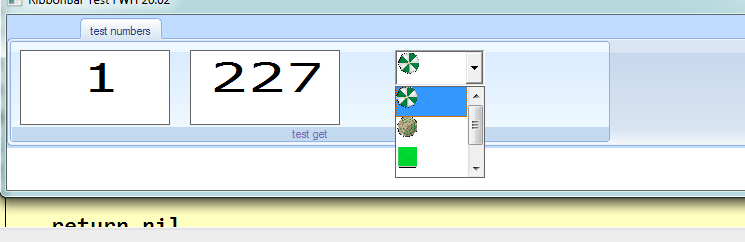DEFAULT nResize:=0.30
hBmp: = FW_ReadImage (nil, cFile) [1]
hNew: = FW_TransformBitmap (hBmp, NIL, nResize)
FW_SaveImage (hNew, cFolderTemp + cNewName + ext, 40)
but then using a combo I don't see the sharp image
JPG

if I turn it into a bmp format it is even worse
bmp
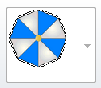
how do i get a clear picture?