I need to separated 2 footer rows. The picture shows 2 lines in footer but it is not nice in 1 row.
How can I separate footer to 2 rows.
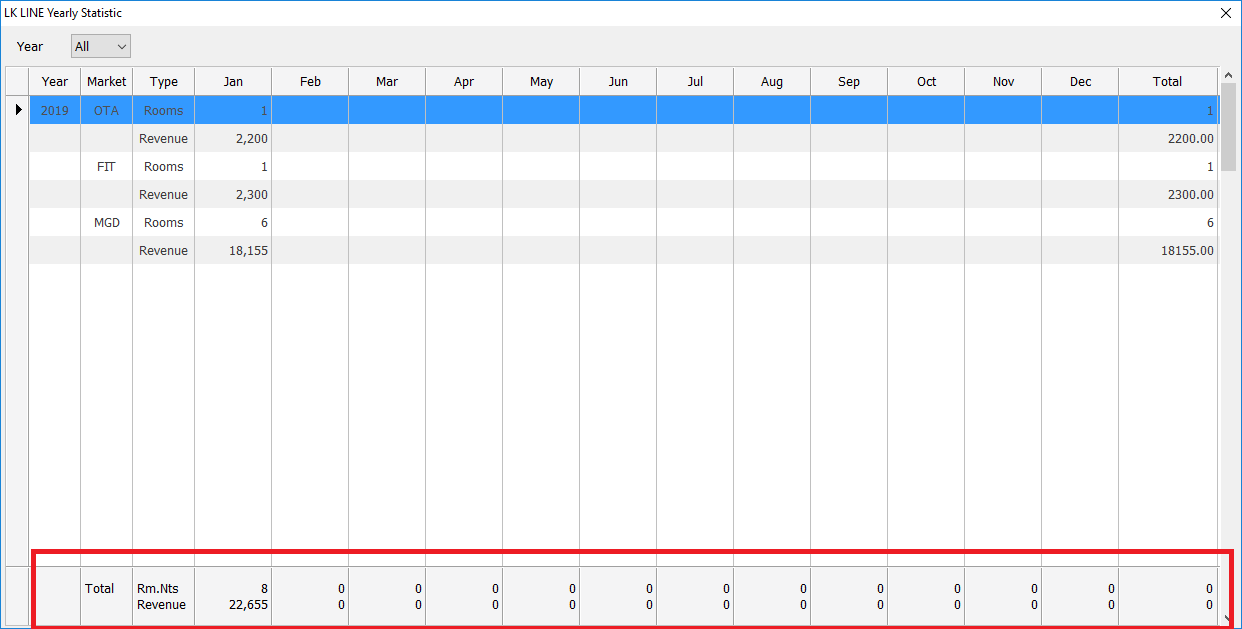 pic host
pic hostThanks in advance,
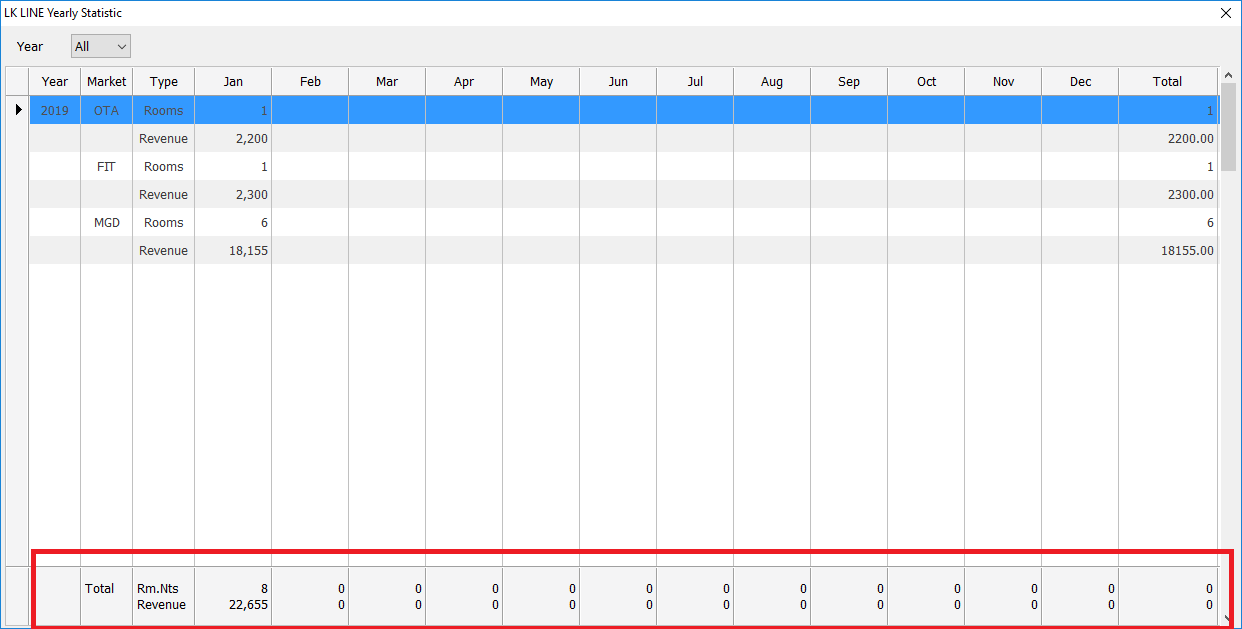 pic host
pic hostnageswaragunupudi wrote:Good.
Please share how did you do it.
*--------------------------*
Procedure ShowStat( cComInt )
local oDlg, oBrw, oBtn, oSay, oCbx, oLbx, oFnt
local aYears, dStartDate, cYear, x, aStat, aSums
cYear := 'All '
aYears:= {'All '}
dStartDate := READDB('fostat','stt_date',,'stt_date',,,1)
for x := 1 to (year(date())-year(dStartDate))+1
aadd( aYears, str(year(date())-(x-1),4) )
next
aStat := GetStat( cComInt, cYear )
aSums := GetSumStat( aStat, cYear )
if !empty(aStat[1][1])
oFnt := TFont():New( MEMVAR->aFonts[14],, MEMVAR->aFonts[1]+1, .F., .F., 0, 0, 700, .F., .F., .F., 222, 3, 2, 1, , 34 )
DEFINE DIALOG oDlg FROM 0, 0 TO 600, 1240 TITLE rtrim(MEMVAR->COM9:gst_last)+' Yearly Statistic' PIXEL FONT MEMVAR->oFont
oDlg:lHelpIcon := .F.
@ 7, 8 SAY oSay PROMPT TE(0791,'ปี','Year') OF oDlg SIZE 25, 13 PIXEL
@ 5,35 COMBOBOX oCbx VAR cYear ITEMS aYears OF oDlg SIZE 30, 100 PIXEL ;
ON CHANGE (aStat := GetStat( cComInt, cYear ), aSums := GetSumStat( aStat, cYear ), ;
oLbx:SetArray( aSums ), oLbx:SetFocus(), oLbx:Refresh(.T.), ;
oBrw:SetArray( aStat ), oBrw:SetFocus(), oBrw:Refresh(.T.) )
@ 263,2 XBROWSE oLbx OF oDlg ;
ARRAY aSums ;
COLUMNS 1, 2, 3, 4, 5, 6, 7, 8, 9, 10, 11, 12, 13, 14, 15, 16 ;
COLSIZES 50, 50, 60, 75, 75, 75, 75, 75, 75, 75, 75, 75, 75, 75, 75, 75, 75, 100 ;
SIZE 616, 36 ;
JUSTIFY 2, 2, 0, 1, 1, 1, 1, 1, 1, 1, 1, 1, 1, 1, 1, 1 ;
PIXEL ;
FONT oFnt ;
NOBORDER ;
WHEN .F. ;
PICTURE ,,,'@Z 99,999,999','@Z 99,999,999','@Z 99,999,999','@Z 99,999,999','@Z 99,999,999','@Z 99,999,999','@Z 99,999,999',;
'@Z 99,999,999','@Z 99,999,999','@Z 99,999,999','@Z 99,999,999','@Z 99,999,999','@Z 99,999,999'
oLbx:lHeader := .F.
xBrStyles( oLbx )
oLbx:nRowHeight := 34
oLbx:bClrSel := oLbx:bClrStd
oLbx:CreateFromCode()
@ 21, 2 XBROWSE oBrw OF oDlg ;
ARRAY aStat ;
COLUMNS 1, 2, 3, 4, 5, 6, 7, 8, 9, 10, 11, 12, 13, 14, 15, 16 ;
HEADERS TE(0791,'ปี','Year'), TE(0371,'รหัสลูกค้า','Market'), TE(0542,'ประเภท','Type'), 'Jan', 'Feb', 'Mar', 'Apr', 'May', 'Jun', 'Jul', 'Aug', 'Sep', 'Oct', 'Nov', 'Dec', TE(0355,'ยอดรวม','Total') ;
COLSIZES 50, 50, 60, 75, 75, 75, 75, 75, 75, 75, 75, 75, 75, 75, 75, 75, 75, 100 ;
SIZE 616, 243 ;
JUSTIFY 2, 2, 0, 1, 1, 1, 1, 1, 1, 1, 1, 1, 1, 1, 1, 1 ;
PIXEL ;
NOBORDER ;
PICTURE ,,,'@Z 99,999,999','@Z 99,999,999','@Z 99,999,999','@Z 99,999,999','@Z 99,999,999','@Z 99,999,999','@Z 99,999,999',;
'@Z 99,999,999','@Z 99,999,999','@Z 99,999,999','@Z 99,999,999','@Z 99,999,999','@Z 99,999,999'
oBrw:bLClicked := {| nRow, nCol, nFlags| iif( oBrw:nAt>3 .and. oBrw:nAt<16, GetDetails( oBrw:nArrayAt, oBrw:nAt, aStat, cComInt ), ) }
xBrStyles( oBrw )
oBrw:CreateFromCode()
ACTIVATE DIALOG oDlg CENTER ;
ON INIT (oBrw:SetFocus())
end
return
Return to FiveWin for Harbour/xHarbour
Users browsing this forum: Google [Bot] and 67 guests