I have a web page (see the image bellow) that i need select an item of the radio
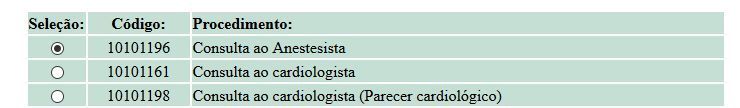
I'm using oAct:=TActiveX():New(oWndEdt,"Shell.Explorer.2") To navigate at this page, but don´t have sucess in select a item
The source code of the radio item in page is:
- Code: Select all Expand view
<tr><td class="box">
<input type="radio" name="grupo_radio" value="10101198">
<input type="hidden" value="0.0" name="proc_valor2"></td>
</td>
<td class="codigo">10101198</td>
<td class="descricao">Consulta ao cardiologista (Parecer cardiológico)</td>
</tr>
I have already tested:
oAct:Document():All:Item("grupo_radio",0):Value := "10101198"
and
oAct:Document():All:Item("proc_valor2",0):Click()
and
oAct:Document():All:Item("proc_valor2",0):Checked := .t.
and
oAct:Document():All:Item("proc_valor2",0):value := 1
But nothing happens
Help me, please !!!!
