New Rating Class
61 posts • Page 3 of 5 • 1, 2, 3, 4, 5
Re: New Rating Class
Uwe,
I think it can be good
Before we can create the control and show the bitm for a sample 5 star
we can use 4 status
status 1 EMPTY
status 2 LEFT
status 3 RIGHT
status 4 FULL
in this mode we can use all bitmaps we want ( instead of only stars)
but I not Know how make it
I think it can be good
Before we can create the control and show the bitm for a sample 5 star
we can use 4 status
status 1 EMPTY
status 2 LEFT
status 3 RIGHT
status 4 FULL
in this mode we can use all bitmaps we want ( instead of only stars)
but I not Know how make it
Since from 1991/1992 ( fw for clipper Rel. 14.4 - Momos)
I use : FiveWin for Harbour November 2023 - January 2024 - Harbour 3.2.0dev (harbour_bcc770_32_20240309) - Bcc7.70 - xMate ver. 1.15.3 - PellesC - mail: silvio[dot]falconi[at]gmail[dot]com
I use : FiveWin for Harbour November 2023 - January 2024 - Harbour 3.2.0dev (harbour_bcc770_32_20240309) - Bcc7.70 - xMate ver. 1.15.3 - PellesC - mail: silvio[dot]falconi[at]gmail[dot]com
-

Silvio.Falconi - Posts: 7090
- Joined: Thu Oct 18, 2012 7:17 pm
Re: New Rating Class
I made a simply test with bitmaps , It run ok , now I try to converte into a class
I made it for rating a book ( on My biblio application)
With Stars

With Hearts

save the images I used on this test
Full_img.bmp

Empty_img.bmp

test.prg
I made it for rating a book ( on My biblio application)
With Stars

With Hearts

save the images I used on this test
Full_img.bmp

Empty_img.bmp

test.prg
- Code: Select all Expand view RUN
#include "Fivewin.ch"
#include "Image.ch"
#include "Constant.ch"
STATIC count, pressed, aRate, nValue
STATIC Empty_Img,Full_Img,Half_Img
Function test()
nValore:= RatingBook("c:\work\fwh\bitmaps\007.bmp")
Msginfo(nValore)
return nil
Function RatingBook(cBook)
Local oDlg
Local oCursorBtn :=TCursor():New(,'HAND')
Local img_name, col
Local i
Local oBook
Local oBtnConfirm
aRate:= {"10%","20%","30%","40%","50%"}
pressed := 0
col := 60
count := 5
nRow := 140
Empty_Img:= ".\bitmaps\Empty.bmp"
Full_Img:= ".\bitmaps\Full.bmp"
Half_Img:=".\bitmaps\Half.bmp"
nValue:= 0
DEFINE FONT oFont NAME "Tahoma" SIZE 0, -12
define Dialog oDlg size 400,300 TITLE "Rating a Book"
@ 1,5 bitmap oBook filename "c:\work\fwh\bitmaps\007.bmp" size 100,120 Noborder OF oDlg
@ nRow, 3 say "My Rating (" SIZE 59, 10 OF oDlg PIXEL
@ nRow, 55 say ")" SIZE 2, 10 OF oDlg PIXEL
oReset := TUrlLink():New( nRow+0.2, 39, oDlg, .T., .F., oFont, "", "Reset" )
oReset:SetColor( oReset:nClrText, oDlg:nClrPane )
oReset:nClrOver = CLR_RED
oReset:bAction = { || ( pressed := 5, Reset(pressed) ) }
nCol:= 62
@ nRow, nCol IMAGE Image_1 SIZE 9, 9 OF oDlg FILENAME Empty_Img PIXEL NOBORDER CURSOR oCursorBtn ON CLICK ( pressed :=1,OnSelectRate(pressed,count))
nCol += 9
@ nRow, nCol IMAGE Image_2 SIZE 9, 9 OF oDlg FILENAME Empty_Img PIXEL NOBORDER CURSOR oCursorBtn ON CLICK ( pressed :=2,OnSelectRate(pressed,count))
nCol += 9
@ nRow, nCol IMAGE Image_3 SIZE 9, 9 OF oDlg FILENAME Empty_Img PIXEL NOBORDER CURSOR oCursorBtn ON CLICK ( pressed :=3,OnSelectRate(pressed,count))
nCol += 9
@ nRow, nCol IMAGE Image_4 SIZE 9, 9 OF oDlg FILENAME Empty_Img PIXEL NOBORDER CURSOR oCursorBtn ON CLICK ( pressed :=4,OnSelectRate(pressed,count))
nCol += 9
@ nRow, nCol IMAGE Image_5 SIZE 9, 9 OF oDlg FILENAME Empty_Img PIXEL NOBORDER CURSOR oCursorBtn ON CLICK ( pressed :=5,OnSelectRate(pressed,count))
Image_1:bMMoved:= { ||( pressed :=1,OnHoverRate(pressed,count)) }
Image_2:bMMoved:= { ||( pressed :=2,OnHoverRate(pressed,count)) }
Image_3:bMMoved:= { ||( pressed :=3,OnHoverRate(pressed,count)) }
Image_4:bMMoved:= { ||( pressed :=4,OnHoverRate(pressed,count)) }
Image_5:bMMoved:= { ||( pressed :=5,OnHoverRate(pressed,count)) }
Image_1:bMLeave :={ ||( pressed :=1,OnLeaveRate(pressed,count)) }
Image_2:bMLeave :={ ||( pressed :=2,OnLeaveRate(pressed,count)) }
Image_3:bMLeave :={ ||( pressed :=3,OnLeaveRate(pressed,count)) }
Image_4:bMLeave :={ ||( pressed :=4,OnLeaveRate(pressed,count)) }
Image_5:bMLeave :={ ||( pressed :=5,OnLeaveRate(pressed,count)) }
@ 138, 150 button oBtnConfirm Prompt "&Exit" SIZE 30, 10 OF oDlg PIXEL action oDlg:end()
Activate Dialog oDlg center
RETURN nValue
//-------------------------------------------------------------//
Function OnHoverRate(select,count)
Local j
Reset(count)
FOR j:=1 TO select
img_name := "Image_"+hb_ntos(j)
&img_name:LoadBmp(Full_Img)
NEXT
nValue:= aRate[ select]
Return Nil
//------------------------------------------------------//
Function OnLeaveRate(pressed,count)
IF pressed == 0
Reset(count)
ELSE
OnSelectRate(pressed,count)
ENDIF
Return Nil
//-------------------------------------------------------//
Function OnSelectRate(pressed,count)
Local k
Local img_name
IF pressed > 0
Reset(count)
FOR k:=1 TO pressed
img_name := "Image_"+hb_ntos(k)
&img_name:LoadBmp(Full_Img)
NEXT
ENDIF
nValue:= aRate[pressed]
Return Nil
//-----------------------------------------------------//
Static Function Reset(count)
Local x
Local img_name
//
FOR x:=1 TO count
img_name := "Image_"+hb_ntos(x)
&img_name:LoadBmp(Empty_Img)
NEXT
Return Nil
//-----------------------------------------------------//
Since from 1991/1992 ( fw for clipper Rel. 14.4 - Momos)
I use : FiveWin for Harbour November 2023 - January 2024 - Harbour 3.2.0dev (harbour_bcc770_32_20240309) - Bcc7.70 - xMate ver. 1.15.3 - PellesC - mail: silvio[dot]falconi[at]gmail[dot]com
I use : FiveWin for Harbour November 2023 - January 2024 - Harbour 3.2.0dev (harbour_bcc770_32_20240309) - Bcc7.70 - xMate ver. 1.15.3 - PellesC - mail: silvio[dot]falconi[at]gmail[dot]com
-

Silvio.Falconi - Posts: 7090
- Joined: Thu Oct 18, 2012 7:17 pm
Re: New Rating Class
Someone can Help me to create the rating class from this test ?
Since from 1991/1992 ( fw for clipper Rel. 14.4 - Momos)
I use : FiveWin for Harbour November 2023 - January 2024 - Harbour 3.2.0dev (harbour_bcc770_32_20240309) - Bcc7.70 - xMate ver. 1.15.3 - PellesC - mail: silvio[dot]falconi[at]gmail[dot]com
I use : FiveWin for Harbour November 2023 - January 2024 - Harbour 3.2.0dev (harbour_bcc770_32_20240309) - Bcc7.70 - xMate ver. 1.15.3 - PellesC - mail: silvio[dot]falconi[at]gmail[dot]com
-

Silvio.Falconi - Posts: 7090
- Joined: Thu Oct 18, 2012 7:17 pm
Re: New Rating Class
Silvio,
The half star bitmap is missing, thanks
The half star bitmap is missing, thanks
-

Antonio Linares - Site Admin
- Posts: 42168
- Joined: Thu Oct 06, 2005 5:47 pm
- Location: Spain
Re: New Rating Class
U can rem that line
Now I not calc the possibility to insert half bitmap but if you have an idea you'wellcome
I sent you now all test's bitmaps.
Now I not calc the possibility to insert half bitmap but if you have an idea you'wellcome
I sent you now all test's bitmaps.
Since from 1991/1992 ( fw for clipper Rel. 14.4 - Momos)
I use : FiveWin for Harbour November 2023 - January 2024 - Harbour 3.2.0dev (harbour_bcc770_32_20240309) - Bcc7.70 - xMate ver. 1.15.3 - PellesC - mail: silvio[dot]falconi[at]gmail[dot]com
I use : FiveWin for Harbour November 2023 - January 2024 - Harbour 3.2.0dev (harbour_bcc770_32_20240309) - Bcc7.70 - xMate ver. 1.15.3 - PellesC - mail: silvio[dot]falconi[at]gmail[dot]com
-

Silvio.Falconi - Posts: 7090
- Joined: Thu Oct 18, 2012 7:17 pm
Re: New Rating Class
Silvio,
When I run your example I get this:
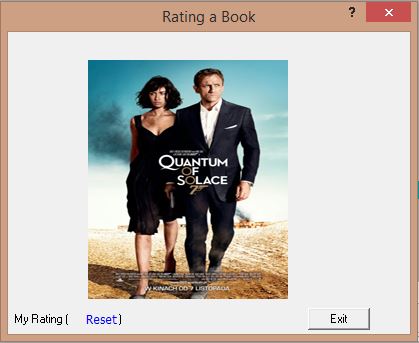
It seems that at the right of "reset" there are bitmaps controls but they do nothing when I click on them
When I run your example I get this:
It seems that at the right of "reset" there are bitmaps controls but they do nothing when I click on them
-

Antonio Linares - Site Admin
- Posts: 42168
- Joined: Thu Oct 06, 2005 5:47 pm
- Location: Spain
Re: New Rating Class
I pubblish also new the source test and I sent you all also the exe
- Code: Select all Expand view RUN
- #include "Fivewin.ch"
#include "Image.ch"
#include "Constant.ch"
STATIC count, pressed, aRate, nValue
STATIC Empty_Img,Full_Img,Half_Img
Function test()
nValore:= RatingBook("c:\work\fwh\bitmaps\007.bmp")
Msginfo(nValore)
return nil
Function RatingBook(cBook)
Local oDlg
Local oCursorBtn :=TCursor():New(,'HAND')
Local img_name, col
Local i
Local oBook
Local oBtnConfirm
aRate:= {"10%","20%","30%","40%","50%"}
pressed := 0
col := 60
count := 5
nRow := 140
Empty_Img:= ".\bitmaps\Emptyh.bmp"
Full_Img:= ".\bitmaps\Fullh.bmp"
Half_Img:=".\bitmaps\Half.bmp"
nValue:= 0
DEFINE FONT oFont NAME "Tahoma" SIZE 0, -12
define Dialog oDlg size 400,300 TITLE "Rating a Book"
@ 1,5 bitmap oBook filename "c:\work\fwh\bitmaps\007.bmp" size 100,120 Noborder OF oDlg
@ nRow, 3 say "My Rating (" SIZE 59, 10 OF oDlg PIXEL
@ nRow, 55 say ")" SIZE 2, 10 OF oDlg PIXEL
oReset := TUrlLink():New( nRow+0.2, 39, oDlg, .T., .F., oFont, "", "Reset" )
oReset:SetColor( oReset:nClrText, oDlg:nClrPane )
oReset:nClrOver = CLR_RED
oReset:bAction = { || ( pressed := 5, Reset(pressed) ) }
nCol:= 62
@ nRow, nCol IMAGE Image_1 SIZE 9, 9 OF oDlg FILENAME Empty_Img PIXEL NOBORDER CURSOR oCursorBtn ON CLICK ( pressed :=1,OnSelectRate(pressed,count))
nCol += 9
@ nRow, nCol IMAGE Image_2 SIZE 9, 9 OF oDlg FILENAME Empty_Img PIXEL NOBORDER CURSOR oCursorBtn ON CLICK ( pressed :=2,OnSelectRate(pressed,count))
nCol += 9
@ nRow, nCol IMAGE Image_3 SIZE 9, 9 OF oDlg FILENAME Empty_Img PIXEL NOBORDER CURSOR oCursorBtn ON CLICK ( pressed :=3,OnSelectRate(pressed,count))
nCol += 9
@ nRow, nCol IMAGE Image_4 SIZE 9, 9 OF oDlg FILENAME Empty_Img PIXEL NOBORDER CURSOR oCursorBtn ON CLICK ( pressed :=4,OnSelectRate(pressed,count))
nCol += 9
@ nRow, nCol IMAGE Image_5 SIZE 9, 9 OF oDlg FILENAME Empty_Img PIXEL NOBORDER CURSOR oCursorBtn ON CLICK ( pressed :=5,OnSelectRate(pressed,count))
Image_1:bMMoved:= { ||( pressed :=1,OnHoverRate(pressed,count)) }
Image_2:bMMoved:= { ||( pressed :=2,OnHoverRate(pressed,count)) }
Image_3:bMMoved:= { ||( pressed :=3,OnHoverRate(pressed,count)) }
Image_4:bMMoved:= { ||( pressed :=4,OnHoverRate(pressed,count)) }
Image_5:bMMoved:= { ||( pressed :=5,OnHoverRate(pressed,count)) }
Image_1:bMLeave :={ ||( pressed :=1,OnLeaveRate(pressed,count)) }
Image_2:bMLeave :={ ||( pressed :=2,OnLeaveRate(pressed,count)) }
Image_3:bMLeave :={ ||( pressed :=3,OnLeaveRate(pressed,count)) }
Image_4:bMLeave :={ ||( pressed :=4,OnLeaveRate(pressed,count)) }
Image_5:bMLeave :={ ||( pressed :=5,OnLeaveRate(pressed,count)) }
@ 138, 150 button oBtnConfirm Prompt "&Exit" SIZE 30, 10 OF oDlg PIXEL action oDlg:end()
Activate Dialog oDlg center
RETURN nValue
//-------------------------------------------------------------//
Function OnHoverRate(select,count)
Local j
Reset(count)
FOR j:=1 TO select
img_name := "Image_"+hb_ntos(j)
&img_name:LoadBmp(Full_Img)
NEXT
nValue:= aRate[ select]
Return Nil
//------------------------------------------------------//
Function OnLeaveRate(pressed,count)
IF pressed == 0
Reset(count)
ELSE
OnSelectRate(pressed,count)
ENDIF
Return Nil
//-------------------------------------------------------//
Function OnSelectRate(pressed,count)
Local k
Local img_name
IF pressed > 0
Reset(count)
FOR k:=1 TO pressed
img_name := "Image_"+hb_ntos(k)
&img_name:LoadBmp(Full_Img)
NEXT
ENDIF
nValue:= aRate[pressed]
Return Nil
//-----------------------------------------------------//
Static Function Reset(count)
Local x
Local img_name
//
FOR x:=1 TO count
img_name := "Image_"+hb_ntos(x)
&img_name:LoadBmp(Empty_Img)
NEXT
Return Nil
//-----------------------------------------------------//
Since from 1991/1992 ( fw for clipper Rel. 14.4 - Momos)
I use : FiveWin for Harbour November 2023 - January 2024 - Harbour 3.2.0dev (harbour_bcc770_32_20240309) - Bcc7.70 - xMate ver. 1.15.3 - PellesC - mail: silvio[dot]falconi[at]gmail[dot]com
I use : FiveWin for Harbour November 2023 - January 2024 - Harbour 3.2.0dev (harbour_bcc770_32_20240309) - Bcc7.70 - xMate ver. 1.15.3 - PellesC - mail: silvio[dot]falconi[at]gmail[dot]com
-

Silvio.Falconi - Posts: 7090
- Joined: Thu Oct 18, 2012 7:17 pm
Re: New Rating Class
Silvio,
it works fine here.
I added a HALF-star option and a percent-display.
( star-size adjusted to 12 pixel )
A possible solution ?

best regards
Uwe
it works fine here.
I added a HALF-star option and a percent-display.
( star-size adjusted to 12 pixel )
A possible solution ?

- Code: Select all Expand view RUN
// sample for the 1. star
// aRate := {"10%","20%","30%","40%","50%", "60%","70%","80%","90%","100%"}
@ nRow, nCol IMAGE Image_1 SIZE 12, 12 OF oDlg FILENAME Empty_Img PIXEL NOBORDER ;
CURSOR oCursorBtn ADJUST ON CLICK ( pressed :=1, OnSelectRate(pressed,count) )
Image_1:lTransparent := .T.
Image_1:bRClicked := { || cRate := aRate[1], oSay1:Refresh(), SetHalf(count, 1, aClicked ) }
Image_1:bMMoved:= { ||( pressed :=1,OnHoverRate(pressed,count, aClicked)), ;
cRate := aRate[2], oSay1:Refresh() }
@ nRow + 2, 135 SAY oSay1 PROMPT cRate OF oDlg SIZE 30, 12 COLOR CLR_RED PIXEL FONT oFont
oSay1:lTransparent := .T.
// ---
Function SetHalf(select, nPos, aClicked)
Local j
FOR j:=1 TO select
img_name := "Image_" + hb_ntos(j)
IF j = nPos // the number of the RIGHT clicked FULL star
aClicked[nPos] := 2 // saved clicked-status for the half star, 1 = full
&img_name:LoadBmp( Half_Img )
ENDIF
NEXT
Return Nil
best regards
Uwe
Last edited by ukoenig on Mon Dec 29, 2014 12:02 pm, edited 6 times in total.
Since 1995 ( the first release of FW 1.9 )
i work with FW.
If you have any questions about special functions, maybe i can help.
i work with FW.
If you have any questions about special functions, maybe i can help.
-

ukoenig - Posts: 4043
- Joined: Wed Dec 19, 2007 6:40 pm
- Location: Germany
Re: New Rating Class
yes, can be a solution
can see the function sethalf ?
can see the function sethalf ?
Since from 1991/1992 ( fw for clipper Rel. 14.4 - Momos)
I use : FiveWin for Harbour November 2023 - January 2024 - Harbour 3.2.0dev (harbour_bcc770_32_20240309) - Bcc7.70 - xMate ver. 1.15.3 - PellesC - mail: silvio[dot]falconi[at]gmail[dot]com
I use : FiveWin for Harbour November 2023 - January 2024 - Harbour 3.2.0dev (harbour_bcc770_32_20240309) - Bcc7.70 - xMate ver. 1.15.3 - PellesC - mail: silvio[dot]falconi[at]gmail[dot]com
-

Silvio.Falconi - Posts: 7090
- Joined: Thu Oct 18, 2012 7:17 pm
Re: New Rating Class
Silvio,
the function added in source ( UP to message )
best regards
Uwe
the function added in source ( UP to message )
best regards
Uwe
Last edited by ukoenig on Sun Dec 28, 2014 12:19 pm, edited 1 time in total.
Since 1995 ( the first release of FW 1.9 )
i work with FW.
If you have any questions about special functions, maybe i can help.
i work with FW.
If you have any questions about special functions, maybe i can help.
-

ukoenig - Posts: 4043
- Joined: Wed Dec 19, 2007 6:40 pm
- Location: Germany
Re: New Rating Class
Uwe,
aClicked not found!!
and I think we must change the OnHoverRate function
and not insert another click or Brclicked
when Mouse move on a star before it must draw half then full then half(2) then full(2(..... I hope you understood me !!!
aClicked not found!!
and I think we must change the OnHoverRate function
and not insert another click or Brclicked
when Mouse move on a star before it must draw half then full then half(2) then full(2(..... I hope you understood me !!!
Last edited by Silvio.Falconi on Sun Dec 28, 2014 12:24 pm, edited 1 time in total.
Since from 1991/1992 ( fw for clipper Rel. 14.4 - Momos)
I use : FiveWin for Harbour November 2023 - January 2024 - Harbour 3.2.0dev (harbour_bcc770_32_20240309) - Bcc7.70 - xMate ver. 1.15.3 - PellesC - mail: silvio[dot]falconi[at]gmail[dot]com
I use : FiveWin for Harbour November 2023 - January 2024 - Harbour 3.2.0dev (harbour_bcc770_32_20240309) - Bcc7.70 - xMate ver. 1.15.3 - PellesC - mail: silvio[dot]falconi[at]gmail[dot]com
-

Silvio.Falconi - Posts: 7090
- Joined: Thu Oct 18, 2012 7:17 pm
Re: New Rating Class
Silvio,
the Array is added to locals
Local i, aClicked[5]
best regards
Uwe
the Array is added to locals
Local i, aClicked[5]
best regards
Uwe
Since 1995 ( the first release of FW 1.9 )
i work with FW.
If you have any questions about special functions, maybe i can help.
i work with FW.
If you have any questions about special functions, maybe i can help.
-

ukoenig - Posts: 4043
- Joined: Wed Dec 19, 2007 6:40 pm
- Location: Germany
Re: New Rating Class
Silvio,
I think it is possible.
Maybe using a half star-left and a half star-right ( 10 images instead of 5, NO full star is used )
Would be a minimum on change.
best regards
Uwe
I think it is possible.
Maybe using a half star-left and a half star-right ( 10 images instead of 5, NO full star is used )
Would be a minimum on change.
best regards
Uwe
Last edited by ukoenig on Sun Dec 28, 2014 12:35 pm, edited 1 time in total.
Since 1995 ( the first release of FW 1.9 )
i work with FW.
If you have any questions about special functions, maybe i can help.
i work with FW.
If you have any questions about special functions, maybe i can help.
-

ukoenig - Posts: 4043
- Joined: Wed Dec 19, 2007 6:40 pm
- Location: Germany
Re: New Rating Class
Uwe Look this now I add also yours features
Now when we move the mouse on a star before it draw half then full and change also the osay1
only the last one error is the osay not change of half value but only when the value is a INTER
sorry I made a mistake ..
you must change this line s
Empty_Img:= ".\bitmaps\Empty.bmp"
Full_Img:= ".\bitmaps\Full.bmp"
Half_Img:=".\bitmaps\Half.bmp"
instead of
Empty_Img:= ".\bitmaps\Emptyh.bmp"
Full_Img:= ".\bitmaps\Fullh.bmp"
Half_Img:=".\bitmaps\Halfh.bmp"
- Code: Select all Expand view RUN
- #include "Fivewin.ch"
#include "Image.ch"
#include "Constant.ch"
STATIC count, pressed, aRate, nValue ,cRate
STATIC Empty_Img,Full_Img,Half_Img,oSay1
STATIC aClicked[5]
Function test()
nValore:= RatingBook("c:\work\fwh\bitmaps\007.bmp")
Msginfo(nValore)
return nil
Function RatingBook(cBook)
Local oDlg
Local oCursorBtn :=TCursor():New(,'HAND')
Local img_name, col
Local i
Local oBook
Local oBtnConfirm
aRate:= {"10%","20%","30%","40%","50%"}
pressed := 0
col := 60
count := 5
nRow := 140
Empty_Img:= ".\bitmaps\Emptyh.bmp"
Full_Img:= ".\bitmaps\Fullh.bmp"
Half_Img:=".\bitmaps\Halfh.bmp"
nValue:= 0
cRate := "0%"
DEFINE FONT oFont NAME "Tahoma" SIZE 0, -12
define Dialog oDlg size 400,300 TITLE "Rating a Book"
@ 1,5 bitmap oBook filename "c:\work\fwh\bitmaps\007.bmp" size 100,120 Noborder OF oDlg
@ nRow, 3 say "My Rating (" SIZE 59, 10 OF oDlg PIXEL
@ nRow, 55 say ")" SIZE 2, 10 OF oDlg PIXEL
oReset := TUrlLink():New( nRow+0.2, 39, oDlg, .T., .F., oFont, "", "Reset" )
oReset:SetColor( oReset:nClrText, oDlg:nClrPane )
oReset:nClrOver = CLR_RED
oReset:bAction = { || ( pressed := 5, Reset(pressed) ) }
nCol:= 62
@ nRow, nCol IMAGE Image_1 SIZE 12, 12 OF oDlg FILENAME Empty_Img PIXEL NOBORDER CURSOR oCursorBtn ON CLICK ( pressed :=1,OnSelectRate(pressed,count,oSay1))
nCol += 12
@ nRow, nCol IMAGE Image_2 SIZE 12, 12 OF oDlg FILENAME Empty_Img PIXEL NOBORDER CURSOR oCursorBtn ON CLICK ( pressed :=2,OnSelectRate(pressed,count,oSay1))
nCol += 12
@ nRow, nCol IMAGE Image_3 SIZE 12, 12 OF oDlg FILENAME Empty_Img PIXEL NOBORDER CURSOR oCursorBtn ON CLICK ( pressed :=3,OnSelectRate(pressed,count,oSay1))
nCol += 12
@ nRow, nCol IMAGE Image_4 SIZE 12, 12 OF oDlg FILENAME Empty_Img PIXEL NOBORDER CURSOR oCursorBtn ON CLICK ( pressed :=4,OnSelectRate(pressed,count,oSay1))
nCol += 12
@ nRow, nCol IMAGE Image_5 SIZE 12, 12 OF oDlg FILENAME Empty_Img PIXEL NOBORDER CURSOR oCursorBtn ON CLICK ( pressed :=5,OnSelectRate(pressed,count,oSay1))
@ nRow + 2, 135 SAY oSay1 PROMPT cRate OF oDlg SIZE 30, 12 COLOR CLR_RED PIXEL FONT oFont
oSay1:lTransparent := .T.
Image_1:bMMoved:= { ||( pressed :=1,OnHoverRate(pressed,count)) }
Image_2:bMMoved:= { ||( pressed :=2,OnHoverRate(pressed,count)) }
Image_3:bMMoved:= { ||( pressed :=3,OnHoverRate(pressed,count)) }
Image_4:bMMoved:= { ||( pressed :=4,OnHoverRate(pressed,count)) }
Image_5:bMMoved:= { ||( pressed :=5,OnHoverRate(pressed,count)) }
Image_1:bMLeave :={ ||( pressed :=1,OnLeaveRate(pressed,count)) }
Image_2:bMLeave :={ ||( pressed :=2,OnLeaveRate(pressed,count)) }
Image_3:bMLeave :={ ||( pressed :=3,OnLeaveRate(pressed,count)) }
Image_4:bMLeave :={ ||( pressed :=4,OnLeaveRate(pressed,count)) }
Image_5:bMLeave :={ ||( pressed :=5,OnLeaveRate(pressed,count)) }
/* Image_1:bRClicked := { || cRate := aRate[1], oSay1:Refresh(), SetHalf(count, 1, aClicked ) }
Image_2:bRClicked := { || cRate := aRate[2], oSay1:Refresh(), SetHalf(count, 2, aClicked ) }
Image_3:bRClicked := { || cRate := aRate[3], oSay1:Refresh(), SetHalf(count, 3, aClicked ) }
Image_4:bRClicked := { || cRate := aRate[4], oSay1:Refresh(), SetHalf(count, 4, aClicked ) }
Image_5:bRClicked := { || cRate := aRate[5], oSay1:Refresh(), SetHalf(count, 5, aClicked ) }
*/
FOR k:=1 TO count
img_name := "Image_"+hb_ntos(k)
&img_name:lTransparent := .T.
NEXT
@ 138, 160 button oBtnConfirm Prompt "&Exit" SIZE 30, 10 OF oDlg PIXEL action oDlg:end()
Activate Dialog oDlg center
RETURN nValue
Function SetHalf(select, nPos, aClicked)
Local j
FOR j:=1 TO select
img_name := "Image_" + hb_ntos(j)
IF j = nPos // the RIGHT clicked full star
aClicked[nPos] := 2 // clicked-status for the half star, 1 = full
&img_name:LoadBmp( Half_Img )
ENDIF
NEXT
Return Nil
//-------------------------------------------------------------//
Function OnHoverRate(select,count)
Local j
Reset(count)
FOR j:=1 TO select
img_name := "Image_"+hb_ntos(j)
&img_name:LoadBmp(Full_Img)
NEXT
SetHalf(count, select, aClicked )
nValue:= aRate[ select]
cRate := aRate[ select]
oSay1:Refresh()
Return Nil
//------------------------------------------------------//
Function OnLeaveRate(pressed,count)
IF pressed == 0
Reset(count)
ELSE
OnSelectRate(pressed,count)
ENDIF
Return Nil
//-------------------------------------------------------//
Function OnSelectRate(pressed,count,oSay1)
Local k
Local img_name
IF pressed > 0
Reset(count)
SetHalf(count, pressed, aClicked )
/* FOR k:=1 TO pressed
img_name := "Image_"+hb_ntos(k)
&img_name:LoadBmp(Full_Img)
NEXT */
cRate := aRate[pressed]
oSay1:Refresh()
ENDIF
nValue:= aRate[pressed]
Return Nil
//-----------------------------------------------------//
Static Function Reset(count)
Local x
Local img_name
//
FOR x:=1 TO count
img_name := "Image_"+hb_ntos(x)
&img_name:LoadBmp(Empty_Img)
NEXT
Return Nil
//-----------------------------------------------------//
Now when we move the mouse on a star before it draw half then full and change also the osay1
only the last one error is the osay not change of half value but only when the value is a INTER
sorry I made a mistake ..
you must change this line s
Empty_Img:= ".\bitmaps\Empty.bmp"
Full_Img:= ".\bitmaps\Full.bmp"
Half_Img:=".\bitmaps\Half.bmp"
instead of
Empty_Img:= ".\bitmaps\Emptyh.bmp"
Full_Img:= ".\bitmaps\Fullh.bmp"
Half_Img:=".\bitmaps\Halfh.bmp"
Since from 1991/1992 ( fw for clipper Rel. 14.4 - Momos)
I use : FiveWin for Harbour November 2023 - January 2024 - Harbour 3.2.0dev (harbour_bcc770_32_20240309) - Bcc7.70 - xMate ver. 1.15.3 - PellesC - mail: silvio[dot]falconi[at]gmail[dot]com
I use : FiveWin for Harbour November 2023 - January 2024 - Harbour 3.2.0dev (harbour_bcc770_32_20240309) - Bcc7.70 - xMate ver. 1.15.3 - PellesC - mail: silvio[dot]falconi[at]gmail[dot]com
-

Silvio.Falconi - Posts: 7090
- Joined: Thu Oct 18, 2012 7:17 pm
Re: New Rating Class
I tried to change sethalf function inserting the half value but it not run ok
Function SetHalf(select, nPos, aClicked)
Local j
FOR j:=1 TO select
img_name := "Image_" + hb_ntos(j)
IF j = nPos // the RIGHT clicked full star
aClicked[nPos] := 2 // clicked-status for the half star, 1 = full
&img_name:LoadBmp( Half_Img )
ENDIF
NEXT
value:= val(aRate[ select])/2
cRate :=str( value,2)+"%"
oSay1:Refresh()
Return Nil

it must be 35 % and not 40%
Function SetHalf(select, nPos, aClicked)
Local j
FOR j:=1 TO select
img_name := "Image_" + hb_ntos(j)
IF j = nPos // the RIGHT clicked full star
aClicked[nPos] := 2 // clicked-status for the half star, 1 = full
&img_name:LoadBmp( Half_Img )
ENDIF
NEXT
value:= val(aRate[ select])/2
cRate :=str( value,2)+"%"
oSay1:Refresh()
Return Nil

it must be 35 % and not 40%
Since from 1991/1992 ( fw for clipper Rel. 14.4 - Momos)
I use : FiveWin for Harbour November 2023 - January 2024 - Harbour 3.2.0dev (harbour_bcc770_32_20240309) - Bcc7.70 - xMate ver. 1.15.3 - PellesC - mail: silvio[dot]falconi[at]gmail[dot]com
I use : FiveWin for Harbour November 2023 - January 2024 - Harbour 3.2.0dev (harbour_bcc770_32_20240309) - Bcc7.70 - xMate ver. 1.15.3 - PellesC - mail: silvio[dot]falconi[at]gmail[dot]com
-

Silvio.Falconi - Posts: 7090
- Joined: Thu Oct 18, 2012 7:17 pm
61 posts • Page 3 of 5 • 1, 2, 3, 4, 5
Return to FiveWin for Harbour/xHarbour
Who is online
Users browsing this forum: nageswaragunupudi and 8 guests
