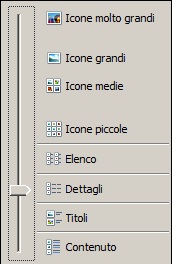in this way I Open a windows folder from a written by me xharbour/fivewin application
Code: Select all | Expand
MENUITEM "Images" SHELLEXECUTE( 0, 0, cPath + "\Images" , 0, 0, 1 )
Is it possible to force folder view settings for this specific folder? Directly from my program?
These folders contains jpg files and I want to set as preview and not details or list or little icons.
Many thanks
Marco