I have this xBrowse with 2 datalines.. two columns are setcheck()
it shows like this:
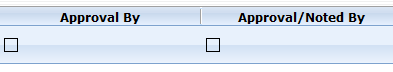
How can I put the image to upper right instead of what it shown..
like this:
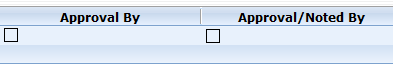
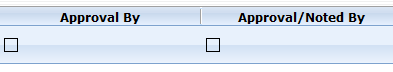
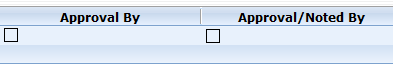





nageswaragunupudi wrote:oCol:nDataBmpAlign := AL_RIGHT.
Does this not do wha you want?
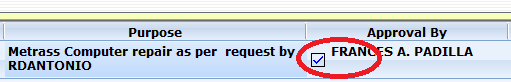
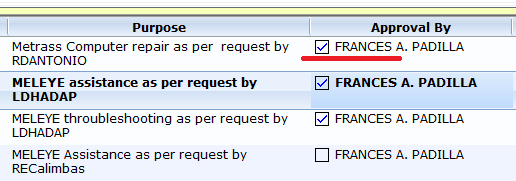
Return to FiveWin for Harbour/xHarbour
Users browsing this forum: Google [Bot] and 34 guests