Problemas con Rpreview
25 posts • Page 1 of 2 • 1, 2
Problemas con Rpreview
Hola a todos
Al revisar uno de mis programas, en la opción informes al cliente le saco un preview del informe, noto algunos problemas
El primero, que los botones de la versión 10.12 de previsualizar en Word, y salvar en pdf/doc no aparecen.
El segundo, el preview se esconde debajo de los diálogos, pensaba que esto ya estaba solucionado.
El tercero, que al darle a salvar en formato doc da este error :
Error description: Error Word.Application:DOCUMENTS:ADD/0 S_OK: SAVEAS
Args:
[ 1] = C C:\DOCUMENTS AND SETTINGS\PEDRO\MIS DOCUMENTOS\INFORME.doc
[ 2] = N 16
Stack Calls
===========
Called from: source\rtl\win32ole.prg => TOLEAUTO:SAVEAS(0)
Called from: .\source\classes\RPREVIEW.PRG => TPREVIEW:SAVEAS(1576)
Called from: .\source\classes\RPREVIEW.PRG => (b)TPREVIEW:SAVEASMENU(1519)
Called from: .\source\classes\MENU.PRG => TMENU:ACTIVATE(470)
Called from: .\source\classes\BTNBMP.PRG => TBTNBMP:LBUTTONUP(648)
Called from: .\source\classes\CONTROL.PRG => TCONTROL:HANDLEEVENT(1489)
Called from: .\source\classes\BTNBMP.PRG => TBTNBMP:HANDLEEVENT(1450)
Called from: .\source\classes\WINDOW.PRG => _FWH(3408)
Called from: => WINRUN(0)
Called from: .\source\classes\WINDOW.PRG => TMDIFRAME:ACTIVATE(992)
Called from: c:\PROYEC~1\Brinquis2\SOURCE\geshinic.prg => MAIN(96)
El cuarto, al aumentar el preview, algunas líneas escritas desaparecen,estan pero no se ven, y hace un efecto feo que al disminuir se quede el borde de la ventana del informe cuando se aumentó.
En otro orden de cosas, ¿por qué ahora tengo que ir a todos los browses, hechos con xBrowse, y ponerle la picture a los campos fecha? si no se lo pongo me pinta la fecha como date time.
Al revisar uno de mis programas, en la opción informes al cliente le saco un preview del informe, noto algunos problemas
El primero, que los botones de la versión 10.12 de previsualizar en Word, y salvar en pdf/doc no aparecen.
El segundo, el preview se esconde debajo de los diálogos, pensaba que esto ya estaba solucionado.
El tercero, que al darle a salvar en formato doc da este error :
Error description: Error Word.Application:DOCUMENTS:ADD/0 S_OK: SAVEAS
Args:
[ 1] = C C:\DOCUMENTS AND SETTINGS\PEDRO\MIS DOCUMENTOS\INFORME.doc
[ 2] = N 16
Stack Calls
===========
Called from: source\rtl\win32ole.prg => TOLEAUTO:SAVEAS(0)
Called from: .\source\classes\RPREVIEW.PRG => TPREVIEW:SAVEAS(1576)
Called from: .\source\classes\RPREVIEW.PRG => (b)TPREVIEW:SAVEASMENU(1519)
Called from: .\source\classes\MENU.PRG => TMENU:ACTIVATE(470)
Called from: .\source\classes\BTNBMP.PRG => TBTNBMP:LBUTTONUP(648)
Called from: .\source\classes\CONTROL.PRG => TCONTROL:HANDLEEVENT(1489)
Called from: .\source\classes\BTNBMP.PRG => TBTNBMP:HANDLEEVENT(1450)
Called from: .\source\classes\WINDOW.PRG => _FWH(3408)
Called from: => WINRUN(0)
Called from: .\source\classes\WINDOW.PRG => TMDIFRAME:ACTIVATE(992)
Called from: c:\PROYEC~1\Brinquis2\SOURCE\geshinic.prg => MAIN(96)
El cuarto, al aumentar el preview, algunas líneas escritas desaparecen,estan pero no se ven, y hace un efecto feo que al disminuir se quede el borde de la ventana del informe cuando se aumentó.
En otro orden de cosas, ¿por qué ahora tengo que ir a todos los browses, hechos con xBrowse, y ponerle la picture a los campos fecha? si no se lo pongo me pinta la fecha como date time.
Un saludo
Pedro
gahetesoft@gmail.com
FWH12.06 BCC582, Xverce CW, Pelles C 6.00.4,PSPAD 4.54
y ahora con ADO
Pedro
gahetesoft@gmail.com
FWH12.06 BCC582, Xverce CW, Pelles C 6.00.4,PSPAD 4.54
y ahora con ADO
-

Pedro - Posts: 464
- Joined: Tue Mar 21, 2006 7:30 pm
- Location: Córdoba (España)
Re: Problemas con Rpreview
El primero, que los botones de la versión 10.12 de previsualizar en Word, y salvar en pdf/doc no aparecen.
Prev32.dll and Prev32sp.dll are changed in version 10.12. As clearly explained in the "whatsnew.txt", you need to redistribute the revised dlls along with the application.
El segundo, el preview se esconde debajo de los diálogos, pensaba que esto ya estaba solucionado.
Can you please provide a self-contained example reproducing this behavior?
El tercero, que al darle a salvar en formato doc da este error :
Error description: Error Word.Application:DOCUMENTS:ADD/0 S_OK: SAVEAS
Args:
[ 1] = C C:\DOCUMENTS AND SETTINGS\PEDRO\MIS DOCUMENTOS\INFORME.doc
[ 2] = N 16
Please let us know the version of Word and OS of the PC, where this error is observed. Also plese try this modification in rpreview.prg and let us know if the error still continues.
For lines 1578 and 1579 in the rpreview.prg (10.12)
- Code: Select all Expand view
oDoc:SaveAs( cFile, ;
If( nVer >= 12.0 .and. Lower( cFileExt( cFile ) ) == 'doc', 0, 16 ) )
Substitute these lines:
- Code: Select all Expand view
if nVer >= 12.0
oDoc:SaveAs( cFile, If( Lower( cFileExt( cFile ) ) == 'doc', 0, 16 ) )
else
oDoc:SaveAs( cFile )
endif
El cuarto, al aumentar el preview, algunas líneas escritas desaparecen,estan pero no se ven, y hace un efecto feo que al disminuir se quede el borde de la ventana del informe cuando se aumentó.
We are unable to reproduce this behavior. Can you please provide a self contained sample code and screen-shot?
En otro orden de cosas, ¿por qué ahora tengo que ir a todos los browses, hechos con xBrowse, y ponerle la picture a los campos fecha? si no se lo pongo me pinta la fecha como date time.
Consistent behavior of XBrowse since DateTime variables were introduced is to display datetime values in DateTime format if
(a) Date value contains time part also or
(b) oCol:cDataType = 'T'
(c) FieldType is 'T'
and to display dates in Date format in all other cases (most common cases).
You may compile and test this small sample code:
- Code: Select all Expand view
#include "fivewin.ch"
#include "xbrowse.ch"
function Main()
SET DATE ITALIAN
SET CENTURY ON
XBROWSER "c:\fwh\samples\customer.dbf" COLUMNS "HireDate", "HireDate + .45"
return nil
ScreenShot:
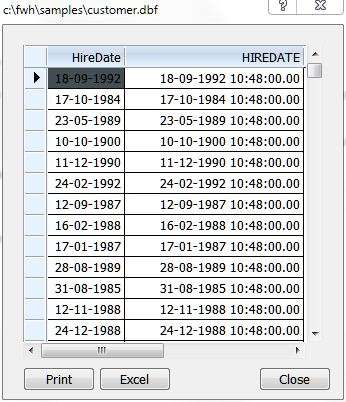
First column is shown in simple dateformat since the values do no contain any datepart and second column is shown in datetime format since these values contain time-part also.
Regards
G. N. Rao.
Hyderabad, India
G. N. Rao.
Hyderabad, India
-

nageswaragunupudi - Posts: 10620
- Joined: Sun Nov 19, 2006 5:22 am
- Location: India
Re: Problemas con Rpreview
nageswaragunupudi wrote:Prev32.dll and Prev32sp.dll are changed in version 10.12. As clearly explained in the "whatsnew.txt", you need to redistribute the revised dlls along with the application.
Ok Nao, no me di cuenta que usaba el prev32.dll de la version 9.04
nageswaragunupudi wrote:Can you please provide a self-contained example reproducing this behavior?
En la línea 455 del rpreview sigue estando la clausula MDICHILD, esto hace que el preview se esconda debajo de los dialogos cuando tienes una windowd mdichild debajo del dialogo.
nageswaragunupudi wrote:For lines 1578 and 1579 in the rpreview.prg (10.12)
CODE: SELECT ALL EXPAND VIEW
oDoc:SaveAs( cFile, ;
If( nVer >= 12.0 .and. Lower( cFileExt( cFile ) ) == 'doc', 0, 16 ) )
Substitute these lines:
CODE: SELECT ALL EXPAND VIEW
if nVer >= 12.0
oDoc:SaveAs( cFile, If( Lower( cFileExt( cFile ) ) == 'doc', 0, 16 ) )
else
oDoc:SaveAs( cFile )
endif
Ok hecho y funciona
nageswaragunupudi wrote:Consistent behavior of XBrowse since DateTime variables were introduced is to display datetime values in DateTime format if
(a) Date value contains time part also or
(b) oCol:cDataType = 'T'
(c) FieldType is 'T'
and to display dates in Date format in all other cases (most common cases).
Si pongo un xBrowse
- Code: Select all Expand view
- oLbx := TXBrowse():New( oWChild )
oLbx:nMarqueeStyle := MARQSTYLE_HIGHLCELL
oLbx:nColDividerStyle := LINESTYLE_BLACK
oLbx:nRowDividerStyle := LINESTYLE_BLACK
oLbx:lColDividerComplete := .t.
oLbx:SetRDD()
for nFor := 1 to len( oLbx:aCols )
oCol := oLbx:aCols[ nFor ]
oCol:nEditType := 0
oCol:blDClickData := {|| CtrPaciente(ID_MOD,oDPacien) }
next
oLbx:l2007 := (.t.)
oLbx:bClrStd := { || If( ( (oLbx:cAlias)->(OrdKeyNo()) % 2 ) == 0, ;
{ CLR_BLACK, RGB( 224, 236, 255 ) }, { CLR_BLACK, RGB( 189, 211, 253 ) } ) }
oLbx:CreateFromCode()
oWChild:oClient := oLbx
En la columnas con fecha, sale con date time, he de poner oLbx:aCols[x]:cEditPicture:= "@D" para que la pinte sin la hora
nageswaragunupudi wrote:El cuarto, al aumentar el preview, algunas líneas escritas desaparecen,estan pero no se ven, y hace un efecto feo que al disminuir se quede el borde de la ventana del informe cuando se aumentó.
We are unable to reproduce this behavior. Can you please provide a self contained sample code and screen-shot?


Un saludo
Pedro
gahetesoft@gmail.com
FWH12.06 BCC582, Xverce CW, Pelles C 6.00.4,PSPAD 4.54
y ahora con ADO
Pedro
gahetesoft@gmail.com
FWH12.06 BCC582, Xverce CW, Pelles C 6.00.4,PSPAD 4.54
y ahora con ADO
-

Pedro - Posts: 464
- Joined: Tue Mar 21, 2006 7:30 pm
- Location: Córdoba (España)
Re: Problemas con Rpreview
Mr. Pedro
Thanks for the screen shots. The problem is clear. Hope this will be fixed soon.
Thanks for the screen shots. The problem is clear. Hope this will be fixed soon.
Regards
G. N. Rao.
Hyderabad, India
G. N. Rao.
Hyderabad, India
-

nageswaragunupudi - Posts: 10620
- Joined: Sun Nov 19, 2006 5:22 am
- Location: India
Re: Problemas con Rpreview
He buscado por el foro y me he encontado este post:

[/quote]
Este mismo efecto me ocurre a mi.
¿Cómo se puede solucionar?
Gracias
nageswaragunupudi wrote:El cuarto, al aumentar el preview, algunas líneas escritas desaparecen,estan pero no se ven, y hace un efecto feo que al disminuir se quede el borde de la ventana del informe cuando se aumentó.
We are unable to reproduce this behavior. Can you please provide a self contained sample code and screen-shot?

[/quote]
Este mismo efecto me ocurre a mi.
¿Cómo se puede solucionar?
Gracias
Cristobal Navarro
Hay dos tipos de personas: las que te hacen perder el tiempo y las que te hacen perder la noción del tiempo
El secreto de la felicidad no está en hacer lo que te gusta, sino en que te guste lo que haces
Hay dos tipos de personas: las que te hacen perder el tiempo y las que te hacen perder la noción del tiempo
El secreto de la felicidad no está en hacer lo que te gusta, sino en que te guste lo que haces
-

cnavarro - Posts: 6541
- Joined: Wed Feb 15, 2012 8:25 pm
- Location: España
Re: Problemas con Rpreview
Pedro, Cristobal,
Tal vez sea porque en la resolución de mi ordenador no se vea la imagen completa, pero no aprecio cual es el error al que os referis. A la derecha debería verse una barra de scroll con la que poder desplazarse por el documento.
En cuanto al uso de una ventana MDICHILD, se hacen estas tres comprobaciones:
1. Que el preview no sea MODAL.
2. Que exista una ventana principal
3. Que esa ventana principal sea MDI.
Se entiende que en un entorno MDI lo lógico es que la previsualización aparezca como MDICHILD, pero si le especificas la cláusula MODAL entonces debería aparecerte por encima de todo. Tu decides si quieres integrarlo como una ventana MDICHILD más ó no permitirle al usuario hacer algo más. Una ventana MDICHILD _no_ se puede situar por encima de un diálogo. Windows no lo permite.
Tal vez sea porque en la resolución de mi ordenador no se vea la imagen completa, pero no aprecio cual es el error al que os referis. A la derecha debería verse una barra de scroll con la que poder desplazarse por el documento.
En cuanto al uso de una ventana MDICHILD, se hacen estas tres comprobaciones:
1. Que el preview no sea MODAL.
2. Que exista una ventana principal
3. Que esa ventana principal sea MDI.
Se entiende que en un entorno MDI lo lógico es que la previsualización aparezca como MDICHILD, pero si le especificas la cláusula MODAL entonces debería aparecerte por encima de todo. Tu decides si quieres integrarlo como una ventana MDICHILD más ó no permitirle al usuario hacer algo más. Una ventana MDICHILD _no_ se puede situar por encima de un diálogo. Windows no lo permite.
- Code: Select all Expand view
- if !::oDevice:lPrvModal .and. ::oWndMain != nil .and. ;
Upper( ::oWndMain:ClassName() ) == "TMDIFRAME"
DEFINE WINDOW ::oWnd ;
TITLE cTitle ;
COLOR CLR_BLACK,CLR_LIGHTGRAY ;
ICON oIcon ;
VSCROLL HSCROLL MDICHILD
else
DEFINE WINDOW ::oWnd /*FROM 0, 0 TO 24, 80*/ ;
TITLE cTitle ;
COLOR CLR_BLACK,CLR_LIGHTGRAY ;
ICON oIcon ;
VSCROLL HSCROLL MENU ::BuildMenu()
endif
-

Antonio Linares - Site Admin
- Posts: 42071
- Joined: Thu Oct 06, 2005 5:47 pm
- Location: Spain
Re: Problemas con Rpreview
In the above screenshots, two red arrows refer to two problems.
Bottom red arrow refers to a problem that a black line (shadow line) is shown longer than the width of the page. This was happening when we zoom and unzoom.
I may inform that this bug was already fixed and we do not have the problem with the present versions.
I have no answer for the problem pointed by the top red arrow. I have never seen it happening with me in my applications.
Bottom red arrow refers to a problem that a black line (shadow line) is shown longer than the width of the page. This was happening when we zoom and unzoom.
I may inform that this bug was already fixed and we do not have the problem with the present versions.
I have no answer for the problem pointed by the top red arrow. I have never seen it happening with me in my applications.
Regards
G. N. Rao.
Hyderabad, India
G. N. Rao.
Hyderabad, India
-

nageswaragunupudi - Posts: 10620
- Joined: Sun Nov 19, 2006 5:22 am
- Location: India
Re: Problemas con Rpreview
Utiliza esta data:
oPrn:lPrvModal := .t.
de esta forma siempre aparecera encima de los oDlg, o oWnd.
saludos.
oPrn:lPrvModal := .t.
de esta forma siempre aparecera encima de los oDlg, o oWnd.
saludos.
Cesar Cortes Cruz
SysCtrl Software
Mexico
' Sin +- FWH es mejor "
SysCtrl Software
Mexico
' Sin +- FWH es mejor "
-

sysctrl2 - Posts: 1015
- Joined: Mon Feb 05, 2007 7:15 pm
Re: Problemas con Rpreview
He usado las imagenes que en su momento puso Pedro en Febrero del 2011 que encontre en el foro con el mismo problema que yo tenia
Yo uso la version de FWH 12.03
Adjunto imagenes del preview en una mdichild que es lo que necesito
El problema es que cuando hago zoom y unzoom aparecen las lineas verticales y horizontales negras (se ve en la tercera imagen)
Si minimizo y maximizo la aplicacion desaparecen las lineas negras
Imaginaba que ese efecto está solucionado. Preguntaba como se solucionó.
Gracias
If I maximize the application I minimize and black lines disappear
I imagined that this effect is solved. He asked as solved.
thanks



Cesar, lo probare
Gracias
Yo uso la version de FWH 12.03
Adjunto imagenes del preview en una mdichild que es lo que necesito
El problema es que cuando hago zoom y unzoom aparecen las lineas verticales y horizontales negras (se ve en la tercera imagen)
Bottom red arrow refers to a problem that a black line (shadow line) is shown longer than the width of the page. This was happening when we zoom and unzoom.
I may inform that this bug was already fixed and we do not have the problem with the present versions.
Si minimizo y maximizo la aplicacion desaparecen las lineas negras
Imaginaba que ese efecto está solucionado. Preguntaba como se solucionó.
Gracias
If I maximize the application I minimize and black lines disappear
I imagined that this effect is solved. He asked as solved.
thanks



Cesar, lo probare
Gracias
Cristobal Navarro
Hay dos tipos de personas: las que te hacen perder el tiempo y las que te hacen perder la noción del tiempo
El secreto de la felicidad no está en hacer lo que te gusta, sino en que te guste lo que haces
Hay dos tipos de personas: las que te hacen perder el tiempo y las que te hacen perder la noción del tiempo
El secreto de la felicidad no está en hacer lo que te gusta, sino en que te guste lo que haces
-

cnavarro - Posts: 6541
- Joined: Wed Feb 15, 2012 8:25 pm
- Location: España
Re: Problemas con Rpreview
Cristóbal,
Se ve muy bonito.
¿Qué estilo usas en la barra de botones?. Se parece mucho al look Windows 8 -
-
Muchas gracias.
Se ve muy bonito.
¿Qué estilo usas en la barra de botones?. Se parece mucho al look Windows 8
Muchas gracias.
Muchas gracias. Many thanks.
Un saludo, Best regards,
Harbour 3.2.0dev, Borland C++ 5.82 y FWH 13.06 [producción]
Implementando MSVC 2010, FWH64 y ADO.
Abandonando uso xHarbour y SQLRDD.
Un saludo, Best regards,
Harbour 3.2.0dev, Borland C++ 5.82 y FWH 13.06 [producción]
Implementando MSVC 2010, FWH64 y ADO.
Abandonando uso xHarbour y SQLRDD.
-

lucasdebeltran - Posts: 1303
- Joined: Tue Jul 21, 2009 8:12 am
Re: Problemas con Rpreview
Lucas, si te refieres al preview
Como ves, ninguno, pero SI se está ejecutando bajo Windows 8, y es el propio codigo de la clase, como sabes.
Pero yo no noto mucha diferencia al ejecutarlo bajo Win 7.
En el resto de la aplicacion, tampoco (todos los controles intento que tengan la apariencia mas "plana" , por ejemplo los xbrowse del menu izdo.)
Adjunto una imagen de un mantenimiento, como ves, el estilo lo mas simple posible, por si te sirve de algo.

Muchas gracias por tus palabras
Saludos
- Code: Select all Expand view
if IsAppThemed() .and. ! l2007
DEFINE IMAGELIST oImageList SIZE 16, 16
Como ves, ninguno, pero SI se está ejecutando bajo Windows 8, y es el propio codigo de la clase, como sabes.
Pero yo no noto mucha diferencia al ejecutarlo bajo Win 7.
En el resto de la aplicacion, tampoco (todos los controles intento que tengan la apariencia mas "plana" , por ejemplo los xbrowse del menu izdo.)
Adjunto una imagen de un mantenimiento, como ves, el estilo lo mas simple posible, por si te sirve de algo.

Muchas gracias por tus palabras
Saludos
Cristobal Navarro
Hay dos tipos de personas: las que te hacen perder el tiempo y las que te hacen perder la noción del tiempo
El secreto de la felicidad no está en hacer lo que te gusta, sino en que te guste lo que haces
Hay dos tipos de personas: las que te hacen perder el tiempo y las que te hacen perder la noción del tiempo
El secreto de la felicidad no está en hacer lo que te gusta, sino en que te guste lo que haces
-

cnavarro - Posts: 6541
- Joined: Wed Feb 15, 2012 8:25 pm
- Location: España
Re: Problemas con Rpreview
Cristobal,
Veo que usas un control outlook a la izquierda y MDI.
Usas la función NoGPF() ó encontrastes una solución ?
Veo que usas un control outlook a la izquierda y MDI.
Usas la función NoGPF() ó encontrastes una solución ?
-

Antonio Linares - Site Admin
- Posts: 42071
- Joined: Thu Oct 06, 2005 5:47 pm
- Location: Spain
Re: Problemas con Rpreview
Antonio,
No es un control Outlook, son dos xbrowses, uno encima de otro sobre un TPanel
El 95% de la aplicacion se desarrolla sobre ambiente MDI
No entiendo a lo que te refieres
Gracias y un saludo
No es un control Outlook, son dos xbrowses, uno encima de otro sobre un TPanel
El 95% de la aplicacion se desarrolla sobre ambiente MDI
¿Usas la función NoGPF() ó encontrastes una solución ?
No entiendo a lo que te refieres
Gracias y un saludo
Cristobal Navarro
Hay dos tipos de personas: las que te hacen perder el tiempo y las que te hacen perder la noción del tiempo
El secreto de la felicidad no está en hacer lo que te gusta, sino en que te guste lo que haces
Hay dos tipos de personas: las que te hacen perder el tiempo y las que te hacen perder la noción del tiempo
El secreto de la felicidad no está en hacer lo que te gusta, sino en que te guste lo que haces
-

cnavarro - Posts: 6541
- Joined: Wed Feb 15, 2012 8:25 pm
- Location: España
Re: Problemas con Rpreview
sysctrl2 wrote:Utiliza esta data:
oPrn:lPrvModal := .t.
de esta forma siempre aparecera encima de los oDlg, o oWnd.
saludos.
Gracias Cesar
No soluciona el problema.
Saludos
Cristobal Navarro
Hay dos tipos de personas: las que te hacen perder el tiempo y las que te hacen perder la noción del tiempo
El secreto de la felicidad no está en hacer lo que te gusta, sino en que te guste lo que haces
Hay dos tipos de personas: las que te hacen perder el tiempo y las que te hacen perder la noción del tiempo
El secreto de la felicidad no está en hacer lo que te gusta, sino en que te guste lo que haces
-

cnavarro - Posts: 6541
- Joined: Wed Feb 15, 2012 8:25 pm
- Location: España
Re: Problemas con Rpreview
nageswaragunupudi wrote:In the above screenshots, two red arrows refer to two problems.
Bottom red arrow refers to a problem that a black line (shadow line) is shown longer than the width of the page. This was happening when we zoom and unzoom.
I may inform that this bug was already fixed and we do not have the problem with the present versions.
Antonio, Mr. Rao
En qué version se soluciono el problema ?
Gracias
Saludos
Antonio, Mr. Rao
Which version will fix the problem?
thanks
regards
Cristobal Navarro
Hay dos tipos de personas: las que te hacen perder el tiempo y las que te hacen perder la noción del tiempo
El secreto de la felicidad no está en hacer lo que te gusta, sino en que te guste lo que haces
Hay dos tipos de personas: las que te hacen perder el tiempo y las que te hacen perder la noción del tiempo
El secreto de la felicidad no está en hacer lo que te gusta, sino en que te guste lo que haces
-

cnavarro - Posts: 6541
- Joined: Wed Feb 15, 2012 8:25 pm
- Location: España
25 posts • Page 1 of 2 • 1, 2
Return to FiveWin para Harbour/xHarbour
Who is online
Users browsing this forum: Google [Bot] and 50 guests
