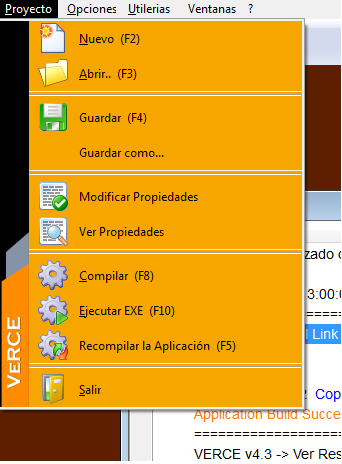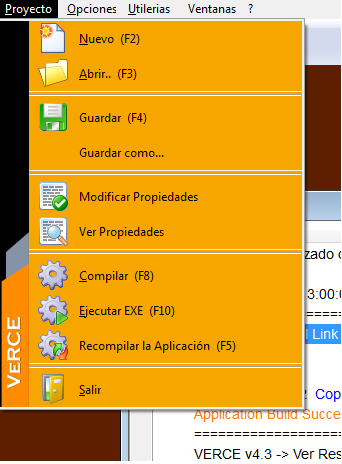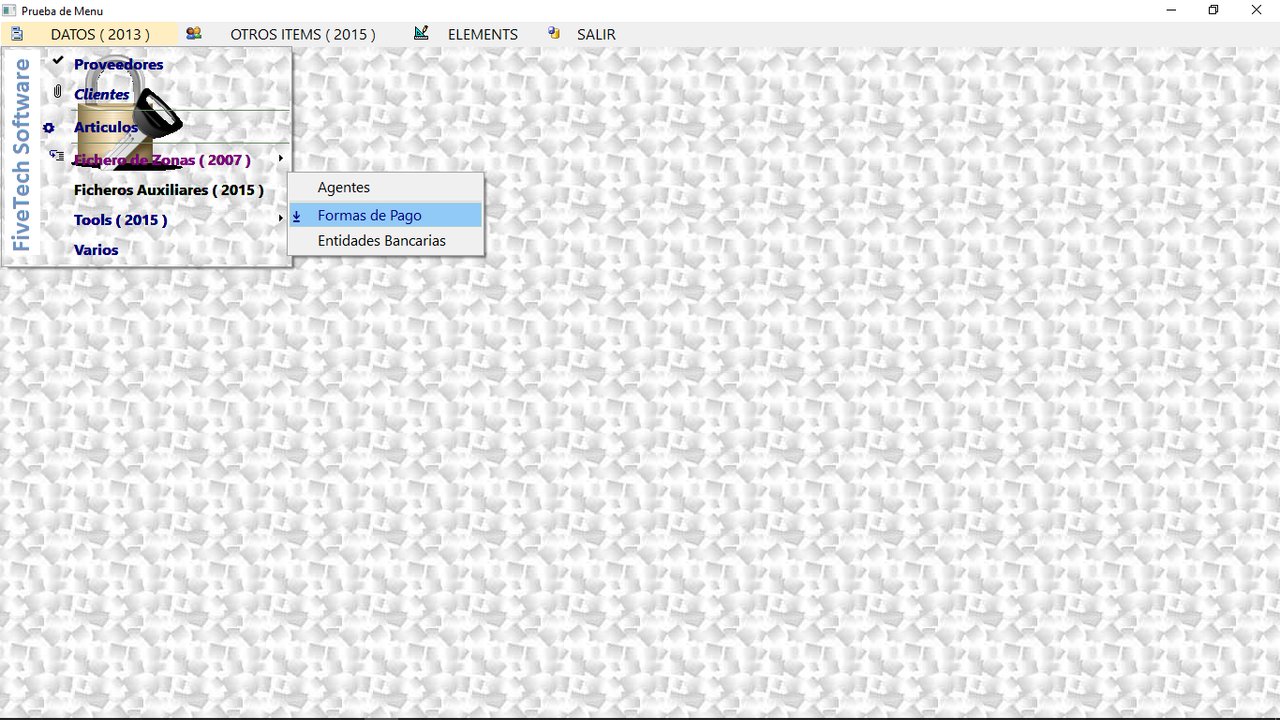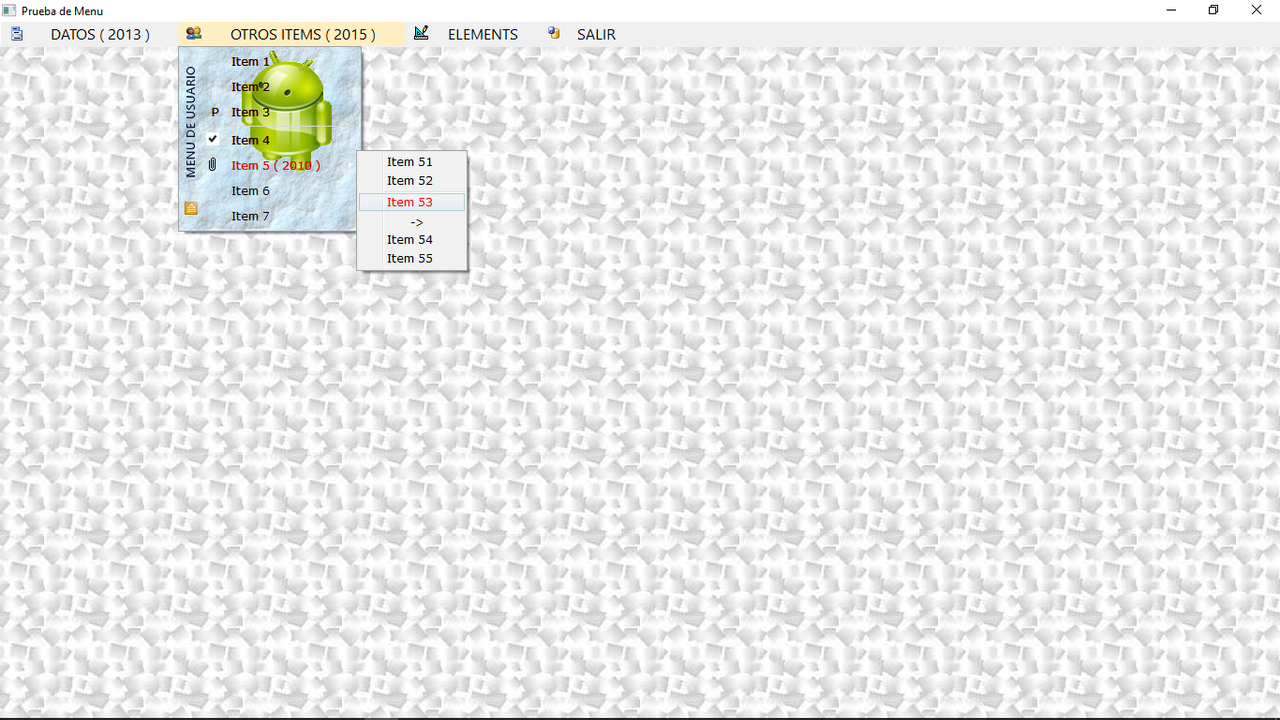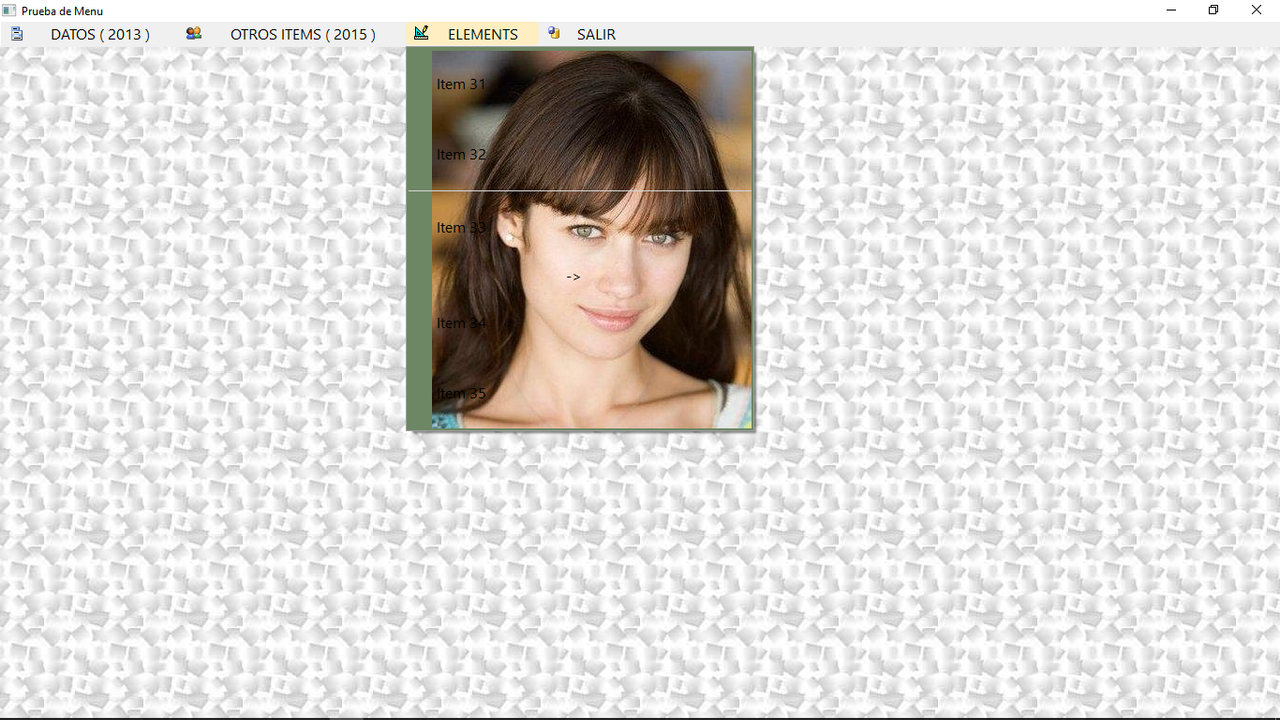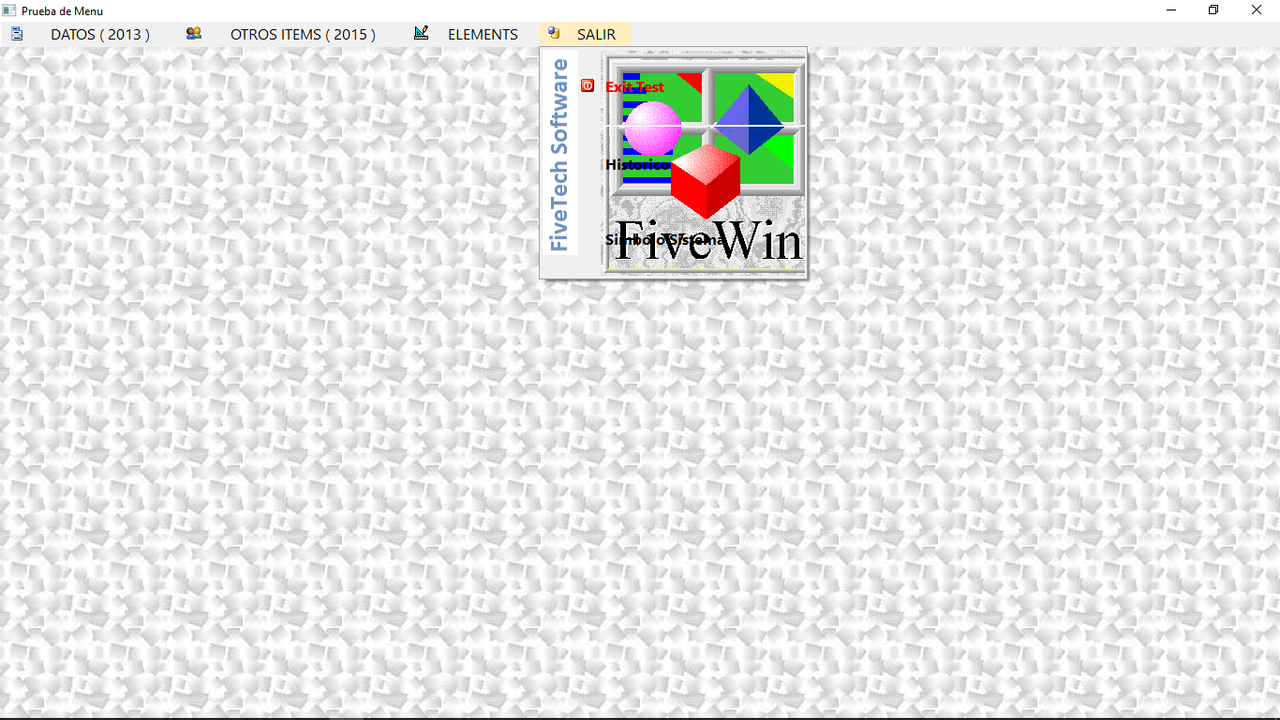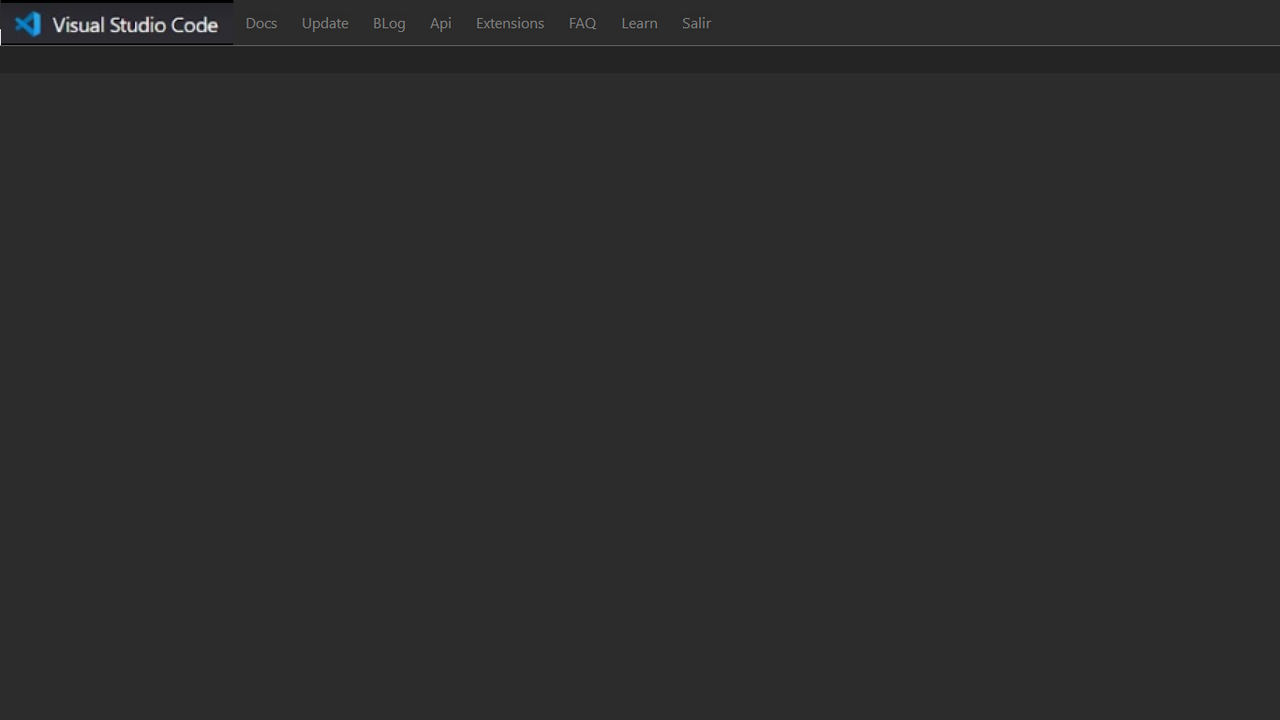Page 1 of 2
MENU MAS ATRACTIVO

Posted:
Thu Nov 20, 2014 4:42 pmby lafug
ESTIMADOS,
ALGUIEN SABE COMO HACER UN MENU SIMILAR AL DEL VERCE, CON ICONOS MAYORES Y CON UN BANNER VERTICAL EN EL MARGEN DEL MENÚ ??
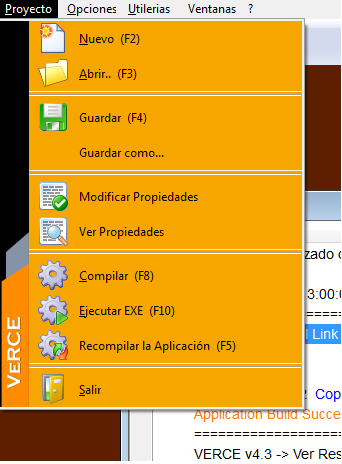
Re: MENU MAS ATRACTIVO

Posted:
Thu Nov 20, 2014 5:00 pmby hmpaquito
Re: MENU MAS ATRACTIVO

Posted:
Thu Nov 20, 2014 5:15 pmby lafug
GRACIAS POR LA RESPUESTA PERO NO ESTA DISPONIBLE EL LINK

Re: MENU MAS ATRACTIVO

Posted:
Thu Nov 20, 2014 5:23 pmby hmpaquito
[url]189.133.252.207./fivewin/index.htm[/url]
Re: MENU MAS ATRACTIVO

Posted:
Thu Nov 20, 2014 8:32 pmby derpipu
Re: MENU MAS ATRACTIVO

Posted:
Fri Nov 21, 2014 1:06 pmby Antonio Linares
La copiamos a nuestro repositorio de utilidades en bitbucket para que no se pierda
 https://bitbucket.org/fivetech/fivewin-contributions/downloads/c5menu12.zip
https://bitbucket.org/fivetech/fivewin-contributions/downloads/c5menu12.zip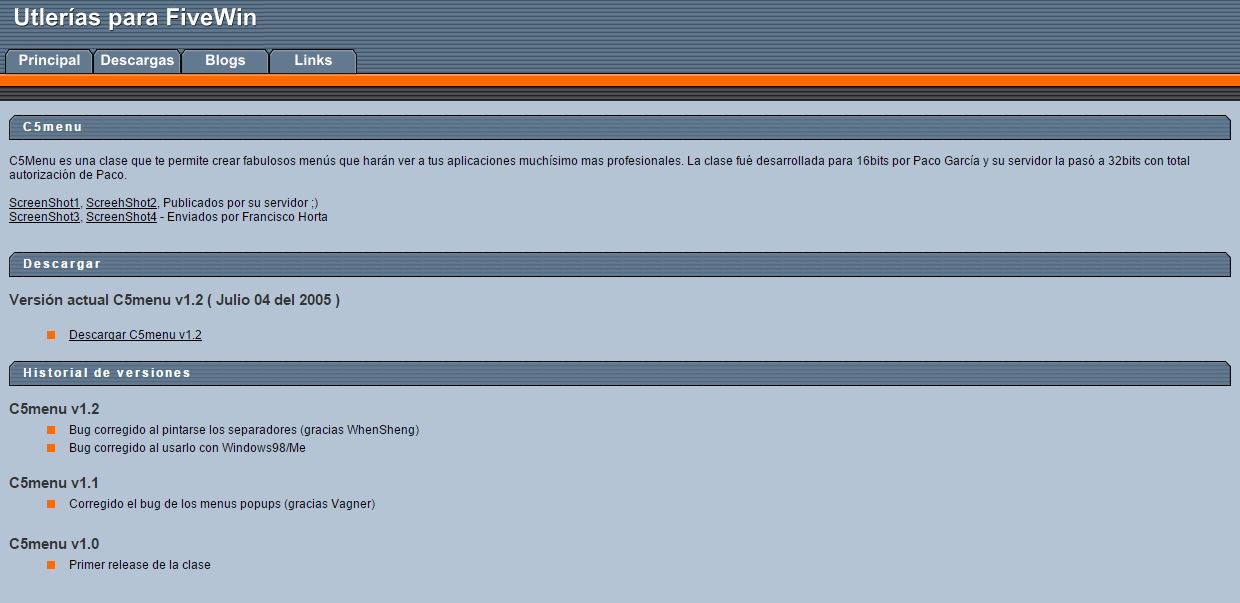
Re: MENU MAS ATRACTIVO

Posted:
Fri Oct 07, 2022 6:46 pmby karinha
Excelente. haciendo pruebas.
Regards, saludos.
Re: MENU MAS ATRACTIVO

Posted:
Sat Oct 08, 2022 1:41 amby cnavarro
Re: MENU MAS ATRACTIVO

Posted:
Wed Oct 19, 2022 1:57 pmby TOTOVIOTTI
Hola, buenos días gente!
se podrá hacer con FW una window del estilo de la imagen?
https://drive.google.com/file/d/1E1FJl_aj-M3jC1O98GbgIyNZ4YwLmknG/view?usp=sharingPongo como ejemplo esa imagen de la página del VS Code... pero algo así digo...
Saludos
Roberto
Re: MENU MAS ATRACTIVO

Posted:
Thu Oct 20, 2022 8:47 pmby TOTOVIOTTI
Hola...
se puede o es imposible?
Gracias!
Re: MENU MAS ATRACTIVO

Posted:
Fri Oct 21, 2022 5:47 amby cnavarro
Nada es imposible con Fivewin.
Quizás el único problema sea darle apariencia de botones a las opciones que aparecen a la derecha del menu
( Me estoy refiriendo a la ventana principal, claro )
Si empiezas de alguna forma, podemos ir viendo como adaptarlo
Re: MENU MAS ATRACTIVO

Posted:
Fri Oct 21, 2022 10:22 amby TOTOVIOTTI
Gracias Cristóbal!
Manos a la obra entonces!!
Por ahí mi primer traba es como pintar la pantalla negra y completa, para darle la apariencia principal.
Luego iré añadiendo botones y colores y tipografía de letras...
Pero cuando hago un define window siempre me queda más o menos con el mismo formato... no puedo salir de ahí...
Muchas gracias! Cualquier idea, bienvenida será!
Roberto
Re: MENU MAS ATRACTIVO

Posted:
Fri Oct 21, 2022 12:10 pmby cmsoft
Una pantalla negra sin titulos, puedes ver la clase TMetro, que tiene el estilo que buscas.
- Code: Select all Expand view
#include "fivewin.ch"
Function main()
LOCAL oWnd, cTitle, oFont
DEFINE FONT oFont NAME "Segoe UI Light" SIZE 0, -52
cTitle := "Mi Pantalla"
DEFINE WINDOW oWnd STYLE nOr( WS_POPUP, WS_VISIBLE ) ;
COLOR CLR_WHITE, CLR_BLACK
ACTIVATE WINDOW oWnd MAXIMIZED ON PAINT ( oWnd:Say( 3, 16, cTitle,,, oFont,, .T. ))
RETURN nil
Re: MENU MAS ATRACTIVO

Posted:
Fri Oct 21, 2022 12:34 pmby karinha
Re: MENU MAS ATRACTIVO

Posted:
Fri Oct 21, 2022 12:47 pmby cnavarro
TOTOVIOTTI wrote:Gracias Cristóbal!
Manos a la obra entonces!!
Por ahí mi primer traba es como pintar la pantalla negra y completa, para darle la apariencia principal.
Luego iré añadiendo botones y colores y tipografía de letras...
Pero cuando hago un define window siempre me queda más o menos con el mismo formato... no puedo salir de ahí...
Muchas gracias! Cualquier idea, bienvenida será!
Roberto
Ok, aqui tienes un comienzo que quizás te pueda ser útil
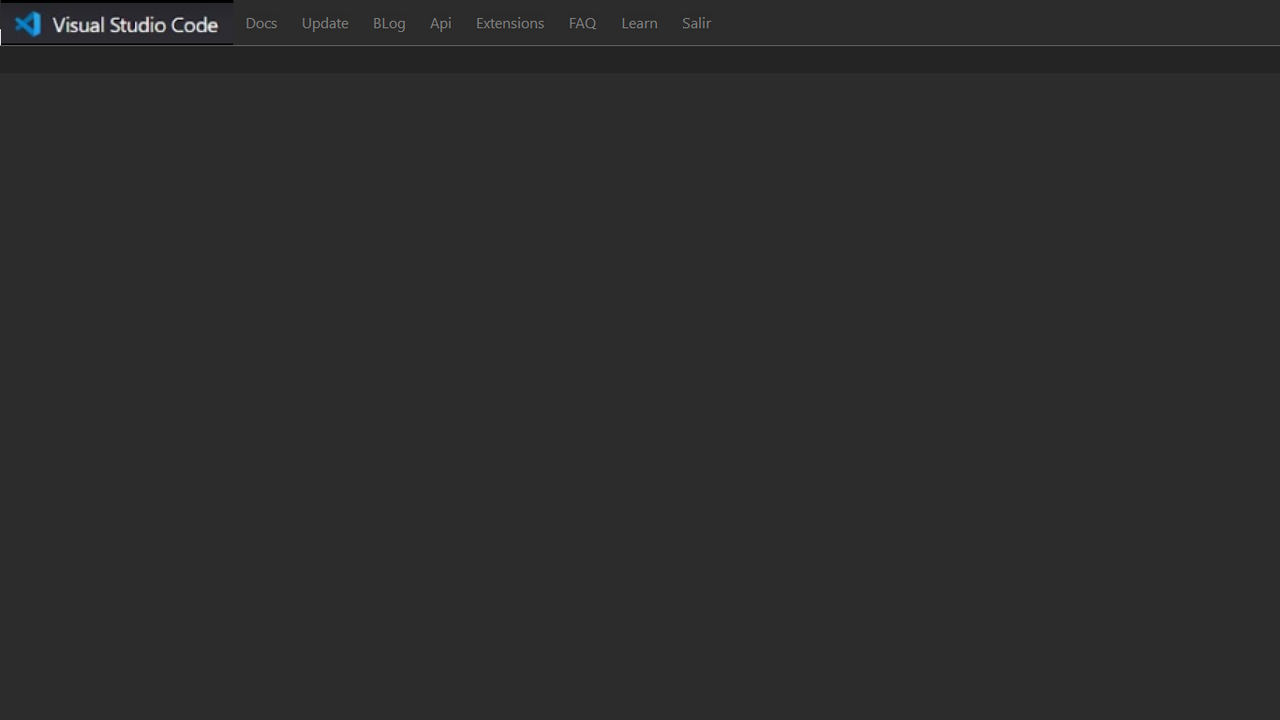
- Code: Select all Expand view
#include "Fivewin.ch"
Static oWnd
Static oFontMenu
Function Main()
MyWindow()
Return nil
//----------------------------------------------------------------------------//
Function MyWindow()
local oBar
DEFINE FONT oFontMenu NAME "Segoe UI" SIZE 0, -16
DEFINE WINDOW oWnd MENU MyMenu() STYLE WS_POPUP
oWnd:SetColor( CLR_WHITE, Rgb( 44, 44, 44 ) )
DEFINE BUTTONBAR oBar OF oWnd NOBORDER
oBar:Setcolor( CLR_GRAY, Rgb( 36, 36, 36 ) )
oBar:bRClicked := { || nil }
ACTIVATE WINDOW oWnd MAXIMIZED
Return nil
//----------------------------------------------------------------------------//
Function MyMenu()
local oMenu
MENU oMenu 2013 ;
FONT oFontMenu ;
HEIGHT -2 ;
COLORMENU Rgb( 44, 44, 44 ), CLR_GRAY ;
COLORSELECT CLR_WHITE, CLR_WHITE, Rgb( 100, 100, 100 ) ;
COLORLINEBOTTOM Rgb( 44, 44, 44 )
MENUITEM FILE "..\bitmaps\VSCode48.png"
MENUITEM "Docs"
MENUITEM "Update"
MENUITEM "BLog"
MENUITEM "Api"
MENUITEM "Extensions"
MENUITEM "FAQ"
MENUITEM "Learn"
MENUITEM "Salir" ACTION oWnd:End()
ENDMENU
Return oMenu
//----------------------------------------------------------------------------//