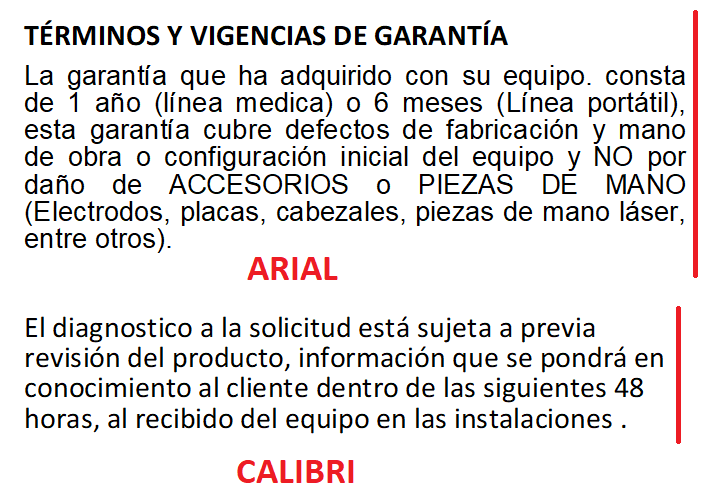Justificar Texto Easy Report
Buenos días para todos
Necesitamos poder justificar un texto largo en EasyReport, pero, aunque hacemos la configuración correcta, no se obtiene el resultado requerido.
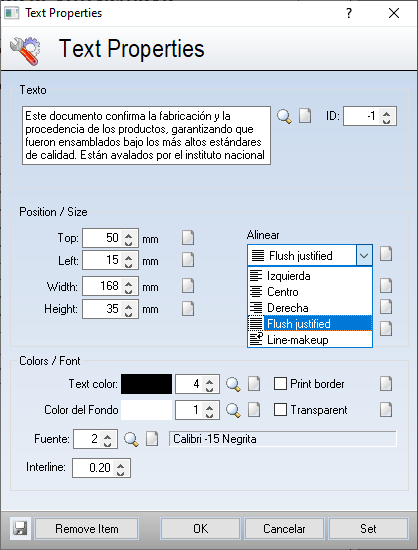
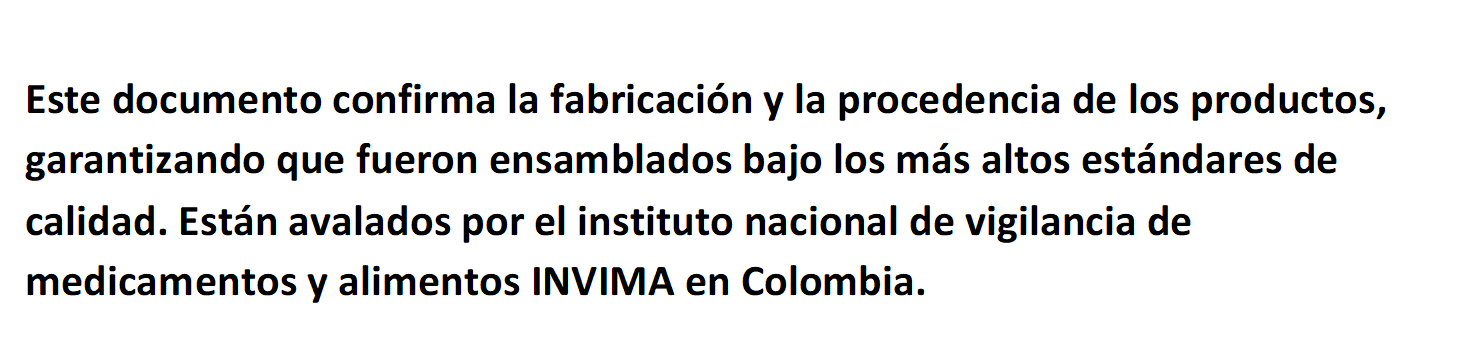
Leyendo la clase, pudimos encontrar un método que se encarga de justificar el texto, pero no sabemos como hacer el llamado en el prg
Así hacemos el llamado al área de impresión dentro del prg,¿existe otra sintaxis para poder llamar el método SayMemoJust? y que nos imprima el texto justificado.
De antemano gracias
Necesitamos poder justificar un texto largo en EasyReport, pero, aunque hacemos la configuración correcta, no se obtiene el resultado requerido.
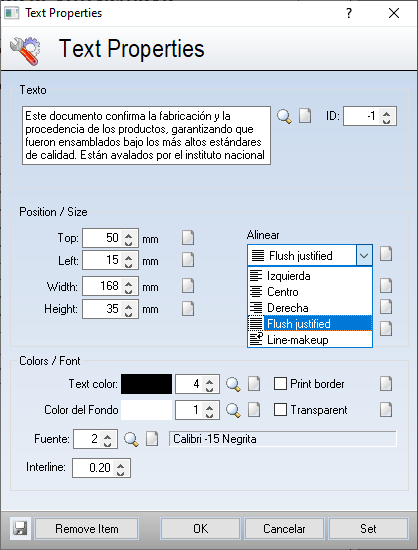
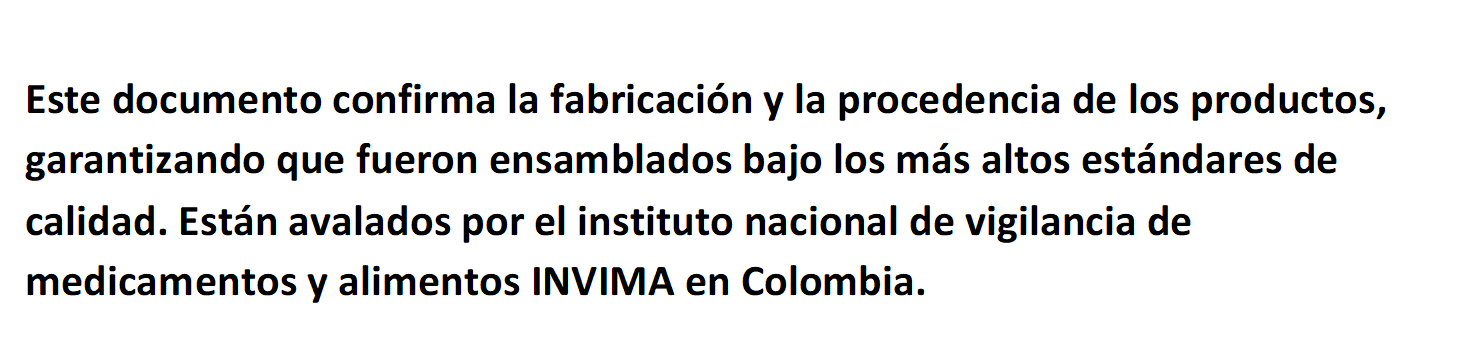
Leyendo la clase, pudimos encontrar un método que se encarga de justificar el texto, pero no sabemos como hacer el llamado en el prg
- Code: Select all Expand view
*-- METHOD -------------------------------------------------------------------
* Name: SayMemoJust
* Description:
* Author: Timm Sodtalbers
*-----------------------------------------------------------------------------
METHOD SayMemoJust( nTop, nLeft, nWidth, nHeight, cText, oFont, nColor, nOrient, lVariHeight ) CLASS FW_EReport
LOCAL i, nSpaces
LOCAL nTmpHeight := 0
LOCAL lMemoPageBreak := .F.
LOCAL aText := ::MemoText( cText, nWidth, oFont )
LOCAL nLines := LEN( aText )
LOCAL aAbstand := ::oPrn:Cmtr2Pix( 0.2, 0.2 )
FOR i := 1 TO nLines
aText[i] := RTRIM( aText[i] )
nSpaces := ::MemoTextSpaces( aText[i] )
IF .NOT. EMPTY( aText[i] )
IF RIGHT( aText[i], 1 ) <> CHR( 127 )
IF nSpaces > 0 .AND. nOrient = 4
SETTEXTJUSTIFICATION( ::oPrn:hDCOut, ;
nWidth - ::GetTextWidth( aText[i], oFont ), nSpaces )
ENDIF
ELSE
aText[i] = LEFT( aText[i], LEN( aText[i] ) - 1 )
ENDIF
ENDIF
::Say( nTop, nLeft, aText[i], oFont,, nColor )
SETTEXTJUSTIFICATION( ::oPrn:hDCOut, 0, 0 )
nTop += oFont:nHeight + aAbstand[1]
nTmpHeight += oFont:nHeight + aAbstand[1]
IF nTmpHeight > nHeight .AND. lVariHeight = .F.
EXIT
ELSEIF nTop >= ::nPageBreak
//::PageBreak()
//lMemoPageBreak := .T.
//nTop := ::nNextRow
//nTmpHeight := nTop
ENDIF
NEXT
RETURN { nTmpHeight, lMemoPageBreak }
Así hacemos el llamado al área de impresión dentro del prg,¿existe otra sintaxis para poder llamar el método SayMemoJust? y que nos imprima el texto justificado.
- Code: Select all Expand view
PRINTAREA 1 OF oVRD ;
ITEMIDS { 176,177 } ;
ITEMVALUES { vArt,cTxto}
De antemano gracias