Transparent Png on MDI Parent
12 posts • Page 1 of 1
Transparent Png on MDI Parent
I have a Png file, it is suppose to be transparent, when I display it in an image editor it shows a checkered gray background. How can I make this transparent using @ Say Image. On Resize I move it so it always is in the lower right hand corner of the window. But I get the checkered background, not so pretty.
Thanks,
Byron Hopp
Matrix Computer Services
Byron Hopp
Matrix Computer Services
- byron.hopp
- Posts: 354
- Joined: Sun Nov 06, 2005 3:55 pm
- Location: Southern California, USA
Re: Transparent Png on MDI Parent
ZIP in a small example and put megaupload for testing.
João Santos - São Paulo - Brasil - Phone: +55(11)95150-7341
-

karinha - Posts: 7310
- Joined: Tue Dec 20, 2005 7:36 pm
- Location: São Paulo - Brasil
Re: Transparent Png on MDI Parent
Dear Byron,
Please post the code you are using to paint it
Please post the code you are using to paint it
-

Antonio Linares - Site Admin
- Posts: 41356
- Joined: Thu Oct 06, 2005 5:47 pm
- Location: Spain
Re: Transparent Png on MDI Parent
If using MDI window:
For normal window
- Code: Select all Expand view
- DEFINE WINDOW oWnd MDI
oWnd:oWndClient:bPainted := { || oWnd:oWndClient:DrawImage( "..\bitmaps\pngs\2.png",,,,,,"RB" ) }
ACTIVATE WINDOW oWnd CENTERED
For normal window
- Code: Select all Expand view
- DEFINE WINDOW oWnd MDI
oWnd:bPainted := { || oWnd:DrawImage( "..\bitmaps\pngs\2.png",,,,,,"RB" ) }
ACTIVATE WINDOW oWnd CENTERED
Regards
G. N. Rao.
Hyderabad, India
G. N. Rao.
Hyderabad, India
-

nageswaragunupudi - Posts: 10291
- Joined: Sun Nov 19, 2006 5:22 am
- Location: India
Re: Transparent Png on MDI Parent
Seems to depend on the bitmap, this code works for some bitmaps, I have also used @ 0,0 Bitmap...
...main program
@ 0,0 Image oLogo File Mcs_AppPath() + "Images\SqlServerLogo.bmp" Of oWnd:oWndClient No Border
ACTIVATE WINDOW oWnd VALID MCS_EXIT(oWnd,cPath,pPRG_ABRV) ON INIT OpenMast() On Resize SetLogo( oLogo,oWnd )
RETURN (NIL)
Function SetLogo( oLogo,oWnd )
Local nX,nY
oWnd:CoorsUpdate()
oWnd:oWndClient:CoorsUpdate()
oLogo:CoorsUpdate()
oLogo:Hide()
nX := oWnd:oWndClient:nWidth() - oLogo:nWidth()
nY := oWnd:oWndClient:nHeight() - oLogo:nHeight()
oLogo:Move( nY,nX,oLogo:nWidth(),oLogo:nHeight(),.t. )
oLogo:Show()
return NIL
...main program
@ 0,0 Image oLogo File Mcs_AppPath() + "Images\SqlServerLogo.bmp" Of oWnd:oWndClient No Border
ACTIVATE WINDOW oWnd VALID MCS_EXIT(oWnd,cPath,pPRG_ABRV) ON INIT OpenMast() On Resize SetLogo( oLogo,oWnd )
RETURN (NIL)
Function SetLogo( oLogo,oWnd )
Local nX,nY
oWnd:CoorsUpdate()
oWnd:oWndClient:CoorsUpdate()
oLogo:CoorsUpdate()
oLogo:Hide()
nX := oWnd:oWndClient:nWidth() - oLogo:nWidth()
nY := oWnd:oWndClient:nHeight() - oLogo:nHeight()
oLogo:Move( nY,nX,oLogo:nWidth(),oLogo:nHeight(),.t. )
oLogo:Show()
return NIL
Thanks,
Byron Hopp
Matrix Computer Services
Byron Hopp
Matrix Computer Services
- byron.hopp
- Posts: 354
- Joined: Sun Nov 06, 2005 3:55 pm
- Location: Southern California, USA
Re: Transparent Png on MDI Parent
- Code: Select all Expand view
#include "FiveWin.ch"
STATIC oWnd
FUNCTION Main()
LOCAL oIco, oBar, oBmp, oLogo
DEFINE ICON oIco FILE "..\icons\fax.ico"
DEFINE WINDOW oWnd MDI FROM 1, 1 TO 22, 75 TITLE "Byron Logo" ;
MENU BuildMenu() COLOR "B/W" ICON oIco
DEFINE BUTTONBAR oBar _3D SIZE 26, 27 OF oWnd
DEFINE BUTTON OF oBar FILENAME "..\bitmaps\16x16\new.bmp" FLAT ;
ACTION MsgInfo( "New" ) ;
TOOLTIP "Creates a new document"
DEFINE BUTTON OF oBar FILENAME "..\bitmaps\16x16\open.bmp" FLAT ;
ACTION MsgInfo( cGetFile( "*.*", "Select a document to open" ) ) ;
TOOLTIP "Opens a document" WHEN .F.
DEFINE BUTTON OF oBar FILENAME "..\bitmaps\16x16\floppy.bmp" FLAT ;
ACTION MsgInfo( Time() ) TOOLTIP "Saves this document"
DEFINE BUTTON OF oBar FILENAME "..\bitmaps\16x16\printer.bmp" FLAT ;
ACTION MsgInfo( "Prints this document" ) TOOLTIP "Print this document" GROUP
DEFINE BUTTON OF oBar FILENAME "..\bitmaps\16x16\prop.bmp" FLAT ;
ACTION PrinterSetup() TOOLTIP "Setup the printer"
DEFINE BUTTON OF oBar FILENAME "..\bitmaps\16x16\HelpInd.bmp" FLAT ;
ACTION MsgInfo( Version() ) TOOLTIP "A multiple lines" + ;
Chr( 13 ) + Chr( 10 ) + "tooltip!" GROUP
DEFINE BUTTON OF oBar FILENAME "..\bitmaps\16x16\Help.bmp" FLAT ;
ACTION MsgInfo( "fivewin power!" ) TOOLTIP "fivewin power!"
DEFINE BUTTON OF oBar FILENAME "..\bitmaps\16x16\Exit.bmp" FLAT ;
ACTION( oWnd:End() ) TOOLTIP "Exit this app" GROUP
DEFINE MESSAGE OF oWnd ;
PROMPT FWVERSION + " " + FWCOPYRIGHT ;
NOINSET CENTERED KEYBOARD DATE CLOCK
DEFINE BITMAP oBmp FILENAME "..\bitmaps\pngs\dvd.png"
// DEFINE BITMAP oBmp FILENAME "..\bitmaps\sea.bmp"
oWnd:bPainted = {| hDC | BmpTiled( hDC, oWnd, oBmp ) }
@ 0, 0 Image oLogo FILE ".\Logo.jpg" Of oWnd:oWndClient No Border
ACTIVATE WINDOW oWnd ;
ON RESIZE SetLogo( oLogo, oWnd )
RETURN NIL
FUNCTION SetLogo( oLogo, oWnd )
LOCAL nX, nY
oWnd:CoorsUpdate()
oWnd:oWndClient:CoorsUpdate()
oLogo:CoorsUpdate()
oLogo:Hide()
nX := oWnd:oWndClient:nWidth() - oLogo:nWidth()
nY := oWnd:oWndClient:nHeight() - oLogo:nHeight()
oLogo:Move( nY, nX, oLogo:nWidth(), oLogo:nHeight(), .T. )
oLogo:Show()
RETURN NIL
FUNCTION BuildMenu()
LOCAL oMenu
MENU oMenu
MENUITEM "Information"
MENU
MENUITEM "&About..." ;
ACTION MsgInfo( FWDESCRIPTION ) ;
FILENAME "..\bitmaps\16x16\info.bmp"
SEPARATOR
MENUITEM "&End..." ;
ACTION( oWnd:End() ) ;
FILENAME "..\bitmaps\16x16\exit.bmp"
ENDMENU
MENUITEM "&Clients"
MENU
MENUITEM "&New..." ;
ACTION ( MsgStop( "New Clients" ), ;
oWnd:Say( 5, 5, "New Clients...", "GR+/G" ) ) ;
FILENAME "..\bitmaps\16x16\faces.bmp"
MENUITEM "&Modify..." ACTION MsgInfo( "Modif. Clients" ) ;
FILENAME "..\bitmaps\edit.bmp"
MENUITEM "&Delete..." ACTION MsgAlert( "Del Clients" ) ;
FILENAME "..\bitmaps\16x16\delete.bmp"
SEPARATOR
MENUITEM "&Browse..." ACTION MsgInfo( "Browse Clients" ) ;
FILENAME "..\bitmaps\16x16\browse.bmp"
ENDMENU
MENUITEM "&Utilities"
MENU
MENUITEM "&Calculator..." ACTION WinExec( "Calc" ) ;
FILENAME "..\bitmaps\16x16\calc.bmp"
MENUITEM "&Internet..." ;
ACTION WinExec( "start iexplore www.fivetech.com", 0 ) ;
FILENAME "..\bitmaps\16x16\explorer.bmp"
ENDMENU
ENDMENU
RETURN oMenu
STATIC FUNCTION BmpTiled( hDC, oWnd, oBmp )
LOCAL nWidth := oWnd:nWidth(), nHeight := oWnd:nHeight()
LOCAL nRow := 0, nCol := 0, n
LOCAL nBmpWidth := oBmp:nWidth(), nBmpHeight := oBmp:nHeight()
IF oBmp:hBitmap == 0
RETURN NIL
ENDIF
WHILE nRow < nHeight
nCol = 0
WHILE nCol < nWidth
PalBmpDraw( hDC, nRow, nCol, oBmp:hBitmap )
nCol += nBmpWidth
END
nRow += nBmpHeight
END
RETURN NIL
// FIN / END
Regards, saludos.
João Santos - São Paulo - Brasil - Phone: +55(11)95150-7341
-

karinha - Posts: 7310
- Joined: Tue Dec 20, 2005 7:36 pm
- Location: São Paulo - Brasil
Re: Transparent Png on MDI Parent
I once again repeat please.
As I suggested above, the method oWnd:DrawImage(...) is the best suited for this purpose.
Please DO NOT create controls like BITMAP,IMAGE,XIMAGE etc.
Please test this example in samples folder:
I have used one Png to display at bottom-right and another at bottom-left.
Window can be resized.
When the window is resized to a very small size, even these pngs get resized correspondingly.
Also please note the transparent rendering.
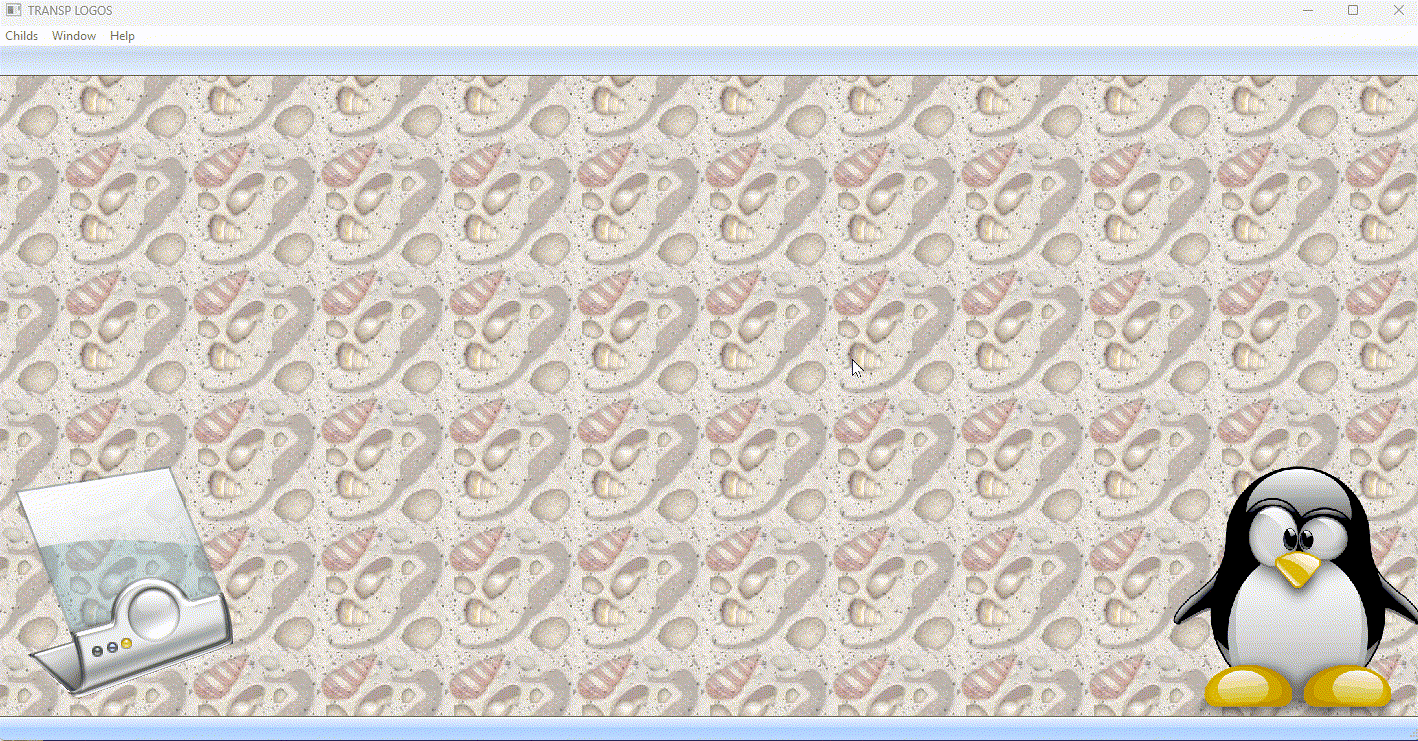
As I suggested above, the method oWnd:DrawImage(...) is the best suited for this purpose.
Please DO NOT create controls like BITMAP,IMAGE,XIMAGE etc.
Please test this example in samples folder:
I have used one Png to display at bottom-right and another at bottom-left.
Window can be resized.
When the window is resized to a very small size, even these pngs get resized correspondingly.
Also please note the transparent rendering.
- Code: Select all Expand view
- #include "fivewin.ch"
function Main()
local oWnd, oBrush, oBar
local cPng1 := "..\bitmaps\pngs\2.png"
local cPng2 := "..\bitmaps\pngs\pan_setting.png"
DEFINE BRUSH oBrush FILE "..\bitmaps\backgrnd\beach.bmp"
DEFINE WINDOW oWnd MDI BRUSH oBrush TITLE "TRANSP LOGOS"
DEFINE BUTTONBAR oBar OF oWnd 2007
SET MESSAGE OF oWnd TO "" 2007
oWnd:oWndClient:bPainted := { || ;
oWnd:oWndClient:DrawImage( cPng1, { .6,.7,, },,,,, "RB" ), ;
oWnd:oWndClient:DrawImage( cPng2,{,,,.2},,,,,"LB" ) }
ACTIVATE WINDOW oWnd CENTERED
RELEASE BRUSH oBrush
return nil
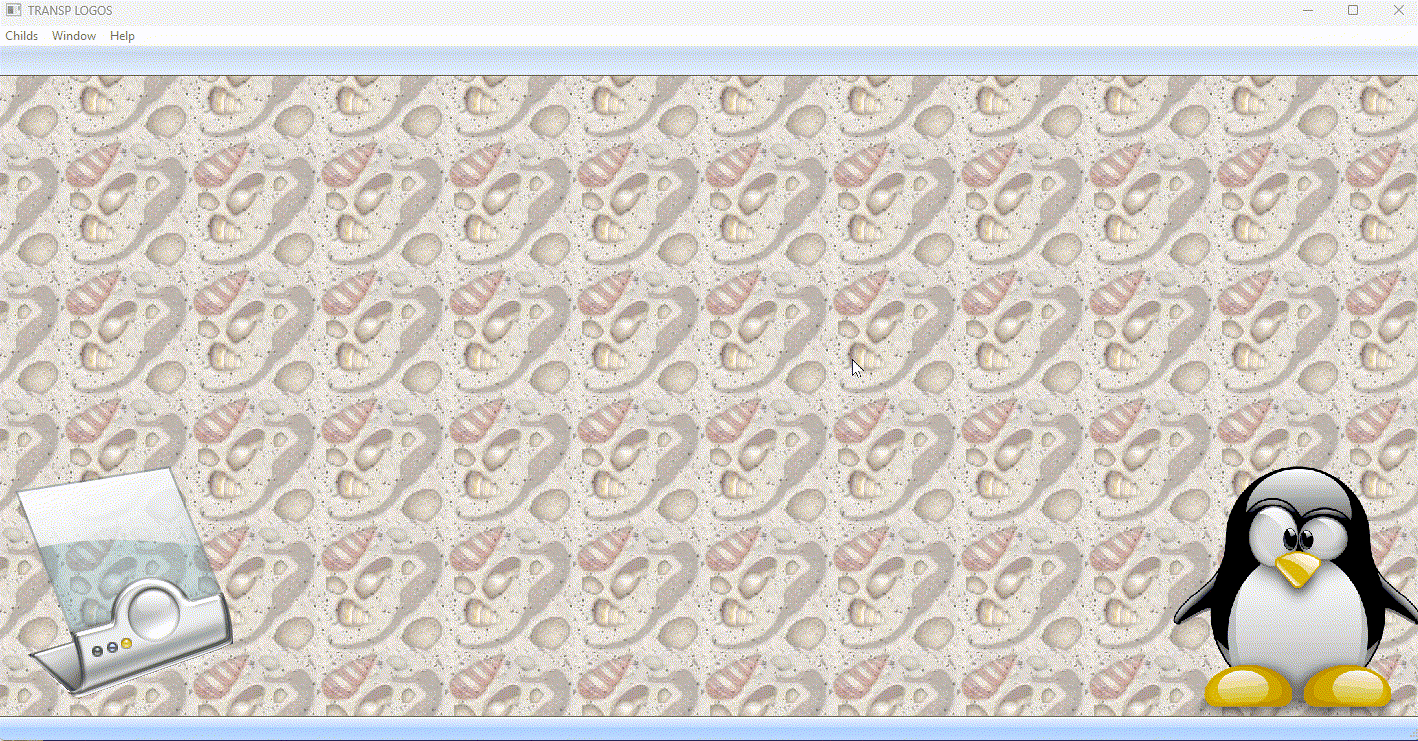
Regards
G. N. Rao.
Hyderabad, India
G. N. Rao.
Hyderabad, India
-

nageswaragunupudi - Posts: 10291
- Joined: Sun Nov 19, 2006 5:22 am
- Location: India
Re: Transparent Png on MDI Parent
Mr. Rao, yes that did it. I had to convert my app to a newer version of FiveWin and once I got that going it was good. Thanks so much for taking the time to explain.
Thanks,
Byron Hopp
Matrix Computer Services
Byron Hopp
Matrix Computer Services
- byron.hopp
- Posts: 354
- Joined: Sun Nov 06, 2005 3:55 pm
- Location: Southern California, USA
Re: Transparent Png on MDI Parent
byron.hopp wrote:Mr. Rao, yes that did it. I had to convert my app to a newer version of FiveWin and once I got that going it was good. Thanks so much for taking the time to explain.
What is your FWH version?
Regards
G. N. Rao.
Hyderabad, India
G. N. Rao.
Hyderabad, India
-

nageswaragunupudi - Posts: 10291
- Joined: Sun Nov 19, 2006 5:22 am
- Location: India
Re: Transparent Png on MDI Parent
#define FWCOPYRIGHT "(c) FiveTech Software, 1993-2023"
#define FWVERSION "FWH 23.07"
#define FW_VersionNo 23070
#define FWVERSION "FWH 23.07"
#define FW_VersionNo 23070
Thanks,
Byron Hopp
Matrix Computer Services
Byron Hopp
Matrix Computer Services
- byron.hopp
- Posts: 354
- Joined: Sun Nov 06, 2005 3:55 pm
- Location: Southern California, USA
Re: Transparent Png on MDI Parent
My sample works perfectly with your version.
You need not update.
In fact my sample works with much older versions also ( though not very very old)
Works with all versions of FWH from 2018 onwards
You need not update.
In fact my sample works with much older versions also ( though not very very old)
Works with all versions of FWH from 2018 onwards
Regards
G. N. Rao.
Hyderabad, India
G. N. Rao.
Hyderabad, India
-

nageswaragunupudi - Posts: 10291
- Joined: Sun Nov 19, 2006 5:22 am
- Location: India
Re: Transparent Png on MDI Parent
No the version I sent you is the new, the other was xHb, I don't think it had the Method DrawImage. I am good now, your version works great, and seems better than what I was doing before. Thanks,
Thanks,
Byron Hopp
Matrix Computer Services
Byron Hopp
Matrix Computer Services
- byron.hopp
- Posts: 354
- Joined: Sun Nov 06, 2005 3:55 pm
- Location: Southern California, USA
12 posts • Page 1 of 1
Return to FiveWin for Harbour/xHarbour
Who is online
Users browsing this forum: No registered users and 35 guests
