@ 10, 10 XBROWSE oBrw1 SIZE 850, 525 PIXEL OF oFld:aDialogs[ 1 ] ;
COLSIZES 40, 110, 110, 200, 150, 70, 100, 100, 100, 80, 60, 120, 160 ;
DATASOURCE oCustomer AUTOCOLS LINES NOBORDER FONT oFont2 ;
BACKGROUND cBackImg STRETCH UPDATE
doesn't work
// TILED 0
// STRETCH 1
// FILL 2
SetBkMode( oBrw1:GetDC(), 2 )
changing
BACKGROUND cBackImg UPDATE //STRETCH
SetBkMode( oBrw1:GetDC(), 1 )
oBrw1:Refresh()
no difference
-----------------------
another promlem found during my testing
a non existing brush will show a error
maybe instead if not exists will show a message or using a existing system-brush
BACKGROUND 'BLUSTONE' UPDATE // not exists
// Error description: Error BASE/1068 Argument error: array access
// Args:
// [ 1] = U
// [ 2] = N 1
//Stack Calls
//===========
// Called from: .\source\classes\XBROWSE.PRG => TXBROWSE:PAINT( 2205 )
// Called from: .\source\classes\XBROWSE.PRG => TXBROWSE:DISPLAY( 2133 )
// Called from: .\source\classes\CONTROL.PRG => TCONTROL:HANDLEEVENT( 1793 )
// Called from: .\source\classes\XBROWSE.PRG => TXBROWSE:HANDLEEVENT( 11921 )
--------------------
created with
[color=#0000FF]BACKGROUND cBackImg TILED UPDATE
BACKGROUND cBackImg STRETCH UPDATE
BACKGROUND cBackImg FILL UPDATE
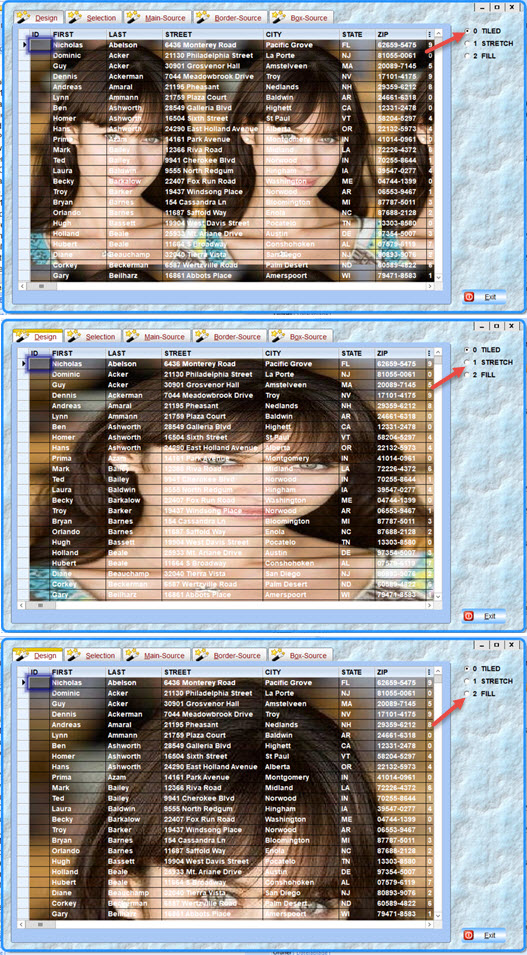 is it possible
is it possibleregards
Uwe