Dear Mr. Rao,
Is it possible to use RESOURCE plus text for buttons?
Best regards,
Otto
DEFINE BUTTON OF oBar RESOURCE 0xE10A
7 posts • Page 1 of 1
DEFINE BUTTON OF oBar RESOURCE 0xE10A
********************************************************************
mod harbour - Vamos a la conquista de la Web
modharbour.org
https://www.facebook.com/groups/modharbour.club
********************************************************************
mod harbour - Vamos a la conquista de la Web
modharbour.org
https://www.facebook.com/groups/modharbour.club
********************************************************************
-

Otto - Posts: 6330
- Joined: Fri Oct 07, 2005 7:07 pm
Re: DEFINE BUTTON OF oBar RESOURCE 0xE10A
Yes.
Please see
fwh\samples\lockscrn.prg
Please see
fwh\samples\lockscrn.prg
Regards
G. N. Rao.
Hyderabad, India
G. N. Rao.
Hyderabad, India
-

nageswaragunupudi - Posts: 10628
- Joined: Sun Nov 19, 2006 5:22 am
- Location: India
Re: DEFINE BUTTON OF oBar RESOURCE 0xE10A
lockscrn.prg don´t exist
Software especializado para oficinas contables con grandes volumenes de Informacion
Impresion de todos los formularios del Seniat, Dian
alex_patino74@hotmail.com
whatsapp 57+3214777217
Impresion de todos los formularios del Seniat, Dian
alex_patino74@hotmail.com
whatsapp 57+3214777217
-

QAZWSX2K - Posts: 364
- Joined: Tue Oct 25, 2005 7:06 pm
- Location: Bogota - Caracas
Re: DEFINE BUTTON OF oBar RESOURCE 0xE10A
lockscrn.prg is available from FWH2004 onwards.
Regards
G. N. Rao.
Hyderabad, India
G. N. Rao.
Hyderabad, India
-

nageswaragunupudi - Posts: 10628
- Joined: Sun Nov 19, 2006 5:22 am
- Location: India
Re: DEFINE BUTTON OF oBar RESOURCE 0xE10A
This is lockscrn.prg.
To be run on Windows 10 only.
Also, I hope your FWH version is not too old.
To be run on Windows 10 only.
Also, I hope your FWH version is not too old.
- Code: Select all Expand view
- /*
* Program to view and save Windows 10 LockScreen Images
*
*/
#include "fivewin.ch"
//----------------------------------------------------------------------------//
function Main()
local cPath := GETENV( "userprofile" ) + "\AppData\Local\Packages\Microsoft.Windows.ContentDeliveryManager_cw5n1h2txyewy\LocalState\Assets\"
local aImages := {}
local oWnd, oBar, oImage, cSave, nImages, n := 1
AEval( DIRECTORY( cPath + "*.*", "H" ), { |a| If( a[ 2 ] < 200000,, ( a[ 1 ] := cPath + a[ 1 ], AAdd( aImages, a ) ) ) } )
ASort( aImages,,,{ |x,y| x[ 2 ] > y[ 2 ] } )
nImages := Len( aImages )
DEFINE WINDOW oWnd STYLE WS_POPUP + WS_MAXIMIZE
DEFINE BUTTONBAR oBar SIZE 32,32 LEFT
oBar:SetColor( CLR_BLACK, CLR_BLACK )
DEFINE BUTTON RESOURCE 0xE112 OF oBar CENTER ACTION ( If( --n < 1, n := nImages, ), oWnd:Update() )
DEFINE BUTTON RESOURCE 0xE111 OF oBar CENTER ACTION ( n := ( n % nImages ) + 1, oWnd:Update() )
DEFINE BUTTON RESOURCE 0xE105 OF oBar CENTER ACTION ( ;
If( !Empty( cSave := cGetFile( "Jpg file(*.jpg)|*.jpg|", ;
"Select File to Save", CurDir(), .t. ) ), ;
HB_MEMOWRIT( cFileSetExt( cSave, "jpg" ), MEMOREAD( aImages[ n, 1 ] ) ), MsgInfo( "Not selected" ) ) )
DEFINE BUTTON RESOURCE FWBitmap( "exit2" ) OF oBar CENTER ACTION oWnd:End()
oBar:Float()
@ 0,0 XIMAGE oImage SOURCE MEMOREAD( aImages[ n, 1 ] ) SIZE 0, 0 OF oWnd NOBORDER UPDATE
oImage:SetColor( CLR_WHITE, CLR_BLACK )
oImage:bLClicked := { || n := ( n % nImages ) + 1, oWnd:Update() }
oImage:bRClicked := { || If( MsgYesNo( "Exit program?" ), oWnd:End(), ) }
oWnd:oClient := oImage
ACTIVATE WINDOW oWnd MAXIMIZED
return nil
//----------------------------------------------------------------------------//
Regards
G. N. Rao.
Hyderabad, India
G. N. Rao.
Hyderabad, India
-

nageswaragunupudi - Posts: 10628
- Joined: Sun Nov 19, 2006 5:22 am
- Location: India
Re: DEFINE BUTTON OF oBar RESOURCE 0xE10A
Otto wrote:Dear Mr. Rao,
Is it possible to use RESOURCE plus text for buttons?
Best regards,
Otto
Dear Otto
Do you want to say something like this?
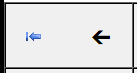
Cristobal Navarro
Hay dos tipos de personas: las que te hacen perder el tiempo y las que te hacen perder la noción del tiempo
El secreto de la felicidad no está en hacer lo que te gusta, sino en que te guste lo que haces
Hay dos tipos de personas: las que te hacen perder el tiempo y las que te hacen perder la noción del tiempo
El secreto de la felicidad no está en hacer lo que te gusta, sino en que te guste lo que haces
-

cnavarro - Posts: 6541
- Joined: Wed Feb 15, 2012 8:25 pm
- Location: España
Re: DEFINE BUTTON OF oBar RESOURCE 0xE10A
I understood from Mr. Cristobal's posting the I did not understand Mr. Otto's question correctly.
Answer to Mr. Ottos question is,
Yes.
Eg:

Answer to Mr. Ottos question is,
Yes.
Eg:
- Code: Select all Expand view
- @ 20,20 BTNBMP PROMPT "NEXT" RESOURCE 0xE111 SIZE 100,100 PIXEL 2007 OF oDlg

Regards
G. N. Rao.
Hyderabad, India
G. N. Rao.
Hyderabad, India
-

nageswaragunupudi - Posts: 10628
- Joined: Sun Nov 19, 2006 5:22 am
- Location: India
7 posts • Page 1 of 1
Return to FiveWin for Harbour/xHarbour
Who is online
Users browsing this forum: Google [Bot], Jimmy and 65 guests
