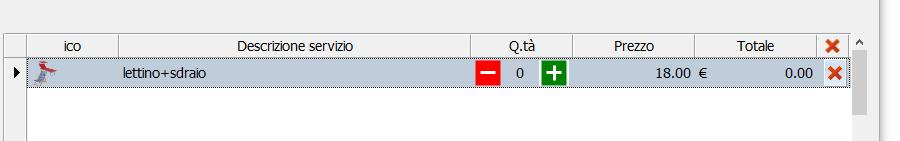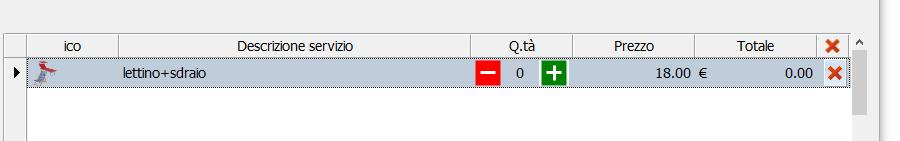I tested a solution that works in all directions
The problem is not with bitmaps.
The problem is with the painting of XBrowse.
When we navigate to the cell with arrow-keys with go-up, go-down
or go-left, the gap is not visible.
But when we navigate to the cell with go-right or with a mouse click, the gap is visible.
The test is using a bClrStd-combination
@ 80,20 XBROWSE oBrw SIZE 520, 485 PIXEL OF oDlg2;
DATASOURCE oCust ;
AUTOSORT FOOTERS FASTEDIT ;
COLUMNS "Last", "First", "Age", "Married", "Values1", "Values2" ;
HEADERS "Last ( Index )", "First", "Age", "Married", "Values1", "Values2" ;
COLSIZES 110, 80, 40, 100, 120, 120 COLOR
nXBrText, nXBrColor WITH OBJECT oBrw
// painting cell-colors of column 3
:aCols[ 3 ]:bClrStd := {|| PAINT_CELL(oBrw, nRange) }
// xBrowse-color
:bClrStd := { || { If( oCust:Deleted(), CLR_HRED,
nXBrText ),
nXBrColor } }
// a defined button
:aCols[ 6 ]:addbmpfile( c_Path1 + "Plus.png" )
:aCols[ 6 ]:lBtnTransparent := .t.
:aCols[ 6 ]:nBtnBmp := 1
:aCols[ 6 ]:nEditType := EDIT_BUTTON
:aCols[ 6 ]:bEditBlock := { | nRow, nCol, oCol, nKey | ;
MsgAlert( "Row : = " + ALLTRIM( STR( oBrw:Keyno() ) ) + CRLF + ;
"Col : = " + ALLTRIM( STR( oBrw:nColSel ) ), "SELECTION" ) }
:CreateFromCode()
END

regards
Uwe