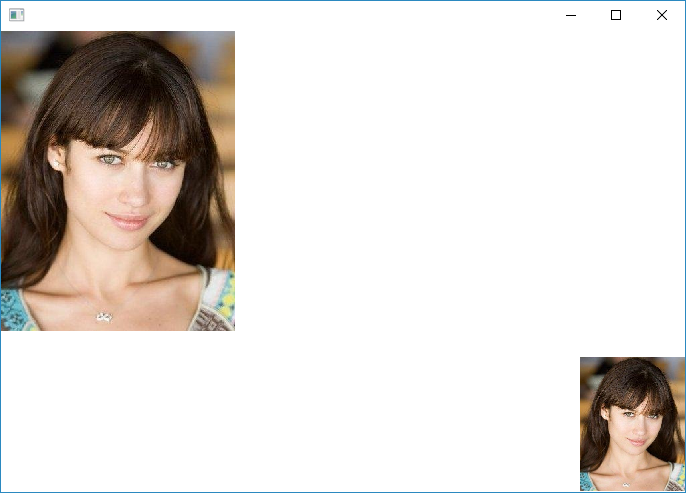As many of you know I like to create some nice graphics for my application screens .. here is a sample

Unfortunatly, the bitmap images are generally 3-4 mg in size and I would rather use the same image, only in a .Jpg format without having to use FreeImage.dll .. Here is my current code ..
Any suggestions to replace this code to use a ( much smaller ) .Jpg vs a Bitmap in a Mdi environment that uses the PalBmpDraw() function ..
Code: Select all | Expand
local oBmp,oBMAP,nScr1,nScr2
nSCR1 := GetSysMetrics(0)
nSCR2 := GetSysMetrics(1)
DEFINE BITMAP oBMP FILENAME (cDEFA+"\FMLA.BMP") of oWind // this is the main screen graphic
DEFINE BITMAP oBMAP FILENAME (cDEFA+"\LOGO.BMP") of oWind
..
..
..
ACTIVATE WINDOW oWind ;
MAXIMIZED ;
ON INIT ( IF( nSCR1 < 1024, _ResMessage(nSCR1, nSCR2), ),_ChkOwner( oWind,cFirst)); // 560,230
ON PAINT ( IF( xTEXT = "/NL", ,PalBmpDraw( hDC, 0,0, oBmp:hBitmap, oBmp:hPalette, nSCR1, nSCR2 )),;
PalBmpDraw( hDC, _UpDown(), _RightLeft(), oBMAP:hBitmap, oBMAP:hPalette,305,191 ));
VALID ( IIF( !lExitPgm, _ExitPgm( .T.,@lExitPgm ) , .F. ))
Thanks
Rick Lipkin