Hello,
I use this to show a image.
@ 32,860 XIMAGE oImage2 SIZE 550,-300 OF oWnd SOURCE foto->foto
I see that the image's quality is going down when viewed with FWH compared with the view from let say Xnview.
1. Is this normal behavior for a FWH program (15.12 32 bit system)
Marc
Jpg resolution going down in Ximage ?
8 posts • Page 1 of 1
Jpg resolution going down in Ximage ?
Marc Venken
Using: FWH 23.04 with Harbour
Using: FWH 23.04 with Harbour
-

Marc Venken - Posts: 1431
- Joined: Tue Jun 14, 2016 7:51 am
- Location: Belgium
Re: Jpg resolution going down in Ximage ?
Marc,
Could you please provide one of the JPGs that you are testing ?
thanks
Could you please provide one of the JPGs that you are testing ?
thanks
-

Antonio Linares - Site Admin
- Posts: 42092
- Joined: Thu Oct 06, 2005 5:47 pm
- Location: Spain
Re: Jpg resolution going down in Ximage ?
How about IMAGE instead of XIMAGE?
TXImage class uses GDI+ for both reading and rendering all images.
TImage class uses FreeImage.dll for reading and classic GDI class for rendering images.
You may choose what do you consider better and also share your observation.
TXImage class uses GDI+ for both reading and rendering all images.
TImage class uses FreeImage.dll for reading and classic GDI class for rendering images.
You may choose what do you consider better and also share your observation.
Regards
G. N. Rao.
Hyderabad, India
G. N. Rao.
Hyderabad, India
-

nageswaragunupudi - Posts: 10632
- Joined: Sun Nov 19, 2006 5:22 am
- Location: India
Re: Jpg resolution going down in Ximage ?
Rao,
I use the standards of FWH
when i change to
@ 40,860 IMAGE oImage2 SIZE 550,450 OF oWnd SOURCE foto->foto
i get the error
.\TEST1.PRG(212) Error E0030 Syntax error "syntax error at 'SOURCE'"
Because i think i don't have some libs linked in. I'm not used to link stuff into FWH or any part of it. Put a extra ch file on top I can do.
Marc
I use the standards of FWH
when i change to
@ 40,860 IMAGE oImage2 SIZE 550,450 OF oWnd SOURCE foto->foto
i get the error
.\TEST1.PRG(212) Error E0030 Syntax error "syntax error at 'SOURCE'"
Because i think i don't have some libs linked in. I'm not used to link stuff into FWH or any part of it. Put a extra ch file on top I can do.
Marc
Marc Venken
Using: FWH 23.04 with Harbour
Using: FWH 23.04 with Harbour
-

Marc Venken - Posts: 1431
- Joined: Tue Jun 14, 2016 7:51 am
- Location: Belgium
Re: Jpg resolution going down in Ximage ?
Here a screenshot for the difference look.


Marc Venken
Using: FWH 23.04 with Harbour
Using: FWH 23.04 with Harbour
-

Marc Venken - Posts: 1431
- Joined: Tue Jun 14, 2016 7:51 am
- Location: Belgium
Re: Jpg resolution going down in Ximage ?
Syntax of Image is different
You do not need a separate ch. You play please check the full syntax in fivewin.ch.
@ r, c IMAGE SIZE w,h PIXEL OF oDlg FILE "c:\.....jpg"
As suggested by Mr Antonio, please send him the jpg file
You do not need a separate ch. You play please check the full syntax in fivewin.ch.
@ r, c IMAGE SIZE w,h PIXEL OF oDlg FILE "c:\.....jpg"
As suggested by Mr Antonio, please send him the jpg file
Regards
G. N. Rao.
Hyderabad, India
G. N. Rao.
Hyderabad, India
-

nageswaragunupudi - Posts: 10632
- Joined: Sun Nov 19, 2006 5:22 am
- Location: India
Re: Jpg resolution going down in Ximage ?
Here is a sample program to try:
Result:
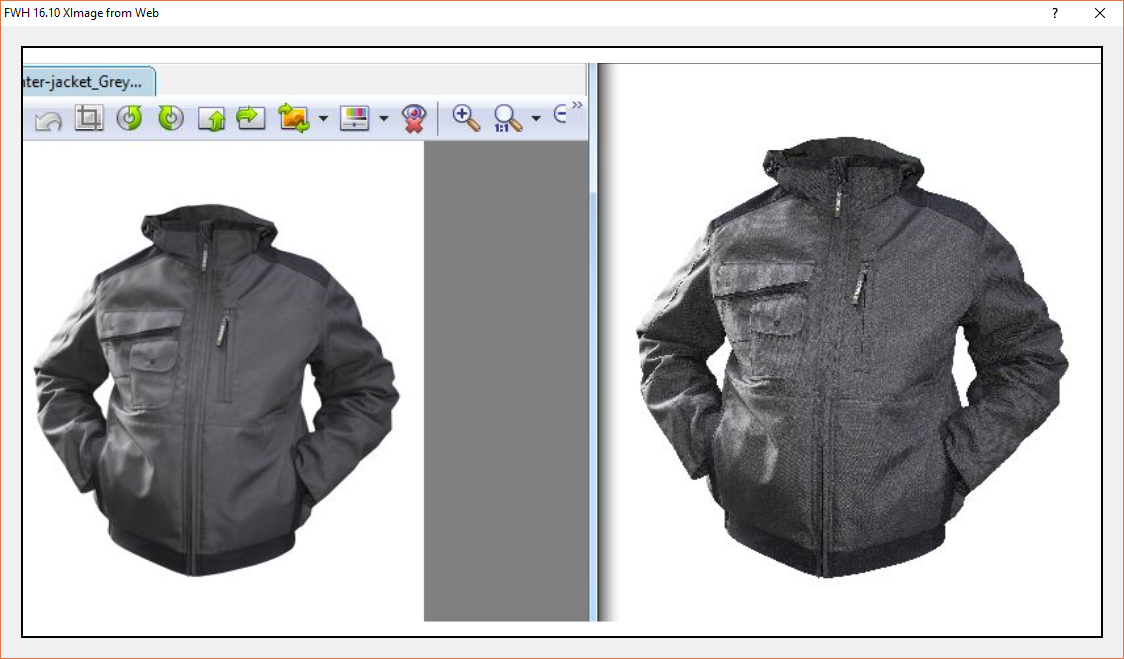
Using TImage class:

It can be seen that XImage display the jpg posted above with fair fidelity. We opine that both XImage and Image controls render images faithful the original. At the same time FWH does not provide any image enhancing features like some specialized imaging software, whose only job is to render images.
- Code: Select all Expand view
- function ImageTestNew
local oDlg, oImage
DEFINE DIALOG oDlg SIZE 1120,630 PIXEL TRUEPIXEL TITLE FWVERSION + " XImage from Web"
@ 20,20 XIMAGE oImage SOURCE "http://www.kaboutersopglabbeek.be/img/fwh.jpg" ;
SIZE -20,-20 OF oDlg
oImage:FitWidth()
oImage:lBmpTransparent := .f.
ACTIVATE DIALOG oDlg CENTERED
return nil
Result:
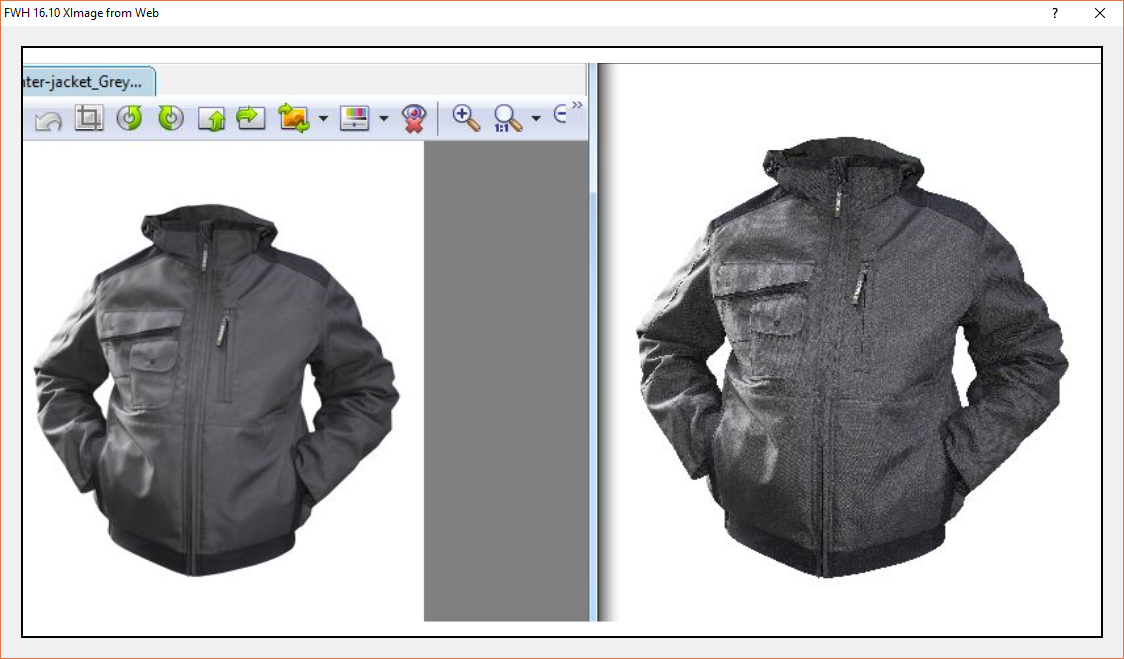
Using TImage class:

It can be seen that XImage display the jpg posted above with fair fidelity. We opine that both XImage and Image controls render images faithful the original. At the same time FWH does not provide any image enhancing features like some specialized imaging software, whose only job is to render images.
Regards
G. N. Rao.
Hyderabad, India
G. N. Rao.
Hyderabad, India
-

nageswaragunupudi - Posts: 10632
- Joined: Sun Nov 19, 2006 5:22 am
- Location: India
Re: Jpg resolution going down in Ximage ?
Can you put me a link to download the image?
Thank you.
Thank you.
-

mastintin - Posts: 1516
- Joined: Thu May 27, 2010 2:06 pm
8 posts • Page 1 of 1
Return to FiveWin for Harbour/xHarbour
Who is online
Users browsing this forum: Google [Bot] and 103 guests
