Hello,
Is there a way that we can achieve “Responsive desktop design” similar to RWD.
Best regards,
Otto
http://en.wikipedia.org/wiki/Responsive_web_design
From Wikipedia, the free encyclopedia
Jump to: navigation, search
Responsive web design (RWD) is an approach to web design aimed at crafting sites to provide an optimal viewing experience—easy reading and navigation with a minimum of resizing, panning, and scrolling—across a wide range of devices (from desktop computer monitors to mobile phones).[1][2][3]
A site designed with RWD[1][4] adapts the layout to the viewing environment by using fluid, proportion-based grids,[5][6] flexible images,[7][8][9] and CSS3 media queries,[3][10][11] an extension of the @media rule, in the following ways:[12]
Responsive desktop design
20 posts • Page 1 of 2 • 1, 2
Responsive desktop design
********************************************************************
mod harbour - Vamos a la conquista de la Web
modharbour.org
https://www.facebook.com/groups/modharbour.club
********************************************************************
mod harbour - Vamos a la conquista de la Web
modharbour.org
https://www.facebook.com/groups/modharbour.club
********************************************************************
-

Otto - Posts: 6337
- Joined: Fri Oct 07, 2005 7:07 pm
Re: Responsive desktop design
I'm sure there is a way, however, it will take a lot of work.
Instead of fixed screen layouts, the placement of all windows, dialogs, and controls has to be calculated based on the screen size. Hmm, you would probably also have to change the font size. Then there is the issue of touch screens. Items need to be large enough to manipulate via touch.
Lots of work, but maybe something worth looking into.
Instead of fixed screen layouts, the placement of all windows, dialogs, and controls has to be calculated based on the screen size. Hmm, you would probably also have to change the font size. Then there is the issue of touch screens. Items need to be large enough to manipulate via touch.
Lots of work, but maybe something worth looking into.
-

James Bott - Posts: 4840
- Joined: Fri Nov 18, 2005 4:52 pm
- Location: San Diego, California, USA
Re: Responsive desktop design
Hello James,
Thank you.
>Lots of work, but maybe something worth looking into.
Yes a lot of work but a must have.
More and more users operate the software with mobile devices.
Best regards,
Otto
Thank you.
>Lots of work, but maybe something worth looking into.
Yes a lot of work but a must have.
More and more users operate the software with mobile devices.
Best regards,
Otto
********************************************************************
mod harbour - Vamos a la conquista de la Web
modharbour.org
https://www.facebook.com/groups/modharbour.club
********************************************************************
mod harbour - Vamos a la conquista de la Web
modharbour.org
https://www.facebook.com/groups/modharbour.club
********************************************************************
-

Otto - Posts: 6337
- Joined: Fri Oct 07, 2005 7:07 pm
Re: Responsive desktop design
Otto,
It is even more work with data intensive applications than with RWD. Because RWD is mostly referring to website design not data entry design. Moving a few panels and graphics around and resizing them takes a lot less effort than moving and resizing data entry controls. Of course, this is being done with some apps that run on both phones and tablets, but I have not heard of any that also run on desktops. And most apps I have seen that run on phones and tablets are not nearly as complex as most of our data apps.
Then there is the issue of "Modern" design for Windows 8. They really have to be written differently due to the design requirement issues. If you watched the Windows 10 announcement a few days ago, you know that they were talking about the same apps running on phones, tablets, and desktops, but very few people have windows phones so that is a chicken and egg thing. Without apps, they can't sell the phones and without phones nobody will buy the apps.
It is even more work with data intensive applications than with RWD. Because RWD is mostly referring to website design not data entry design. Moving a few panels and graphics around and resizing them takes a lot less effort than moving and resizing data entry controls. Of course, this is being done with some apps that run on both phones and tablets, but I have not heard of any that also run on desktops. And most apps I have seen that run on phones and tablets are not nearly as complex as most of our data apps.
Then there is the issue of "Modern" design for Windows 8. They really have to be written differently due to the design requirement issues. If you watched the Windows 10 announcement a few days ago, you know that they were talking about the same apps running on phones, tablets, and desktops, but very few people have windows phones so that is a chicken and egg thing. Without apps, they can't sell the phones and without phones nobody will buy the apps.
-

James Bott - Posts: 4840
- Joined: Fri Nov 18, 2005 4:52 pm
- Location: San Diego, California, USA
Re: Responsive desktop design
Hello,
at the moment I am working on responsive dialog design.
Best regards,
Otto
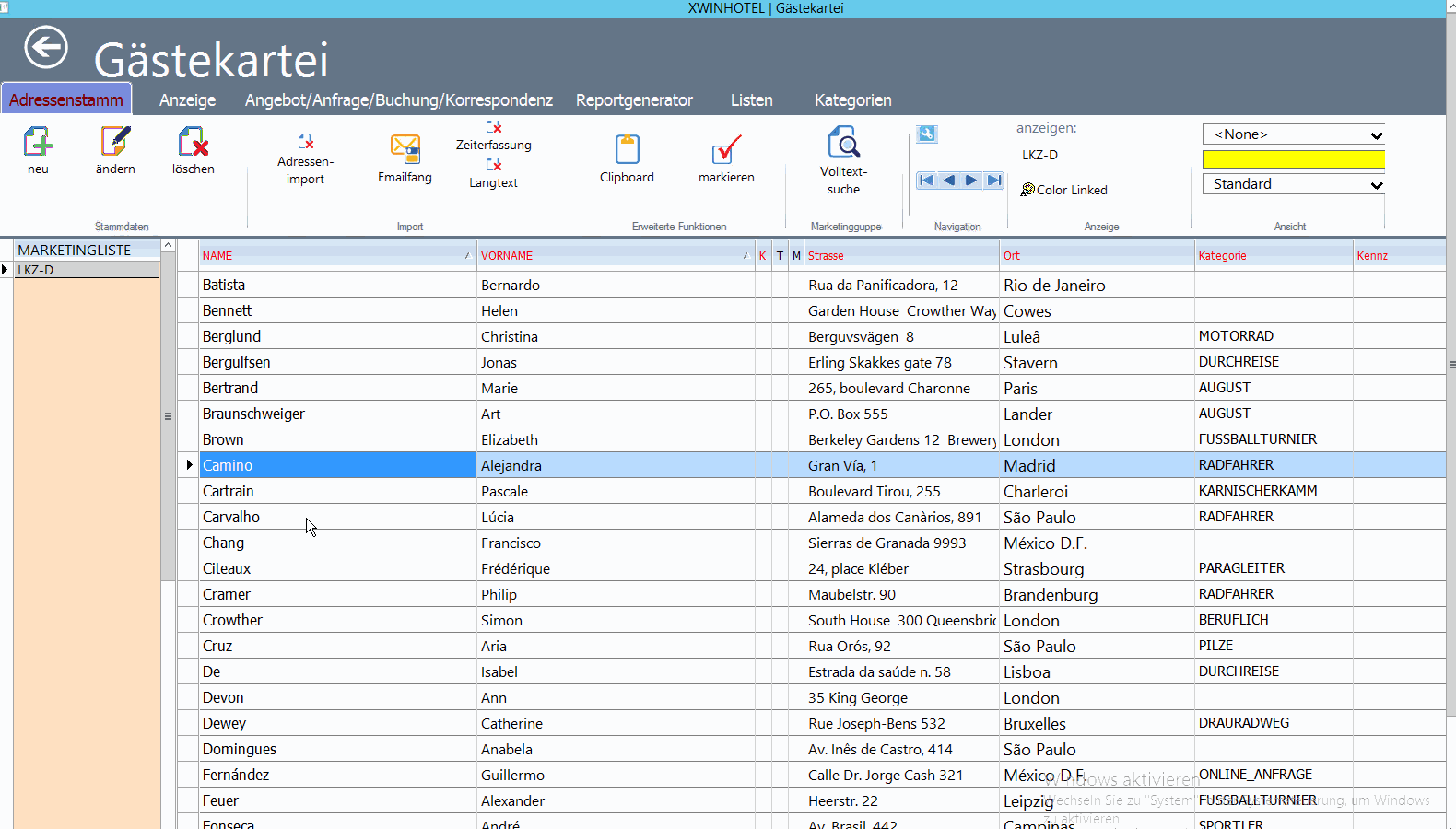
at the moment I am working on responsive dialog design.
Best regards,
Otto
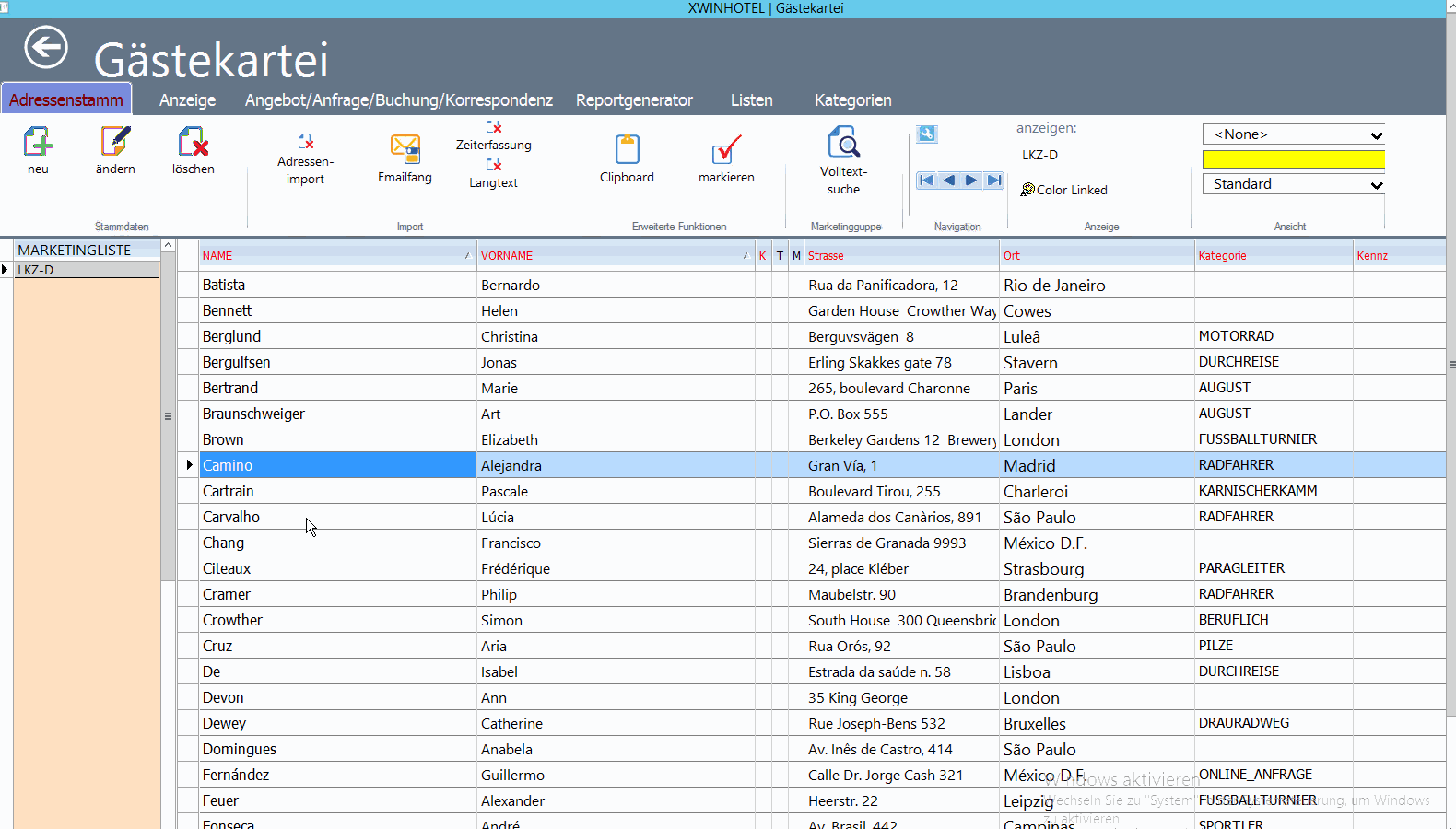
********************************************************************
mod harbour - Vamos a la conquista de la Web
modharbour.org
https://www.facebook.com/groups/modharbour.club
********************************************************************
mod harbour - Vamos a la conquista de la Web
modharbour.org
https://www.facebook.com/groups/modharbour.club
********************************************************************
-

Otto - Posts: 6337
- Joined: Fri Oct 07, 2005 7:07 pm
Re: Responsive desktop design
I believe there is a class named tLayout, that can be used as you describe, I remember I used it once on a test, but it didn't do everything I wanted...
My solution was to hardcode everything... No more RESOURCES
It does takes a lot of work and it takes a lot of control while programming, especially because all of the coordinates will be in variables...
If you want to resize your window or dialog, you may have to use a subclass to control your refresh rate....
To create the dialog that adjust to the device screen resolution, in my case, full screen:
Divide your screen in areas
Manage the size of your buttons or controls
To control the size of the font depending on the device resolution:
This way, I manage every control to adjust to the resolution of the device, including fonts....

https://www.facebook.com/photo.php?fbid=2079322301953&set=pb.1211881135.-2207520000.1540439740.&type=3&theater
My solution was to hardcode everything... No more RESOURCES
It does takes a lot of work and it takes a lot of control while programming, especially because all of the coordinates will be in variables...
If you want to resize your window or dialog, you may have to use a subclass to control your refresh rate....
To create the dialog that adjust to the device screen resolution, in my case, full screen:
- Code: Select all Expand view RUN
- DEFINE dialog oDialog ;
size WndWidth( GetDesktopWindow() ) , WndHeight( GetDesktopWindow() );
PIXEL ;
BRUSH oBrush;
STYLE WS_POPUP
Divide your screen in areas
- Code: Select all Expand view RUN
- //Coordinates of areas of the screen
aAdd( Cuadro1 , { 14 , 14 , ( INT( ( oDialog:nHeight / 2 ) * .46 ) - 2 ) , ( INT( ( oDialog:nWidth / 2 ) * .40 ) ) } )
aAdd( Cuadro2 , { 14 , ( INT( ( oDialog:nWidth / 2 ) * .40 ) + 4 ) , ( INT( ( oDialog:nHeight / 2 ) * .57 ) - 2 ) , ( INT( ( oDialog:nWidth / 2 ) )- 10) } )
aAdd( Cuadro3 , { ( INT( ( oDialog:nHeight / 2 ) * .46 ) + 4 ) , 14 , ( INT( ( oDialog:nHeight / 2 ) ) - ( INT( ( oDialog:nHeight / 2 ) * .46 ) ) ) , ( INT( ( oDialog:nWidth / 2 ) * .40 ) ) } )
aAdd( Cuadro4 , { ( INT( ( oDialog:nHeight * .57 ) / 2 ) + 4 ) , ( INT( ( oDialog:nWidth * .40 ) / 2 ) + 4 ) , ( INT( ( oDialog:nHeight / 2 ) - 5 ) ) , ( INT( ( oDialog:nWidth / 2 ) * .60 ) ) } )
aAdd( Cuadro5 , { ( INT( ( oDialog:nHeight / 2 ) * .57 ) + 4 ) , ( INT( ( oDialog:nWidth / 2 ) * .60) + 4 ) , ( INT( ( oDialog:nHeight / 2 ) - 10 ) ) , ( INT( ( oDialog:nWidth / 2 ) ) - 10 ) } )
Manage the size of your buttons or controls
- Code: Select all Expand view RUN
- Btn1Height := ( ( Cuadro1[1][3] ) - ( Cuadro1[1][1] ) - 12 ) / 4
Btn1Width := ( ( Cuadro1[1][4] ) - ( Cuadro1[1][2] ) - 12 ) / 4
@ ( Cuadro1[1][1] + ( Btn1Height * 1 ) + 9 ) , ( Cuadro1[1][2] + ( Btn1Width * 0 ) + 8 ) BTNBMP oBtnF[ 1] OF oDialog SIZE ( Btn1Width - 4 ) , ( Btn1Height - 4 ) CENTER PIXEL ADJUST NOBORDER FONT oFont1 PROMPT "BOTON1"
@ ( Cuadro1[1][1] + ( Btn1Height * 1 ) + 9 ) , ( Cuadro1[1][2] + ( Btn1Width * 1 ) + 8 ) BTNBMP oBtnF[ 2] OF oDialog SIZE ( Btn1Width - 4 ) , ( Btn1Height - 4 ) CENTER PIXEL ADJUST NOBORDER FONT oFont1 PROMPT "BOTON2"
@ ( Cuadro1[1][1] + ( Btn1Height * 1 ) + 9 ) , ( Cuadro1[1][2] + ( Btn1Width * 2 ) + 8 ) BTNBMP oBtnF[ 3] OF oDialog SIZE ( Btn1Width - 4 ) , ( Btn1Height - 4 ) CENTER PIXEL ADJUST NOBORDER FONT oFont1 PROMPT "BOTON3"
@ ( Cuadro1[1][1] + ( Btn1Height * 1 ) + 9 ) , ( Cuadro1[1][2] + ( Btn1Width * 3 ) + 8 ) BTNBMP oBtnF[ 4] OF oDialog SIZE ( Btn1Width - 4 ) , ( Btn1Height - 4 ) CENTER PIXEL ADJUST NOBORDER FONT oFont1 PROMPT "BOTON4"
@ ( Cuadro1[1][1] + ( Btn1Height * 2 ) + 9 ) , ( Cuadro1[1][2] + ( Btn1Width * 0 ) + 8 ) BTNBMP oBtnF[ 5] OF oDialog SIZE ( Btn1Width - 4 ) , ( Btn1Height - 4 ) CENTER PIXEL ADJUST NOBORDER FONT oFont1 PROMPT "BOTON5"
To control the size of the font depending on the device resolution:
- Code: Select all Expand view RUN
- DEFINE FONT oFont1 NAME 'Arial' SIZE 0 , If( oDialog:nHeight <= 900 , If( oDialog:nHeight <= 600 , 6 , 14 ) , 20 ) BOLD
This way, I manage every control to adjust to the resolution of the device, including fonts....

https://www.facebook.com/photo.php?fbid=2079322301953&set=pb.1211881135.-2207520000.1540439740.&type=3&theater
=====>
Bayron Landaverry
(215)2226600 Philadelphia,PA, USA
+(502)46727275 Guatemala
MayaBuilders@gMail.com
FWH12.04||Harbour 3.2.0 (18754)||BCC6.5||UEstudio 10.10||
Windows 7 Ultimate
FiveWin, One line of code and it's done...
Bayron Landaverry
(215)2226600 Philadelphia,PA, USA
+(502)46727275 Guatemala
MayaBuilders@gMail.com
FWH12.04||Harbour 3.2.0 (18754)||BCC6.5||UEstudio 10.10||
Windows 7 Ultimate
FiveWin, One line of code and it's done...
-

Bayron - Posts: 815
- Joined: Thu Dec 24, 2009 12:46 am
- Location: Philadelphia, PA
Re: Responsive desktop design
By this approach, I can also control the size of my dialog, in this case, using a configuration file..
https://www.youtube.com/watch?v=PVQpK-Eu7qo
or on the fly
https://www.youtube.com/watch?v=W6ZiCdad-nY
https://www.youtube.com/watch?v=PVQpK-Eu7qo
or on the fly
https://www.youtube.com/watch?v=W6ZiCdad-nY
=====>
Bayron Landaverry
(215)2226600 Philadelphia,PA, USA
+(502)46727275 Guatemala
MayaBuilders@gMail.com
FWH12.04||Harbour 3.2.0 (18754)||BCC6.5||UEstudio 10.10||
Windows 7 Ultimate
FiveWin, One line of code and it's done...
Bayron Landaverry
(215)2226600 Philadelphia,PA, USA
+(502)46727275 Guatemala
MayaBuilders@gMail.com
FWH12.04||Harbour 3.2.0 (18754)||BCC6.5||UEstudio 10.10||
Windows 7 Ultimate
FiveWin, One line of code and it's done...
-

Bayron - Posts: 815
- Joined: Thu Dec 24, 2009 12:46 am
- Location: Philadelphia, PA
Re: Responsive desktop design
Otto,
You could use the same technique that Rao explained to make the dialogs in a tablet
http://forums.fivetechsupport.com/viewtopic.php?f=3&t=34457&hilit=tablet+dialog#p204793
You could use the same technique that Rao explained to make the dialogs in a tablet
http://forums.fivetechsupport.com/viewtopic.php?f=3&t=34457&hilit=tablet+dialog#p204793
Since from 1991/1992 ( fw for clipper Rel. 14.4 - Momos)
I use : FiveWin for Harbour November 2023 - January 2024 - Harbour 3.2.0dev (harbour_bcc770_32_20240309) - Bcc7.70 - xMate ver. 1.15.3 - PellesC - mail: silvio[dot]falconi[at]gmail[dot]com
I use : FiveWin for Harbour November 2023 - January 2024 - Harbour 3.2.0dev (harbour_bcc770_32_20240309) - Bcc7.70 - xMate ver. 1.15.3 - PellesC - mail: silvio[dot]falconi[at]gmail[dot]com
-

Silvio.Falconi - Posts: 7070
- Joined: Thu Oct 18, 2012 7:17 pm
Re: Responsive desktop design
Hello Silvio, hello Bayron,
thank you.
So far I have responsive now working.
Please see the pictures.
If the screen has a certain width then there are 2 columns with get fields.
When the width is smaller the screen changes to one row one get field.
But as Byron wrote there is a lot of coding work.
Best regards,
Otto
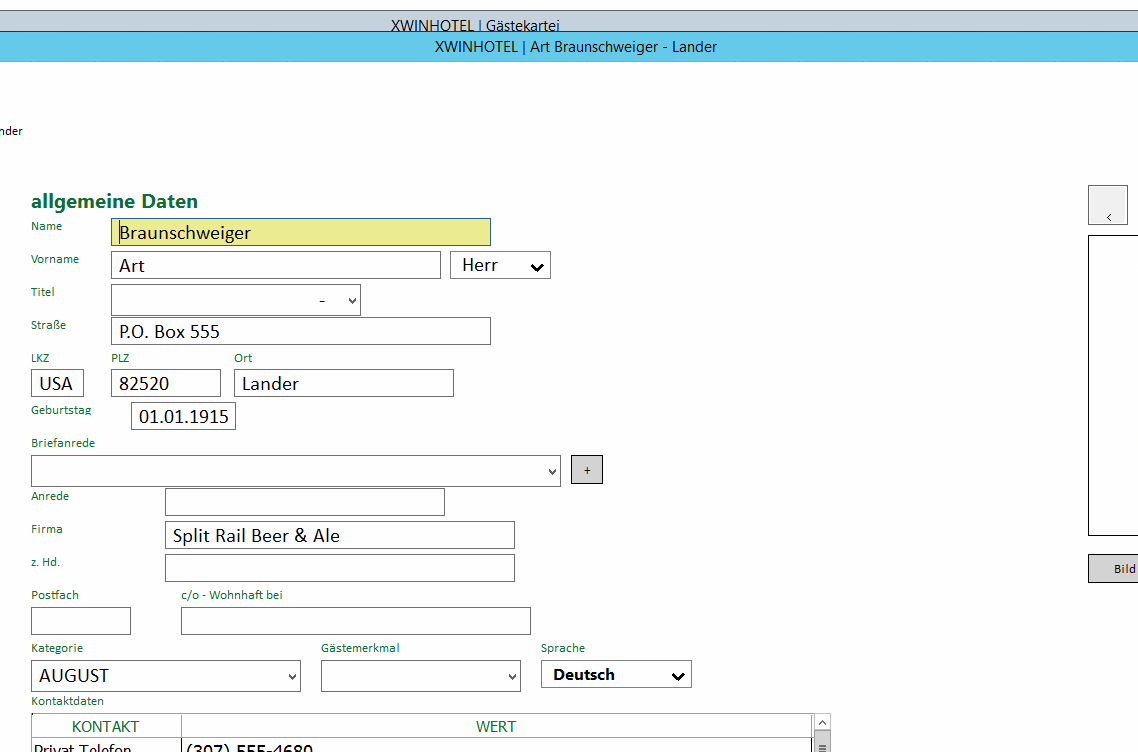
thank you.
So far I have responsive now working.
Please see the pictures.
If the screen has a certain width then there are 2 columns with get fields.
When the width is smaller the screen changes to one row one get field.
But as Byron wrote there is a lot of coding work.
Best regards,
Otto
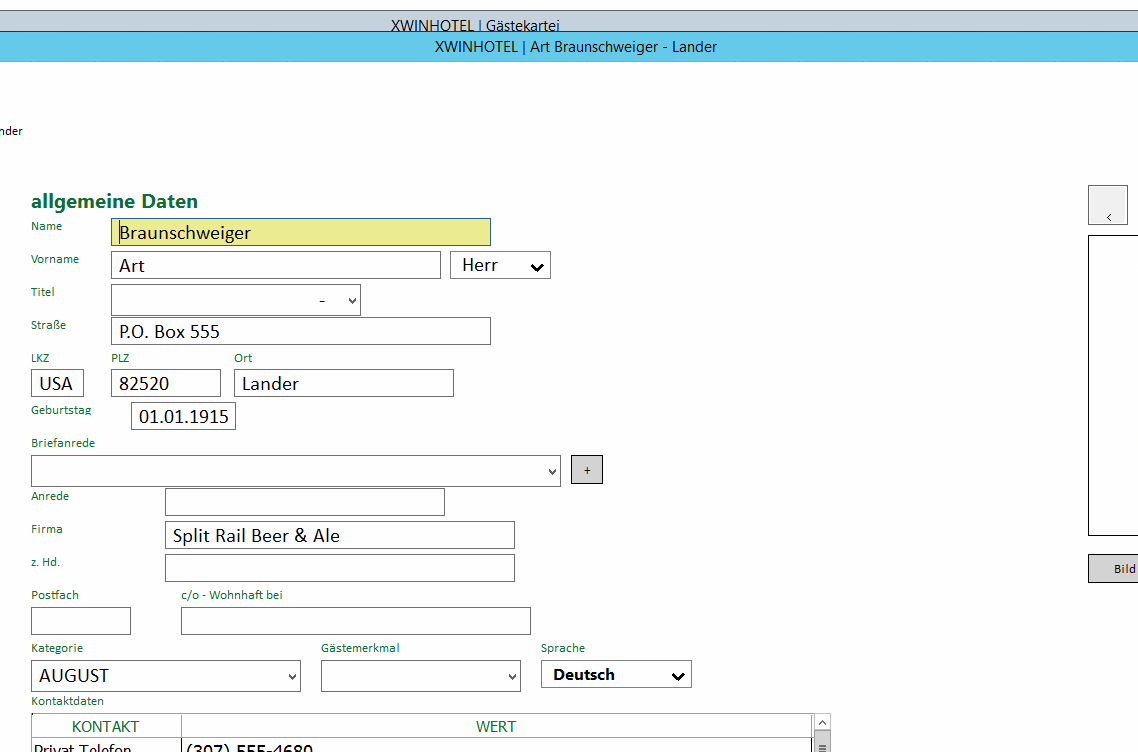
********************************************************************
mod harbour - Vamos a la conquista de la Web
modharbour.org
https://www.facebook.com/groups/modharbour.club
********************************************************************
mod harbour - Vamos a la conquista de la Web
modharbour.org
https://www.facebook.com/groups/modharbour.club
********************************************************************
-

Otto - Posts: 6337
- Joined: Fri Oct 07, 2005 7:07 pm
Re: Responsive desktop design
Hello Otto
Responsive design is a very interesting topic.
From the other side of the galaxy someone using a system grid that allows the controls to be placed in each cell.
http://prd.one-two.com:51042/demo/Grids ... ayout.html
This system is the same as the Material design.
The incorporation of this system to Fwh or to TWeb would be very beneficial for the whole community because it would avoid the rigidity of the current screens.
Having at the base of the system (fwh, TWeb, etc) a grid system would make the responsive development very easy. The opposite is a great pain.
My two eurocents.
Responsive design is a very interesting topic.
From the other side of the galaxy someone using a system grid that allows the controls to be placed in each cell.
http://prd.one-two.com:51042/demo/Grids ... ayout.html
This system is the same as the Material design.
The incorporation of this system to Fwh or to TWeb would be very beneficial for the whole community because it would avoid the rigidity of the current screens.
Having at the base of the system (fwh, TWeb, etc) a grid system would make the responsive development very easy. The opposite is a great pain.
My two eurocents.
- hmpaquito
- Posts: 1482
- Joined: Thu Oct 30, 2008 2:37 pm
Re: Responsive desktop design
Paquito,
I agree with you on the interesting topic
Many people would like a single code for several environments and if you can, also a same screen for all the "devices" that exist. Buff, how could this be achieved?
It really is an exciting topic, but I think we must first separate for example desktop screens and smartphones screens.
And then in each type of environment, the way that you can design your dialogues and that your controls have a certain flexibility. The word "responsive" scares me, because when you resize a screen if you do not do it right, all the controls are stacked. Really good management of redistributing controls is difficult.
With fwh you can create screens that your controls are readapted but here you hear with many opinions. Design of a window with static controls, semi-adaptive controls or very adaptive controls. Which is the limit ? How to control the visual flow of these controls?
If we think that our applications are business management, we generate screens with numerous controls. Designing these screens with the same "live" controls can sometimes be a very difficult task. It is not the same to readjust, for example, a browse inside a screen together for example to a pair of gets, that on the otherway have 50 controls and that these follow a logical flow of readaptation.
two cents more..
I agree with you on the interesting topic
Many people would like a single code for several environments and if you can, also a same screen for all the "devices" that exist. Buff, how could this be achieved?
It really is an exciting topic, but I think we must first separate for example desktop screens and smartphones screens.
And then in each type of environment, the way that you can design your dialogues and that your controls have a certain flexibility. The word "responsive" scares me, because when you resize a screen if you do not do it right, all the controls are stacked. Really good management of redistributing controls is difficult.
With fwh you can create screens that your controls are readapted but here you hear with many opinions. Design of a window with static controls, semi-adaptive controls or very adaptive controls. Which is the limit ? How to control the visual flow of these controls?
If we think that our applications are business management, we generate screens with numerous controls. Designing these screens with the same "live" controls can sometimes be a very difficult task. It is not the same to readjust, for example, a browse inside a screen together for example to a pair of gets, that on the otherway have 50 controls and that these follow a logical flow of readaptation.
two cents more..
Salutacions, saludos, regards
"...programar es fácil, hacer programas es difícil..."
UT Page -> https://carles9000.github.io/
Forum UT -> https://discord.gg/bq8a9yGMWh
Skype -> https://join.skype.com/cnzQg3Kr1dnk
"...programar es fácil, hacer programas es difícil..."
UT Page -> https://carles9000.github.io/
Forum UT -> https://discord.gg/bq8a9yGMWh
Skype -> https://join.skype.com/cnzQg3Kr1dnk
-

Carles - Posts: 1137
- Joined: Fri Feb 10, 2006 2:34 pm
- Location: Barcelona
Re: Responsive desktop design
Carles,
http://prd.one-two.com:51042/demo/Grids ... ayout.html
Nope. No separate devices. Mr. Otto's user run his desktop application in mobile device. ¿ Is neccessary two screen design ? No: One screen design.
Same app on different devices. The key is system grid.
https://www.youtube.com/watch?v=TcTdFcligCM
Regards
Carles wrote:Many people would like a single code for several environments and if you can, also a same screen for all the "devices" that exist. Buff, how could this be achieved?
http://prd.one-two.com:51042/demo/Grids ... ayout.html
It really is an exciting topic, but I think we must first separate for example desktop screens and smartphones screens.
Nope. No separate devices. Mr. Otto's user run his desktop application in mobile device. ¿ Is neccessary two screen design ? No: One screen design.
With fwh you can create screens that your controls are readapted but here you hear with many opinions. Design of a window with static controls, semi-adaptive controls or very adaptive controls. Which is the limit ? How to control the visual flow of these controls?
Same app on different devices. The key is system grid.
https://www.youtube.com/watch?v=TcTdFcligCM
Regards
- hmpaquito
- Posts: 1482
- Joined: Thu Oct 30, 2008 2:37 pm
Re: Responsive desktop design
Paquito,
You can run your desktop application on a mobile device, and it works! This is true, but ... it is not the same.
When you design a desktop application you have a lot of data that does not make sense to show on another device, such as a smartphone. A smartphone must have the right data. It is for this reason that I think that a screen that can be used for everything does not make sense. You can do it ? Of course.
So if I think you can design a dialogue that adapt the different sizes of desktop screens. Here if I think it can be debated, but all in one ...
Instead, I think we can discuss a system of adaptation in desktop applications, using for example layers.
But all this is just my impression on the topic, of course...
hmpaquito wrote:Nope. No separate devices. Mr. Otto's user run his desktop application in mobile device. ¿ Is neccessary two screen design ? No: One screen design.
You can run your desktop application on a mobile device, and it works! This is true, but ... it is not the same.
When you design a desktop application you have a lot of data that does not make sense to show on another device, such as a smartphone. A smartphone must have the right data. It is for this reason that I think that a screen that can be used for everything does not make sense. You can do it ? Of course.
So if I think you can design a dialogue that adapt the different sizes of desktop screens. Here if I think it can be debated, but all in one ...
Instead, I think we can discuss a system of adaptation in desktop applications, using for example layers.
But all this is just my impression on the topic, of course...
Salutacions, saludos, regards
"...programar es fácil, hacer programas es difícil..."
UT Page -> https://carles9000.github.io/
Forum UT -> https://discord.gg/bq8a9yGMWh
Skype -> https://join.skype.com/cnzQg3Kr1dnk
"...programar es fácil, hacer programas es difícil..."
UT Page -> https://carles9000.github.io/
Forum UT -> https://discord.gg/bq8a9yGMWh
Skype -> https://join.skype.com/cnzQg3Kr1dnk
-

Carles - Posts: 1137
- Joined: Fri Feb 10, 2006 2:34 pm
- Location: Barcelona
Re: Responsive desktop design
Llevo tiempo investigando e intentando dar una posible solución a este tema, pero sin que el usuario tenga que cambiar su código ( con variables en sus coordenadas u otras posibles soluciones ), o por lo menos intentando que el cambio que realicemos en nuestro código sea el menor posible.
I have been researching and trying to give a possible solution to this issue, but without the user having to change their code (with variables in their coordinates or other possible solutions), or at least trying that the change we make in our code is the minor possible.
Según mi punto de vista hay que diferenciar entre:
A) La distribución y colocación de los controles adaptándose al tamaño de la pantalla
B) Su correcta visualización por la resolución del dispositivo que estemos utilizando
According to my point of view it is necessary to differentiate between:
A) The distribution and placement of the controls adapting to the size of the screen
B) Its correct visualization by the resolution of the device that we are using
Para la primera A), tengo hecho un desarrollo, muestro una simulación haciendo un resize del contenedor, en el que los controles se han de situar automáticamente siguiendo en la medida de lo posible el patrón en el que había sido diseñada la pantalla.
For the first A), I have done a development that I hope to finish shortly and I show a simulation by resizing the container, , in which the controls must be placed automatically following as far as possible the pattern in which the screen was designed.
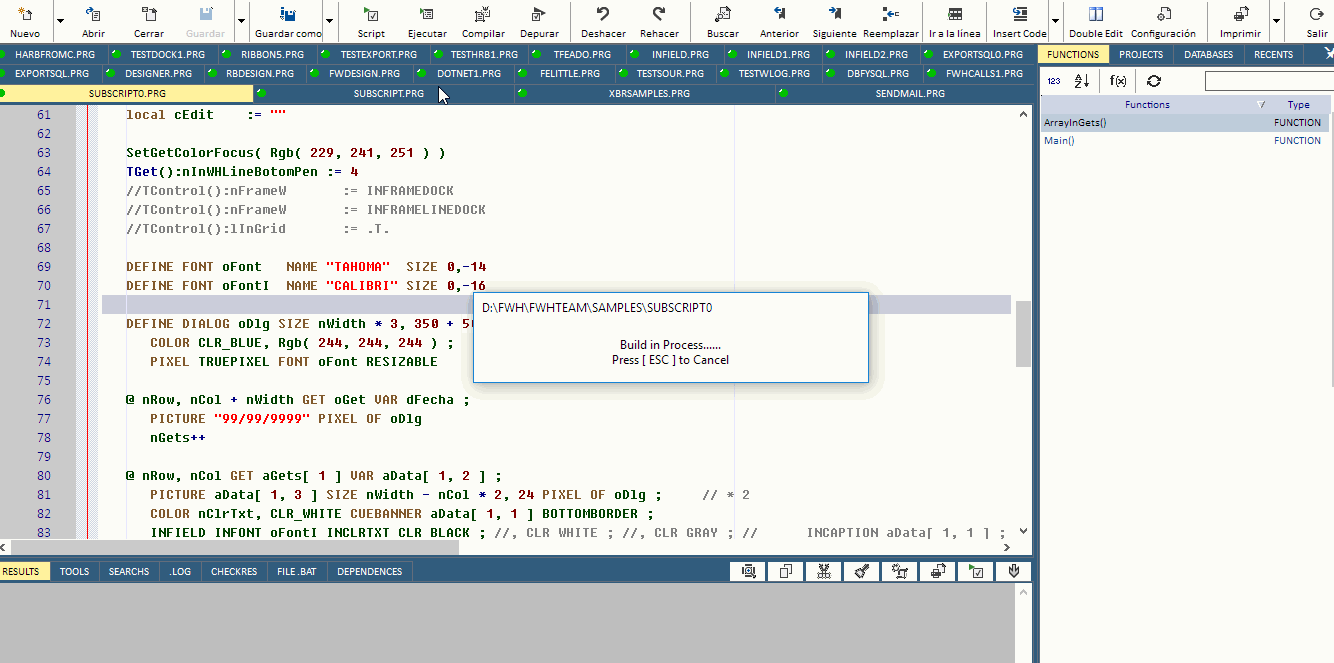
Para la segunda B) hay varias opciones, ya que no tengo claro que sea sólo un problema de proporcionalidad, que es la que he utilizado hasta ahora, ya que incluso, se puede dar el caso que sea inversamente proporcional para que su visualización en dispositivos con mayor resolución sea correcta, sobre todo al probar nuestras aplicaciones en monitores modernos 4K, etc. con una resolución muy superior a la que estábamos acostumbrados. Espero sus comentarios en este apasionante tema
For the second B) there are several options, since I am not clear that it is only a problem of proportionality, which is what I have used so far, since even, it may be the case that is inversely proportional to its display on devices with higher resolution is correct, especially when testing our applications on modern 4K monitors, etc. with a resolution much higher than what we were used to. I await your comments on this exciting topic
I have been researching and trying to give a possible solution to this issue, but without the user having to change their code (with variables in their coordinates or other possible solutions), or at least trying that the change we make in our code is the minor possible.
Según mi punto de vista hay que diferenciar entre:
A) La distribución y colocación de los controles adaptándose al tamaño de la pantalla
B) Su correcta visualización por la resolución del dispositivo que estemos utilizando
According to my point of view it is necessary to differentiate between:
A) The distribution and placement of the controls adapting to the size of the screen
B) Its correct visualization by the resolution of the device that we are using
Para la primera A), tengo hecho un desarrollo, muestro una simulación haciendo un resize del contenedor, en el que los controles se han de situar automáticamente siguiendo en la medida de lo posible el patrón en el que había sido diseñada la pantalla.
For the first A), I have done a development that I hope to finish shortly and I show a simulation by resizing the container, , in which the controls must be placed automatically following as far as possible the pattern in which the screen was designed.
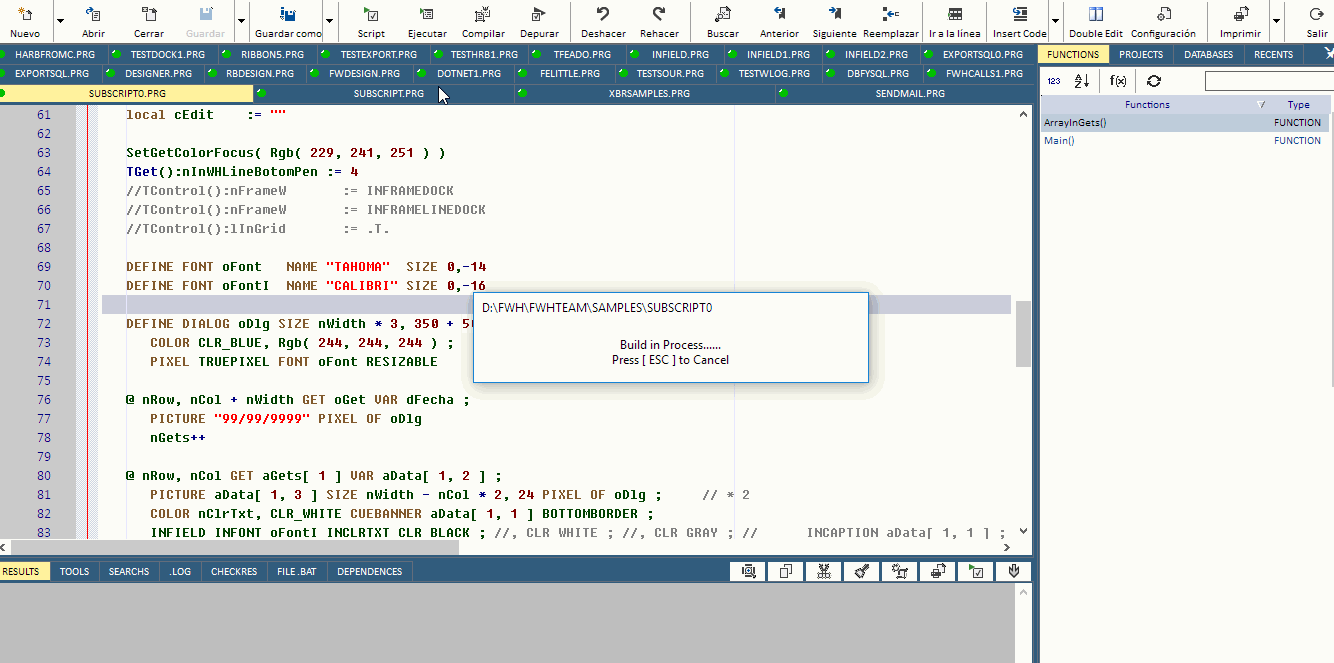
Para la segunda B) hay varias opciones, ya que no tengo claro que sea sólo un problema de proporcionalidad, que es la que he utilizado hasta ahora, ya que incluso, se puede dar el caso que sea inversamente proporcional para que su visualización en dispositivos con mayor resolución sea correcta, sobre todo al probar nuestras aplicaciones en monitores modernos 4K, etc. con una resolución muy superior a la que estábamos acostumbrados. Espero sus comentarios en este apasionante tema
For the second B) there are several options, since I am not clear that it is only a problem of proportionality, which is what I have used so far, since even, it may be the case that is inversely proportional to its display on devices with higher resolution is correct, especially when testing our applications on modern 4K monitors, etc. with a resolution much higher than what we were used to. I await your comments on this exciting topic
Cristobal Navarro
Hay dos tipos de personas: las que te hacen perder el tiempo y las que te hacen perder la noción del tiempo
El secreto de la felicidad no está en hacer lo que te gusta, sino en que te guste lo que haces
Hay dos tipos de personas: las que te hacen perder el tiempo y las que te hacen perder la noción del tiempo
El secreto de la felicidad no está en hacer lo que te gusta, sino en que te guste lo que haces
-

cnavarro - Posts: 6549
- Joined: Wed Feb 15, 2012 8:25 pm
- Location: España
Re: Responsive desktop design
Cristobal,
I need it for a Panel Scroll class
I want that when you resize the scroll panel must also put in place the controls that are inside: to be exact I use only btnbmps controls inside the panel
I need it for a Panel Scroll class
I want that when you resize the scroll panel must also put in place the controls that are inside: to be exact I use only btnbmps controls inside the panel
Since from 1991/1992 ( fw for clipper Rel. 14.4 - Momos)
I use : FiveWin for Harbour November 2023 - January 2024 - Harbour 3.2.0dev (harbour_bcc770_32_20240309) - Bcc7.70 - xMate ver. 1.15.3 - PellesC - mail: silvio[dot]falconi[at]gmail[dot]com
I use : FiveWin for Harbour November 2023 - January 2024 - Harbour 3.2.0dev (harbour_bcc770_32_20240309) - Bcc7.70 - xMate ver. 1.15.3 - PellesC - mail: silvio[dot]falconi[at]gmail[dot]com
-

Silvio.Falconi - Posts: 7070
- Joined: Thu Oct 18, 2012 7:17 pm
20 posts • Page 1 of 2 • 1, 2
Return to FiveWin for Harbour/xHarbour
Who is online
Users browsing this forum: No registered users and 48 guests
