I have no problems here.
By default XBrowse does not display any lines. We need to use nColDividerStyle and nRowDividerStyle to turn on lines.
I have no problem with colors of lines either.
XBrowse, how to turn on lines?
25 posts • Page 2 of 2 • 1, 2
Re: XBrowse, how to turn on lines?
Regards
G. N. Rao.
Hyderabad, India
G. N. Rao.
Hyderabad, India
-

nageswaragunupudi - Posts: 10632
- Joined: Sun Nov 19, 2006 5:22 am
- Location: India
Re: XBrowse, how to turn on lines?
This is my test
I see vertical and horizontal lines in light gray
Screen Shot:
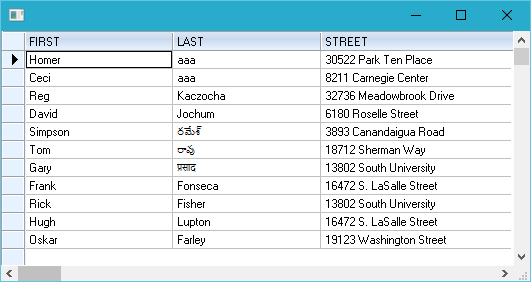
Note:
You said you are able to see black lines ( LINESTYLE_BLACK ) but not other colors.
Let us keep in mind that by default XBrowse sets its background color ( ::nClrPane ) as well as cell background color ( bClrStd ) to GetSysColor( COLOR_WINDOW )
If by chance your system color for COLOR_WINDOW is set to Dark Gray or Light Gray then you will not be able to see lines with LINESTYLE_DARKGRAY or LINSTYLE_LIGHTGRAY. Please check your system colors.
- Code: Select all Expand view
- func dbtest()
local oBrw, oWnd
USE CUSTOMER
DEFINE WINDOW oWnd
oBrw := TXBrowse():New( oWnd )
oBrw:SetRDD( .t. )
WITH OBJECT oBrw
:nColDividerStyle := LINESTYLE_LIGHTGRAY
:nRowDividerStyle := LINESTYLE_LIGHTGRAY
:CreateFromCode()
END
oWnd:oClient := oBrw
ACTIVATE WINDOW oWnd CENTERED
return nil
I see vertical and horizontal lines in light gray
Screen Shot:
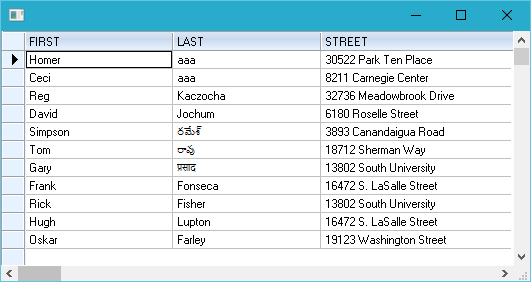
Note:
You said you are able to see black lines ( LINESTYLE_BLACK ) but not other colors.
Let us keep in mind that by default XBrowse sets its background color ( ::nClrPane ) as well as cell background color ( bClrStd ) to GetSysColor( COLOR_WINDOW )
If by chance your system color for COLOR_WINDOW is set to Dark Gray or Light Gray then you will not be able to see lines with LINESTYLE_DARKGRAY or LINSTYLE_LIGHTGRAY. Please check your system colors.
Regards
G. N. Rao.
Hyderabad, India
G. N. Rao.
Hyderabad, India
-

nageswaragunupudi - Posts: 10632
- Joined: Sun Nov 19, 2006 5:22 am
- Location: India
Re: XBrowse, how to turn on lines?
Rao,
The code I am running is exactly what I posted. The window background is white.
The only way I can get lines is to use the LINES clause in the browse definition.
If I try to turn on lines by setting the colors using:
:nColDividerStyle := LINESTYLE_LIGHTGRAY
:nRowDividerStyle := LINESTYLE_LIGHTGRAY
There are still no lines.
I am running Windows 10. What version of Windows are you using?
James
The code I am running is exactly what I posted. The window background is white.
The only way I can get lines is to use the LINES clause in the browse definition.
If I try to turn on lines by setting the colors using:
:nColDividerStyle := LINESTYLE_LIGHTGRAY
:nRowDividerStyle := LINESTYLE_LIGHTGRAY
There are still no lines.
I am running Windows 10. What version of Windows are you using?
James
FWH 18.05/xHarbour 1.2.3/BCC7/Windows 10
-

James Bott - Posts: 4840
- Joined: Fri Nov 18, 2005 4:52 pm
- Location: San Diego, California, USA
Re: XBrowse, how to turn on lines?
I am running Windows 10.
1) Are you able to see lines with LINESTYLE_DARKGRAY ?
2) Can you please test my exact program and post the screen-shot?
3) Also please check the result of GetSysColor( COLOR_WINDOW ) and let us know the result.
1) Are you able to see lines with LINESTYLE_DARKGRAY ?
2) Can you please test my exact program and post the screen-shot?
3) Also please check the result of GetSysColor( COLOR_WINDOW ) and let us know the result.
Regards
G. N. Rao.
Hyderabad, India
G. N. Rao.
Hyderabad, India
-

nageswaragunupudi - Posts: 10632
- Joined: Sun Nov 19, 2006 5:22 am
- Location: India
Re: XBrowse, how to turn on lines?
Rao et. al.,
I found the problem.
This doesn't show lines:
This does show lines:
Obviously, the oBrw:CreateFromCode() MUST come after the line color settings. I did not know this.
Since the code I posted didn't work for me but others said it worked, the logical conclusion is that they didn't test my exact code. And it explains why I was so confused. Logic never fails, although sometimes it is very elusive.
I am making a note in my FWH note file about this issue so it won't happen again.
Thank you everyone for your help.
Regards,
James
I found the problem.
This doesn't show lines:
- Code: Select all Expand view
- oBrw:CreateFromCode()
oBrw:nColDividerStyle := LINESTYLE_LIGHTGRAY
oBrw:nRowDividerStyle := LINESTYLE_LIGHTGRAY
This does show lines:
- Code: Select all Expand view
- oBrw:nColDividerStyle := LINESTYLE_LIGHTGRAY
oBrw:nRowDividerStyle := LINESTYLE_LIGHTGRAY
oBrw:CreateFromCode()
Obviously, the oBrw:CreateFromCode() MUST come after the line color settings. I did not know this.
Since the code I posted didn't work for me but others said it worked, the logical conclusion is that they didn't test my exact code. And it explains why I was so confused. Logic never fails, although sometimes it is very elusive.
I am making a note in my FWH note file about this issue so it won't happen again.
Thank you everyone for your help.
Regards,
James
FWH 18.05/xHarbour 1.2.3/BCC7/Windows 10
-

James Bott - Posts: 4840
- Joined: Fri Nov 18, 2005 4:52 pm
- Location: San Diego, California, USA
Re: XBrowse, how to turn on lines?
I did not observe it either. Yes others and me included did not test your exact code nor examined it closely or one of us would have found the mistake.
Yes, very important point to note is that oBrw:CreateFromCode() should be the last statement after specifying all settings.
Yes, very important point to note is that oBrw:CreateFromCode() should be the last statement after specifying all settings.
Regards
G. N. Rao.
Hyderabad, India
G. N. Rao.
Hyderabad, India
-

nageswaragunupudi - Posts: 10632
- Joined: Sun Nov 19, 2006 5:22 am
- Location: India
Re: XBrowse, how to turn on lines?
very important point to note is that oBrw:CreateFromCode() should be the last statement after specifying all settings.
Thanks. Obviously, I didn't know that. It is now in my notes.
This is one reason that polymorphism (like naming) is important and useful in OOP. If the syntax for the browse was:
- Code: Select all Expand view
- DEFINE XBROWSE oBrw
...
ACTIVATE BROWSE oBrw
Then there would be less chance of confusion, since all the other OOP objects use that syntax.
I'm not complaining about xbrowse as it is a terrific piece of code. I just wanted to point out one of the features of OOP for those that don't know.
Thanks Rao.
James
FWH 18.05/xHarbour 1.2.3/BCC7/Windows 10
-

James Bott - Posts: 4840
- Joined: Fri Nov 18, 2005 4:52 pm
- Location: San Diego, California, USA
Re: XBrowse, how to turn on lines?
Ok, now for some more confusion. Some settings are OK after the oBrw:CreateFromCode() call. These ones seem to work:
This is why I didn't think it mattered. Still it is good policy to put the oBrw:CreateFromCode() call last.
James
- Code: Select all Expand view
- oBrw:CreateFromCode()
oBrw:setFont( oFont )
oBrw:nRowHeight := 25
oBrw:nMarqueeStyle := MARQSTYLE_HIGHLROW
This is why I didn't think it mattered. Still it is good policy to put the oBrw:CreateFromCode() call last.
James
FWH 18.05/xHarbour 1.2.3/BCC7/Windows 10
-

James Bott - Posts: 4840
- Joined: Fri Nov 18, 2005 4:52 pm
- Location: San Diego, California, USA
Re: XBrowse, how to turn on lines?
James Bott wrote:Ok, now for some more confusion. Some settings are OK after the oBrw:CreateFromCode() call. These ones seem to work:
- Code: Select all Expand view
oBrw:setFont( oFont )
oBrw:nRowHeight := 25
oBrw:nMarqueeStyle := MARQSTYLE_HIGHLROW
This is why I didn't think it mattered. Still it is good policy to put the oBrw:CreateFromCode() call last.
James
It makes some difference you might have not noticed, if the browse was created in a window.
CreateFromCode() calls method Adjust(). Adjust() method calculates column widths and row heights on the basis of the old font which are not suited to the font you assigned later.
Regards
G. N. Rao.
Hyderabad, India
G. N. Rao.
Hyderabad, India
-

nageswaragunupudi - Posts: 10632
- Joined: Sun Nov 19, 2006 5:22 am
- Location: India
Re: XBrowse, how to turn on lines?
Rao,
Thanks for pointing that out. I was wondering why that wasn't working and I had to set the column widths manually.
More notes for my file.
Regards,
James
CreateFromCode() calls method Adjust(). Adjust() method calculates column widths and row heights on the basis of the old font which are not suited to the font you assigned later.
Thanks for pointing that out. I was wondering why that wasn't working and I had to set the column widths manually.
More notes for my file.
Regards,
James
FWH 18.05/xHarbour 1.2.3/BCC7/Windows 10
-

James Bott - Posts: 4840
- Joined: Fri Nov 18, 2005 4:52 pm
- Location: San Diego, California, USA
25 posts • Page 2 of 2 • 1, 2
Return to FiveWin for Harbour/xHarbour
Who is online
Users browsing this forum: No registered users and 33 guests
