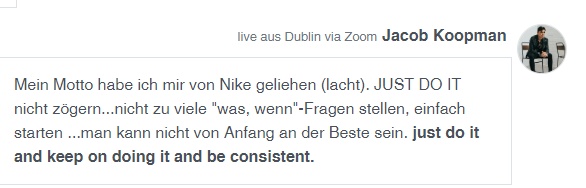As of my last update in September 2021, Mod Harbour is a modern xBase language and development environment that aims to provide a more powerful and user-friendly approach to software development. It is designed to be compatible with the Clipper programming language while offering enhanced features and capabilities. Mod Harbour supports both console and GUI-based applications and is often used for creating business applications, web applications, and more.
If you are interested in web programming with Mod Harbour, it's essential to understand that web development with this language typically involves building backend components and APIs, rather than creating frontend interfaces (HTML, CSS, and JavaScript). Mod Harbour can be used alongside web frameworks to handle HTTP requests, business logic, and data manipulation.
Here's a general outline of how you can approach web programming with Mod Harbour:
Choose a Web Framework: Since Mod Harbour is primarily used for backend development, you'll need a web framework to handle HTTP requests and responses. Some popular choices include:
Harbour Web - This is a built-in web server and HTTP library that comes with Harbour.
CGI Programming - You can write Common Gateway Interface (CGI) programs in Mod Harbour to handle web requests.
FastCGI - You can use FastCGI to improve the performance of your web applications.
Handling HTTP Requests: Depending on the chosen web framework, you'll define routes and endpoints to handle different HTTP requests (GET, POST, PUT, DELETE, etc.). These routes will map to specific functions or procedures in your Mod Harbour code.
Data Handling and Business Logic: Mod Harbour can interact with various data storage solutions, including relational databases (e.g., MySQL, PostgreSQL) and NoSQL databases. You'll write the necessary code to handle data retrieval, storage, and business logic.
Output Generation: Mod Harbour can generate various types of output, such as JSON, XML, or plain text, to respond to HTTP requests.
Deployment: Once your Mod Harbour web application is ready, you'll need to deploy it on a web server that supports Mod Harbour or the chosen web framework.
Frontend Integration (Optional): While Mod Harbour is not commonly used for frontend development, you can integrate it with other frontend technologies like HTML, CSS, and JavaScript. For instance, you can create an API with Mod Harbour and use JavaScript (or other frontend frameworks) to consume that API and create dynamic web pages.
It's important to note that Mod Harbour might not be as extensively used for web development as other languages like JavaScript, Python, or Ruby. As a result, the availability of resources, libraries, and community support might be limited compared to more popular languages.
Before diving into web development with Mod Harbour, make sure you are familiar with the basics of the language itself and understand how to work with its core features. Additionally, be prepared to explore and experiment with the available web frameworks to find the one that best suits your needs.
Java Course in Pune