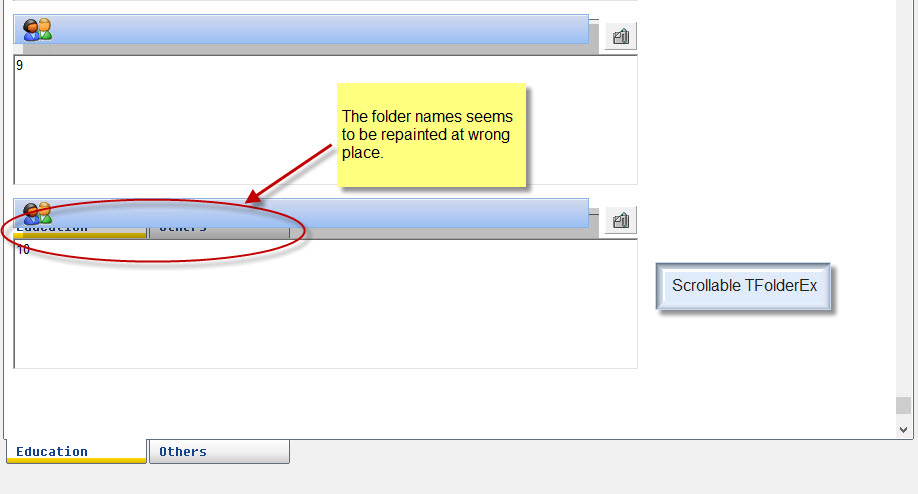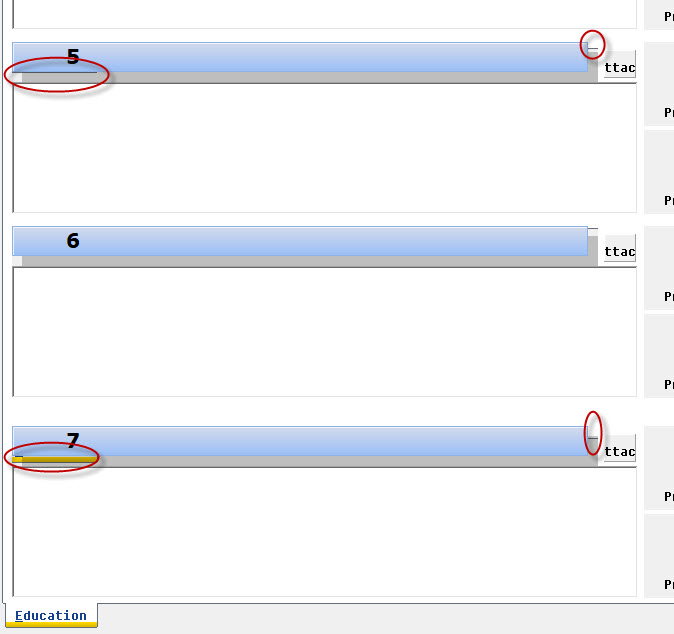Page 1 of 1
How to code TScrDlg() for use in folder?

Posted:
Fri Nov 25, 2022 4:26 amby hua
Hi,
All samples I've looked at place calls to TScrDlg() at a dialog's ON INIT.
How should it be coded for use in a Folder/FolderEx?
TIA
Re: How to code TScrDlg() for use in folder?

Posted:
Fri Nov 25, 2022 8:38 amby hua
Tried
- Code: Select all Expand view
::oFolder:aDialogs[1]:bInit := {|| oScrDlg := TScrDlg():New(::oFolder:aDialogs[1],0,270,0,70) }
Why :bInit is not evaluated?
Re: How to code TScrDlg() for use in folder?

Posted:
Fri Nov 25, 2022 9:37 amby hua
What's better between TScrDlg() and TScrollPanel?
Re: How to code TScrDlg() for use in folder?

Posted:
Fri Nov 25, 2022 10:21 amby hua
Resolved.
- Code: Select all Expand view
ACTIVATE DIALOG oDlg ON INIT MakeScroll(oFolder)
PROC MakeScroll(oFolder)
local oScrDlg
oScrDlg := TScrDlg():New(oFolder:aDialogs[1],0,SCROLL_RANGE,0,70)
oFolder:aDialogs[1]:bMouseWheel := { | nKey, nDelta, nXPos, nYPos | MouseWheel( nKey, nDelta, nXPos, nYPos, oScrDlg ) }
RETURN
Re: How to code TScrDlg() for use in folder?

Posted:
Fri Nov 25, 2022 12:10 pmby Antonio Linares
very good!

many thanks for sharing it!
Re: How to code TScrDlg() for use in folder?

Posted:
Wed Nov 30, 2022 7:04 amby hua
When I added up to 10 RTF controls within the same page on the TFolderEx,
the screen painting starts to become weird and folder names got painted where it shouldn't exist.
How to fix this?
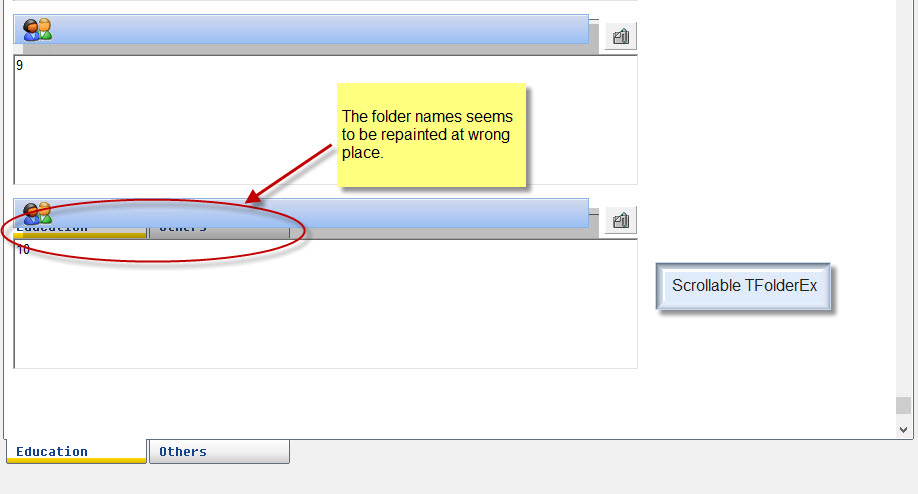
Re: How to code TScrDlg() for use in folder?

Posted:
Wed Nov 30, 2022 9:39 amby Antonio Linares
Dear Hua,
Could you please provide us your PRG example to test it here ?
many thanks
Re: How to code TScrDlg() for use in folder?

Posted:
Thu Dec 01, 2022 10:11 amby hua
Hi Antonio,
I created a self-contained sample. It can be downloaded from here
https://drive.google.com/file/d/1aBL3nn ... share_link The paths in the .mak file would need to be updated first though
TIA
Re: How to code TScrDlg() for use in folder?

Posted:
Thu Dec 01, 2022 12:06 pmby Antonio Linares
Dear Hua,
I have been able to build you example and see wht you mean
Please try to reduce the height used by TScrDlg()
Re: How to code TScrDlg() for use in folder?

Posted:
Fri Dec 02, 2022 9:40 amby hua
No joy.
Antonio Linares wrote:Please try to reduce the height used by TScrDlg()
I reduced the controls from 10 to 7 sets. Seems painting issue is consistent.
There will be extra bits painted near the 5th, 7th and 10th TTitle
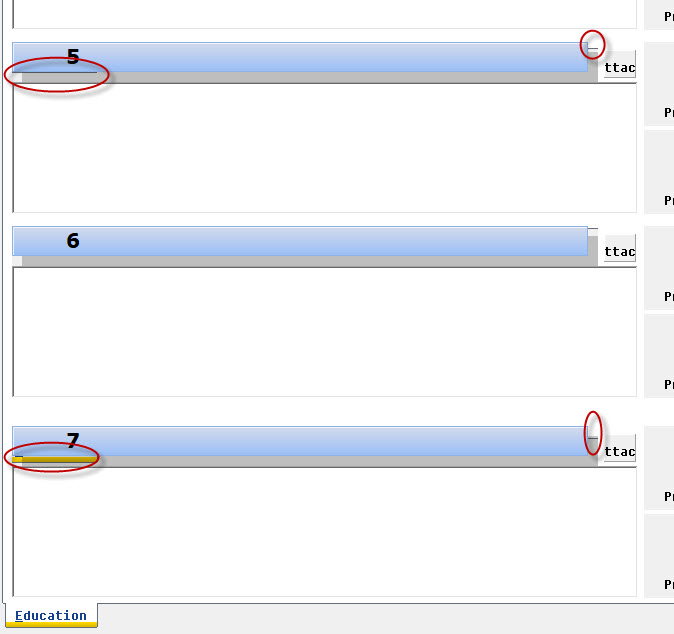
Re: How to code TScrDlg() for use in folder?

Posted:
Fri Dec 02, 2022 10:21 amby Antonio Linares
Please try to reduce the height of TScrDlg(), let the controls as they are
Re: How to code TScrDlg() for use in folder?

Posted:
Thu Dec 15, 2022 9:26 amby hua
Workaround the issue by not using Shadow
- Code: Select all Expand view
REDEFINE TITLE oTitle ID 123 of oDlg SHADOW NOSHADOW
hua wrote:No joy.
Antonio Linares wrote:Please try to reduce the height used by TScrDlg()
I reduced the controls from 10 to 7 sets. Seems painting issue is consistent.
There will be extra bits painted near the 5th, 7th and 10th TTitle
Re: How to code TScrDlg() for use in folder?

Posted:
Thu Dec 15, 2022 10:32 amby Antonio Linares
very good