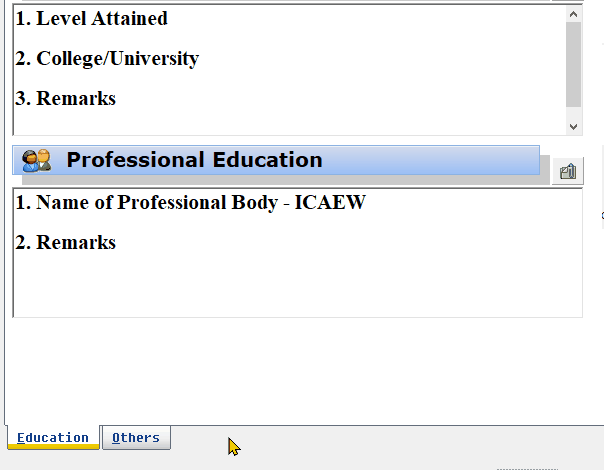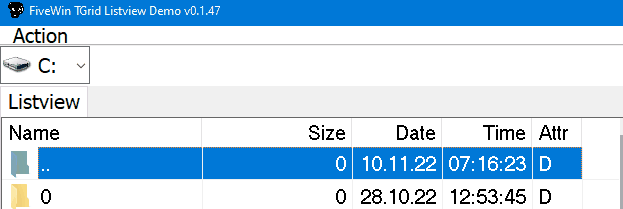Page 1 of 2
How to make TFolderEx excel-like?

Posted:
Wed Nov 09, 2022 7:54 amby hua
I was tasked to do the following:
i. Allow user to change tab names on the go similar to excel sheet. Right click, key-in new tab name and see it immediately reflected
ii. Have something similar to excel new sheet icon where on clicking it, a new folder would be added
Any pointers? TIA
Re: How to make TFolderEx excel-like?

Posted:
Wed Nov 09, 2022 8:40 amby Jimmy
hi hua,
hua wrote:i. Allow user to change tab names on the go similar to excel sheet. Right click, key-in new tab name and see it immediately reflected
- Code: Select all Expand view
METHOD RButtonDown( nRow, nCol, nFlags ) CLASS TFolderEx
...
if ::bRClicked != nil
Eval( ::bRClicked, nRow, nCol, nFlags, Self )
so what is your Problem

Re: How to make TFolderEx excel-like?

Posted:
Thu Nov 10, 2022 2:23 amby hua
Getting the new name is the easy part. But what method to call to change the Tab's name?
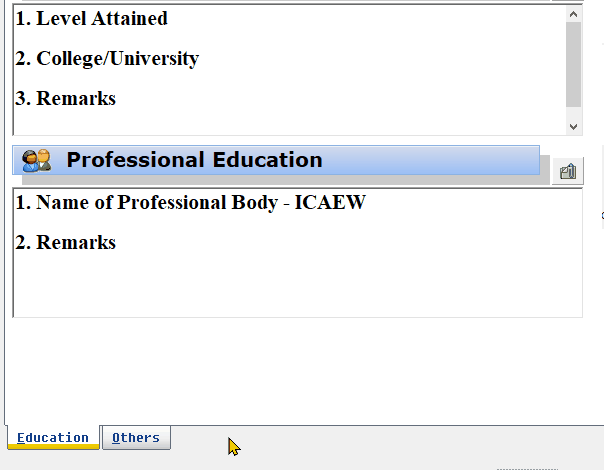
Re: How to make TFolderEx excel-like?

Posted:
Thu Nov 10, 2022 4:42 amby cnavarro
Try with
- Code: Select all Expand view
// n := oFld:nOption
oFld:aPrompts[ n ] := "New Name"
//oFld:Default()
oFld:Refresh()
Re: How to make TFolderEx excel-like?

Posted:
Thu Nov 10, 2022 6:24 amby Jimmy
hi,
i have this to change "Name of TAB"
- Code: Select all Expand view
aPrompts := ACLONE( oTab:aPrompts )
aPrompts[ nDim ] := aToken[ LEN( aToken ) - 1 ] // Name of Folder
oTab:SetPrompts( aPrompts )
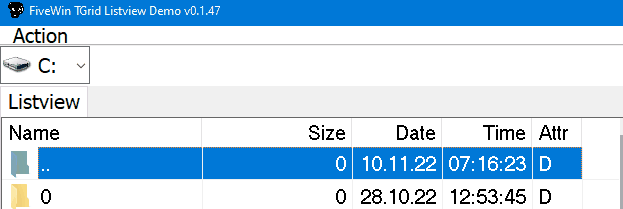
Re: How to make TFolderEx excel-like?

Posted:
Thu Nov 10, 2022 7:01 amby hua
Thanks Cristobal, it works.
However is it possible to adjust the tab width automatically to accommodate long name?
Thank you
cnavarro wrote:Try with
- Code: Select all Expand view
// n := oFld:nOption
oFld:aPrompts[ n ] := "New Name"
//oFld:Default()
oFld:Refresh()
Re: How to make TFolderEx excel-like?

Posted:
Thu Nov 10, 2022 7:02 amby hua
Thank Jimmy.
:setPrompts() is only available if using TFolder class. I am using TFolderEx
Jimmy wrote:i have this to change "Name of TAB"
- Code: Select all Expand view
aPrompts := ACLONE( oTab:aPrompts )
aPrompts[ nDim ] := aToken[ LEN( aToken ) - 1 ] // Name of Folder
oTab:SetPrompts( aPrompts )
Re: How to make TFolderEx excel-like?

Posted:
Thu Nov 10, 2022 7:16 amby Antonio Linares
Dear Hua,
Please check DATA aSizes
Re: How to make TFolderEx excel-like?

Posted:
Thu Nov 10, 2022 7:46 amby hua
Thanks for the tip Antonio.
How to be able to right-click on a TTitle and change the text Antonio? Would it be possible?
Re: How to make TFolderEx excel-like?

Posted:
Thu Nov 10, 2022 8:49 amby Antonio Linares
Try this:
oTitle:aText[ 3 ] = "new text"
oTitle:Refresh()
Re: How to make TFolderEx excel-like?

Posted:
Thu Nov 10, 2022 11:55 amby cnavarro
hua wrote:Thanks Cristobal, it works.
However is it possible to adjust the tab width automatically to accommodate long name?
Thank you
cnavarro wrote:Try with
- Code: Select all Expand view
// n := oFld:nOption
oFld:aPrompts[ n ] := "New Name"
//oFld:Default()
oFld:Refresh()
Please, for this, call method oFld:Default(), and try
Re: How to make TFolderEx excel-like?

Posted:
Mon Nov 14, 2022 10:38 amby hua
Thanks Cristobal. I'll give it a try.
cnavarro wrote:hua wrote:Thanks Cristobal, it works.
However is it possible to adjust the tab width automatically to accommodate long name?
Thank you
cnavarro wrote:Try with
- Code: Select all Expand view
// n := oFld:nOption
oFld:aPrompts[ n ] := "New Name"
//oFld:Default()
oFld:Refresh()
Please, for this, call method oFld:Default(), and try
Re: How to make TFolderEx excel-like?

Posted:
Mon Nov 14, 2022 10:39 amby hua
Thanks Antonio. This works!
Anything similar for images created using TITLEIMG?
Antonio Linares wrote:Try this:
oTitle:aText[ 3 ] = "new text"
oTitle:Refresh()
Re: How to make TFolderEx excel-like?

Posted:
Mon Nov 14, 2022 11:24 amby Antonio Linares
Dear Hua,
Do you mean to replace the image ?
Re: How to make TFolderEx excel-like?

Posted:
Tue Nov 15, 2022 2:17 amby hua
Yes. To allow user to choose other image to replace the current one being displayed.
Thanks.
Antonio Linares wrote:Do you mean to replace the image ?