gradiants ?
Hi all,
could someone tell me where to find information about how to build gradiants?
Thanks,
Detlef
could someone tell me where to find information about how to build gradiants?
Thanks,
Detlef
www.FiveTechSoft.com
https://fivetechsupport.com/forums/
https://fivetechsupport.com/forums/viewtopic.php?f=3&t=41854
#include "fivewin.ch"
//----------------------------------------------------------------------------//
function Main()
local oWnd
local aGradV := ;
{ { 0.20, CLR_BLUE, CLR_HBLUE } ;
, { 0.30, CLR_HBLUE, CLR_WHITE } ;
, { 0.30, CLR_WHITE, CLR_HGREEN } ;
, { 0.20, CLR_HGREEN, CLR_GREEN } ;
, .T. ; // .t. for vertical and .f. for horizontal (defaul .t.)
}
local aGradH := ;
{ { 0.20, CLR_BLUE, CLR_HBLUE } ;
, { 0.30, CLR_HBLUE, CLR_WHITE } ;
, { 0.30, CLR_WHITE, CLR_HGREEN } ;
, { 0.20, CLR_HGREEN, CLR_GREEN } ;
, .F. ; // .t. for vertical and .f. for horizontal (defaul .t.)
}
local aGradR := ;
{ { 0.20, CLR_BLUE, CLR_HBLUE } ;
, { 0.30, CLR_HBLUE, CLR_WHITE } ;
, { 0.30, CLR_WHITE, CLR_HGREEN } ;
, { 0.20, CLR_HGREEN, CLR_GREEN } ;
, "RING" ;
}
DEFINE WINDOW oWnd FROM 0,0 TO 800,800 PIXEL
oWnd:bPainted := < |hDC|
FillRectEx( hDC, { 100, 100, 200, 300 }, aGradV )
FillRectEx( hDC, { 100, 400, 200, 600 }, aGradH )
FillRectEx( hDC, { 300, 100, 500, 300 }, aGradR )
return nil
>
ACTIVATE WINDOW oWnd CENTERED
return nil
//----------------------------------------------------------------------------//
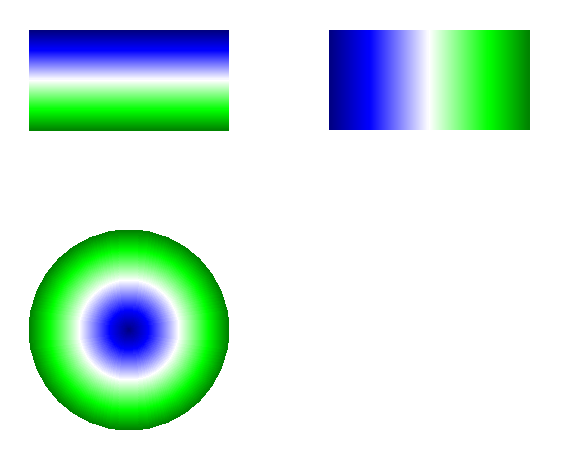
//-------------------
Func GreyButtonGrad()
// 2010 grey button skin
Local bGrad
bGrad := { | lInvert | If( ! lInvert, ;
{ { 1, nRGB( 255, 255, 255 ), nRGB( 207, 207, 207 ) } }, ;
{ { 1/3, nRGB( 255, 253, 222 ), nRGB( 255, 231, 151 ) }, ;
{ 2/3, nRGB( 255, 215, 84 ), nRGB( 255, 233, 162 ) } } ) }
Return( bGrad )
//---------------------------
Func BlueGreenGrad()
Local xGrad4 := {{ 1.00,14671839, 7419904 }, { 1.00,7419904, 14671839 }} // med blue
SetDlgGradient( xGrad4 )
Return(nil)
//---------------------
Func SolidGreenBlue()
SetDlgGradient({ { 0.01,9994298,9994298 },{ 0.01,9994298,9994298 } })
Return(nil)
//-------------
Func SolidDarkBlue()
SetDlgGradient( { { 0.50,4720905,4720905 },{ 0.50,4720905,4720905 } })
Return(nil)
//-------------------
Func SolidBlue()
SetDlgGradient( { { 0.01,16711680,16711680 },{ 0.01,16711680,16711680 } })
Return(nil)
//------------------
Func DarkBlueGrad()
SetDlgGradient({ { 0.0,8388608,13619151 },{ 0.0,13619151,8388608 } })
Return(nil)
//--------------
Func LightGreenGrad()
SetDlgGradient( { { .50, nRGB(210,235,216), nRGB( 255, 255, 255 ) } } )
Return(nil)
//------------------
Func LightBlueGrad()
SetDlgGradient( { { .50, nRGB( 201, 217, 237 ), nRGB( 231, 242, 255 ) } } )
Return(nil)
//------------------
Func LightGreyGrad()
SetDlgGradient( { { .50, nRGB( 216, 216, 216 ), nRGB( 255, 255, 255 ) } } )
Return(nil)
//-----------------
Func StandardGrad()
SetDlgGradient( { { .50, nRGB( 236, 233, 216 ), nRGB( 255, 255, 255 ) } } )
Return(nil)
//--------------------
Func DarkGreyGrad()
SetDlgGradient({{ 005.9000, 14671839, 4144959 },{ 0.1, 4144959, 14671839 }}) // .80
Return(nil)
//------------------------------------
Func SolidWhite()
SetDlgGradient( { { 0.01,16777215,16777215 },{ 0.01,16777215,16777215 } })
Return(nil)
//--------------------
Func SolidGrey()
SetDlgGradient( { { .50, nRGB( 233, 233, 233 ), nRGB( 233, 233, 233 ) } } )
Return(nil)
//--------------------
Func SolidChoral()
SetDlgGradient(aGrad := { { 0.01,8388736,8388736 },{ 0.01,8388736,8388736 } })
Return(nil)
//-----------------
Func LightYellow()
SetDlgGradient( { { 0.01,8440801,16777215 },{ 0.75,16777215,8440801 } })
Return(nil)
//-------------------
Func GreenBlueGrad()
SetDlgGradient( { { .50, nRGB( 192, 192, 192 ), nRGB( 45, 121, 147 ) } } )
Return(nil)
All sizes are fractions less than 1 and total of all sizes should be 1.0

