Copy / Paste Behaviour
Hi, If I copy this caracters 01220036000106 and paste in another get I get this caracters 01220036000.
Any idea?
Thanks.
Any idea?
Thanks.
www.FiveTechSoft.com
https://fivetechsupport.com/forums/
https://fivetechsupport.com/forums/viewtopic.php?f=3&t=41690
Enrico Maria Giordano wrote:Add ES_AUTOHSCROLL style to the GET.
EMG
Hi, If I copy this caracters 01220036000106 and paste in another get I get this caracters 01220036000.
#include "fivewin.ch"
function Main()
local oDlg, oFont, oGet1, oGet2, oGet3
local cVal1 := "ABCDEFGHIJK"
local cVal2 := PADR( "EFGH", 15 )
local cVal3 := PADR( "SCRL", 20 )
SetGetColorFocus()
DEFINE FONT oFont NAME "TAHOMA" SIZE 0,-20
DEFINE DIALOG oDlg SIZE 400,200 PIXEL TRUEPIXEL FONT oFont
@ 40, 40 GET oGet1 VAR cVal1 SIZE 200,30 PIXEL OF oDlg
@ 90, 40 GET oGet2 VAR cVal2 SIZE 200,30 PIXEL OF oDlg
@ 140, 40 GET oGet3 VAR cVal3 SIZE 100,30 PIXEL OF oDlg
@ 40,270 SAY "VarLen-11" SIZE 100,30 PIXEL OF oDlg
@ 90,270 SAY "VarLen-15" SIZE 100,30 PIXEL OF oDlg
@ 140,270 SAY "VarLen-20" SIZE 100,30 PIXEL OF oDlg
ACTIVATE DIALOG oDlg CENTERED
RELEASE FONT oFont
return nil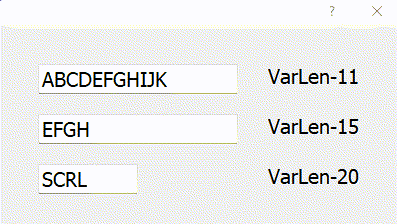
nageswaragunupudi wrote:
- Code: Select all Expand view
function Main()
local oDlg, oFont, oGet1, oGet2, oGet3
local cVal1 := "ABCDEFGHIJK"
local cVal2 := PADR( "EFGH", 15 )
local cVal3 := PADR( "SCRL", 20 )
SetGetColorFocus()
DEFINE FONT oFont NAME "TAHOMA" SIZE 0,-20
DEFINE DIALOG oDlg SIZE 400,200 PIXEL TRUEPIXEL FONT oFont
@ 40, 40 GET oGet1 VAR cVal1 SIZE 200,30 PIXEL OF oDlg
@ 90, 40 GET oGet2 VAR cVal2 SIZE 200,30 PIXEL OF oDlg
@ 140, 40 GET oGet3 VAR cVal3 SIZE 100,30 PIXEL OF oDlg
@ 40,270 SAY "VarLen-11" SIZE 100,30 PIXEL OF oDlg
@ 90,270 SAY "VarLen-15" SIZE 100,30 PIXEL OF oDlg
@ 140,270 SAY "VarLen-20" SIZE 100,30 PIXEL OF oDlg
ACTIVATE DIALOG oDlg CENTERED
RELEASE FONT oFont
return nil
What version of fivewin did you use to compile your example? The behavior I mentioned happens in a certain version of fivewin, 1811. The get variable size is correct, it was declared with size 14.
Thank you!