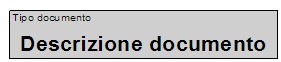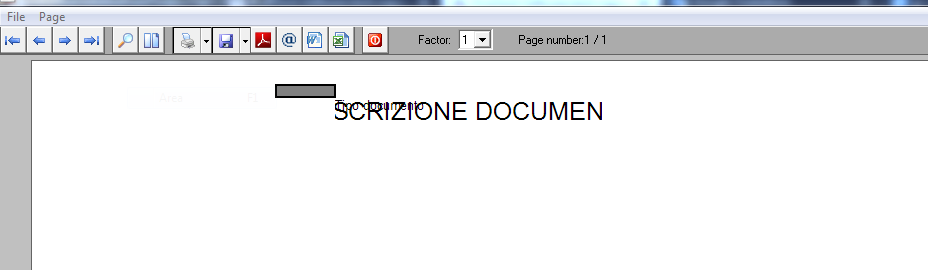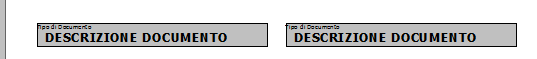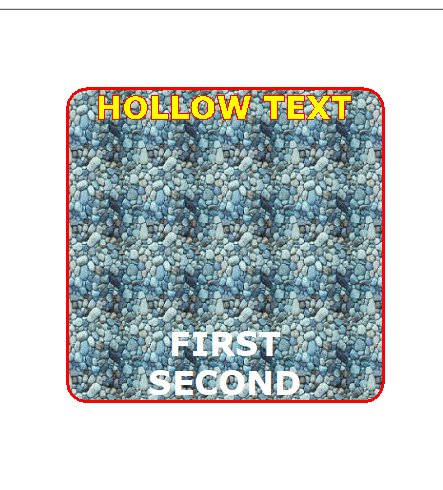// \samples\SILVIORL.PRG - 20/10/2020 - kapiabafwh@gmail.com#include "fivewin.ch"#define PAD_LEFT
0#define PAD_RIGHT
1#define PAD_CENTER
2FUNCTION Imp_Silvio
() LOCAL oPrn, oFont, oFont2, oFont3, oPen, oPen1, oPen2, oPen3, cFiveWin
LOCAL nLinI, nColI, nLinF, nColF
LOCAL ResLinha, ResColuna, nLinha, nColuna
LOCAL nLinTopBox, nColTopBox, nLinBotBox, nColBotBox
PRINT oPrn
NAME "TEST SILVIO BOX, BOX, BOX..." PREVIEW
DEFINE FONT oFont
NAME "Arial" SIZE 0, -
6 BOLD
OF oPrn
DEFINE FONT oFont2
NAME "Arial" SIZE 0, -
12 BOLD Underline
OF oPrn
DEFINE FONT oFont3
NAME "Arial" SIZE 0, -
18 BOLD
OF oPrn
DEFINE PEN oPen WIDTH
1 COLOR CLR_BLACK
OF oPrn
DEFINE PEN oPen1 WIDTH
4 COLOR CLR_BLACK
OF oPrn
DEFINE PEN oPen2 WIDTH
2 COLOR CLR_BLACK
OF oPrn
DEFINE PEN oPen3 WIDTH
5 COLOR CLR_BLACK
OF oPrn
oPrn:
SetPage( 9 ) // A4 oPrn:
SetPortrait() //Vertical ResLinha := oPrn:
nLogPixely() /
2.54 ResColuna := oPrn:
nLogPixelx() /
2.54 PAGE nLinI :=
1.00 nColI :=
5.5 nLinF :=
0.8 nColF :=
4.5 nLinha := nLinI
nColuna := nColI
// oPrn:Box( nLinI, nColI, nLinF, nColF, oPen, CLR_GRAY, , "CM" ) nLinTopBox :=
0.50 //-> Linha Que o Box Inicia Topo nColTopBox :=
15.00 //-> Largura do Box nLinBotBox :=
2.50 //-> Tamanho do Box de Cima Para Baixa nColBotBox :=
5.80 //-> Coluna Que o Box Inicia oPrn:
Cmtr2Pix( @nLinTopBox, @nColTopBox
) oPrn:
cmtr2Pix( @nLinBotBox, @nColBotBox
) oPrn:
Box( nLinTopBox, nColTopBox, nLinBotBox, nColBotBox, oPen3
) nColuna := nColuna +=
2.10 // oPrn:cmSay( 1, 5.5, "Tipo documento", oFont, 4.5, CLR_BLACK, , PAD_LEFT ) oPrn:
Say( nLinha * ResLinha, nColuna * ResColuna, ;
+
"Tipo documento:", oFont,, CLR_BLACK,, PAD_LEFT
) nLinha := nLinha +=
0.50 nColuna :=
10.5 //oPrn:cmSay( 1, 5.5, "DESCRIZIONE DOCUMENTO", oFont2, 4.5, CLR_BLACK, , PAD_CENTER ) oPrn:
Say( nLinha * ResLinha, nColuna * ResColuna, ;
+
"DESCRIZIONE DOCUMENTO", oFont2,, CLR_BLACK,, PAD_CENTER
) nLinha := nLinha +=
1.50 nColuna :=
5.0 oPrn:
Say( nLinha * ResLinha, nColuna * ResColuna, ;
+
"ESCHOOL: SILVIO FALCONI JUVENILE", oFont2,, CLR_BLACK,, PAD_CENTER
) nLinha := nLinha += .
80 nColuna :=
9.50 oPrn:
Say( nLinha * ResLinha, nColuna * ResColuna, ;
+
"ESCHOOL: FIVEWIN BRASIL THE BEST", oFont3,, CLR_BLACK,, PAD_CENTER
) nLinha := nLinha += .
80 nColuna :=
16.50 oPrn:
Say( nLinha * ResLinha, nColuna * ResColuna, ;
+
"kapiabafwh@gmail.com", oFont,, CLR_BLACK,, PAD_LEFT
) nLinha := nLinha += .
50 nColuna :=
13.50 oPrn:
Say( nLinha * ResLinha, nColuna * ResColuna, ;
+
"Joao Santos: I Love FiveWin", oFont,, CLR_BLACK,, PAD_LEFT
) nLinha := nLinha += .
50 nColuna :=
5.50 oPrn:
Say( nLinha * ResLinha, nColuna * ResColuna, ;
+
"Mira se sirve Silvio Falconi", oFont,, CLR_BLACK,, PAD_LEFT
) nLinha := nLinha += .
50 nColuna :=
3.50 cFiveWin :=
"FiveWin is easy, it's the people who complicate it." oPrn:
Say( nLinha * ResLinha, nColuna * ResColuna, ;
+ cFiveWin, oFont2,, CLR_BLACK,, PAD_LEFT
) nLinha := nLinha +=
1.00 nColuna :=
14.50 oPrn:
Say( nLinha * ResLinha, nColuna * ResColuna, ;
+
"By Silvio Falconi: de Italia.", oFont2,, CLR_BLACK,, PAD_LEFT
) ENDPAGE ENDPRINT oPen:
End() oPen1:
End() oPen2:
End() oPen3:
End() oFont:
End() oFont2:
End() oFont3:
End()RETURN NIL