if I can no show the menu when I click on html as
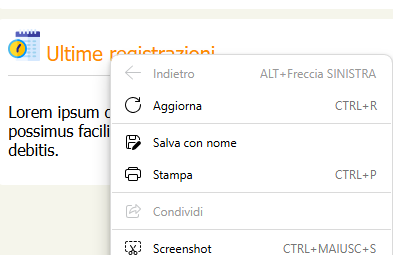
I can use the command
Code: Select all | Expand
:InjectJavascript( "document.addEventListener('contextmenu', function(e) { if (e.target.tagName !== 'A') { e.preventDefault(); } });" )
For ugrade html
is there a comand or I must call allways the command oApp():oDashboard:SetHtml( Html() )
or I can simulate ctrl+R ? as there is on menu ?
I can use f5 or
Code: Select all | Expand
:InjectJavascript( "document.addEventListener('keydown', function(e) { if (e.key === 'F5') { e.preventDefault(); window.location.reload(); } }); function refreshPage() { window.location.reload(); } document.addEventListener('DOMContentLoaded', function() { var refreshAreas = document.getElementsByClassName('refresh-area'); for (var i = 0; i < refreshAreas.length; i++) { refreshAreas[i].addEventListener('click', function() { refreshPage(); }); } });" )
SetUserAgent( cUserAgent )
How use this ? is there a sample test ?