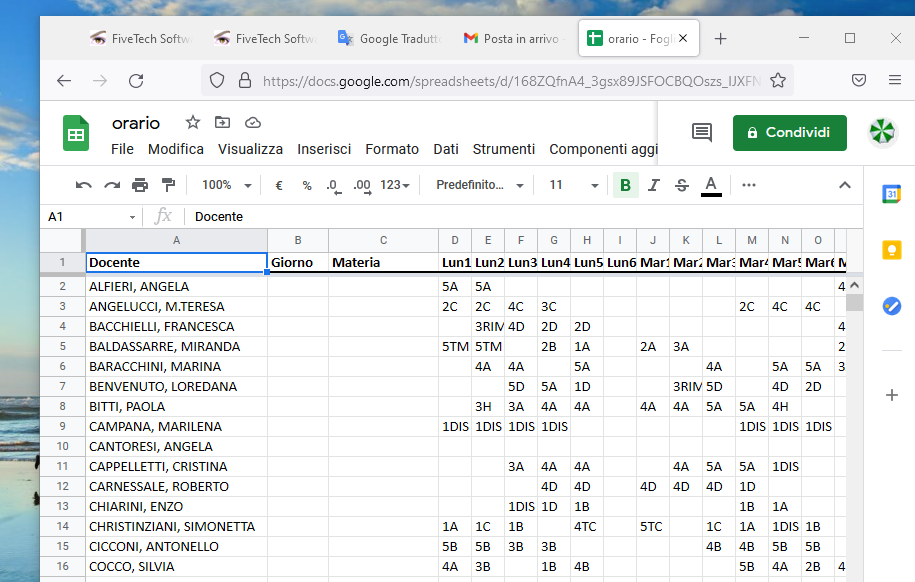nageswaragunupudi wrote:GetExcelRange() can not open xls file, if it is already opened by any application other than Microsoft Excel.
Close Google Sheets and try.
Also give full path.
please I not open the xls file with another app
please do you see my test sample ?
the file orario.xlsx is on the root of exe
Since from 1991/1992 ( fw for clipper Rel. 14.4 - Momos)
I use : FiveWin for Harbour November 2023 - January 2024 - Harbour 3.2.0dev (harbour_bcc770_32_20240309) - Bcc7.70 - xMate ver. 1.15.3 - PellesC - mail: silvio[dot]falconi[at]gmail[dot]com