Hello,
Is it posible?. Thank you very much and merry xmas!.
xBrowse look Office 2019 - Office 365
13 posts • Page 1 of 1
xBrowse look Office 2019 - Office 365
Last edited by MOISES on Sat Dec 29, 2018 11:55 am, edited 1 time in total.
Saludos / Regards,
FWH 20.04, Harbour 3.2.0 dev (r1909261630) y BCC 7.40
FWH 20.04, Harbour 3.2.0 dev (r1909261630) y BCC 7.40
- MOISES
- Posts: 838
- Joined: Wed Aug 22, 2007 10:09 am
Re: xBrowse look Office 2016
As of now, xbrowse supports 2007,2010,2013,2015 styles.
- Code: Select all Expand view
oBrw:SetStyle( nStyle )
Regards
G. N. Rao.
Hyderabad, India
G. N. Rao.
Hyderabad, India
-

nageswaragunupudi - Posts: 10631
- Joined: Sun Nov 19, 2006 5:22 am
- Location: India
Re: xBrowse look Office 2016
Thank you.
Any plans to implement it?.
What about Office 2016 style in Ribbon?.
Any plans to implement it?.
What about Office 2016 style in Ribbon?.
Saludos / Regards,
FWH 20.04, Harbour 3.2.0 dev (r1909261630) y BCC 7.40
FWH 20.04, Harbour 3.2.0 dev (r1909261630) y BCC 7.40
- MOISES
- Posts: 838
- Joined: Wed Aug 22, 2007 10:09 am
Re: xBrowse look Office 2016
I am using Office 360.
This is how Excel sheet looks.
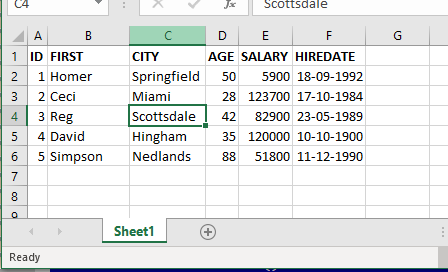
Adopting the same style, this is how xbrowse looks:
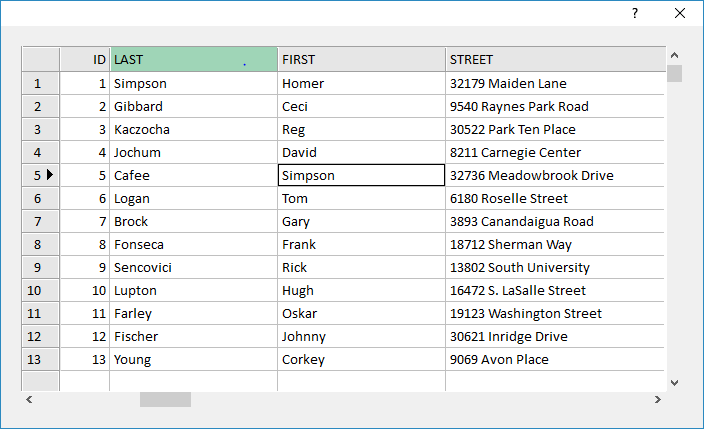
Do you call it 2016 style? If not what style we can call this?
If 2016 style is different, can you post a screen shot of Excel 2016 style?
This is how Excel sheet looks.
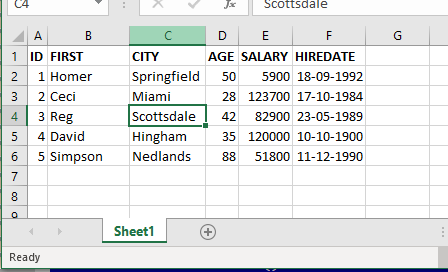
Adopting the same style, this is how xbrowse looks:
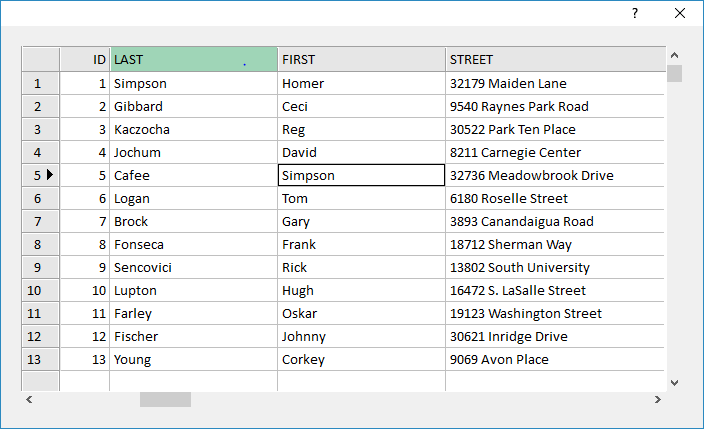
Do you call it 2016 style? If not what style we can call this?
If 2016 style is different, can you post a screen shot of Excel 2016 style?
Regards
G. N. Rao.
Hyderabad, India
G. N. Rao.
Hyderabad, India
-

nageswaragunupudi - Posts: 10631
- Joined: Sun Nov 19, 2006 5:22 am
- Location: India
Re: xBrowse look Office 2016
Nages,
If you do a search for "Excel 2016" and then select "images" you will get a lot of screenshots of the Excel app. I suspect this is the style he is referring to. I found the same issue when working with the ribbonbar-it didn't look like the Microsoft apps. However, in this case the only difference I see is the color of the highlighted color title is gray in the Excel app and green in the Excel 365 version. Hmm, now I see in the Excel app, the current cell outline is also green.
I also note that the Excel app has a green ribbonbar, but that is a separate issue.
If you do a search for "Excel 2016" and then select "images" you will get a lot of screenshots of the Excel app. I suspect this is the style he is referring to. I found the same issue when working with the ribbonbar-it didn't look like the Microsoft apps. However, in this case the only difference I see is the color of the highlighted color title is gray in the Excel app and green in the Excel 365 version. Hmm, now I see in the Excel app, the current cell outline is also green.
I also note that the Excel app has a green ribbonbar, but that is a separate issue.
FWH 18.05/xHarbour 1.2.3/BCC7/Windows 10
-

James Bott - Posts: 4840
- Joined: Fri Nov 18, 2005 4:52 pm
- Location: San Diego, California, USA
Re: xBrowse look Office 2016
Mr. James
Thanks. But I could not find the highlight color in any of the images. The gray color is not the highlight color but column/row indicator color.
We are about to enter 2019. Isn't 2016 too old now? Why can we not adopt the color scheme of Office 360 as 2018 style?
Thanks. But I could not find the highlight color in any of the images. The gray color is not the highlight color but column/row indicator color.
We are about to enter 2019. Isn't 2016 too old now? Why can we not adopt the color scheme of Office 360 as 2018 style?
Regards
G. N. Rao.
Hyderabad, India
G. N. Rao.
Hyderabad, India
-

nageswaragunupudi - Posts: 10631
- Joined: Sun Nov 19, 2006 5:22 am
- Location: India
Re: xBrowse look Office 2016
Nages,
>But I could not find the highlight color in any of the images.
Unless you enlarge them, they are hard to see since the highlight color is a dark green.
>The gray color is not the highlight color but column/row indicator color.
Sorry, I said "highlighted color title" but I meant to say "highlighted column color."
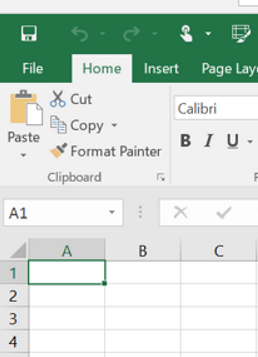
So the highlighted column color is dark gray and the highlight cell color is dark green (matching the ribbonbar). At some point Microsoft introduced color themes and they default to a different color for each app (Word, Excel, Powerpoint, etc.).
>We are about to enter 2019. Isn't 2016 too old now?
I agree that maybe going back to 2016 isn't a good idea at this date. However, the color theme is going to continue to be an issue every year or two, so it would be wise to make an interface that we could use to easily change the colors. I don't know about xBrowse but in the ribbonbar class it is impossible to change some of the colors without either modifing the class source or subclassing. In the ribbonbar a lot of the colors are set with codeblocks containing RGB() values which can't be changed from outside the class.
>Why can we not adopt the color scheme of Office 360 as 2018 style?
Personally, I would prefer to use the 2018 style so we can match the xbrowses with the Ribbonbar color themes. I suspect also that users may see the separate Office apps as a higher end product. Maybe others on this forum would like to express their opinions...
James
>But I could not find the highlight color in any of the images.
Unless you enlarge them, they are hard to see since the highlight color is a dark green.
>The gray color is not the highlight color but column/row indicator color.
Sorry, I said "highlighted color title" but I meant to say "highlighted column color."
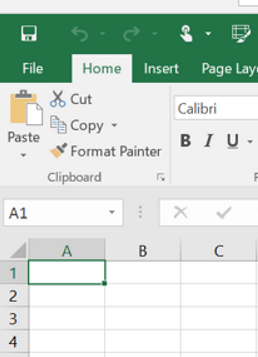
So the highlighted column color is dark gray and the highlight cell color is dark green (matching the ribbonbar). At some point Microsoft introduced color themes and they default to a different color for each app (Word, Excel, Powerpoint, etc.).
>We are about to enter 2019. Isn't 2016 too old now?
I agree that maybe going back to 2016 isn't a good idea at this date. However, the color theme is going to continue to be an issue every year or two, so it would be wise to make an interface that we could use to easily change the colors. I don't know about xBrowse but in the ribbonbar class it is impossible to change some of the colors without either modifing the class source or subclassing. In the ribbonbar a lot of the colors are set with codeblocks containing RGB() values which can't be changed from outside the class.
>Why can we not adopt the color scheme of Office 360 as 2018 style?
Personally, I would prefer to use the 2018 style so we can match the xbrowses with the Ribbonbar color themes. I suspect also that users may see the separate Office apps as a higher end product. Maybe others on this forum would like to express their opinions...
James
FWH 18.05/xHarbour 1.2.3/BCC7/Windows 10
-

James Bott - Posts: 4840
- Joined: Fri Nov 18, 2005 4:52 pm
- Location: San Diego, California, USA
Re: xBrowse look Office 2019
Yes, sorry there was a typo. I was refering to Office 2019 - Office 365 style.
Thank you.
Thank you.
Saludos / Regards,
FWH 20.04, Harbour 3.2.0 dev (r1909261630) y BCC 7.40
FWH 20.04, Harbour 3.2.0 dev (r1909261630) y BCC 7.40
- MOISES
- Posts: 838
- Joined: Wed Aug 22, 2007 10:09 am
Re: xBrowse look Office 2019
MOISES wrote:Yes, sorry there was a typo. I was refering to Office 2019 - Office 365 style.
Thank you.
Then we provided 2018 style in FWH 18.12 for XBrowse
oBrw:SetStyle( 2018 )
Regards
G. N. Rao.
Hyderabad, India
G. N. Rao.
Hyderabad, India
-

nageswaragunupudi - Posts: 10631
- Joined: Sun Nov 19, 2006 5:22 am
- Location: India
Re: xBrowse look Office 2016
Thanks. Can you please upload a .exe example?.
What about Ribbon?.
Thank you.
What about Ribbon?.
Thank you.
Saludos / Regards,
FWH 20.04, Harbour 3.2.0 dev (r1909261630) y BCC 7.40
FWH 20.04, Harbour 3.2.0 dev (r1909261630) y BCC 7.40
- MOISES
- Posts: 838
- Joined: Wed Aug 22, 2007 10:09 am
Re: xBrowse look Office 2016
The appearance is what I posted above.
Changes to Ribbon will take time.
Changes to Ribbon will take time.
Regards
G. N. Rao.
Hyderabad, India
G. N. Rao.
Hyderabad, India
-

nageswaragunupudi - Posts: 10631
- Joined: Sun Nov 19, 2006 5:22 am
- Location: India
Re: xBrowse look Office 2016
Thank you very much for your attention and quick response.
I want to express the importance and urgency of the graphic changes. Users don't appreciate a compiler change or the FW_RecToJson function, but they do appreciate a graphic look change. As we all are aware, one of the first ways to sell a software is by eye-catching.
I would like to conclude, once again, by expressing my gratitude for the excellent efforts of the entire Fivetech team.
I want to express the importance and urgency of the graphic changes. Users don't appreciate a compiler change or the FW_RecToJson function, but they do appreciate a graphic look change. As we all are aware, one of the first ways to sell a software is by eye-catching.
I would like to conclude, once again, by expressing my gratitude for the excellent efforts of the entire Fivetech team.
Saludos / Regards,
FWH 20.04, Harbour 3.2.0 dev (r1909261630) y BCC 7.40
FWH 20.04, Harbour 3.2.0 dev (r1909261630) y BCC 7.40
- MOISES
- Posts: 838
- Joined: Wed Aug 22, 2007 10:09 am
Re: xBrowse look Office 2019
nageswaragunupudi wrote:MOISES wrote:Yes, sorry there was a typo. I was refering to Office 2019 - Office 365 style.
Thank you.
Then we provided 2018 style in FWH 18.12 for XBrowse
oBrw:SetStyle( 2018 )
viewtopic.php?f=3&t=36604
Since from 1991/1992 ( fw for clipper Rel. 14.4 - Momos)
I use : FiveWin for Harbour November 2023 - January 2024 - Harbour 3.2.0dev (harbour_bcc770_32_20240309) - Bcc7.70 - xMate ver. 1.15.3 - PellesC - mail: silvio[dot]falconi[at]gmail[dot]com
I use : FiveWin for Harbour November 2023 - January 2024 - Harbour 3.2.0dev (harbour_bcc770_32_20240309) - Bcc7.70 - xMate ver. 1.15.3 - PellesC - mail: silvio[dot]falconi[at]gmail[dot]com
-

Silvio.Falconi - Posts: 7056
- Joined: Thu Oct 18, 2012 7:17 pm
13 posts • Page 1 of 1
Return to FiveWin for Harbour/xHarbour
Who is online
Users browsing this forum: Google [Bot], nageswaragunupudi, Willi Quintana and 67 guests
