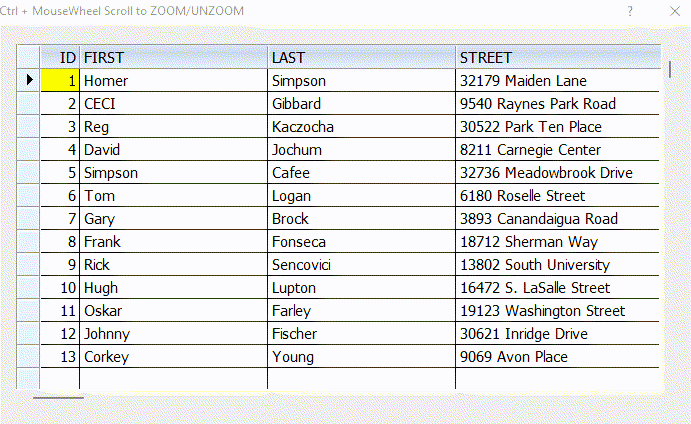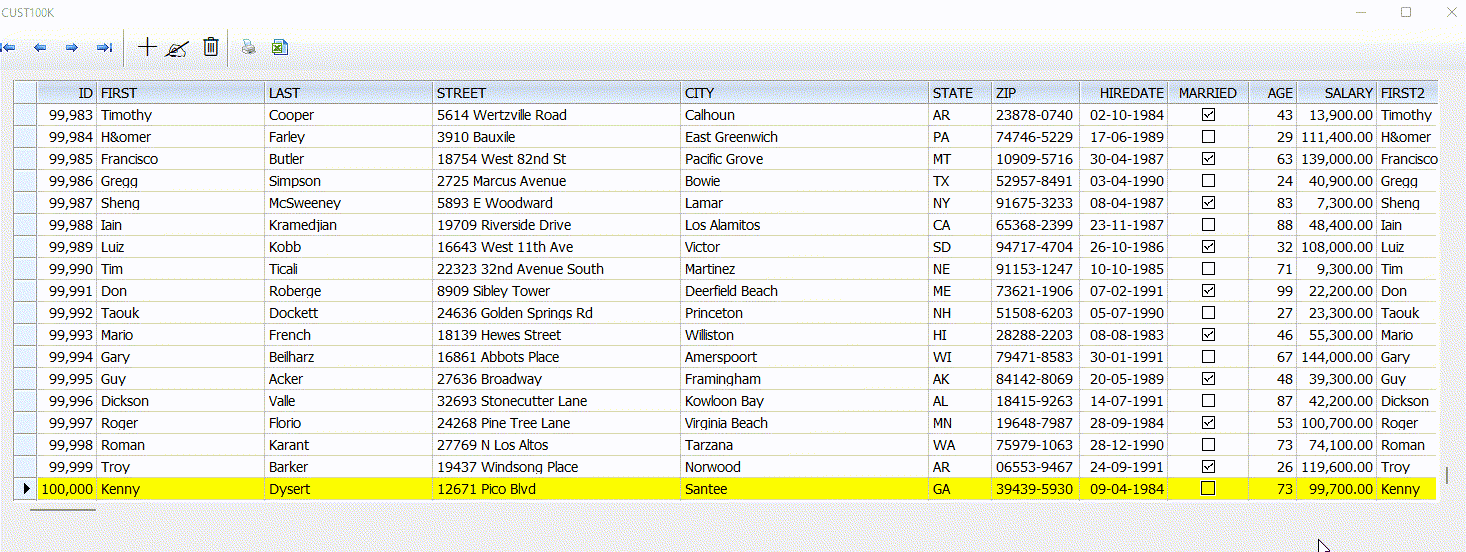Xbrowse Error
hi all
Pressing the CTRL key and rotating the mouse wheel displays this error :
Application
===========
Path and name: D:\Biella\Soci.exe (32 bits)
Size: 6,222,848 bytes
Compiler version: Harbour 3.2.0dev (r2103311837)
FiveWin version: FWH 21.11
C compiler version: Borland/Embarcadero C++ 7.0 (32-bit)
Windows version: 6.2, Build 9200
Time from start: 0 hours 0 mins 11 secs
Error occurred at: 30-03-2022, 18:06:35
Error description: Error BASE/1082 Parametro errato: -
Args:
[ 1] = U
[ 2] = N 4.00000
Stack Calls
===========
Called from: .\source\classes\XBROWSE.PRG => TXBROWSE:CHECKSIZE( 1388 )
Called from: .\source\classes\XBROWSE.PRG => TXBROWSE:PAINT( 2228 )
Called from: .\source\classes\XBROWSE.PRG => TXBROWSE:DISPLAY( 2168 )
Called from: .\source\classes\CONTROL.PRG => TCONTROL:HANDLEEVENT( 1821 )
Called from: .\source\classes\XBROWSE.PRG => TXBROWSE:HANDLEEVENT( 12005 )
Called from: .\source\classes\WINDOW.PRG => _FWH( 3560 )
Called from: => DIALOGBOXINDIRECT( 0 )
Called from: .\source\classes\DIALOG.PRG => TDIALOG:ACTIVATE( 304 )
Called from: .\source\function\ERRSYSW.PRG => ERRORDIALOG( 448 )
Called from: .\source\function\ERRSYSW.PRG => (b)ERRORSYS( 24 )
Called from: .\source\classes\XBROWSE.PRG => TXBROWSE:CHECKSIZE( 1388 )
Called from: .\source\classes\XBROWSE.PRG => TXBROWSE:ADJUST( 1495 )
Called from: .\source\classes\XBROWSE.PRG => TXBROWSE:RECALCWH( 9595 )
Called from: .\source\classes\XBROWSE.PRG => TXBROWSE:FONTSIZE( 9573 )
Called from: .\source\classes\XBROWSE.PRG => TXBROWSE:MOUSEWHEEL( 5488 )
Called from: => TWINDOW:HANDLEEVENT( 0 )
Called from: .\source\classes\CONTROL.PRG => TCONTROL:HANDLEEVENT( 1855 )
Called from: .\source\classes\XBROWSE.PRG => TXBROWSE:HANDLEEVENT( 12005 )
Called from: .\source\classes\WINDOW.PRG => _FWH( 3560 )
Called from: => WINRUN( 0 )
Called from: .\source\classes\WINDOW.PRG => TMDIFRAME:ACTIVATE( 1097 )
Called from: prog\Main.prg => MAIN( 660 )
System
======
CPU type: Intel(R) Core(TM) i7-10750H CPU @ 2.60GHz 2592 Mhz
Hardware memory: 16221 megs
Free System resources: 90 %
GDI resources: 90 %
User resources: 90 %
Windows total applications running: 5 ...
Pressing the CTRL key and rotating the mouse wheel displays this error :
Application
===========
Path and name: D:\Biella\Soci.exe (32 bits)
Size: 6,222,848 bytes
Compiler version: Harbour 3.2.0dev (r2103311837)
FiveWin version: FWH 21.11
C compiler version: Borland/Embarcadero C++ 7.0 (32-bit)
Windows version: 6.2, Build 9200
Time from start: 0 hours 0 mins 11 secs
Error occurred at: 30-03-2022, 18:06:35
Error description: Error BASE/1082 Parametro errato: -
Args:
[ 1] = U
[ 2] = N 4.00000
Stack Calls
===========
Called from: .\source\classes\XBROWSE.PRG => TXBROWSE:CHECKSIZE( 1388 )
Called from: .\source\classes\XBROWSE.PRG => TXBROWSE:PAINT( 2228 )
Called from: .\source\classes\XBROWSE.PRG => TXBROWSE:DISPLAY( 2168 )
Called from: .\source\classes\CONTROL.PRG => TCONTROL:HANDLEEVENT( 1821 )
Called from: .\source\classes\XBROWSE.PRG => TXBROWSE:HANDLEEVENT( 12005 )
Called from: .\source\classes\WINDOW.PRG => _FWH( 3560 )
Called from: => DIALOGBOXINDIRECT( 0 )
Called from: .\source\classes\DIALOG.PRG => TDIALOG:ACTIVATE( 304 )
Called from: .\source\function\ERRSYSW.PRG => ERRORDIALOG( 448 )
Called from: .\source\function\ERRSYSW.PRG => (b)ERRORSYS( 24 )
Called from: .\source\classes\XBROWSE.PRG => TXBROWSE:CHECKSIZE( 1388 )
Called from: .\source\classes\XBROWSE.PRG => TXBROWSE:ADJUST( 1495 )
Called from: .\source\classes\XBROWSE.PRG => TXBROWSE:RECALCWH( 9595 )
Called from: .\source\classes\XBROWSE.PRG => TXBROWSE:FONTSIZE( 9573 )
Called from: .\source\classes\XBROWSE.PRG => TXBROWSE:MOUSEWHEEL( 5488 )
Called from: => TWINDOW:HANDLEEVENT( 0 )
Called from: .\source\classes\CONTROL.PRG => TCONTROL:HANDLEEVENT( 1855 )
Called from: .\source\classes\XBROWSE.PRG => TXBROWSE:HANDLEEVENT( 12005 )
Called from: .\source\classes\WINDOW.PRG => _FWH( 3560 )
Called from: => WINRUN( 0 )
Called from: .\source\classes\WINDOW.PRG => TMDIFRAME:ACTIVATE( 1097 )
Called from: prog\Main.prg => MAIN( 660 )
System
======
CPU type: Intel(R) Core(TM) i7-10750H CPU @ 2.60GHz 2592 Mhz
Hardware memory: 16221 megs
Free System resources: 90 %
GDI resources: 90 %
User resources: 90 %
Windows total applications running: 5 ...
- Code: Select all Expand view
METHOD CheckSize() CLASS TXBrowse
local aRect
local nGap
if ( ::nRightMargin != nil .or. ::nBottomMargin != nil ) .and. !( ::oWnd:oClient == Self )
aRect := GetClientRect( ::oWnd:hWnd )
if ::nRightMargin != nil
::nWidth := aRect[ 4 ] - ::nRightMargin - ::nLeft
endif
if ::nBottomMargin != nil
::nHeight := aRect[ 3 ] - ::nBottomMargin - ::nTop
endif
endif
if ::nHeaderPad > 0
IF .not. ::nHeaderHeight == NIL <------------------------ New Line of code to work around the error
::nHeaderHeight -= ::nHeaderPad
ENDIF
endif
if ::nFooterPad > 0
IF .not. ::nFooterHeight == NIL <------------------------ New Line of code to work around the error
::nFooterHeight -= ::nFooterPad
ENDIF
endif
::nHeaderPad := ::nFooterPad := 0
if ::lAdjusted .and. ::lFitGridHeight .and. ;
( ( ::lHeader .and. ::nHeaderHeight > 1 ) .or. ::lFooter )
if ( nGap := ::DataRect:nHeight % ::nRowHeight ) > 0
if ::lHeader .and. ::nHeaderHeight > 1
if ::lFooter
::nFooterPad := Int( nGap * ::nFooterHeight / ( ::nHeaderHeight + ::nFooterHeight ) )
::nHeaderPad := nGap - ::nFooterPad
// ::nFooterHeight += ::nHeaderPad // bug fixed 2018-07-10
// ::nHeaderHeight += ::nFooterPad
::nFooterHeight += ::nFooterPad // bug fixed 2018-07-10
::nHeaderHeight += ::nHeaderPad
else
::nHeaderHeight += ( ::nHeaderPad := nGap )
endif
else
::nFooterHeight += ( ::nFooterPad := nGap )
endif
endif
endif
return Self