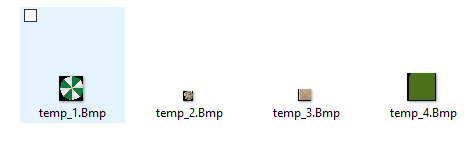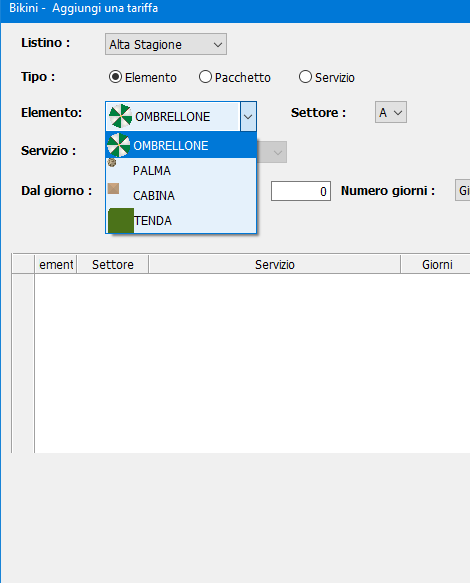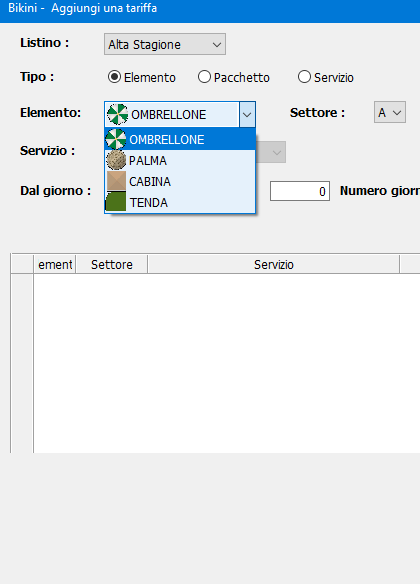Problem with a Combobox
I have an array of 3 items : name,image,struttura
AaDd(alist_temp,{ alltrim(SZ->NAME),alltrim(SZ->IMAGE), alltrim(SZ->struttura) })
and for show a combo I made
@ 53, 55 COMBOBOX aGet[5] VAR nServizio ITEMS ArrTranspose( aServizi )[ 1] ;
OF oDlg SIZE 100, 120 PIXEL FONT oFont WHEN aGet[2]:nOption=2 .or. aGet[2]:nOption=3
BITMAPS ArrTranspose( aservizi )[ 2]
But it show this
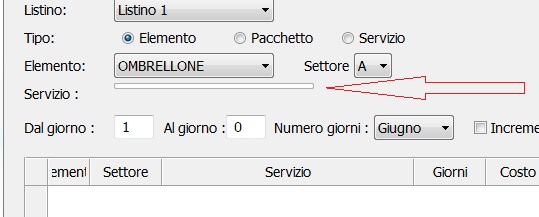
Probable not read the image is into aServizi /2field
I have the images on .\images\servizi
Combobox run with png files ?
AaDd(alist_temp,{ alltrim(SZ->NAME),alltrim(SZ->IMAGE), alltrim(SZ->struttura) })
and for show a combo I made
@ 53, 55 COMBOBOX aGet[5] VAR nServizio ITEMS ArrTranspose( aServizi )[ 1] ;
OF oDlg SIZE 100, 120 PIXEL FONT oFont WHEN aGet[2]:nOption=2 .or. aGet[2]:nOption=3
BITMAPS ArrTranspose( aservizi )[ 2]
But it show this
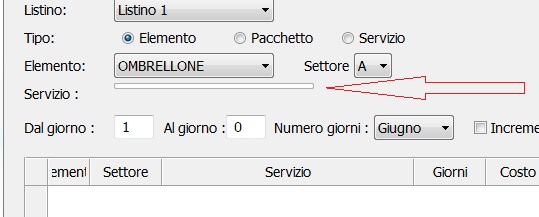
Probable not read the image is into aServizi /2field
I have the images on .\images\servizi
Combobox run with png files ?