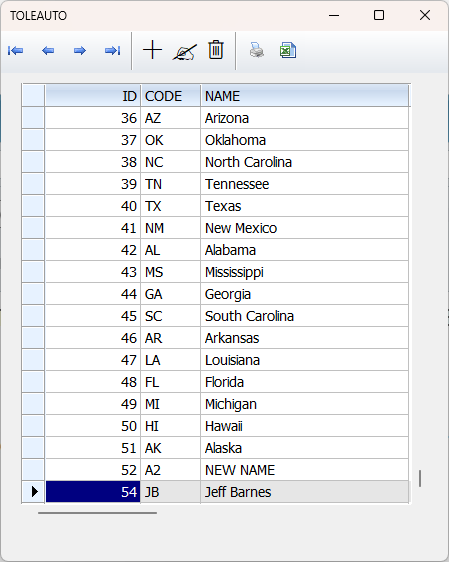SQL connection
So this is going to sound very simple to those of you who use sql but I've have never used sql so here goes....
All I need to do is:
-Connect to the SQL server
-Add a new record
-Add the data to the record (2 fields "Name" and "ID")
-Save and close
I've looked at some posts but I see different people doing things different ways and now I'm confused
I should also mention that I've been out of the programming game for a while and am a bit rusty.
Can anyone point me in the right direction?
All I need to do is:
-Connect to the SQL server
-Add a new record
-Add the data to the record (2 fields "Name" and "ID")
-Save and close
I've looked at some posts but I see different people doing things different ways and now I'm confused
I should also mention that I've been out of the programming game for a while and am a bit rusty.
Can anyone point me in the right direction?