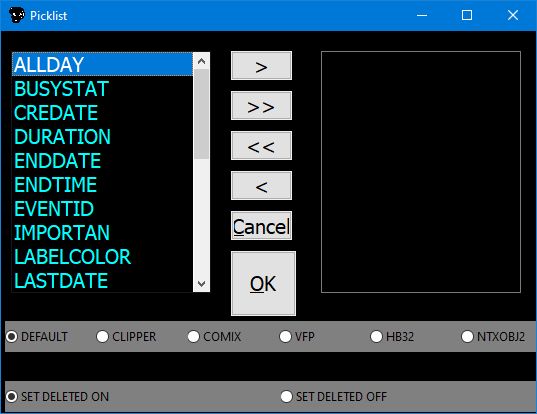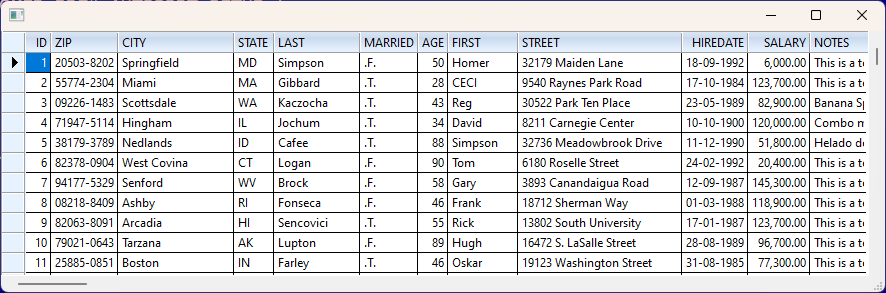XBROWSE FIELDS with Name in Array
hi,
i want to "pick" Name of FIELD from DBSTRUCT() an use it with XBROWSE
now i have Names of FIELD in Array but how to pass it to XBROWSE
this Style need to "know" Name of FIELD
what i like to have are this
! Note : i do NOT want to Browse a Array, i want to use DBF but Name of FIELD are in Array "aMyFields"
i want to "pick" Name of FIELD from DBSTRUCT() an use it with XBROWSE
now i have Names of FIELD in Array but how to pass it to XBROWSE
- Code: Select all Expand view
- 90, 10 XBROWSE oBrw1 FIELDS One->First, One->Last ;
this Style need to "know" Name of FIELD
what i like to have are this
- Code: Select all Expand view
- 90, 10 XBROWSE oBrw1 FIELDS aMyFields
! Note : i do NOT want to Browse a Array, i want to use DBF but Name of FIELD are in Array "aMyFields"