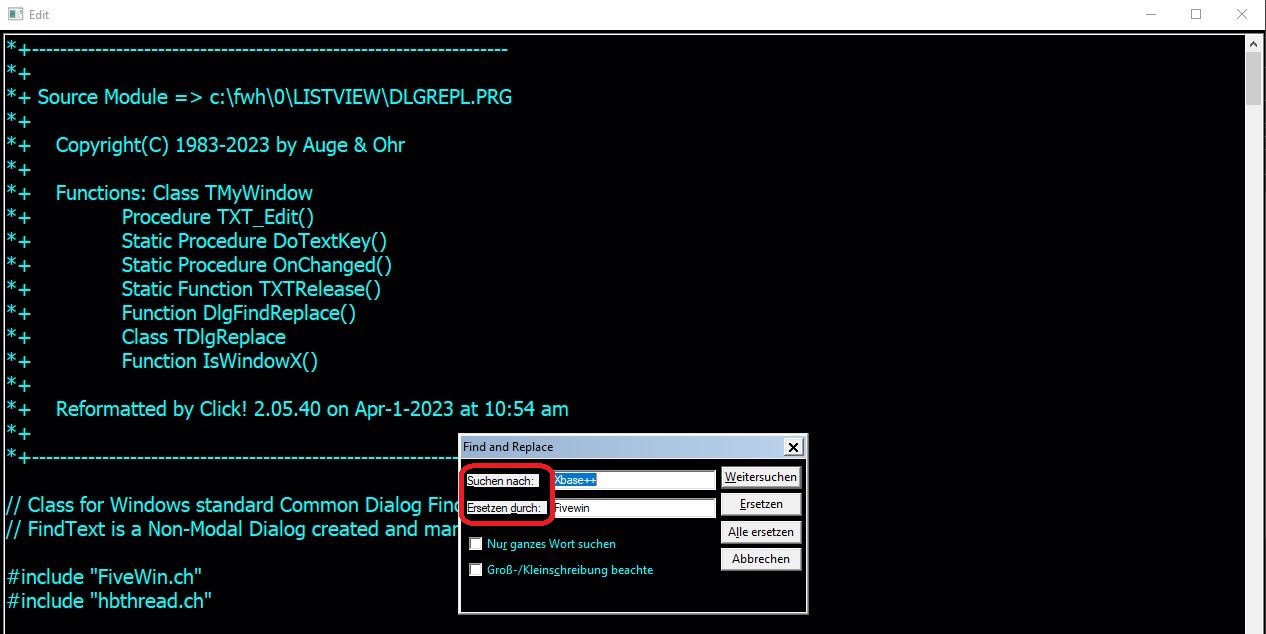hi,
cmsoft wrote:It has to have an id other than -1 to be able to assign redefines
Change RC with an ID.
i can´t change ID while it is from Windows

i use that "search/replace" Dialog which e.g. Notepad.EXE have
based on c:\fwh\source\classes\dlgfind.prg i found out that i can REDEFINE "Windows standard Common Dialog"
it have to do with (undocumented) Function RegDialog()
as i want to use "Dark-Mode" those "Common Control" are still "white" which i try to change
as you can "see" i can change some Color but those "Say" (wC_STATIC) have ID 0xFFFF or -1 ...

---
Question :
instead of
- Code: Select all Expand view
REDEFINE BUTTON
i have try
- Code: Select all Expand view
REDEFIBE BTNBMP
this seems to work but "Parent Window" seem not to get "Userdef Event" ...
i have try oWnd:SendMsg() or oWnd:PostMsg() but i got no Result
Question :
can i can change BUTTON to "something" else ? ( or is there a limitation IsKinof("BUTTON) in RegDialog() ... )