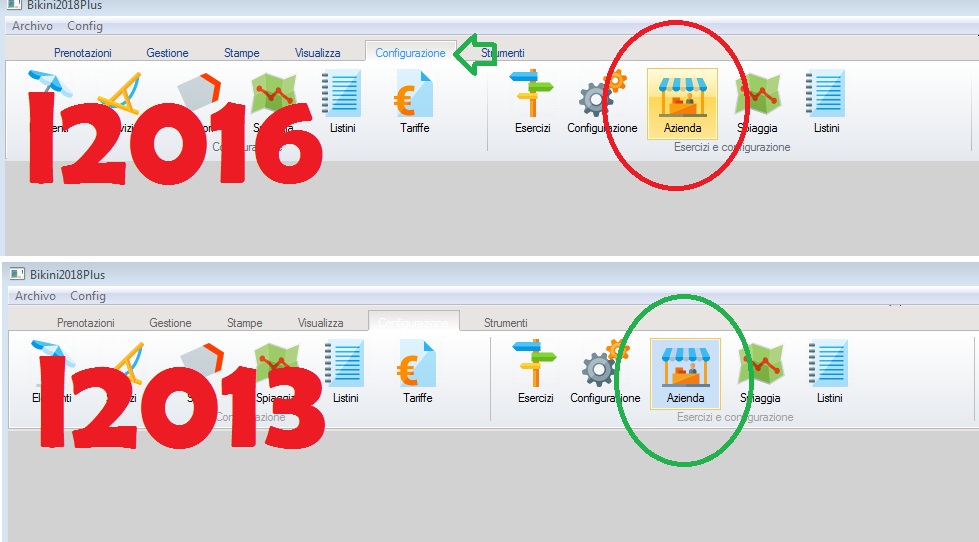I wish change the color of button and the tab
when I select a tab not see clear the text on the tab
I'd like have this style

I was hoping that the changes made by Navarro were included in the latest version of fwh but are not included


Code: Select all | Expand
#xcommand DEFINE RIBBONBAR [ <oRBar> ] ;
[ <of:OF, WINDOW> <oWnd> ] ;
[ <prm: PROMPT, PROMPTS, ITEMS> <cPrompt,...> ] ;
[ <act: ACTION, EXECUTE, ON CHANGE> <uAction> ] ;
[ OPTION <nOption> ] ;
[ HEIGHT <nHeight> ] ;
[ TOPMARGIN <nTopMargin> ];
[ COLOR <nClrPane> ] ;
[ <ColorBox: COLORBOX> <nClrBoxOut>,<nClrBoxIn> ] ;
[ <ColorSel: COLORSEL> <nClrBoxSelOut>,<nClrBoxSelIn> ] ;
[ <l2010: 2010, _2010> ];
[ <l2013: 2013, _2013> ];
[ <lWIN10: WIN10, _WIN10> ]; <---
[ STARTBTN <nStart> ];Code: Select all | Expand
ELSEIF l2013
nTopMargin := 25
nClrPaneRB := RGB( 255, 255, 255 )
nClrBoxOut := RGB( 192, 192, 192 )
nClrBoxIn := RGB( 255, 255, 255 )
nClrBoxSelOut := RGB( 255, 255, 255 )
nClrBoxSelIn := RGB( 255, 255, 255 )
aGrad := { { 1, RGB( 255, 255, 255 ), RGB( 255, 255, 255 ) } }
aGradFld := {| nOpt | if( nOpt == ::nStart, { { 1, RGB( 255, 255, 255 ), RGB( 255, 255, 255 ) } },;
{ { 1, RGB( 43, 87, 154 ), RGB( 43, 87, 154 ) } } ) }
aGradHigh := { { 1, RGB( 255, 255, 255 ), RGB( 255, 255, 255 ) } }
aGradOver := { { 1, RGB( 255, 255, 255 ), RGB( 255, 255, 255 ) } }
ELSEIF lWin10
nTopMargin := 25
nClrPaneRB := RGB( 0, 68, 118 ) // Panel de Fondo Trasero
nClrBoxOut := RGB( 0, 101, 184 )
nClrBoxIn := RGB( 0, 60, 108 )
nClrBoxSelOut := RGB( 0, 101, 184 )
nClrBoxSelIn := RGB( 0, 88, 148 )
aGrad := { { 1, RGB( 0, 60, 108 ), RGB( 0, 46, 83 ) } } // PANEL FRONTAL
aGradFld := {| nOpt | if( nOpt == ::nStart, { { 1, RGB( 0, 72, 161 ), RGB( 0, 146, 229 ) } },;
{ { 1, RGB( 0, 38, 83 ), RGB( 0, 60, 108 ) } } ) }
aGradHigh := { { 1, RGB( 0, 97, 145 ), RGB( 0, 111, 165 ) } }
aGradOver := { { 1, RGB( 0, 78, 138 ), RGB( 0, 64, 123 ) } }