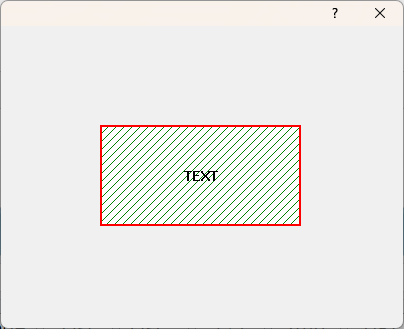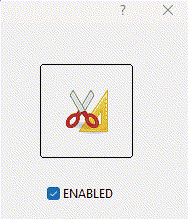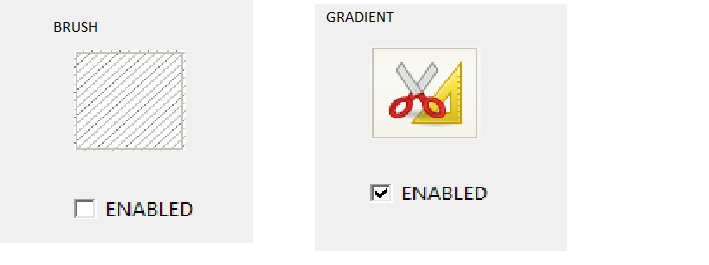make a rectangule with a brush
could someone help me in making a rectangle with a specific brush ( borland bdiagonal) ?
I tried with
it draw the rectangule without the brush
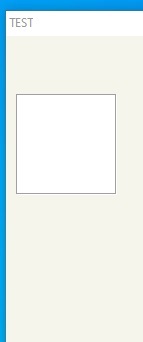
but not run ok
I tried with
- Code: Select all Expand view
hLite := CreatePen( PS_SOLID, 1, ::nClrLite )
hDark := CreatePen( PS_SOLID, 1, ::nClrDark )
hBack := CreatePen( PS_SOLID, 1, ::oWnd:nClrPane )
DEFINE BRUSH hBrush STYLE BDIAGONAL COLOR Rgb(195,195,185)
hOldBru := SelectObject( ::hDC, hBrush )
Rectangle( ::hDC, aRect[ 1 ] + 1 , aRect[ 2 ] + 1, aRect[ 3 ], aRect[ 4 ], hLite )
Rectangle( ::hDC, aRect[ 1 ], aRect[ 2 ], aRect[ 3 ] - 1, aRect[ 4 ] - 1, hDark )
MoveTo( ::hDC, aRect[ 2 ] + 1, aRect[ 3 ] - 3 )
LineTo( ::hDC, aRect[ 2 ] + 1, aRect[ 1 ] + 1, hLite )
LineTo( ::hDC, aRect[ 4 ] - 2, aRect[ 1 ] + 1, hLite )
FillRect( ::hDC, { aRect[ 1 ] + 1 , aRect[ 2 ] + 1, aRect[ 3 ], aRect[ 4 ] }, hBrush )
it draw the rectangule without the brush
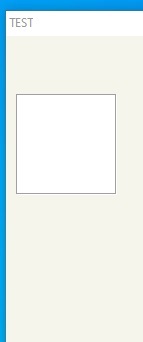
but not run ok