combined TITLE and TITLETEXT
Dear All,
Is there a combined TITLE and TITLETEXT object in FWH11.05 similar to this:
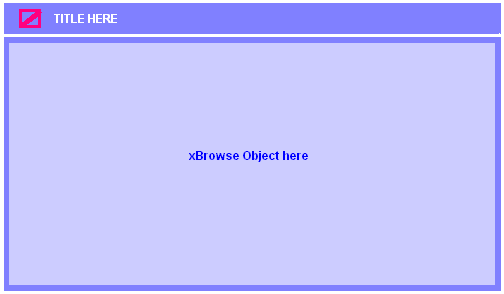
Kind regards,
Is there a combined TITLE and TITLETEXT object in FWH11.05 similar to this:
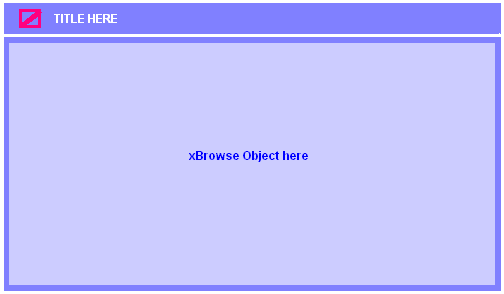
Kind regards,
www.FiveTechSoft.com
https://fivetechsupport.com/forums/
https://fivetechsupport.com/forums/viewtopic.php?f=3&t=21728
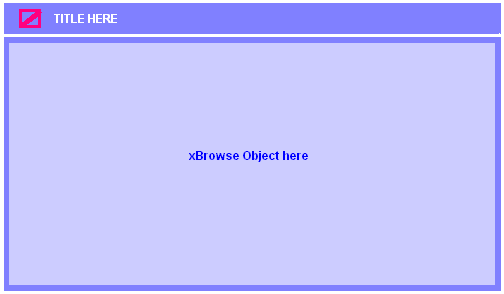

ukoenig wrote:Frances,
I think, do You want to paint a extra Title ( not Header-group ) ?
You can show Titles with defined Font and Fontcolor, Text centered or with defined Position from Left.
Title-Background-Color, Gradient, Brush or Image.
Tooltips and Actions on Title.
Adding Borders with defined Pensize and Color.
It is possible, to add small Images to the Title.
In case it is, what You are looking for, I can include the needed Functions.
Changing Borders at Runtime :
Best Regards
Uwe


