Search found 316 matches: urgent
To Mr. Rao, a problem with GROUPTITLE (TReport)
Hello Mr. Rao: I know you are in the WebInar course and this problem is not urgent, I will tell you. I have the following code COLUMN TITLE "Número" DATA oRsSal:Fields("SAL_EPP"):Value SIZE 6 RIGHT PICTURE ...
- Wed Sep 11, 2024 3:12 pm
- Forum: FiveWin for Harbour/xHarbour
- Topic: To Mr. Rao, a problem with GROUPTITLE (TReport)
- Replies: 5
- Views: 403
Re: Image x xImage quality difference
... where SayImage() works and PrintImage() does not, whether in FWH1905 or now. We will look into the issues and fix them where necessary on an urgent basis. FWH created PrintImage() with the intention of superseding SayImage().
- Wed Jul 03, 2024 5:22 pm
- Forum: FiveWin for Harbour/xHarbour
- Topic: Image x xImage quality difference
- Replies: 42
- Views: 3010
Re: Strange characters going from FWH to Outlook FWH 13.10
Hello,
Until now, I didn't get any answer to my question concerning this problem.
It is starting to be quite urgent.
No solution yet?
Thanks.
Until now, I didn't get any answer to my question concerning this problem.
It is starting to be quite urgent.
No solution yet?
Thanks.
- Sat Feb 10, 2024 6:53 pm
- Forum: FiveWin for Harbour/xHarbour
- Topic: Strange characters going from FWH to Outlook FWH 13.10
- Replies: 18
- Views: 5143
Re: TGet() - UTF8 encoding fails [Unsolved]
yes, so far everything is in order.
But when editing, the encoding switches!
But when editing, the encoding switches!
Ok, I will wait, it is not very urgent. In some places I have switched to TEdit(), but would like to return to TGet().Please wait for my next post.
- Wed Oct 11, 2023 6:36 am
- Forum: FiveWin for Harbour/xHarbour
- Topic: TGet() - UTF8 encoding fails [Solved]
- Replies: 20
- Views: 2905
Re: SSE example
dakosimo wrote:I will wait. It is not urgent.
Thank you.
Best regards.
Dako.
I've done the SSE functional test!!
https://www4.zzz.com.tw/phpBB3/viewtopic.php?f=2&t=358
- Wed May 24, 2023 2:11 pm
- Forum: mod_harbour
- Topic: SSE example
- Replies: 19
- Views: 7292
About xbrowse-cellborders and boxdrawings
... The start-section with generated vars of < sample.prg > 3 clipboard-buttons are included to copy a section or the complete sample.prg Very urgent the button < Refresh source > to update the arrays and vars after You are finished with the design before loading the sample to clipboard ...
- Mon Apr 26, 2021 11:43 am
- Forum: FiveWin for Harbour/xHarbour
- Topic: About xbrowse-cellborders and boxdrawings
- Replies: 1
- Views: 493
Re: SSE example
I will wait. It is not urgent.
Thank you.
Best regards.
Dako.
Thank you.
Best regards.
Dako.
- Tue Aug 11, 2020 10:25 am
- Forum: mod_harbour
- Topic: SSE example
- Replies: 19
- Views: 7292
Re: URGENT - RIBBONBAR ERROR
thanks run ok
- Tue Apr 07, 2020 2:55 pm
- Forum: FiveWin for Harbour/xHarbour
- Topic: URGENT - RIBBONBAR ERROR - RESOLVED!!
- Replies: 7
- Views: 1301
Re: URGENT - RIBBONBAR ERROR
Fixed, many thanks
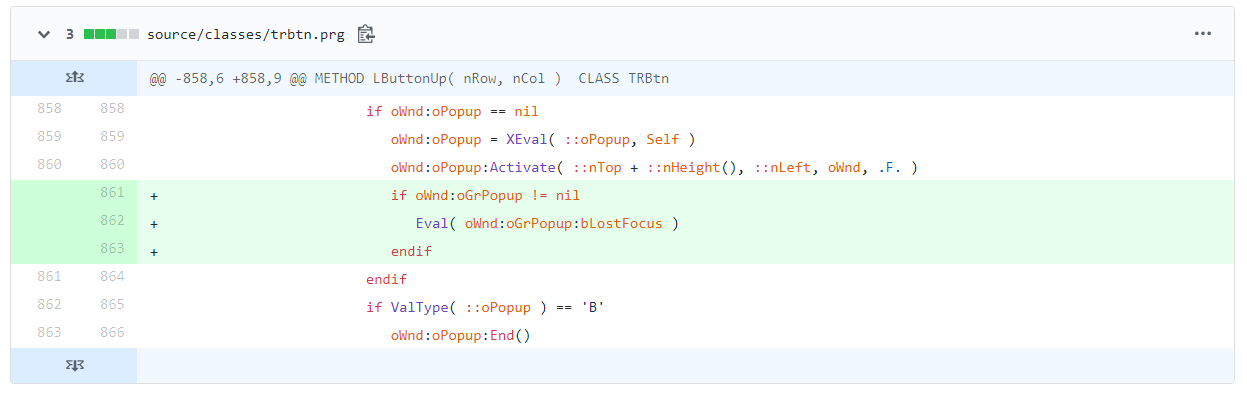
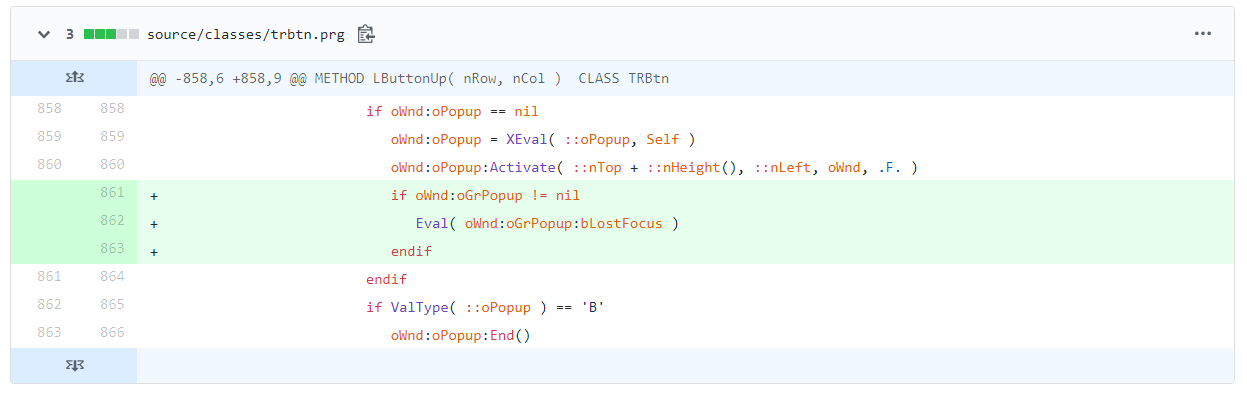
- Tue Apr 07, 2020 2:46 pm
- Forum: FiveWin for Harbour/xHarbour
- Topic: URGENT - RIBBONBAR ERROR - RESOLVED!!
- Replies: 7
- Views: 1301
Re: URGENT - RIBBONBAR ERROR
it's easy when you have the main window shrunk, in the group of the ribbonbar show an arrow if you click on that arrow it shows you what is in the group in popup mode leaving the popup window open and widening the window afterwards you will not see the controls in the group of the ribbonbar if you m...
- Tue Apr 07, 2020 10:58 am
- Forum: FiveWin for Harbour/xHarbour
- Topic: URGENT - RIBBONBAR ERROR - RESOLVED!!
- Replies: 7
- Views: 1301
Re: URGENT - RIBBONBAR ERROR
Dear Silvio,
Your example is working fine here
Could you created an animated GIF to show how to reproduce the error or explain it ?
many thanks
Your example is working fine here
Could you created an animated GIF to show how to reproduce the error or explain it ?
many thanks
- Tue Apr 07, 2020 10:04 am
- Forum: FiveWin for Harbour/xHarbour
- Topic: URGENT - RIBBONBAR ERROR - RESOLVED!!
- Replies: 7
- Views: 1301
Re: URGENT - RIBBONBAR ERROR
there is a error on PopupGroup() method of CLASS TRBGroup I did a test I remmed everything that is written in the CLASS TRBGroup PopupGroup () method. I made the window smaller if I click on the button the menu is not displayed then I widened the window and everything is as before so the error is on...
- Tue Apr 07, 2020 9:20 am
- Forum: FiveWin for Harbour/xHarbour
- Topic: URGENT - RIBBONBAR ERROR - RESOLVED!!
- Replies: 7
- Views: 1301
Re: URGENT - RIBBONBAR ERROR
Yes, already noticed in: http://forums.fivetechsupport.com/viewtopic.php?f=6&t=38730 but it's not the same: I'm not talking to you about reducing the buttons A lot more happens in my application when I press the popup menu which is inside a button and reduce the window, everything in the tGroup...
- Mon Apr 06, 2020 11:01 am
- Forum: FiveWin for Harbour/xHarbour
- Topic: URGENT - RIBBONBAR ERROR - RESOLVED!!
- Replies: 7
- Views: 1301
- Mon Apr 06, 2020 10:30 am
- Forum: FiveWin for Harbour/xHarbour
- Topic: URGENT - RIBBONBAR ERROR - RESOLVED!!
- Replies: 7
- Views: 1301
URGENT - RIBBONBAR ERROR - RESOLVED!!
if I make the window smaller and then reopen the ribbonbar controls disappear see the gif recordered How is it possible ? Ribbonbar is not reliable - how I solve? this a test sample to recreate the problem #include "fivewin.ch"#include "constant.ch"#include "ribbon.ch"f...
- Sun Apr 05, 2020 10:23 pm
- Forum: FiveWin for Harbour/xHarbour
- Topic: URGENT - RIBBONBAR ERROR - RESOLVED!!
- Replies: 7
- Views: 1301
