... no tiene
elección de colores), para los botones de estilo plano FocusRect se dibuja
utilizando la función RoundBox() de FWH, utilizando TextColor para proporcionar
un mejor contraste.
- A partir de esta versión, se agregan nuevos DATAs para permitir al programador
personalizar la ...
Search found 102 matches: textcolor
Searched query: textcolor
- Wed May 01, 2024 7:04 pm
- Forum: WhatsNew / Novedades
- Topic: New FTDN April 2024 (FWH 24.04)
- Replies: 1
- Views: 4088
- Wed Apr 24, 2024 7:14 am
- Forum: WhatsNew / Novedades
- Topic: New FTDN April 2024 (FWH 24.04)
- Replies: 1
- Views: 4088
New FTDN April 2024 (FWH 24.04)
... DrawFocusRect( hDC, rect ) (user has no choice of
colors), for flat style buttons FocusRect is drawn using
FWH function RoundBox() using TextColor to provide better
contrast.
- From this version, new DATAs are added to enable the programmer
to customize the appearance of the focus rect ...
colors), for flat style buttons FocusRect is drawn using
FWH function RoundBox() using TextColor to provide better
contrast.
- From this version, new DATAs are added to enable the programmer
to customize the appearance of the focus rect ...
- Sun Jun 13, 2021 8:58 am
- Forum: FiveWin for Harbour/xHarbour
- Topic: Border around GET
- Replies: 46
- Views: 16054
Re: Border around GET
... after the design of a gradient is finished, just click one of the 4
radios to create the button.
Inside the button-page You can adjust the textcolor
the gradient-array is created to use it for window, dialogs or others
http://www.service-fivewin.de/images/brd6.jg
the ...
radios to create the button.
Inside the button-page You can adjust the textcolor
the gradient-array is created to use it for window, dialogs or others
http://www.service-fivewin.de/images/brd6.jg
the ...
- Tue Jun 01, 2021 6:54 am
- Forum: FiveWin for Harbour/xHarbour
- Topic: Border around GET
- Replies: 46
- Views: 16054
Re: Border around GET
... everything a little bit changing the folderheight.
Maybe I have to add a different CONTRAST-calculation
scanning the brush.image or adding a textcolor-selection.
http://www.service-fivewin.de/images/borders2.jg
The changes
http://www.service-fivewin.de/images ...
Maybe I have to add a different CONTRAST-calculation
scanning the brush.image or adding a textcolor-selection.
http://www.service-fivewin.de/images/borders2.jg
The changes
http://www.service-fivewin.de/images ...
- Sun May 30, 2021 8:03 am
- Forum: FiveWin for Harbour/xHarbour
- Topic: Border around GET
- Replies: 46
- Views: 16054
Re: Border around GET
Here is a preview of the new release ( looks much different )
many things are added like a detection of the needed textcolor
like contrast used in xBrowse
You can select a background and a wanted border-color,
a defined border-distance and much more like You can see on
the radioselection-area ...
many things are added like a detection of the needed textcolor
like contrast used in xBrowse
You can select a background and a wanted border-color,
a defined border-distance and much more like You can see on
the radioselection-area ...
- Wed May 26, 2021 2:47 pm
- Forum: FiveWin for Harbour/xHarbour
- Topic: Possible to define the button disabled-textcolor ?
- Replies: 0
- Views: 308
Possible to define the button disabled-textcolor ?
Hello,
the disabled button-textcolor related to the button-gradient is hard to read.
I could only find something to select the normal textcolor
http://www.service-fivewin.de/IMAGES/backgrd2.jpg
inside the xBrowse background-tester
I disable these buttons in case no image or ...
the disabled button-textcolor related to the button-gradient is hard to read.
I could only find something to select the normal textcolor
http://www.service-fivewin.de/IMAGES/backgrd2.jpg
inside the xBrowse background-tester
I disable these buttons in case no image or ...
- Mon Apr 26, 2021 11:43 am
- Forum: FiveWin for Harbour/xHarbour
- Topic: About xbrowse-cellborders and boxdrawings
- Replies: 1
- Views: 520
About xbrowse-cellborders and boxdrawings
... and background-selection with testing the 3 styles
Each cell of < customer.dbf > can have his own borderstyle like
bordercolor, pensize, textcolor, line or glow, a border inside, outside or line of cell
For colorselection You can use a new created cell-colorpicker
http://www. ...
Each cell of < customer.dbf > can have his own borderstyle like
bordercolor, pensize, textcolor, line or glow, a border inside, outside or line of cell
For colorselection You can use a new created cell-colorpicker
http://www. ...
- Thu Apr 15, 2021 4:49 pm
- Forum: FiveWin for Harbour/xHarbour
- Topic: Xbrowse : Setup configuration file
- Replies: 5
- Views: 1580
Re: Xbrowse : Setup configuration file
Marc,
yes a good idea.
Most of it I have done already
NEW a textcolor-selector added using the colorpicker from the border-colors.

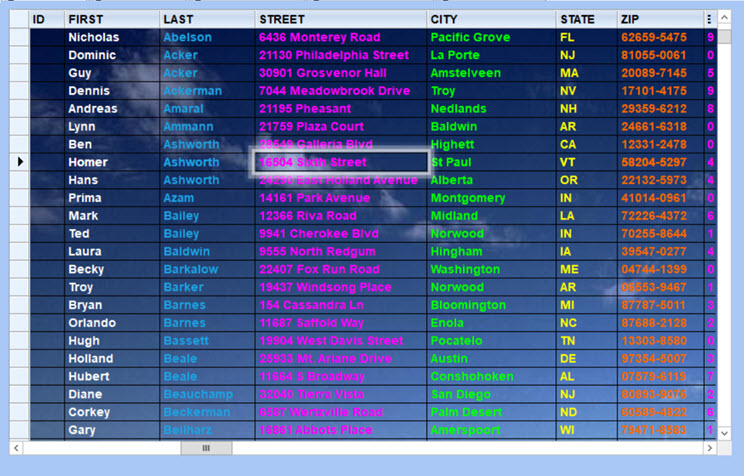
the test
regards
Uwe
yes a good idea.
Most of it I have done already
NEW a textcolor-selector added using the colorpicker from the border-colors.

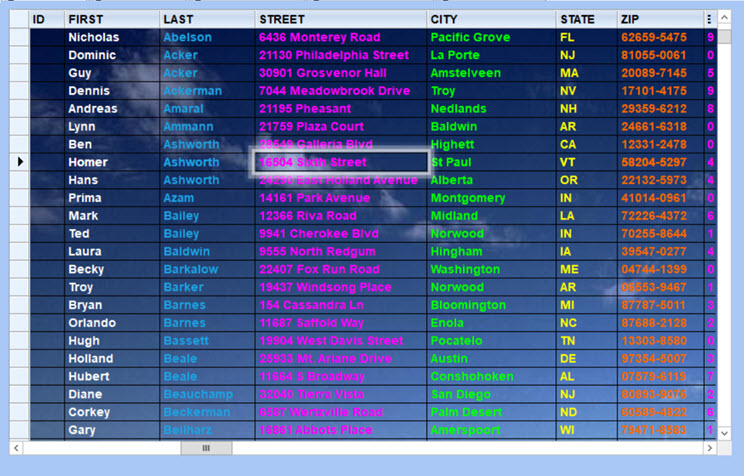
the test
regards
Uwe
- Fri Oct 18, 2019 8:38 am
- Forum: WhatsNew / Novedades
- Topic: New FTDN September/Septiembre 2019 (FWH 19.09)
- Replies: 1
- Views: 4457
Re: New FTDN September/Septiembre 2019 (FWH 19.09)
... nInnerDia> ] ;
[ <pixel: PIXEL> ] ;
[ <design: DESIGN> ] ;
[ SIZE <nWidth>, <nHeight> ] ;
[ <prmt:TEXT,PROMPT> <cPrompt> ] ;
[ TEXTCOLOR <nColorText> ] ;
[ <lNoPercentage: NOPERCENTAGE > ] ;
[ FONT <oFont>]
<nColorInner>:
Color para pintar el círculo interno, por defecto,CLR ...
[ <pixel: PIXEL> ] ;
[ <design: DESIGN> ] ;
[ SIZE <nWidth>, <nHeight> ] ;
[ <prmt:TEXT,PROMPT> <cPrompt> ] ;
[ TEXTCOLOR <nColorText> ] ;
[ <lNoPercentage: NOPERCENTAGE > ] ;
[ FONT <oFont>]
<nColorInner>:
Color para pintar el círculo interno, por defecto,CLR ...
- Sun Oct 13, 2019 11:14 am
- Forum: WhatsNew / Novedades
- Topic: New FTDN September/Septiembre 2019 (FWH 19.09)
- Replies: 1
- Views: 4457
New FTDN September/Septiembre 2019 (FWH 19.09)
... nInnerDia> ] ;
[ <pixel: PIXEL> ] ;
[ <design: DESIGN> ] ;
[ SIZE <nWidth>, <nHeight> ] ;
[ <prmt:TEXT,PROMPT> <cPrompt> ] ;
[ TEXTCOLOR <nColorText> ] ;
[ <lNoPercentage: NOPERCENTAGE > ] ;
[ FONT <oFont>]
<nColorInner>: Color to paint inner circle, default CLR_GRAY. Can be a ...
[ <pixel: PIXEL> ] ;
[ <design: DESIGN> ] ;
[ SIZE <nWidth>, <nHeight> ] ;
[ <prmt:TEXT,PROMPT> <cPrompt> ] ;
[ TEXTCOLOR <nColorText> ] ;
[ <lNoPercentage: NOPERCENTAGE > ] ;
[ FONT <oFont>]
<nColorInner>: Color to paint inner circle, default CLR_GRAY. Can be a ...
- Sun Jun 23, 2019 6:47 pm
- Forum: FiveWin for Harbour/xHarbour
- Topic: How to use Segoe MDL2 icons on Win 7 ?
- Replies: 33
- Views: 7148
Re: How to use Segoe MDL2 icons on Win 7 ?
... emf or wmf
and in sizes 16x16, 24x24, 32x32, 48x48 and 64x64
As well we can define a colorset of dialog-background, buttoncolors, symbols and textcolor.
All this can be saved to a defined project
I noticed a problem to show different symbols using Btnbmp with "Segoe UI Symbol"
I'm using 2 ...
and in sizes 16x16, 24x24, 32x32, 48x48 and 64x64
As well we can define a colorset of dialog-background, buttoncolors, symbols and textcolor.
All this can be saved to a defined project
I noticed a problem to show different symbols using Btnbmp with "Segoe UI Symbol"
I'm using 2 ...
- Wed Apr 17, 2019 6:24 pm
- Forum: FiveWin for Harbour/xHarbour
- Topic: A Problem w. autofocus and marquestyle_highlight_cell ?
- Replies: 0
- Views: 366
A Problem w. autofocus and marquestyle_highlight_cell ?
... nMarqueeStyle := MARQSTYLE_HIGHLCELL >
oBrw:lContrastClr := .F. must be defined ( seems to be .T. by default )
otherwise changing the focus, the textcolor in some cells is shown in white on a brushed xbrowse background like the screenshot shows. It works changing oBrw:lContrastClr to .F.
http: ...
oBrw:lContrastClr := .F. must be defined ( seems to be .T. by default )
otherwise changing the focus, the textcolor in some cells is shown in white on a brushed xbrowse background like the screenshot shows. It works changing oBrw:lContrastClr to .F.
http: ...
- Mon Nov 27, 2017 11:30 am
- Forum: FiveWin for Harbour/xHarbour
- Topic: BTNBMP from resource missing command COLOR ?
- Replies: 5
- Views: 999
Re: BTNBMP from resource missing command COLOR ?
Mr. Rao,
Your sample works fine.
To change the textcolor as well I did the following changes
with a included Setcolor() :
GRADIENT { |lMouseOver| If( lMouseOver, ( oBtn:SetColor( 16777215, ), 255 ), ; // red with white text
{ { 1, (oBtn:SetColor( 0, ), 3067734 ), 3067734 } } ) } // green with ...
Your sample works fine.
To change the textcolor as well I did the following changes
with a included Setcolor() :
GRADIENT { |lMouseOver| If( lMouseOver, ( oBtn:SetColor( 16777215, ), 255 ), ; // red with white text
{ { 1, (oBtn:SetColor( 0, ), 3067734 ), 3067734 } } ) } // green with ...
- Fri Jun 16, 2017 10:05 am
- Forum: FiveWin for Harbour/xHarbour
- Topic: Changing the textcolor of RADIOS and CHECKB. at runtime ?
- Replies: 2
- Views: 769
Re: Changing the textcolor of RADIOS and CHECKB. at runtime ?
... I got it working changing the colors of RADIOS and CHECKBOXES as well with these changes :
// ---------------
FUNCTION OBJ_UPDATE( oFld2, nTextColor, nBackColor )
// ---FOLDER ---
AEval( oFld2:aDialogs[ 2 ]:aControls, { |o| IF( o:ClassName == "TSAY", ( o:SetColor( nTextColor, nBackColor ), o ...
// ---------------
FUNCTION OBJ_UPDATE( oFld2, nTextColor, nBackColor )
// ---FOLDER ---
AEval( oFld2:aDialogs[ 2 ]:aControls, { |o| IF( o:ClassName == "TSAY", ( o:SetColor( nTextColor, nBackColor ), o ...
- Thu Jun 15, 2017 6:57 pm
- Forum: FiveWin for Harbour/xHarbour
- Topic: Changing the textcolor of RADIOS and CHECKB. at runtime ?
- Replies: 2
- Views: 769
Re: Changing the textcolor of RADIOS and CHECKB. at runtime ?
Uwe
I use a separate field for check boxes and radio buttons .. just shorten the text to show control and create a text box to go along side .. that way ON CHANGE I can modify the text.
May not be very elegant, but it works.
Rick Lipkin
I use a separate field for check boxes and radio buttons .. just shorten the text to show control and create a text box to go along side .. that way ON CHANGE I can modify the text.
May not be very elegant, but it works.
Rick Lipkin