... Otto
/*
sessions.prg - Sessions Engine for mod_harbour
(c) 2020 Lorenzo De Linares Álvarez - lorenzo.linares@icloud.com
Released under MIT Licence. Please use it giving credit to the author of the code.
This module implements sessions on mod_harbour. Sessions are used to save
data on a ...
Search found 83 matches: licence
Searched query: licence
- Sat Apr 15, 2023 6:47 pm
- Forum: mod_harbour
- Topic: Maybe we need a parameter for sessionstart()
- Replies: 2
- Views: 1778
- Mon Apr 03, 2023 10:21 pm
- Forum: FiveWin for Harbour/xHarbour
- Topic: Advise in Server hardware
- Replies: 12
- Views: 3172
Re: Advise in Server hardware
About Windows Server 2019 STANDARD
I have not had a price yet for a Server 2019 program and licence.
We are with 3 people so the licence of 5 will be needed.
However, I heard that it was possible that we can have a 2 person licence, or it is included in the server 2019 standard program.... and the ...
I have not had a price yet for a Server 2019 program and licence.
We are with 3 people so the licence of 5 will be needed.
However, I heard that it was possible that we can have a 2 person licence, or it is included in the server 2019 standard program.... and the ...
- Mon May 30, 2022 6:32 am
- Forum: FiveWin for Harbour/xHarbour
- Topic: Ue Studio New Licence Modell
- Replies: 20
- Views: 2027
Re: Ue Studio New Licence Modell
Hello friends,
A practical function is switching the file format within source code.
This way you can format automatically line by line.
Best regards,
Otto
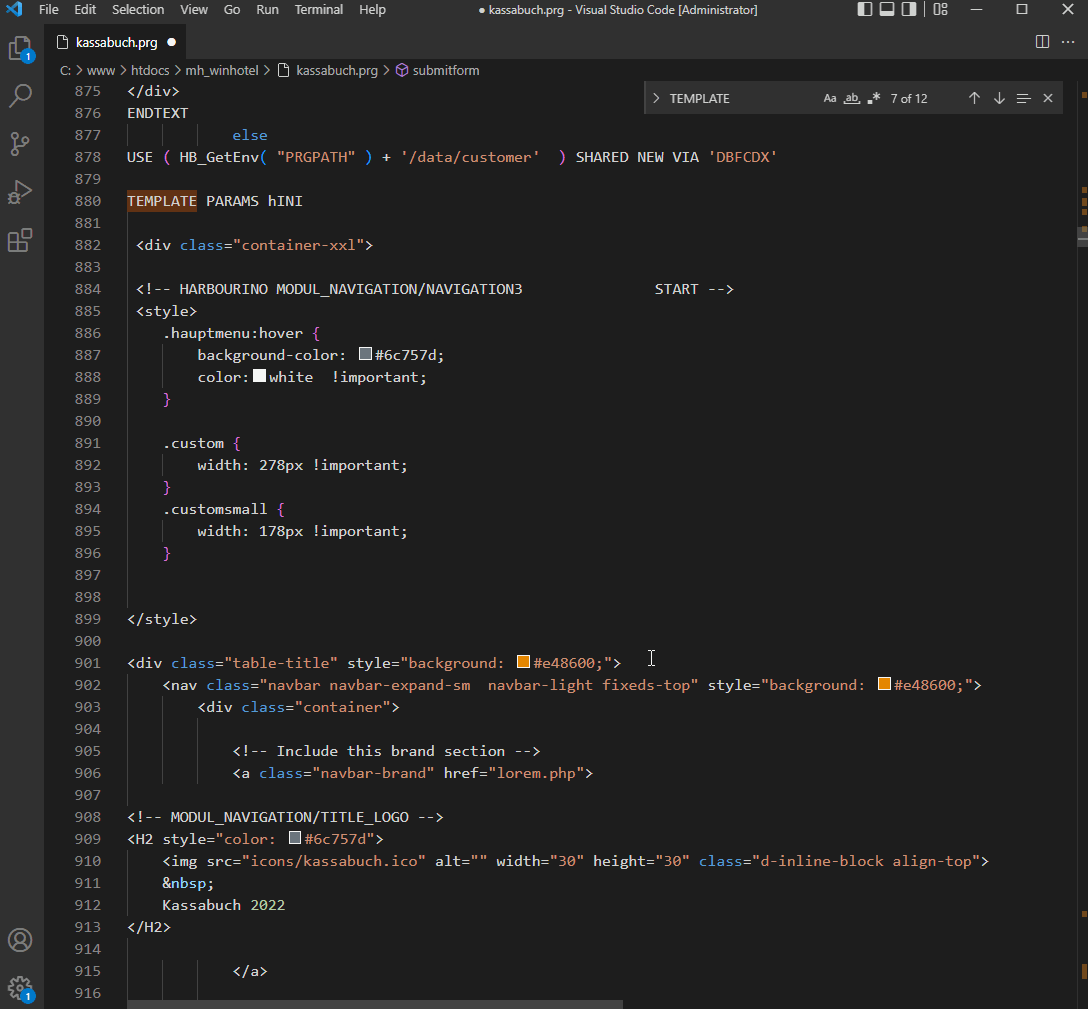
A practical function is switching the file format within source code.
This way you can format automatically line by line.
Best regards,
Otto
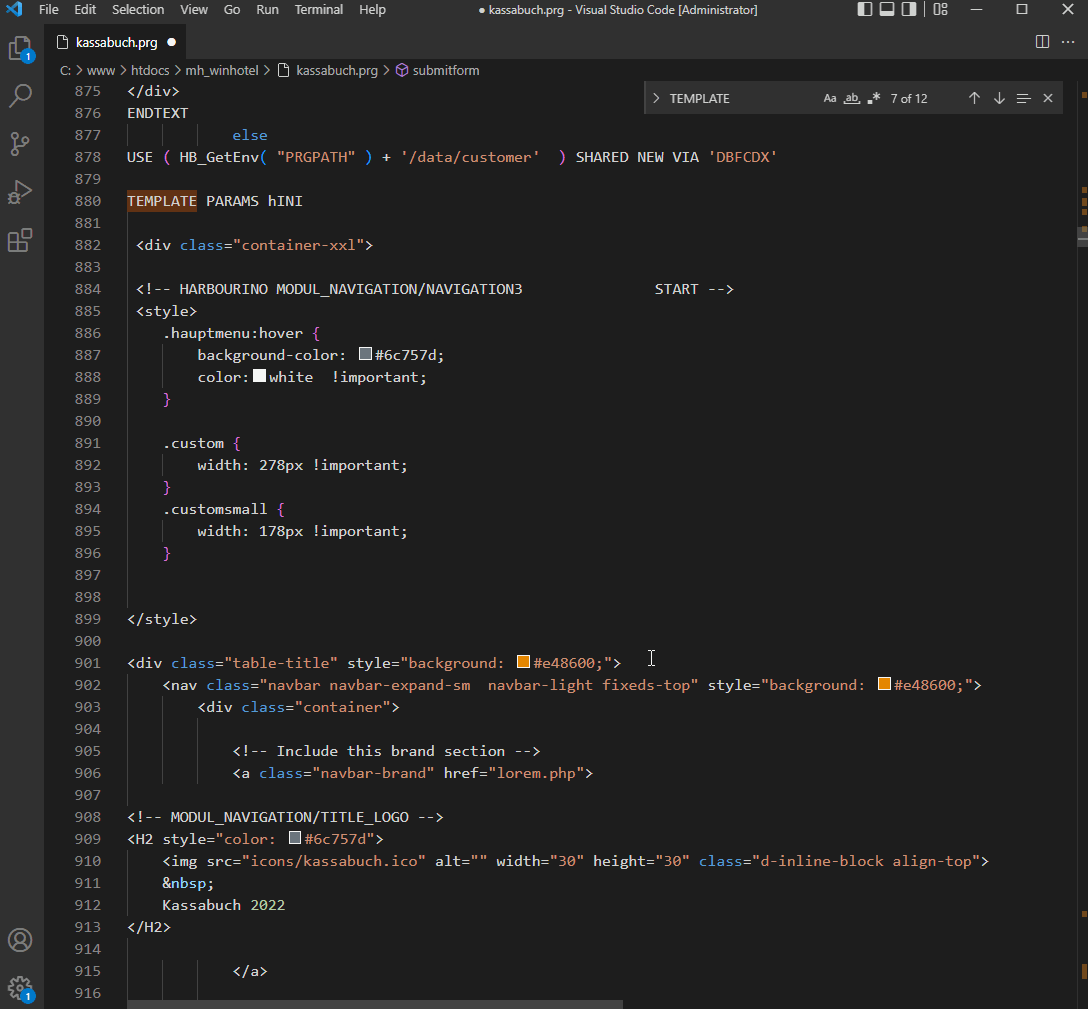
- Sun May 29, 2022 8:49 am
- Forum: FiveWin for Harbour/xHarbour
- Topic: Ue Studio New Licence Modell
- Replies: 20
- Views: 2027
Re: Ue Studio New Licence Modell
Hello friends,
You get the full performance of VS especially with a large screen.
The opening of many windows at the same time is excellently solved here.
Best regards,
Otto
You get the full performance of VS especially with a large screen.
The opening of many windows at the same time is excellently solved here.
Best regards,
Otto
- Fri May 27, 2022 4:48 pm
- Forum: FiveWin for Harbour/xHarbour
- Topic: Ue Studio New Licence Modell
- Replies: 20
- Views: 2027
Re: Ue Studio New Licence Modell
Thank you 
- Thu May 26, 2022 11:30 pm
- Forum: FiveWin for Harbour/xHarbour
- Topic: Ue Studio New Licence Modell
- Replies: 20
- Views: 2027
Re: Ue Studio New Licence Modell
Dear Tim,
We use Antonino Perricone Harbour syntax highlighting
We should ask him to include, if possible, FWH syntax into it or simply create a new one using these guidelines:
https://code.visualstudio.com/api/language-extensions/syntax-highlight-guide
We use Antonino Perricone Harbour syntax highlighting
We should ask him to include, if possible, FWH syntax into it or simply create a new one using these guidelines:
https://code.visualstudio.com/api/language-extensions/syntax-highlight-guide
- Thu May 26, 2022 10:17 pm
- Forum: FiveWin for Harbour/xHarbour
- Topic: Ue Studio New Licence Modell
- Replies: 20
- Views: 2027
Re: Ue Studio New Licence Modell
I see an extension for Harbour.
Is there anything that provides highlighting for FiveWin for Harbour ?
Is there anything that provides highlighting for FiveWin for Harbour ?
- Wed May 25, 2022 9:54 pm
- Forum: FiveWin for Harbour/xHarbour
- Topic: Ue Studio New Licence Modell
- Replies: 20
- Views: 2027
Re: Ue Studio New Licence Modell
Antonio,
I'm using VsCode for almost a year and it's really amazing. I only can't use Harbour integrated debugger yet. Could you show us how to do this ?
Dear Vilian,
There is a detailed guide to use it here:
https://harbour.wiki/index.asp?page=PublicArticles
Look for "Developing ...
I'm using VsCode for almost a year and it's really amazing. I only can't use Harbour integrated debugger yet. Could you show us how to do this ?
Dear Vilian,
There is a detailed guide to use it here:
https://harbour.wiki/index.asp?page=PublicArticles
Look for "Developing ...
- Wed May 25, 2022 6:53 pm
- Forum: FiveWin for Harbour/xHarbour
- Topic: Ue Studio New Licence Modell
- Replies: 20
- Views: 2027
Re: Ue Studio New Licence Modell
I'm a bit confused by this post.
First, UEStudio ( which I have used for many years ) has two options. You can buy it without a subscription. It is the latest version, and you get updates to the version you buy for awhile It has update pricing, so I just updated to the most recent version. -OR- You ...
First, UEStudio ( which I have used for many years ) has two options. You can buy it without a subscription. It is the latest version, and you get updates to the version you buy for awhile It has update pricing, so I just updated to the most recent version. -OR- You ...
- Tue May 24, 2022 2:55 pm
- Forum: FiveWin for Harbour/xHarbour
- Topic: Ue Studio New Licence Modell
- Replies: 20
- Views: 2027
Re: Ue Studio New Licence Modell
Antonio Linares wrote:I just found, with great surprise, that Antonino Perricone has developed another wonderful extension for vscode:
this time a DBF viewer so you don't need any other tool to review your DBFs
Hello
And with this, MySql administration from VSCode
https://marketplace.visualstudio.com/it ... r.sqltools
https://www.youtube.com/watch?v=wzdCpJY ... oostMyTool
Regards
- Tue May 24, 2022 11:17 am
- Forum: FiveWin for Harbour/xHarbour
- Topic: Ue Studio New Licence Modell
- Replies: 20
- Views: 2027
Re: Ue Studio New Licence Modell
Antonio,
I'm using VsCode for almost a year and it's really amazing. I only can't use Harbour integrated debugger yet. Could you show us how to do this ?
I'm using VsCode for almost a year and it's really amazing. I only can't use Harbour integrated debugger yet. Could you show us how to do this ?
- Tue May 24, 2022 7:10 am
- Forum: FiveWin for Harbour/xHarbour
- Topic: Ue Studio New Licence Modell
- Replies: 20
- Views: 2027
Re: Ue Studio New Licence Modell
I just found, with great surprise, that Antonino Perricone has developed another wonderful extension for vscode:
this time a DBF viewer so you don't need any other tool to review your DBFs
this time a DBF viewer so you don't need any other tool to review your DBFs
- Tue May 24, 2022 12:27 am
- Forum: FiveWin for Harbour/xHarbour
- Topic: Ue Studio New Licence Modell
- Replies: 20
- Views: 2027
Re: Ue Studio New Licence Modell
Dear Dutch,
You just have to open a terminal from vscode, usually I do ctrl+ñ and then you run your make, hbmk2, buildh.bat. whatever you prefer.
And you can access Windows WSL2 too from it, edit remote code, direct access to github, a Harbour integrated debugger, and more and more...
Just spend ...
You just have to open a terminal from vscode, usually I do ctrl+ñ and then you run your make, hbmk2, buildh.bat. whatever you prefer.
And you can access Windows WSL2 too from it, edit remote code, direct access to github, a Harbour integrated debugger, and more and more...
Just spend ...
- Tue May 24, 2022 12:23 am
- Forum: FiveWin for Harbour/xHarbour
- Topic: Ue Studio New Licence Modell
- Replies: 20
- Views: 2027
Re: Ue Studio New Licence Modell
Dear Antonio,
Have you got the configs file as "\uestudio\configs\Application" ?
Have you got the configs file as "\uestudio\configs\Application" ?
Antonio Linares wrote:vscode my friends...
- Mon May 23, 2022 11:13 pm
- Forum: FiveWin for Harbour/xHarbour
- Topic: Ue Studio New Licence Modell
- Replies: 20
- Views: 2027
Re: Ue Studio New Licence Modell
VSCODE is the best!
I can not work without it anymore
If you active the "https://copilot.github.com/" it will show you something Unbelievable
After one month using it you will never more want to use other editor...
I can not work without it anymore
If you active the "https://copilot.github.com/" it will show you something Unbelievable
After one month using it you will never more want to use other editor...