Search found 565 matches: bold
Interlinea in Word
... in file Word, io uso: oWord := CREATEOBJECT( "Word.Application" ) ... ... oSel = oWord:Selection ... ... oSel:Font:Size:=14 oSel:Font:Bold:=.t. oSel:Font:Color:=CLR_RED oSel:Font:name:="Nome Font" oSel:TypeText("Descrizione Riga 1"+CRLF) oSel:TypeText("Descrizione ...
- Wed Mar 25, 2020 6:53 am
- Forum: All products support
- Topic: Interlinea in Word
- Replies: 2
- Views: 648
New FTDN December 2019 (FWH 19.12)
October, November, December 2019 ====================== * Fix: TArratData: Bold font internally created in the method ShowTable() is not being released. Fixed. * Fix: TGraph: When :lViewVal is true and if ::aSeries[x,5] is nil raises runtime error. This happens ...
- Sat Dec 21, 2019 5:59 pm
- Forum: WhatsNew / Novedades
- Topic: New FTDN December 2019 (FWH 19.12)
- Replies: 2
- Views: 3108
Xbrowse, Mysql y Tdolphin.. error de orden..
... nom_art, in1_art, in2_art, in3_art, in4_art FROM tab_art ORDER BY cod_art,nom_art") Define Font oFont2 Name "Tahoma" Size 0,-11 Bold DEFINE DIALOG oDlg ResName "BROW_3BG" TITLE "Stock Inventario General" //COLOR Rgb( 255, 0, 0 ), Rgb(185,220,255) Redefine ...
- Tue Dec 17, 2019 12:20 am
- Forum: FiveWin para Harbour/xHarbour
- Topic: Xbrowse, Mysql y Tdolphin.. error de orden..
- Replies: 1
- Views: 835
Re: PELLES C
Local oFont, oDlg, oSay
Define font oFont name 'TAHOMA' SIZE 0,-12 bold
define dialog oDlg resource 'FATURAMENTO'
redefine say oSay id 4003 of oDlg font oFont
Define font oFont name 'TAHOMA' SIZE 0,-12 bold
define dialog oDlg resource 'FATURAMENTO'
redefine say oSay id 4003 of oDlg font oFont
- Wed Dec 11, 2019 2:51 pm
- Forum: FiveWin for Harbour/xHarbour
- Topic: PELLES C
- Replies: 5
- Views: 954
PELLES C
Dear friends, please help me. I have a screen designed in PELLES C and I need to set a bigger font for "TOTAL SUM" and a bold font too. How can this be done? Thank you very much in advance. I add the screen for visualisation. kind regards to all of you Ruth https://winhotel.space/winhotelat/wp-content/uploads/2019/12/artikeleingabe.jpg
- Wed Dec 11, 2019 2:19 pm
- Forum: FiveWin for Harbour/xHarbour
- Topic: PELLES C
- Replies: 5
- Views: 954
Re: Hollow text
Silvio
in sample hollow.prg
change to
DEFINE FONT oFont NAME "Arial" SIZE 0,-36 BOLD NESCAPEMENT 900
regards
Uwe
is possible create a hollow text vertical on a window ?
in sample hollow.prg
change to
DEFINE FONT oFont NAME "Arial" SIZE 0,-36 BOLD NESCAPEMENT 900
regards
Uwe
- Thu Nov 07, 2019 1:13 pm
- Forum: FiveWin for Harbour/xHarbour
- Topic: Hollow text
- Replies: 1
- Views: 249
Re: FWH Graphs
... in tgraph.prg. This class uses 9 fonts for 1) Title, 2) xFont, 3) yFont, 4) Legends, 5) Subtitle, 6) xTitle, 7) yTitle, 8 ) Values, 9) Values bold You may set the font you want for values using :SetFonts( { nil, nil, nil, nil, nil, nil, nil, oValueFont, oValueBold } )
- Thu Oct 24, 2019 1:01 am
- Forum: FiveWin for Harbour/xHarbour
- Topic: FWH Graphs
- Replies: 9
- Views: 2299
Re: xbrowser does not appears after window
... is closed #include "FiveWin.ch" FUNC MAIN() LOCAL oWnd, oBtn, oFontLarge, oSay DEFINE FONT oFontLarge NAME "Arial" SIZE 0, -24 BOLD DEFINE WINDOW oWnd @ 50, 50 SAY oSay PROMPT "Main-window" SIZE 250, 35 OF oWnd FONT oFontLarge PIXEL oSay:SetColor( 255, ) oSay:lTransparent ...
- Tue Oct 22, 2019 12:58 pm
- Forum: FiveWin for Harbour/xHarbour
- Topic: xbrowser does not appears after window
- Replies: 12
- Views: 1306
Re: Any tests drawing text with GDIPLUS ?
It is working now LOCAL oBrush1 := Brush():NewSolidBrush ( 255, 255, 128, 0 ) // Orange DEFINE FONT oFontLarge NAME "Arial" SIZE 0, -30 BOLD ITALIC // font and size oGraphics:DrawTextLFont( 50, 125, "mod harbour", oFontLarge, 30 , oBrush1, hDC ) oGraphics:DrawTextLFont( 80, ...
- Mon Sep 30, 2019 1:29 pm
- Forum: FiveWin for Harbour/xHarbour
- Topic: Any tests drawing text with GDIPLUS ?
- Replies: 7
- Views: 1616
Re: MACRO ERROR
for now I resolve erase the ( and ) and insert font bold
it is a mathematical calculation to find the major late numbers and the weeks (or contests) late in the lottery game in Italy
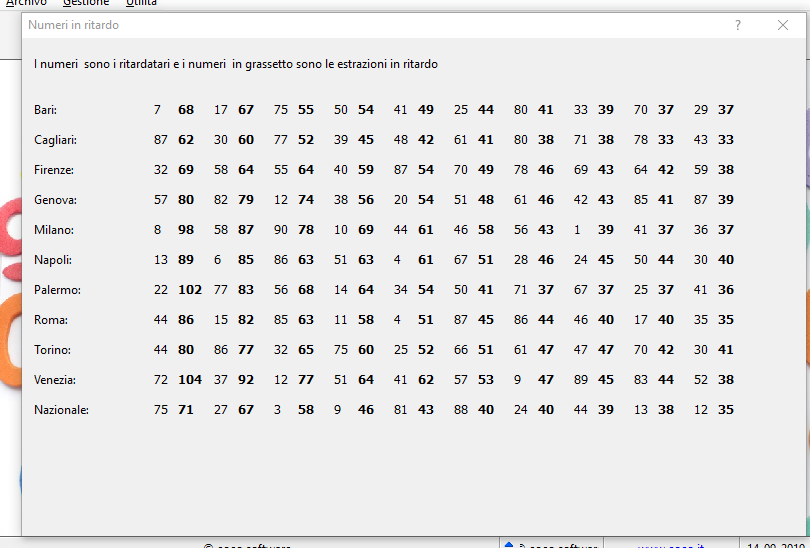
it is a mathematical calculation to find the major late numbers and the weeks (or contests) late in the lottery game in Italy
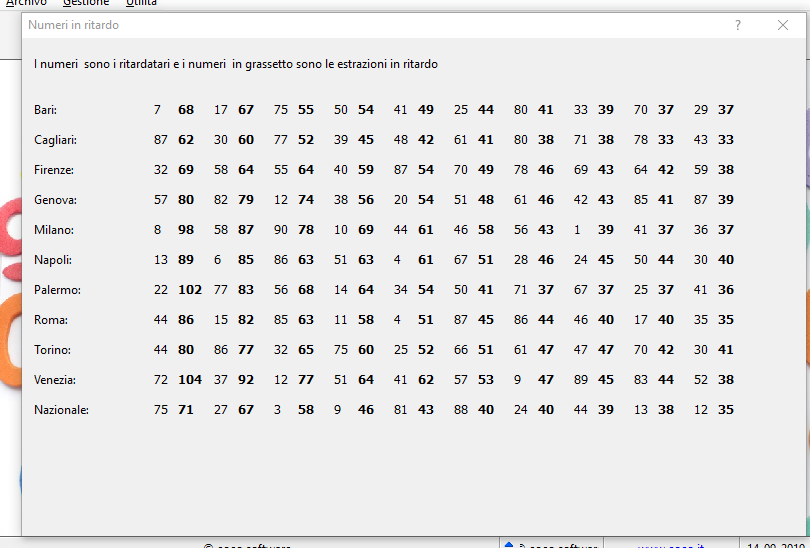
- Sat Sep 14, 2019 11:55 am
- Forum: FiveWin for Harbour/xHarbour
- Topic: MACRO ERROR
- Replies: 4
- Views: 554
Re: Tengo un Problema con DTPICKER
... Local oDlg_Fec,oFont_f1,oFont_f2,otitu2,oSay_f1,oSay_f2,oIni,oFin Local obtnsalir DEFINEFONT oFont_f1 NAME"TAHOMA"SIZE0,18 BOLD DEFINEFONT oFont_f2 NAME'TAHOMA'SIZE0,22 BOLD DEFINEDIALOG oDlg_Fec SIZE500,250PIXELFONT oFont_f1 STYLE WS_CAPTION @ 00,40SAY ...
- Sat Sep 14, 2019 5:14 am
- Forum: FiveWin para Harbour/xHarbour
- Topic: Tengo un Problema con DTPICKER URGENTE
- Replies: 5
- Views: 937
Re: A METRO image-background without FREEIMAGE ?
... added the image-background-painting to the defined brushed title-text-section // on top DEFINE FONT oFontLarge NAME "Arial" SIZE 0, -60 BOLD ITALIC aPalBmp := oWnd:ReadImage( c_Pfad1 + "Marble.bmp", nil, .t. ) pBrush := GDIP_IMAGEBRUSH( aPalBmp[ 1 ] ) -- -- oMetro:Show() oMetro:bPainted ...
- Sat Sep 07, 2019 7:33 pm
- Forum: FiveWin for Harbour/xHarbour
- Topic: A METRO image-background without FREEIMAGE ?
- Replies: 5
- Views: 1003
Re: abrir en excel sin vista protegida
... #include "FileXLS.ch" static oFileXLS DEFINE XLS FONT nFont2 NAME "Times New Roman" HEIGHT 10 UNDERLINE BOLD CTITUL:=CTITUL+".XLS" XLS oFileXLS FILE &CTITUL AUTOEXEC CTITUL:="REPORTE"+".XLS" XLS oFileXLS FILE &CTITUL ...
- Mon Aug 12, 2019 10:36 am
- Forum: FiveWin para Harbour/xHarbour
- Topic: abrir en excel sin vista protegida
- Replies: 2
- Views: 713
abrir en excel sin vista protegida
... #include "FileXLS.ch" static oFileXLS DEFINE XLS FONT nFont2 NAME "Times New Roman" HEIGHT 10 UNDERLINE BOLD CTITUL:=CTITUL+".XLS" XLS oFileXLS FILE &CTITUL AUTOEXEC CTITUL:="REPORTE"+".XLS" XLS oFileXLS FILE &CTITUL ...
- Sat Aug 10, 2019 3:56 pm
- Forum: FiveWin para Harbour/xHarbour
- Topic: abrir en excel sin vista protegida
- Replies: 2
- Views: 713
Excel 2016
... FORMAT nFormat PICTURE '#,##0.00_);[Red](#,##0.00)' DEFINE XLS FORMAT nFormat1 PICTURE '0' DEFINE XLS FONT nFont1 NAME "Arial" HEIGHT 12 BOLD DEFINE XLS FONT nFont3 NAME "Times New Roman" HEIGHT 10 BOLD DEFINE XLS FONT nFont4 NAME "Times New Roman" HEIGHT 10 @ 1,1 ...
- Wed Jul 31, 2019 8:19 am
- Forum: FiveWin for Harbour/xHarbour
- Topic: Excel 2016
- Replies: 0
- Views: 482
