Como cambio los colores en rbbtn ? SOLUCIONADO
14 posts • Page 1 of 1
Como cambio los colores en rbbtn ? SOLUCIONADO
Estimados:
Alguien tendria un ejemplo de como cambiar los colores de un rbbtn usado como boton no en las ribbon
Gracias
Alguien tendria un ejemplo de como cambiar los colores de un rbbtn usado como boton no en las ribbon
Gracias
Last edited by Ruben Fernandez on Sun Jun 27, 2010 1:53 pm, edited 1 time in total.
Gracias y Saludos
Ruben Fernandez - Uruguay
FWH 11.06, Harbour, Borland 5.82
Ruben Fernandez - Uruguay
FWH 11.06, Harbour, Borland 5.82
- Ruben Fernandez
- Posts: 366
- Joined: Wed Aug 30, 2006 5:25 pm
- Location: Uruguay
Re: Como cambio los colores en rbbtn ?
Ruben
- Code: Select all Expand view
#include "fivewin.ch"
#include "ribbon.ch"
function main()
local oWnd
local oBtn1, oBtn2, oBtn3, oBtn4
DEFINE WINDOW oWnd
@ 30, 30 RBBTN oBtn1 PROMPT "&Ok" OF oWnd BORDER SIZE 100, 30 ROUND ROUNDSIZE 2 CENTER ;
LINECOLORS RGB( 255,255,255 ), RGB( 255, 0, 0);
GRADIANT { { 0.3, RGB( 254, 154, 128 ), RGB( 254, 154, 128 ) }, ;
{ 0.7, RGB( 252, 85, 40 ), RGB( 181, 61, 29 ) } }
oBtn1:bClrGradNormal = { | lPressed | if ( lPressed,;
{ { 1, RGB( 181, 61, 29 ), RGB( 254, 154, 128 ) } },;
{ { 1, RGB( 254, 154, 128 ), RGB( 181, 61, 29 ) } } ) }
ACTIVATE WINDOW oWnd
return nil
our best documentation is the source code
Isla de Margarita Venezuela.
danielgarciagil@gmail.com
http://tdolphin.blogspot.com/
https://www.dropbox.com/referrals/NTI5N ... rc=global9
Isla de Margarita Venezuela.
danielgarciagil@gmail.com
http://tdolphin.blogspot.com/
https://www.dropbox.com/referrals/NTI5N ... rc=global9
-

Daniel Garcia-Gil - Posts: 2365
- Joined: Wed Nov 02, 2005 11:46 pm
- Location: Isla de Margarita
Re: Como cambio los colores en rbbtn ?
Daniel: Toman el color del fondo del Dialogo, solo cuando paso el raton por encima toman el color, que luego
desaparece cuando vuelvo a sacar el raton.
Alguna otra sugerencia...
desaparece cuando vuelvo a sacar el raton.
Alguna otra sugerencia...
Gracias y Saludos
Ruben Fernandez - Uruguay
FWH 11.06, Harbour, Borland 5.82
Ruben Fernandez - Uruguay
FWH 11.06, Harbour, Borland 5.82
- Ruben Fernandez
- Posts: 366
- Joined: Wed Aug 30, 2006 5:25 pm
- Location: Uruguay
Re: Como cambio los colores en rbbtn ?
Ruben
a mi me trabaja perfectamente el ejemplo que te puse, podrias colocar el codigo que estas usando de forma que podamos reproducir el mismo error
Normal
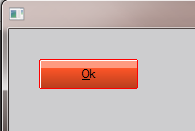
Mouse Over
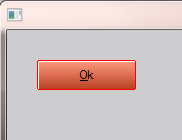
Left Button Down (presionado)
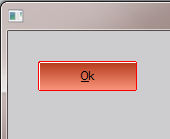
a mi me trabaja perfectamente el ejemplo que te puse, podrias colocar el codigo que estas usando de forma que podamos reproducir el mismo error
Normal
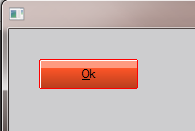
Mouse Over
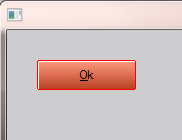
Left Button Down (presionado)
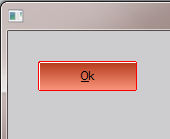
our best documentation is the source code
Isla de Margarita Venezuela.
danielgarciagil@gmail.com
http://tdolphin.blogspot.com/
https://www.dropbox.com/referrals/NTI5N ... rc=global9
Isla de Margarita Venezuela.
danielgarciagil@gmail.com
http://tdolphin.blogspot.com/
https://www.dropbox.com/referrals/NTI5N ... rc=global9
-

Daniel Garcia-Gil - Posts: 2365
- Joined: Wed Nov 02, 2005 11:46 pm
- Location: Isla de Margarita
Re: Como cambio los colores en rbbtn ?
Daniel: Te dejo el código
REDEFINE RBBTN oBoton2 ID 250 OF oDlg ;
ACTION( lSaleAdd:=.t., oDlg:End()) BITMAP "SALIR2" ;
PROMPT "&Cancelar" LEFT BORDER ROUND ROUNDSIZE 2 ;
LINECOLORS RGB( 255,255,255 ), RGB( 255, 0, 0);
GRADIANT { { 0.3, RGB( 254, 154, 128 ), RGB( 254, 154, 128 ) }, ;
{ 0.7, RGB( 252, 85, 40 ), RGB( 181, 61, 29 ) } }
oBoton2:bClrGradNormal = { | lPressed | if ( lPressed,;
{ { 1, RGB( 181, 61, 29 ), RGB( 254, 154, 128 ) } },;
{ { 1, RGB( 254, 154, 128 ), RGB( 181, 61, 29 ) } } ) }
Gracias...
REDEFINE RBBTN oBoton2 ID 250 OF oDlg ;
ACTION( lSaleAdd:=.t., oDlg:End()) BITMAP "SALIR2" ;
PROMPT "&Cancelar" LEFT BORDER ROUND ROUNDSIZE 2 ;
LINECOLORS RGB( 255,255,255 ), RGB( 255, 0, 0);
GRADIANT { { 0.3, RGB( 254, 154, 128 ), RGB( 254, 154, 128 ) }, ;
{ 0.7, RGB( 252, 85, 40 ), RGB( 181, 61, 29 ) } }
oBoton2:bClrGradNormal = { | lPressed | if ( lPressed,;
{ { 1, RGB( 181, 61, 29 ), RGB( 254, 154, 128 ) } },;
{ { 1, RGB( 254, 154, 128 ), RGB( 181, 61, 29 ) } } ) }
Gracias...
Gracias y Saludos
Ruben Fernandez - Uruguay
FWH 11.06, Harbour, Borland 5.82
Ruben Fernandez - Uruguay
FWH 11.06, Harbour, Borland 5.82
- Ruben Fernandez
- Posts: 366
- Joined: Wed Aug 30, 2006 5:25 pm
- Location: Uruguay
Re: Como cambio los colores en rbbtn ?
Ruben...
dentro del recurso debes definir el botton como TRBBTN (tipo custom)
dentro del recurso debes definir el botton como TRBBTN (tipo custom)
our best documentation is the source code
Isla de Margarita Venezuela.
danielgarciagil@gmail.com
http://tdolphin.blogspot.com/
https://www.dropbox.com/referrals/NTI5N ... rc=global9
Isla de Margarita Venezuela.
danielgarciagil@gmail.com
http://tdolphin.blogspot.com/
https://www.dropbox.com/referrals/NTI5N ... rc=global9
-

Daniel Garcia-Gil - Posts: 2365
- Joined: Wed Nov 02, 2005 11:46 pm
- Location: Isla de Margarita
Re: Como cambio los colores en rbbtn ?
Daniel: Lo tengo como tu dices, lo que ocurre es que el Dialogo
tiene un brush y esta así: Define Dialog oDlg......Brush oBrush Transparent <<<--- Este Transparent me
evita declarar los SAY que tengo en el dialogo, o sea que me evita hacer un Redefine Say ....Transparent por cada say.
Si saco el Transparent del dialogo funciona bien.
Como puedo hacer para que el boton no sea transparente, si hago oBtn:lTransparent:=.f. el boton sigue transparente.
Gracias
tiene un brush y esta así: Define Dialog oDlg......Brush oBrush Transparent <<<--- Este Transparent me
evita declarar los SAY que tengo en el dialogo, o sea que me evita hacer un Redefine Say ....Transparent por cada say.
Si saco el Transparent del dialogo funciona bien.
Como puedo hacer para que el boton no sea transparente, si hago oBtn:lTransparent:=.f. el boton sigue transparente.
Gracias
Gracias y Saludos
Ruben Fernandez - Uruguay
FWH 11.06, Harbour, Borland 5.82
Ruben Fernandez - Uruguay
FWH 11.06, Harbour, Borland 5.82
- Ruben Fernandez
- Posts: 366
- Joined: Wed Aug 30, 2006 5:25 pm
- Location: Uruguay
Re: Como cambio los colores en rbbtn ?
Ruben.
Cuando usas transparent en el dialogo ese asigna la transparebcia a sus controles hijos a execpcion de algunos, como es el caso de TGET, TXBROWSE, TBTNBMP, etc
te planteo 2 formas de resolverlo
1. sin tocar la clase TDIALOG:
en el ON INT del comando ACTIVATE asignas los controles que no seran transparentes, antes no puedes hacerlo pq el dialogo en si aun no se ha "creado"
2. Modificar la clase TDIALOG
y asignale la execpcion en em METHOD INITIATE
cambia estas lineas
Cuando usas transparent en el dialogo ese asigna la transparebcia a sus controles hijos a execpcion de algunos, como es el caso de TGET, TXBROWSE, TBTNBMP, etc
te planteo 2 formas de resolverlo
1. sin tocar la clase TDIALOG:
en el ON INT del comando ACTIVATE asignas los controles que no seran transparentes, antes no puedes hacerlo pq el dialogo en si aun no se ha "creado"
- Code: Select all Expand view
- ACTIVATE DIALOG oDlg ON INIT oBtn:lTransparent := .F.
2. Modificar la clase TDIALOG
y asignale la execpcion en em METHOD INITIATE
cambia estas lineas
- Code: Select all Expand view
#ifdef __HARBOUR__
AEval( ::aControls,;
{ | o | If( ! Upper( o:ClassName() ) $ ;
"TGET;TMULTIGET;TBTNBMP;TCOMBOBOX;TWBROWSE;TCBROWSE;TXBROWSE;TLISTBOX;TRBTN" .and. ;
! o:IsKindOf( 'TXBROWSE' ),;
o:lTransparent := .t.,) } )
#else
AEval( ::aControls,;
{ | o | If( ! Upper( o:ClassName() ) $ ;
"TGET;TMULTIGET;TBTNBMP;TCOMBOBOX;TWBROWSE;TCBROWSE;TXBROWSE;TLISTBOX;TRBTN",;
o:lTransparent := .t.,) } )
#endif
our best documentation is the source code
Isla de Margarita Venezuela.
danielgarciagil@gmail.com
http://tdolphin.blogspot.com/
https://www.dropbox.com/referrals/NTI5N ... rc=global9
Isla de Margarita Venezuela.
danielgarciagil@gmail.com
http://tdolphin.blogspot.com/
https://www.dropbox.com/referrals/NTI5N ... rc=global9
-

Daniel Garcia-Gil - Posts: 2365
- Joined: Wed Nov 02, 2005 11:46 pm
- Location: Isla de Margarita
Re: Como cambio los colores en rbbtn ? SOLUCIONADO
Daniel: GRACIAS, funcionando.
Por el momento le asignare la clausola en el on init, luego vere si se puede asignarle los colores con SkinButtons()...
Gracias de nuevo.
Por el momento le asignare la clausola en el on init, luego vere si se puede asignarle los colores con SkinButtons()...
Gracias de nuevo.
Gracias y Saludos
Ruben Fernandez - Uruguay
FWH 11.06, Harbour, Borland 5.82
Ruben Fernandez - Uruguay
FWH 11.06, Harbour, Borland 5.82
- Ruben Fernandez
- Posts: 366
- Joined: Wed Aug 30, 2006 5:25 pm
- Location: Uruguay
Re: Como cambio los colores en rbbtn ? SOLUCIONADO
Ruben,
Perdona que pregunte algo ya que cerraste tu tema.
Daniel : Si cambio los colores directamente a la clase, para que todos los botones manejen el mismo color (degradado) afectaria a los botones que tengo en la ribbon ?? o es otra clase aparte ?
Saludos
Perdona que pregunte algo ya que cerraste tu tema.
Daniel : Si cambio los colores directamente a la clase, para que todos los botones manejen el mismo color (degradado) afectaria a los botones que tengo en la ribbon ?? o es otra clase aparte ?
Saludos
FWH 10.6 + xHarbour + Borland 582
-

Raymundo Islas M. - Posts: 592
- Joined: Tue Mar 14, 2006 11:34 pm
- Location: Acapulco, Gro. MEXICO
Re: Como cambio los colores en rbbtn ? SOLUCIONADO
Raymundo: No hay problema, peguntando se aprende.
Creo que si cambias los colores desde la clase, cambiaran los colores de los botones de la ribbon.
Para asegurarte podrías hacer una prueba, aunque creo que hay que esperar que se puedan usar con SkinButtons()
Saludos
Creo que si cambias los colores desde la clase, cambiaran los colores de los botones de la ribbon.
Para asegurarte podrías hacer una prueba, aunque creo que hay que esperar que se puedan usar con SkinButtons()
Saludos
Gracias y Saludos
Ruben Fernandez - Uruguay
FWH 11.06, Harbour, Borland 5.82
Ruben Fernandez - Uruguay
FWH 11.06, Harbour, Borland 5.82
- Ruben Fernandez
- Posts: 366
- Joined: Wed Aug 30, 2006 5:25 pm
- Location: Uruguay
Re: Como cambio los colores en rbbtn ? SOLUCIONADO
Raymundo Islas M. wrote:Daniel : Si cambio los colores directamente a la clase, para que todos los botones manejen el mismo color (degradado) afectaria a los botones que tengo en la ribbon ?? o es otra clase aparte ?
Si efectivamente se cambian todos los colores...
Ruben Fernandez wrote:Para asegurarte podrías hacer una prueba, aunque creo que hay que esperar que se puedan usar con SkinButtons()
Ruben, SkinButtons es una funcion que trabaja sobre los botones propios de window (los qu eno sproporciona el api), la clase TRBtn, TBtnBmp son propias de fivewin, por lo tanto, dicha funcion no trabaja sobre estas clases
our best documentation is the source code
Isla de Margarita Venezuela.
danielgarciagil@gmail.com
http://tdolphin.blogspot.com/
https://www.dropbox.com/referrals/NTI5N ... rc=global9
Isla de Margarita Venezuela.
danielgarciagil@gmail.com
http://tdolphin.blogspot.com/
https://www.dropbox.com/referrals/NTI5N ... rc=global9
-

Daniel Garcia-Gil - Posts: 2365
- Joined: Wed Nov 02, 2005 11:46 pm
- Location: Isla de Margarita
Re: Como cambio los colores en rbbtn ? SOLUCIONADO
Ruben...
Te dejo un ejemplo de como implementar tu propia clase SkinButton
http://www.sitasoft.net/fivewin/samples/rbskin.zip
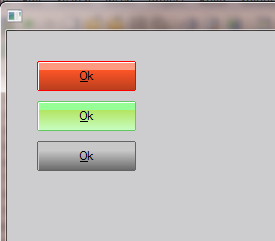
Cambiandolo dinamicamente (en tiempo de ejecucion)
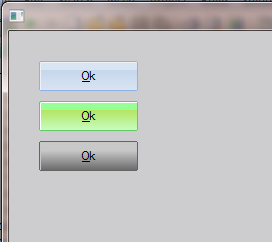
Te dejo un ejemplo de como implementar tu propia clase SkinButton
http://www.sitasoft.net/fivewin/samples/rbskin.zip
- Code: Select all Expand view
#include "fivewin.ch"
#include "ribbon.ch"
#define SKIN_DEFAULT 1
#define SKIN_RED 2
#define SKIN_GREEN 3
#define SKIN_GRAY 4
function main()
local oWnd
local oBtn1, oBtn2, oBtn3
local aSkin := Array( 4 )
BuildSkin( aSkin )
DEFINE WINDOW oWnd
@ 30, 30 RBBTN oBtn1 PROMPT "&Ok" OF oWnd BORDER SIZE 100, 30 ROUND ROUNDSIZE 2 CENTER
@ 70, 30 RBBTN oBtn2 PROMPT "&Ok" OF oWnd BORDER SIZE 100, 30 ROUND ROUNDSIZE 2 CENTER
@ 110, 30 RBBTN oBtn3 PROMPT "&Ok" OF oWnd BORDER SIZE 100, 30 ROUND ROUNDSIZE 2 CENTER ;
ACTION ( aSkin[ SKIN_DEFAULT ]:SetSkin( oBtn1 ), oBtn1:Refresh() )
aSkin[ SKIN_RED ]:SetSkin( oBtn1 )
aSkin[ SKIN_GREEN ]:SetSkin( oBtn2 )
aSkin[ SKIN_GRAY ]:SetSkin( oBtn3 )
ACTIVATE WINDOW oWnd
return nil
FUNCTION BuildSkin( aSkin )
//default skin
aSkin[ SKIN_DEFAULT ] = TSkinRBtn():New()
//skin red
aSkin[ SKIN_RED ] = TSkinRBtn():New()
aSkin[ SKIN_RED ]:nClrBoxIn = RGB( 255,255,255 )
aSkin[ SKIN_RED ]:nClrBoxOut = RGB( 255, 0, 0)
aSkin[ SKIN_RED ]:aGradiant = { { 0.3, RGB( 254, 154, 128 ), RGB( 254, 154, 128 ) }, ;
{ 0.7, RGB( 252, 85, 40 ), RGB( 181, 61, 29 ) } }
aSkin[ SKIN_RED ]:bClrGradNormal = { | lPressed | if ( lPressed,;
{ { 1, RGB( 181, 61, 29 ), RGB( 254, 154, 128 ) } },;
{ { 1, RGB( 254, 154, 128 ), RGB( 181, 61, 29 ) } } ) }
//skin green
aSkin[ SKIN_GREEN ] = TSkinRBtn():New()
aSkin[ SKIN_GREEN ]:nClrBoxIn = RGB( 255,255,255 )
aSkin[ SKIN_GREEN ]:nClrBoxOut = RGB( 100, 200, 100 )
aSkin[ SKIN_GREEN ]:aGradiant = { { 0.3, RGB( 150, 255, 150 ), RGB( 150, 255, 150 ) }, ;
{ 0.7, RGB( 180, 230, 100 ), RGB( 200, 255, 200 ) } }
aSkin[ SKIN_GREEN ]:bClrGradNormal = { | lPressed | if ( lPressed,;
{ { 1, RGB( 200, 255, 200 ), RGB( 110, 255, 110 ) } },;
{ { 1, RGB( 110, 255, 110 ), RGB( 200, 255, 200 ) } } ) }
//skin green
aSkin[ SKIN_GRAY ] = TSkinRBtn():New()
aSkin[ SKIN_GRAY ]:nClrBoxIn = RGB( 200,200,200 )
aSkin[ SKIN_GRAY ]:nClrBoxOut = RGB( 100, 100, 100 )
aSkin[ SKIN_GRAY ]:aGradiant = { { 0.3, RGB( 200, 200, 200 ), RGB( 200, 200, 200 ) }, ;
{ 0.7, RGB( 200, 200, 200 ), RGB( 100, 100, 100 ) } }
aSkin[ SKIN_GRAY ]:bClrGradNormal = { | lPressed | if ( lPressed,;
{ { 1, RGB( 200, 200, 200 ), RGB( 100, 100, 100 ) } },;
{ { 1, RGB( 100, 100, 100 ), RGB( 200, 200, 200 ) } } ) }
RETURN NIL
//-----------------------------------------------------//
#define BLUE0 RGB( 218, 229, 243 )
#define BLUE1 RGB( 199, 216, 237 )
#define BLUEBOX0 RGB( 141, 178, 227 )
#define BLUEBOX2 RGB( 237, 242, 248 )
CLASS TSkinRBtn
DATA bClrGradNormal
DATA aClrGradOver
DATA bClrGradSubOver
DATA aClrGradUnder
DATA aClrGradBack
DATA aGradiant
DATA bClrText
DATA bClrGradSelectPress
DATA bClrGradSelect
DATA aClrGradBtnGr
DATA nClrBoxIn, nClrBoxOut
METHOD New( bClrGradNormal, aClrGradOver, bClrGradSubOver, aClrGradUnder,;
aClrGradBack, aGradiant, bClrText, bClrGradSelectPress, bClrGradSelect,;
aClrGradBtnGr )
METHOD SetSkin( oRBtn )
ENDCLASS
//-----------------------------------------------------//
METHOD New( bClrGradNormal, aClrGradOver, bClrGradSubOver, aClrGradUnder,;
aClrGradBack, aGradiant, bClrText, bClrGradSelectPress, bClrGradSelect,;
aClrGradBtnGr, nClrBoxIn, nClrBoxOut, nRound ) CLASS TSkinRBtn
DEFAULT aGradiant := { {0.3, BLUE0, BLUE0 }, { 0.7, BLUE1, BLUE0 } }
DEFAULT nClrBoxOut := BLUEBOX0, nClrBoxIn := BLUEBOX2
DEFAULT bClrGradNormal := { | lPressed | if ( lPressed,;
{ ;
{ 1/3, nRGB( 254, 215, 169 ), nRGB( 251, 179, 99 ) } , ;
{ 2/3, nRGB( 250, 155, 50 ), nRGB( 253, 239, 173 ) } ;
},;
{;
{ 1/3, nRGB( 255, 253, 222 ), nRGB( 255, 231, 147 ) } , ;
{ 2/3, nRGB( 255, 215, 86 ), nRGB( 255, 231, 153 ) } ;
} ) }
DEFAULT bClrGradSubOver := { | lPressed | if ( lPressed,;
{ ;
{ 2/3, nRGB( 248, 187, 107 ), nRGB( 253, 171, 98 ) } , ;
{ 1/3, nRGB( 253, 154, 63 ), nRGB( 255, 164, 64 ) };
},;
{;
{ 2/3, nRGB( 255, 253, 222 ), nRGB( 255, 231, 147 ) } , ;
{ 1/3, nRGB( 255, 215, 86 ), nRGB( 255, 231, 153 ) };
} ) }
DEFAULT aClrGradUnder := {|| { {1 , nRGB( 248,186,107), nRGB( 255, 253, 222 ) } } }
DEFAULT aClrGradOver := {|| { {1 , nRGB( 255,215,84), nRGB( 255, 253, 222 ) } } }
DEFAULT aClrGradBack := { { 1 , nRGB( 255, 253, 222 ), nRGB( 255, 253, 222 ) } }
DEFAULT bClrGradSelect := {| lSelected | if( lSelected ,;
{ ;
{1/3, nRGB( 253,212,168 ), nRGB( 251,178,99 ) },;
{2/3, nRGB( 250,157,52 ), nRGB( 252,234,163 ) };
},;
{ ;
{1/3, nRGB( 245,177,110 ), nRGB( 243,165,89 ) },;
{2/3, nRGB( 216,136,52 ), nRGB( 249,202,98 ) } ;
} ) }
DEFAULT bClrGradSelectPress := {| lPressed | if( lPressed ,;
{ ;
{ 1/3, nRGB( 248, 187, 107 ), nRGB( 253, 171, 98 ) } , ;
{ 2/3, nRGB( 253, 154, 63 ), nRGB( 255, 164, 64 ) };
},;
{ ;
{1/3, nRGB( 245,177,110 ), nRGB( 243,165,89 ) },;
{2/3, nRGB( 216,136,52 ), nRGB( 249,202,98 ) } ;
} ) }
DEFAULT aClrGradBtnGr := {|| ;
{ ;
{ 1/3, nRGB( 200, 219, 238 ), nRGB( 201, 221, 246 ) } , ;
{ 2/3, nRGB( 192, 212, 237 ), nRGB( 208, 225, 247 ) };
} }
::bClrGradNormal = bClrGradNormal
::aClrGradOver = aClrGradOver
::bClrGradSubOver= bClrGradSubOver
::aClrGradUnder = aClrGradUnder
::aClrGradBack = aClrGradBack
::bClrGradSelect = bClrGradSelect
::bClrGradSelectPress = bClrGradSelectPress
::aClrGradBtnGr = aClrGradBtnGr
::aGradiant = aGradiant
::nClrBoxIn = nClrBoxIn
::nClrBoxOut = nClrBoxOut
RETURN Self
//-----------------------------------------------------//
METHOD SetSkin( oRBtn ) CLASS TSkinRBtn
IF oRBtn:hBack != NIL
DeleteObject( oRBtn:hBack )
oRBtn:hBack = NIL
ENDIF
oRBtn:bClrGradNormal = ::bClrGradNormal
oRBtn:aClrGradOver = ::aClrGradOver
oRBtn:bClrGradSubOver = ::bClrGradSubOver
oRBtn:aClrGradUnder = ::aClrGradUnder
oRBtn:aClrGradBack = ::aClrGradBack
oRBtn:bClrGradSelect = ::bClrGradSelect
oRBtn:bClrGradSelectPress = ::bClrGradSelectPress
oRBtn:aClrGradBtnGr = ::aClrGradBtnGr
oRBtn:aGradiant = ::aGradiant
oRBtn:nClrBoxIn = ::nClrBoxIn
oRBtn:nClrBoxOut = ::nClrBoxOut
RETURN NIL
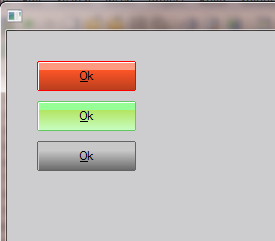
Cambiandolo dinamicamente (en tiempo de ejecucion)
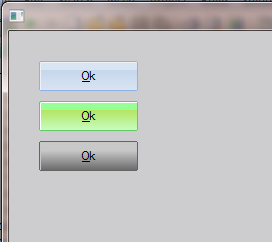
our best documentation is the source code
Isla de Margarita Venezuela.
danielgarciagil@gmail.com
http://tdolphin.blogspot.com/
https://www.dropbox.com/referrals/NTI5N ... rc=global9
Isla de Margarita Venezuela.
danielgarciagil@gmail.com
http://tdolphin.blogspot.com/
https://www.dropbox.com/referrals/NTI5N ... rc=global9
-

Daniel Garcia-Gil - Posts: 2365
- Joined: Wed Nov 02, 2005 11:46 pm
- Location: Isla de Margarita
Re: Como cambio los colores en rbbtn ? SOLUCIONADO
Daniel: simplemente ESPECTACULAR.
Muchas gracias por tu tiempo.
Muchas gracias por tu tiempo.
Gracias y Saludos
Ruben Fernandez - Uruguay
FWH 11.06, Harbour, Borland 5.82
Ruben Fernandez - Uruguay
FWH 11.06, Harbour, Borland 5.82
- Ruben Fernandez
- Posts: 366
- Joined: Wed Aug 30, 2006 5:25 pm
- Location: Uruguay
14 posts • Page 1 of 1
Return to FiveWin para Harbour/xHarbour
Who is online
Users browsing this forum: No registered users and 24 guests
